Handling ‘ClassNotFoundException’ in Java

The ‘ClassNotFoundException’ is a checked exception that occurs when the Java Virtual Machine (JVM) is unable to find the definition of a class at runtime. This exception can arise due to various reasons, such as:

- Typographical errors in the class name
- Incorrect classpath configuration
- Missing or corrupt class files
- The class is not loaded by the classloader
To handle this exception effectively, it is important to identify the underlying cause and implement appropriate strategies. Here are some steps to address the ‘ClassNotFoundException’:

1. Verify the Class Name:
Double-check the spelling and capitalization of the class name. Ensure that the class name matches the actual file name and package structure.
2. Fix the Classpath:
Confirm that the classpath is correctly configured and includes the required directories where the class files reside. Adjust the classpath settings accordingly.
3. Check for Missing or Corrupt Class Files:
Verify that the necessary class files exist in the specified location. If any of the files are missing or corrupted, recover or replace them from a reliable source.
4. Use Exception Handling Blocks:
In the code, surround the code block that may throw a ‘ClassNotFoundException’ with a try-catch block. This allows you to handle the exception gracefully and take appropriate actions, such as displaying error messages or retrying the class loading process.
5. Custom Class Loader:
Consider using a custom class loader to load classes from specific directories or sources. This provides finer control over the class loading process and can help resolve issues related to classpath configuration.
By following these steps, you can effectively handle the ‘ClassNotFoundException’ in Java and ensure that your application operates smoothly and efficiently.## Handling classnotfoundexception in Java
Executive Summary:
The classnotfoundexception is a checked exception that is thrown when the Java Virtual Machine (JVM) is unable to find a class that is referenced in the code. This exception commonly occurs due to incorrect classpath configuration, package name mismatch, misnamed classes, or ClassNotFoundException compilation error. It’s essential to handle this exception promptly to ensure the stability and reliability of your Java applications. Various techniques can be employed to resolve the classnotfoundexception, including modifying the classpath, adjusting package names, rectifying class naming errors, and utilizing exception handling mechanisms.
Introduction:
The classnotfoundexception is a prevalent exception encountered in Java development. Comprehending its root causes and deploying effective handling measures are pivotal for maintaining the integrity and efficiency of your applications. This article delves into the nuances of the classnotfoundexception, exploring its causes, and arming you with practical strategies to address it gracefully.
Causes:
1. Incorrect Classpath Configuration
- The classpath specifies the path where the JVM searches for classes. When misconfigured, the JVM fails to locate the necessary classes, leading to
classnotfoundexception.
2. Package Name Mismatch
- Discrepancies between the package name and the classpath can hinder the JVM from finding the correct class. The class’s package name and the corresponding directory in the classpath must align.
3. Misnamed Classes
- Typographical errors or incorrect naming of classes can result in
classnotfoundexception. Verify that class names precisely match the file names and corresponding references in the code.
4. Compilation Error
- Syntax errors or compilation issues can lead to the
classnotfoundexceptionin specific scenarios. Ensure proper compilation before executing Java code.
Handling Techniques:
1. Modifying the Classpath
- Adjust the classpath environment variable to include the directory containing the missing class.
- Utilize the classpath option when invoking
javacommand to specify the custom classpath. Example:java -classpath </path/to/directory> MainClass
2. Adjusting Package Names
- Revise the package declaration in the Java source code to match the directory structure of the class files.
- Utilize import statements to reference classes from other packages explicitly.
3. Rectifying Class Naming Errors
- Scrutinize class names for typos or misspellings.
- Ensure that class names correspond precisely to the file names and references in the code.
4. Exception Handling
- Employ
try-catchblocks to handleclassnotfoundexception. Provide specific error messages and recovery mechanisms to enhance user experience and application stability.
Conclusion:
The classnotfoundexception in Java can arise from various causes, encompassing classpath errors, package name mismatches, misnamed classes, and compilation issues. Prompt and effective handling of this exception is paramount for robust and reliable Java applications. By implementing the strategies outlined in this article, developers can adeptly diagnose and resolve classnotfoundexception, ensuring the seamless execution of their Java code.
Keyword Phrase Tags:
- classnotfoundexception java
- class not found exception
- java classpath configuration
- package name mismatch
- exception handling java

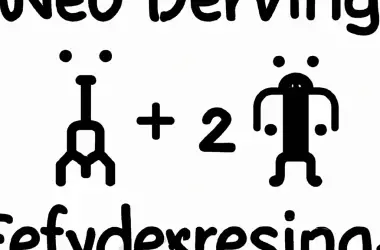
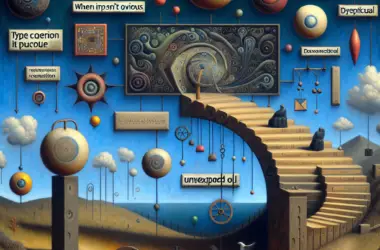
Thnx for this amazin post
very bad waste of time
I want to add that `ClassNotFoundException` may also be thrown in the nested JRE `ClassLoader` after some complex implementation.
Is this handling will work with Java 17?
This post is just like the old joke: the doctor says “you have five minutes left”, and the patient says “in that case I need a second opinion”
The article mentions `getDominantStackTrace()` method. It is not a part of the standard JDK. Are you referring to some non-standard extension?
Aha! Exception handling in old good Java is like spaghetti with meatballs — you know it is not the healthiest thing, but you just can’t say no to it
Hmm.. So if you want to handle `ClassNotFoundException` you can just catch any exception and you are safe
This method of handling exceptions is just horrible! If you use it, better go to a dentist and ask them to pull out all your teeth.
Very insightful post. Keep up the good work!
This method actually does not work with custom class loaders. You should be careful when using it with frameworks like Spring
I am not sure I understand the point with `Class.forName()`. You want to check if the class exists but why not use `Class.isAssignableFrom()`?
It works fine for me but it prints a huge stack. Would be nice to have an example how to limit the trace somehow.