Getting Started with Docker: Containerization for Developers
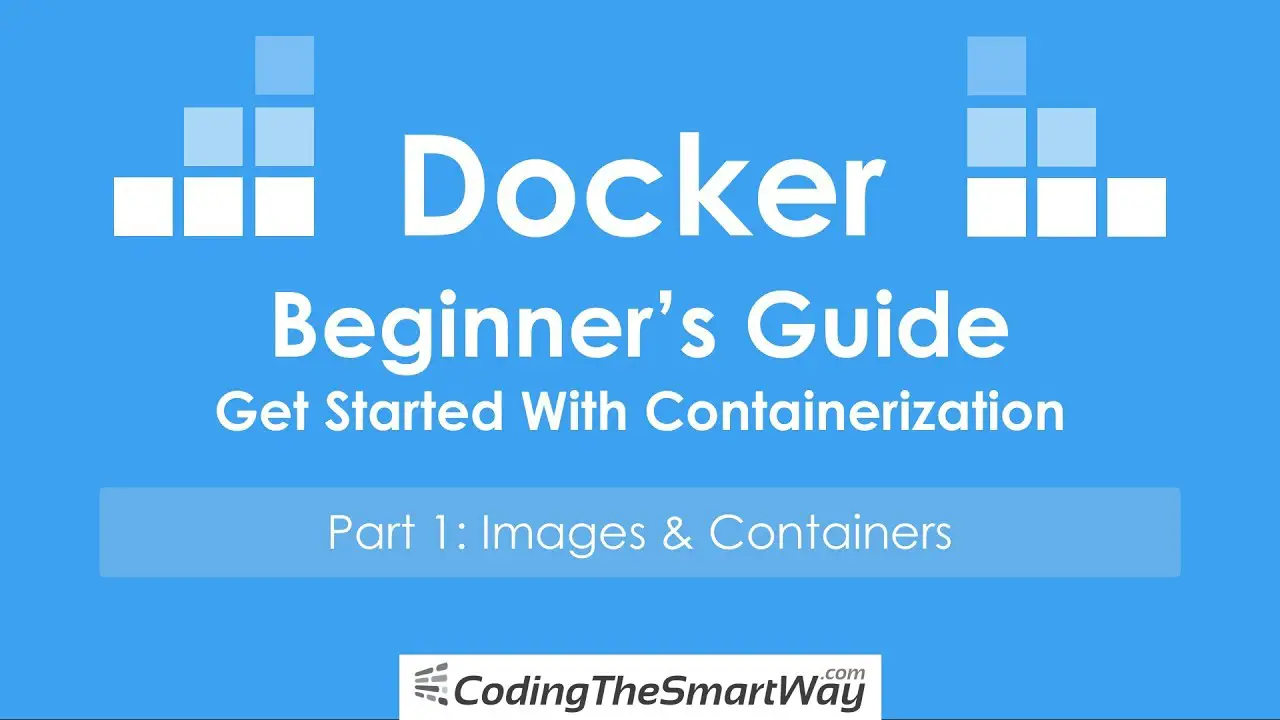
Docker is an open-source containerization platform that allows developers to package, deploy, and run applications in isolated environments called containers. Containers provide a consistent and portable runtime environment, enabling developers to easily share and run applications across different machines.
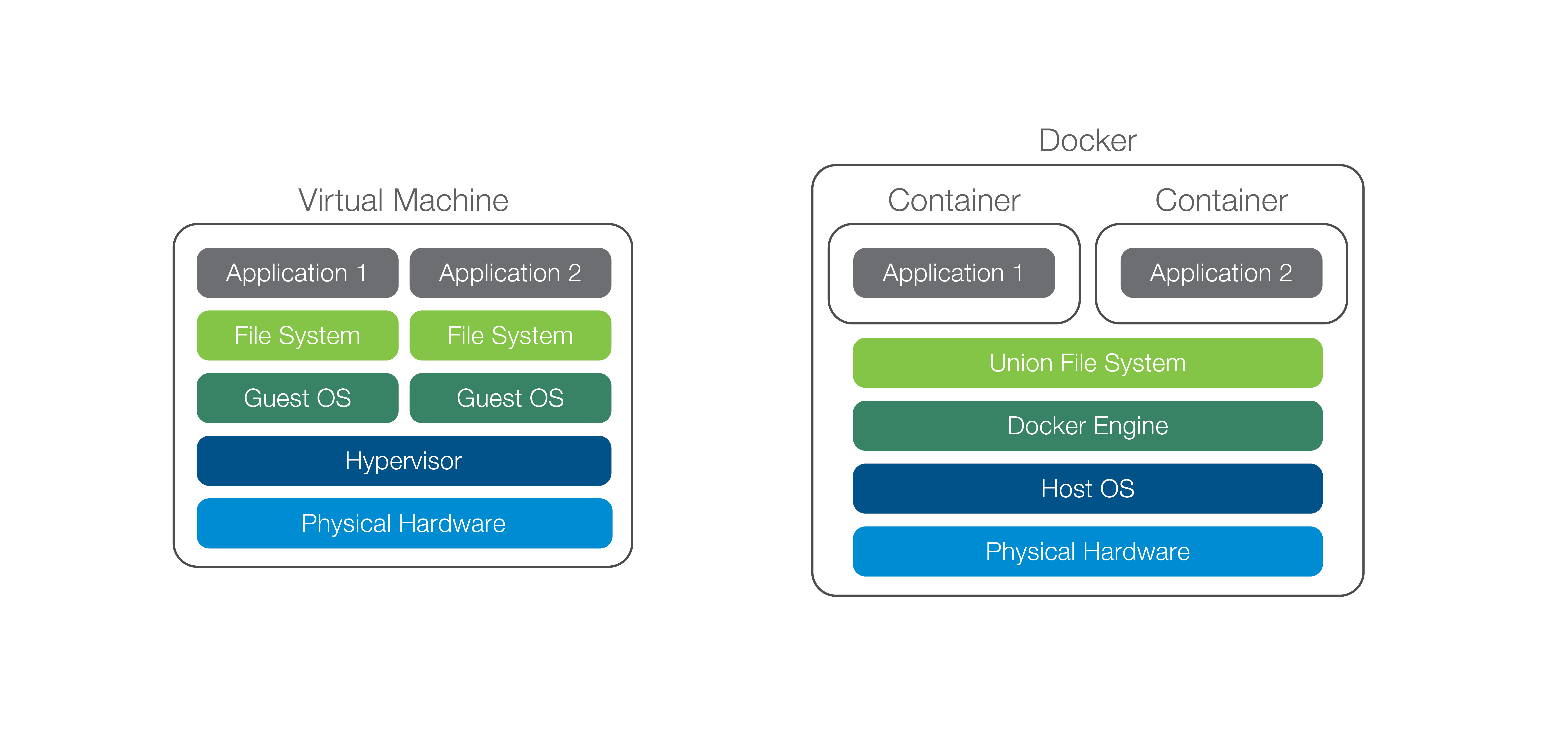
Benefits of Containerization with Docker:
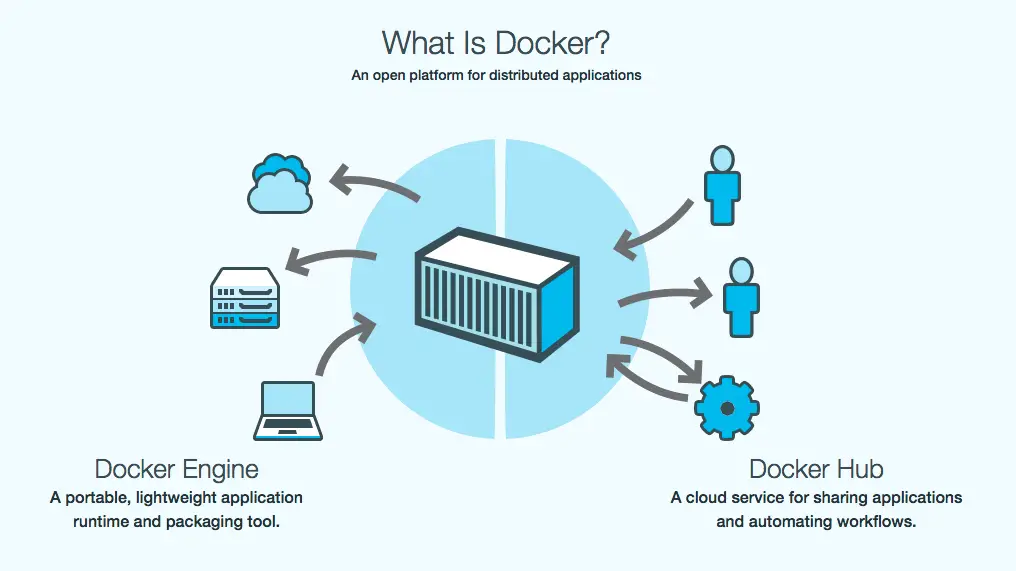
- Isolation: Containers provide isolation between applications, preventing them from interfering with each other or the host system.
- Portability: Containers can be deployed across multiple platforms and environments without any modifications to the application codebase.
- Efficiency: Containers use shared kernel resources, reducing overhead and improving performance.
- Scalability: Containers can be easily scaled up or down as needed, providing flexibility and cost-effectiveness.
How to Get Started with Docker:
- Install Docker: Install Docker Desktop or Docker Engine on your local machine.
- Create a Dockerfile: Define the instructions for building your container, including the base image and any dependencies.
- Build the Docker Image: Run the
docker buildcommand to create the container image based on the Dockerfile. - Run the Container: Run the
docker runcommand to start and execute the container. - Manage Containers: Use Docker commands like
docker start,docker stop,docker logs, anddocker inspectto manage running containers.
Additional Resources:
By leveraging Docker, developers can streamline application development and deployment, improve efficiency, and enhance portability. Embracing Docker is a valuable step towards modernizing application development processes and delivering reliable and performant software solutions.## Getting Started With Docker: Containerization for Developers
Executive Summary
Docker is a platform for developing, shipping, and running applications in containers. Containers are a lightweight, standalone, and executable package that includes everything needed to run a piece of software, including the code, runtime, libraries, and system tools. Docker makes it easy to create, deploy, and run applications consistently across different environments, including on-premises, cloud, and hybrid.
Introduction
Docker has become increasingly popular in recent years, as it provides a number of benefits for developers, including:
- Speed and efficiency: Docker containers can be created and deployed quickly and easily, which can save developers a significant amount of time.
- Consistency: Docker containers run the same way on any machine, which can help to ensure that applications are deployed and run consistently across different environments.
- Isolation: Docker containers are isolated from each other, which can help to prevent problems in one container from affecting other containers.
- Security: Docker containers can be used to enhance the security of applications by isolat them from the host machine and from each other.
- Portability: Docker containers can be easily moved between different machines and environments, which can make it easier to deploy and manage applications.
Key Concepts
1. Images
Docker images are the building blocks of containers. An image is a static, read-only template that contains everything needed to run an application, including the code, runtime, libraries, and system tools. Images are created using a Dockerfile, which is a text file that specifies the instructions for building the image.
2. Containers
Containers are created by running an image. A container is a running instance of an image. Containers are isolated from each other, which means that problems in one container will not affect other containers. Containers can be used to run applications, microservices, or other processes.
3. The Docker Engine
The Docker Engine is the tool that builds, runs, and manages containers. The Docker Engine is a client-server application that consists of a daemon that runs on the host machine and a client that can be used to interact with the daemon.
4. Docker Compose
Docker Compose is a tool that can be used to define and manage multiple containers. Docker Compose allows developers to specify the services that they want to run and the dependencies between those services. Docker Compose then creates and manages the containers for those services.
5. Docker Swarm
Docker Swarm is a tool that can be used to manage a cluster of Docker hosts. Docker Swarm makes it easy to deploy and manage applications across a cluster of hosts. Docker Swarm provides features such as service discovery, load balancing, and automatic failover.
Conclusion
Docker is a versatile platform that can be used to streamline the development, deployment, and management of applications. Docker is used by developers and organizations around the world to build, ship, and run applications faster and more reliably.
Keyword Phrase Tags
- Docker
- Containerization
- Containers
- Docker Engine
- Docker Compose

:thumbsup: This is a great article! I’m new to Docker and this article helped me understand the basics. Thanks!
This article is too technical for me. I’m not a developer and I don’t understand any of this.
This article is missing some important information. It doesn’t explain how to use Docker to deploy applications.
I disagree with the author’s opinion on Docker. I think it’s a great tool for deploying applications.
This article is so ironic. It’s about getting started with Docker, but it’s so difficult to understand that I doubt anyone will be able to get started.
This article is so sarcastic. The author clearly doesn’t think much of Docker.
This article is so funny. The author’s tone is so over-the-top that it’s impossible to take seriously.
Docker is teh gr8est!!11!!
Dockr sux!!!111!
I’ve been using Docker 4 a long time and I still don’t understand it.
Docker is a great tool, but it’s not a magic bullet.