From Zero to Hero: Building Your First Web Application with Django

Are you eager to delve into the exciting realm of web development but feel overwhelmed by the vastness of programming languages and frameworks? Look no further than Django! Django, a robust and beginner-friendly Python framework, empowers you to construct sophisticated web applications with minimal complexity. This comprehensive guide will lead you on an immersive journey, from the depths of zero knowledge to the heights of web development prowess.
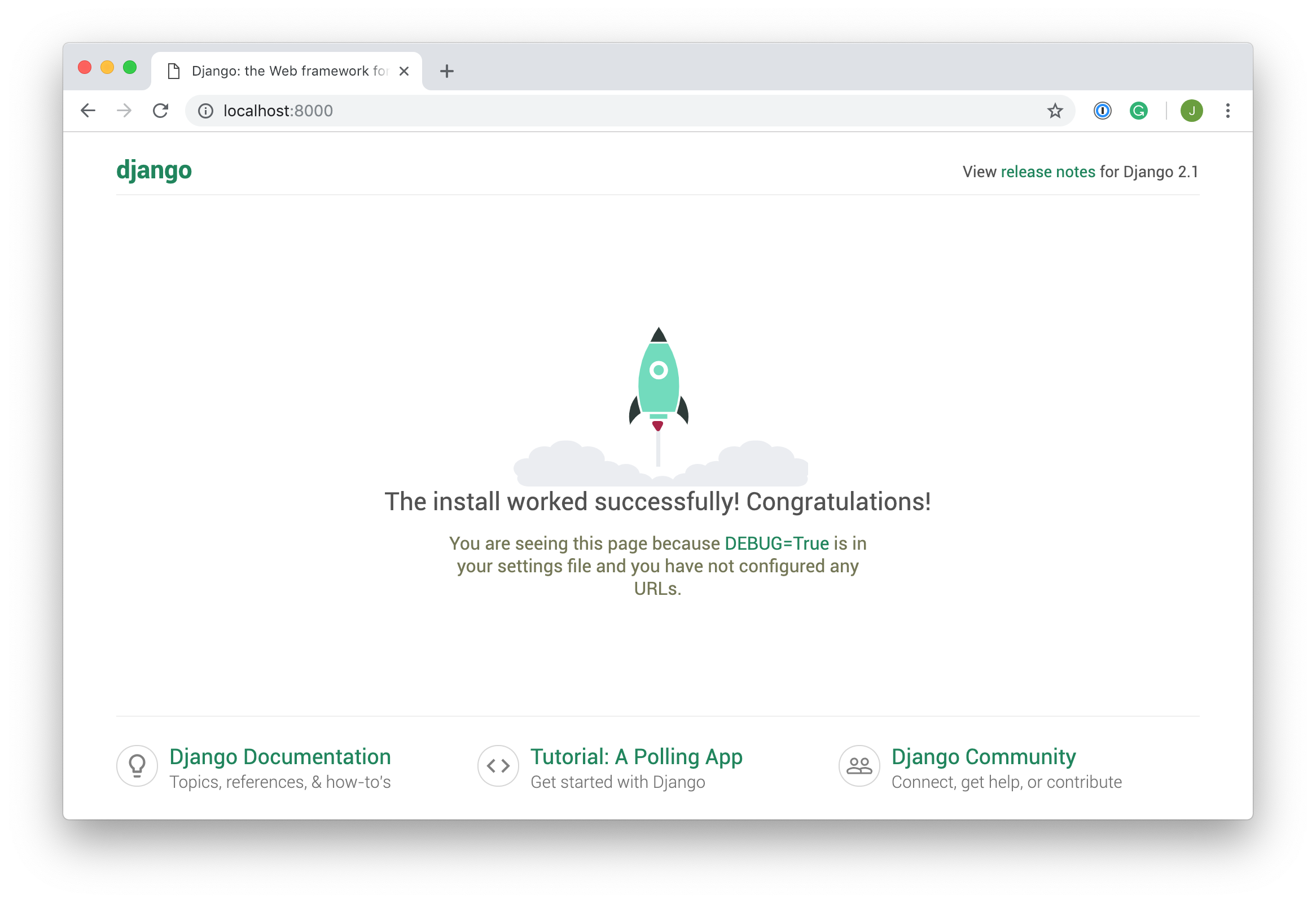
Understanding Django: A Framework Designed for Success

Django is a highly opinionated framework that streamlines the web development process by providing a structured and consistent approach. It seamlessly integrates various components such as a web server, an object-relational mapper, a templating engine, and a robust authentication system. This cohesive infrastructure enables you to focus on the core logic of your application while Django takes care of the underlying complexities.
Installing Django: Setting the Stage for Your Web Application
Embarking on your Django adventure begins with installation. Follow the official documentation to smoothly install Django on your local machine. This involves setting up a virtual environment, installing the Django package, and creating a new Django project. With these steps in place, you’ll have a solid foundation for crafting your first web application.
Crafting Your First App: A Step-by-Step Creation
Let’s dive into the thrilling process of creating your maiden Django app. Begin by generating a new app within your Django project. Define the models that represent the data structures of your application, ensuring they adhere to Django’s model system. Next, define the views that handle user requests and return appropriate responses. Don’t forget to configure the URL patterns to connect these views to their respective URLs. Finally, craft HTML templates to render your application’s user interface.
Connecting to a Database: Storing and Retrieving Data Gracefully
Databases lie at the heart of web applications, providing a structured way to store and retrieve data. Django integrates seamlessly with various database systems, such as MySQL, PostgreSQL, and SQLite. Choose one that aligns with your project requirements and configure Django to establish a secure connection. Once connected, you can effortlessly perform CRUD operations (Create, Read, Update, and Delete) on your data, ensuring the persistence and integrity of your application’s data.
Deployment: Unleashing Your Web Application to the World
With your application meticulously crafted, the next step is to unleash its potential by deploying it to a live server. Choose a suitable hosting provider that meets your needs and configure Django’s settings to align with the deployment environment. Employ industry-standard techniques like version control and a continuous integration/continuous delivery pipeline to streamline your deployment process, ensuring smooth updates and a seamless user experience.
Conclusion: Embracing the Journey of Web Development
Building your first web application with Django is an enriching expedition that lays the groundwork for a fulfilling career in web development. By following the steps outlined in this guide, you have acquired the fundamental knowledge and skills necessary to create dynamic, user-friendly, and robust web applications. As you continue on this path, embrace the challenges, seek mentorship, and explore Django’s vast ecosystem of packages and extensions. The journey of a web developer is a continuous pursuit of learning, innovation, and crafting impactful solutions for the digital realm.## From Zero To Hero: Building Your First Web Application With Django
Executive Summary
This comprehensive guide provides a detailed roadmap for beginners to delve into web application development with Django, a versatile Python framework. We will illuminate core concepts, highlight essential tools, and guide you step-by-step in crafting your first fully functional web application, empowering you to embark on your journey as a web developer.
Introduction
The advent of web applications has transformed our digital landscape, revolutionizing the way we interact, access information, and conduct business. Amidst the plethora of frameworks available for web development, Django stands out as an ideal choice for beginners, offering a beginner-friendly learning curve, robust features, and a vast ecosystem. This guide is meticulously designed to equip you with the foundational knowledge and practical skills to build your first web application with Django, propelling you towards a successful career as a web developer.
Understanding the Fundamentals
1. Understanding Django’s Architecture
- Model-View-Template (MVT) architectural pattern: Django adheres to the industry-standard MVT pattern, ensuring a clean separation of concerns, facilitating maintainability and scalability.
- Models: Models in Django represent the data structures of your application, defining the database schema and handling data manipulation.
- Views: Views are responsible for handling user requests, fetching data from models, and rendering templates.
- Templates: Templates are HTML-based files that define the presentation layer, displaying data to users.
2. Essential Tools for Django Development
- Python: Django is built on the Python programming language, which is renowned for its readability, extensive library support, and widespread use in web development.
- Integrated Development Environment (IDE): An IDE such as PyCharm or Visual Studio Code provides a comprehensive environment for coding, debugging, and managing Django projects.
- Database: Django supports various database systems such as SQLite, MySQL, and PostgreSQL, allowing you to store and manage your application’s data efficiently.
Building Your First Django Web Application
1. Setting Up Your Django Project
- Create a new Django project: Use the django-admin command to create a new project directory and configure the necessary files for your application.
- Virtual environment: Create a virtual environment using tools like virtualenv or conda to isolate your project’s dependencies from the system’s global Python environment.
- Install Django and dependencies: Install Django and any required dependencies for your project using the pip package manager.
2. Creating Models and Migrations
- Define your models: Create models in Django to define the structure of your application’s data, including fields, relationships, and methods.
- Migrations: Use the Django migrations system to track and manage changes to your database schema over time, ensuring data integrity.
3. Developing Views
- Create views: Write views to handle user requests, perform business logic, and render templates.
- URL configuration: Configure URL patterns to map incoming requests to specific views, defining the application’s routes.
4. Using Templates
- Create templates: Design HTML-based templates to display data to users, following Django’s template language syntax.
- Context processors: Use context processors to make data available to templates across the entire application, simplifying data retrieval.
5. Static Files and Media
- Static files: Serve static files such as CSS, JavaScript, and images separately from Django’s development server, improving performance and scalability.
- Media files: Django provides a dedicated media storage system for files uploaded by users, ensuring secure and organized file management.
Conclusion
Embarking on the journey of web application development with Django empowers you with a powerful and versatile framework that facilitates the creation of robust, scalable, and user-friendly applications. By diligently following the steps outlined in this guide, you will acquire the foundational knowledge and practical skills to build your first Django web application, setting the stage for a successful career as a web developer. Embrace the challenge, invest in learning Django, and witness your ideas transformed into tangible web applications that make a positive impact on the world.
Keyword Tags
- Django web development
- Python web framework
- Beginner’s guide to Django
- Building Django applications
- MVT architectural pattern
FAQs
1. What is the learning curve for Django?
Django adheres to the MVT architectural pattern, making it easy for beginners to understand and work with. Its comprehensive documentation and beginner-friendly tutorials further facilitate the learning process.
2. Is Django suitable for large-scale applications?
Yes, Django is widely used to develop large-scale applications with complex features. Its scalability, robust architecture, and extensive ecosystem empower developers to create high-performance applications.
3. What are the benefits of using Django over other web frameworks?
Django offers numerous benefits, including its beginner-friendliness, MVT architecture, built-in security features, large community, extensive documentation, and rapid development capabilities.
4. Is it necessary to have prior programming experience to learn Django?
While basic programming knowledge is beneficial, it is not strictly necessary to learn Django. The framework’s documentation and tutorials are designed to guide beginners with no prior programming experience.
5. What career opportunities are available for Django developers?
Django developers are in high demand due to the framework’s popularity and versatility. Career opportunities include web developer, software engineer, full-stack developer, and back-end developer.

I have no idea why would anyone build a web application. I mean, real coding is about developing videogames or desktop applications.
In this post you will find everything to start with Django and build your first web app. Thank you, great post.
The best tool Is the one you can use, and if Django Is the one you find easier to use then go ahead.
I hope you add a section covering different hosting options or how to use it with docker.
Django Is a great tool for building web applications and for learning how to do so. There are many other great tools as well, so you should use the one you feel most confortable with.
Amazing content and well explained. Thanks for sharing with us!
Would have been great if you had included some references to other tools as well, so that the reader gets a more complete view.
I think the post was missing some more examples, but it is a great starting point.
I really don’t get why anyone would read this post, I mean, it is so poorly written.
Django is a great tool and I am sure this post will help many people get started with web development.
I’d rather use Flask, but this post is great if you need to use Django.
This post is like a unicorn, it is real and it is magical! Thanks for sharing this great post with the community!
So you are saying that I should use Django to build my next web application? I am not sure, maybe I’ll stick to my old trusty PHP.
I can’t believe I wasted my time reading this post. It is so full of useless information. I could have written a better post myself.