From Zero to Hero: Building a Custom Linux Distribution:
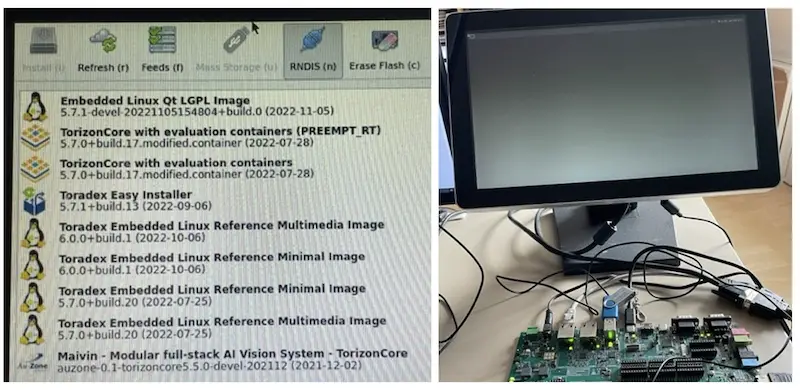
Embark on a captivating journey into the world of custom Linux distribution creation, where you’ll transform from a novice to a seasoned distribution builder. This comprehensive guide takes you through every step of the process, from understanding the basics to crafting a fully functional operating system tailored to your specific needs and preferences.
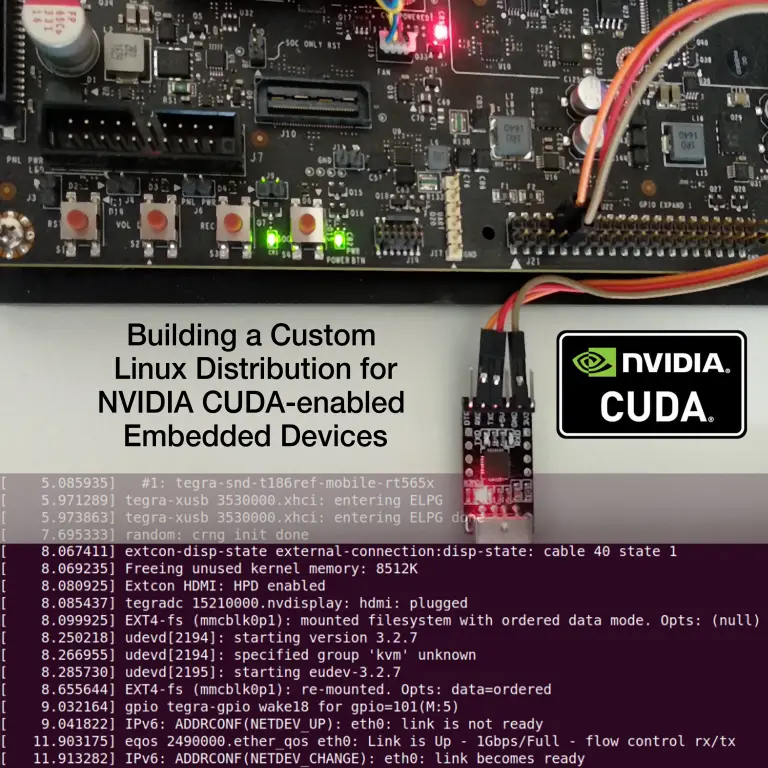
Step 1: Laying the Foundation:

Begin by immersing yourself in the fundamentals of Linux distributions, including their architecture, components, and the critical role of package management systems. Delve into the intricacies of package formats, repositories, and dependencies, gaining a deep understanding of how these elements orchestrate the smooth operation of your distribution.
Step 2: Choosing the Right Toolkit:
Select the most suitable toolchain for your distribution-building endeavor. Explore the nuances of popular options like Buildroot, Yocto Project, and LFS (Linux From Scratch). Each toolset offers unique advantages and caters to specific requirements. Familiarize yourself with their strengths, limitations, and suitability for various use cases.
Step 3: Selecting the Base System:
Determine the foundation upon which your distribution will be built. This crucial decision sets the stage for the overall character and functionality of your operating system. Options range from lightweight and minimalist distributions like Alpine Linux and Arch Linux to feature-rich and user-friendly distributions like Ubuntu and Fedora.
Step 4: Customizing the Kernel:
Embark on the exciting task of customizing the Linux kernel, the heart of your distribution. Configure kernel options, optimize performance parameters, and enable or disable specific features to align perfectly with your intended use case. Explore kernel-related tools and techniques to fine-tune the kernel for maximum efficiency and stability.
Step 5: Building a Package Repository:
Create a comprehensive package repository that serves as the backbone of your distribution’s software ecosystem. Configure package management tools to manage, install, and update software packages seamlessly. Learn the art of crafting and maintaining your own custom repositories, ensuring a diverse selection of software titles for your users.
Step 6: Developing a Graphical User Interface (GUI):
Elevate the user experience by integrating a visually appealing and user-friendly GUI into your distribution. Explore lightweight and resource-efficient GUI options like LXDE and Xfce, or opt for more feature-rich and customizable environments like GNOME and KDE Plasma. Tailor the GUI to match your distribution’s unique identity and cater to the preferences of your target audience.
Step 7: Adding Applications and Services:
Infuse your distribution with essential applications and services to make it truly versatile and user-friendly. Select the appropriate web browsers, office suites, multimedia players, and other commonly used software. Configure system services such as networking, printing, and power management to ensure smooth operation out of the box.
Step 8: Testing and Quality Assurance:
Rigorously test your custom distribution to ensure it meets your expectations and performs flawlessly. Conduct extensive functional testing, compatibility checks, and security audits to identify and resolve any potential issues. Employ automated testing frameworks and utilize industry-standard quality assurance techniques to guarantee the stability and reliability of your distribution.
Step 9: Distribution and Maintenance:
Prepare your custom distribution for release to the world. Create installation media such as live USB drives or ISO images to facilitate easy installation on user machines. Establish a well-defined update mechanism to keep your distribution current with security patches and software updates. Continuously monitor user feedback, gather bug reports, and provide support to maintain a thriving community around your distribution.
Step 10: The Future of Your Custom Distribution:
Envision the long-term evolution of your custom Linux distribution. Plan for future releases, incorporating new features, enhancements, and security improvements. Engage with the open-source community to contribute your work and collaborate with other distribution builders. As your distribution matures, consider establishing a dedicated website, documentation, and support forums to foster a growing user base and ensure the sustainability of your project.
Embark on this extraordinary journey of creating your own Linux distribution, leaving an indelible mark on the open-source landscape. The satisfaction of building a fully functional operating system from scratch is an unparalleled achievement that will empower you with invaluable knowledge and skills. So, embrace the challenge, ignite your creativity, and leave your legacy in the world of Linux distributions.# From Zero To Hero: Building A Custom Linux Distribution
Executive Summary
Linux is a versatile and powerful open-source operating system that is highly customizable. Building a custom Linux distribution can be a rewarding and educational experience, allowing you to create a system tailored to your specific needs and preferences. This comprehensive guide provides a detailed roadmap for aspiring Linux enthusiasts, guiding them through the process of crafting their own unique Linux distribution from scratch.
Introduction
In the realm of computing, Linux stands as a bastion of open-source innovation, empowering users with unparalleled control over their operating system. The ability to mold Linux into a bespoke distribution, meticulously tailored to one’s unique requirements and predilections, unveils a world of possibilities. Embarking on this transformative journey entails understanding the fundamental components of a Linux distribution, navigating the intricacies of package management, and delving into the art of kernel configuration.
Choosing a Base Distribution
Selecting a base distribution serves as the cornerstone upon which your custom Linux distribution will be built. This decision hinges on several key factors, including your desired level of customization, hardware compatibility, and personal preferences.
-
Ubuntu: Renowned for its user-friendliness, Ubuntu is a popular choice among novice Linux users and developers alike, boasting an extensive software repository and robust community support.
-
Debian: Debian, the foundation upon which Ubuntu is built, prioritizes stability and security, making it an ideal choice for mission-critical systems and servers.
-
Arch Linux: Arch Linux caters to experienced users who relish the challenge of a more hands-on approach, offering unparalleled customization options and a bleeding-edge software selection.
-
Fedora: Fedora, backed by Red Hat, delivers a cutting-edge Linux experience, featuring the latest software and technologies, often serving as a testbed for future Red Hat Enterprise Linux releases.
-
Gentoo: Gentoo, renowned for its unparalleled customization and flexibility, empowers users to compile their entire system from source code, granting fine-grained control over every aspect of the operating system.
Package Management
Package management lies at the heart of Linux’s versatility, enabling the installation, removal, and updating of software with utmost ease and efficiency. Several prominent package managers exist, each possessing unique advantages and catering to distinct user preferences.
-
Advanced Packaging Tool (APT): Utilized by Ubuntu and Debian, APT is a user-friendly package manager that simplifies software management through its command-line interface or graphical front-ends like Synaptic.
-
Yum: Employed by CentOS and Fedora, Yum excels in managing large software repositories, offering robust dependency resolution and facilitating the installation and removal of packages.
-
Pacman: Arch Linux’s Pacman package manager is renowned for its speed and simplicity, enabling lightning-fast package installation and updates.
-
Emerging Package Manager (EPEL): EPEL is a community-driven repository that extends the software catalog available to Red Hat Enterprise Linux and Fedora users, providing access to a vast array of open-source packages.
-
Portage: Gentoo’s Portage package manager stands out for its unparalleled flexibility, allowing users to compile software from source code with granular customization options.
Kernel Configuration
The Linux kernel, the core of the operating system, plays a pivotal role in determining the overall performance, stability, and security of your custom distribution. Configuring the kernel involves tailoring it to your specific hardware and software requirements, optimizing performance, and enabling desired features.
-
Compilation Options: Kernel compilation options encompass a vast array of settings, allowing you to fine-tune the kernel for your specific hardware configuration and desired functionality.
-
Device Drivers: Identifying and integrating the appropriate device drivers into your kernel ensures that your hardware components, such as your graphics card or Wi-Fi adapter, function seamlessly.
-
Kernel Modules: Kernel modules are dynamic components that can be loaded or unloaded at runtime, extending the functionality of the kernel and enabling support for new hardware or features.
-
Bootloader Configuration: The bootloader, responsible for initializing the kernel during the boot process, can be configured to specify the default boot options, kernel parameters, and fail-safe mechanisms.
-
Real-Time Kernel Patching: Real-time kernel patching techniques enable the application of kernel updates without rebooting the system, minimizing downtime and ensuring uninterrupted operation.
Building the Installation Media
Creating the installation media, typically a bootable USB drive or DVD, serves as the final step in preparing your custom Linux distribution for deployment. This bootable medium will facilitate the installation of your distribution onto your target system.
-
ISO Image Creation: Using specialized tools like ‘mkisofs’ or ‘genisoimage,’ you can generate an ISO image file containing the installation files for your distribution.
-
Burning the ISO Image: Once the ISO image is created, it can be burned onto a USB drive or DVD using appropriate burning software, ensuring the integrity of the installation files.
-
Booting from the Installation Media: Configuring your target system to boot from the installation media allows you to initiate the installation process and deploy your custom Linux distribution.
Conclusion
Building a custom Linux distribution is an immersive and rewarding experience that empowers you to mold Linux into a system that precisely aligns with your unique requirements and preferences. By carefully selecting a base distribution, mastering package management, configuring the kernel, and creating the installation media, you can craft a Linux distribution that is truly your own. This journey not only深ens your understanding of Linux but also opens up a world of endless customization possibilities, enabling you to unleash the full potential of open-source software.
Keyword Phrase Tags
- custom Linux distribution
- Linux distribution from scratch
- building a Linux distribution
- Linux package management
- Linux kernel configuration

I have been using Linux for years, so I know a thing or two about the subject. I found this article to be very informative and well-written.
The article doesn’t say anything I actually didn’t know already.
Very interesting article. I learned a lot about the subject of custom Linux distros.
I disagree with the author’s opinion that custom Linux distros are always better than pre-built distros.
The problem with this article is that it’s all stuff that can be found with just your average Google search.
You are an absolute idiot. Custom Linux distros are lightyears ahead then pre-built ones in every possible category. Don’t know what your smoking, but get some new batch, because this one is clearly making you see things that ain’t there.
You can easily impress somebody who doesn’t know the first thing about Linux. Your oversimplified jargon and confident misinformation thinking that may I’m a rookie. Next time: do your research before you post a misleading article that contributes to spreading half-baked information.
I am using custom Linux distros for years now, and always wanted to but never have dared to build my own. I think after reading this article I’ll give it a try. Thanks for all the information.
I’d rather read a book about Linux than reading an article that says I should read a book about Linux.
Luckily I have still some old hardware lying around I could use for the purpose of your suggested project to build a linux distro. As I have no use for personal data there, I can use an old harddisk from our washing machine, right? And the backup could be saved on a floppy disk, in case the hard drive crashes or so.
I think the author did a great job explaining the steps involved in building a custom Linux distribution. I’m sure this article will be helpful to anyone who wants to learn more about the subject.