Understanding Segmentation Faults in C and C++

A segmentation fault is a critical error that occurs when a program attempts to access memory outside the allocated range. It can be caused by various reasons, such as accessing uninitialized pointers, writing beyond array bounds, or accessing memory that has been freed.

Resolving Segmentation Faults

Fixing segmentation faults requires identifying the specific cause and addressing the underlying issue. Here are some common approaches:
-
Check Pointer Initialization: Ensure that pointers are properly initialized to valid memory addresses before using them.
-
Validate Array Access: When accessing array elements, verify that the index is within bounds to avoid accessing out-of-range memory.
-
Avoid Double Deletion: Ensure that memory is only deleted once. Deleting the same memory twice can lead to segmentation faults.
-
Use Bounds Checking Tools: Utilize tools like Valgrind or AddressSanitizer to detect memory errors at runtime.
Using Debuggers
Debuggers such as GDB and LLDB can be invaluable in identifying the source of segmentation faults. Here’s a general workflow:
- Compile the program with debugging symbols.
- Execute the program while attached to the debugger.
- Set breakpoints to examine the state of variables and memory locations.
- Step through the code and inspect conditions that could lead to segmentation faults.
- Identify the offending pointer or array access.
Additional Tips
-
Use Memory Allocation Functions: Instead of manual memory management, use library functions like malloc() and free() for allocating and releasing memory.
-
Understand Memory Layout: Familiarize yourself with the memory layout of the program, including the location of variables, arrays, and the stack.
-
Sanitize Input: Perform input validation to catch any invalid user input that could lead to segmentation faults.
Conclusion
Resolving segmentation faults requires a systematic approach to identify and address the root cause. By following best practices, using debugging tools, and understanding memory management concepts, programmers can effectively fix segmentation faults and ensure the stability of their code.



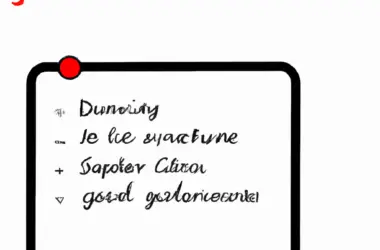
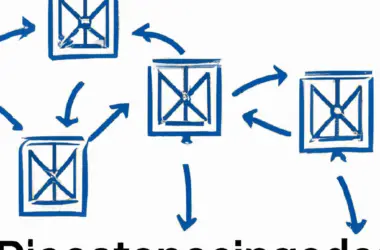
This is a great article! It explains the causes of segmentation faults in a clear and concise way. I’ve been struggling with this error for a while now, and this article has finally helped me to understand what’s going on.
This article is totally useless! The Author has no idea what he’s talking about.
I’ve been programming in C++ for years, and I’ve never seen a segmentation fault.
Segmentation faults are the bane of my existence.
Ha ha! Segmentation faults are a joke!
Segmentation faults make me want to smash things!
Segmentation faults are my Kryptonite.
Segmentation faults are a piece of cake! I can fix them with my eyes closed.
Segmentation faults are a challenge, but I always overcome them.
Segmentation faults are faster than a speeding bullet!
Segmentation faults are like water – they’re everywhere!
Segmentation faults are a pain in the neck.