Cs0006 is a common error encountered by developers working with C# and Visual Studio. It manifests as a missing metadata file, typically leading to compilation failures and preventing successful builds. This error can arise due to various reasons, including incorrect project references, outdated or missing NuGet packages, and issues with the global assembly cache. To address this error efficiently, a systematic approach is recommended:
-
Verify Project References: Begin by checking the project references within your solution. Ensure that all referenced projects exist and are correctly configured. Broken or missing references can lead to the Cs0006 error.
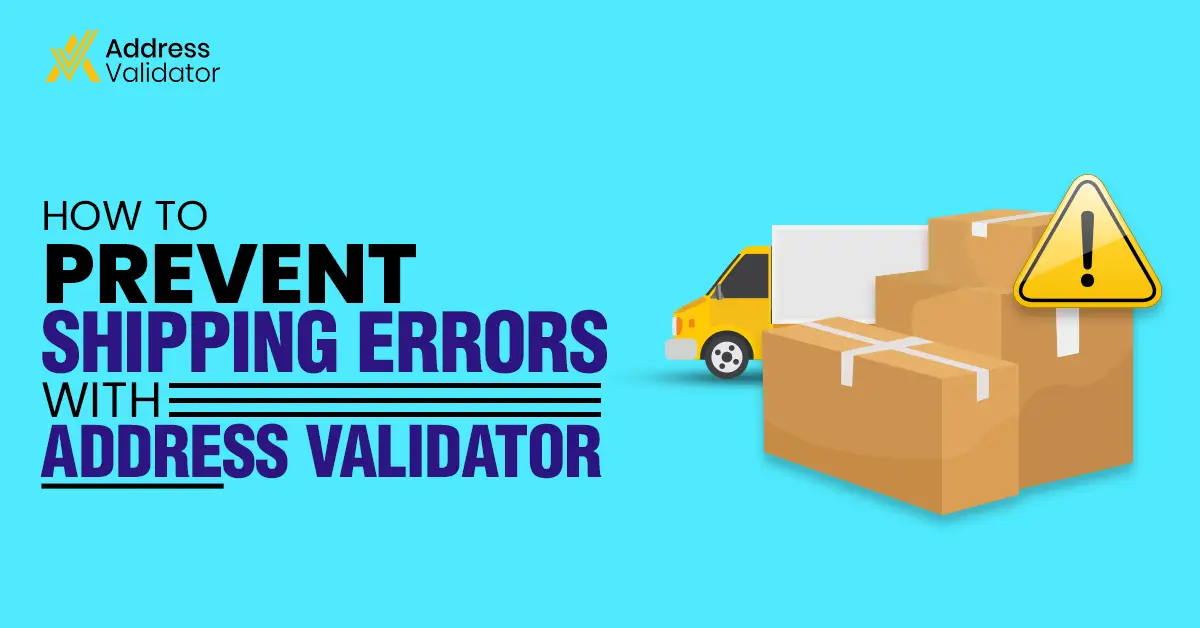
-
Update NuGet Packages: Regularly updating NuGet packages is crucial to keep your project synchronized with the latest fixes, features, and security patches. Utilize the Package Manager or the NuGet Package Manager to identify and update outdated packages.
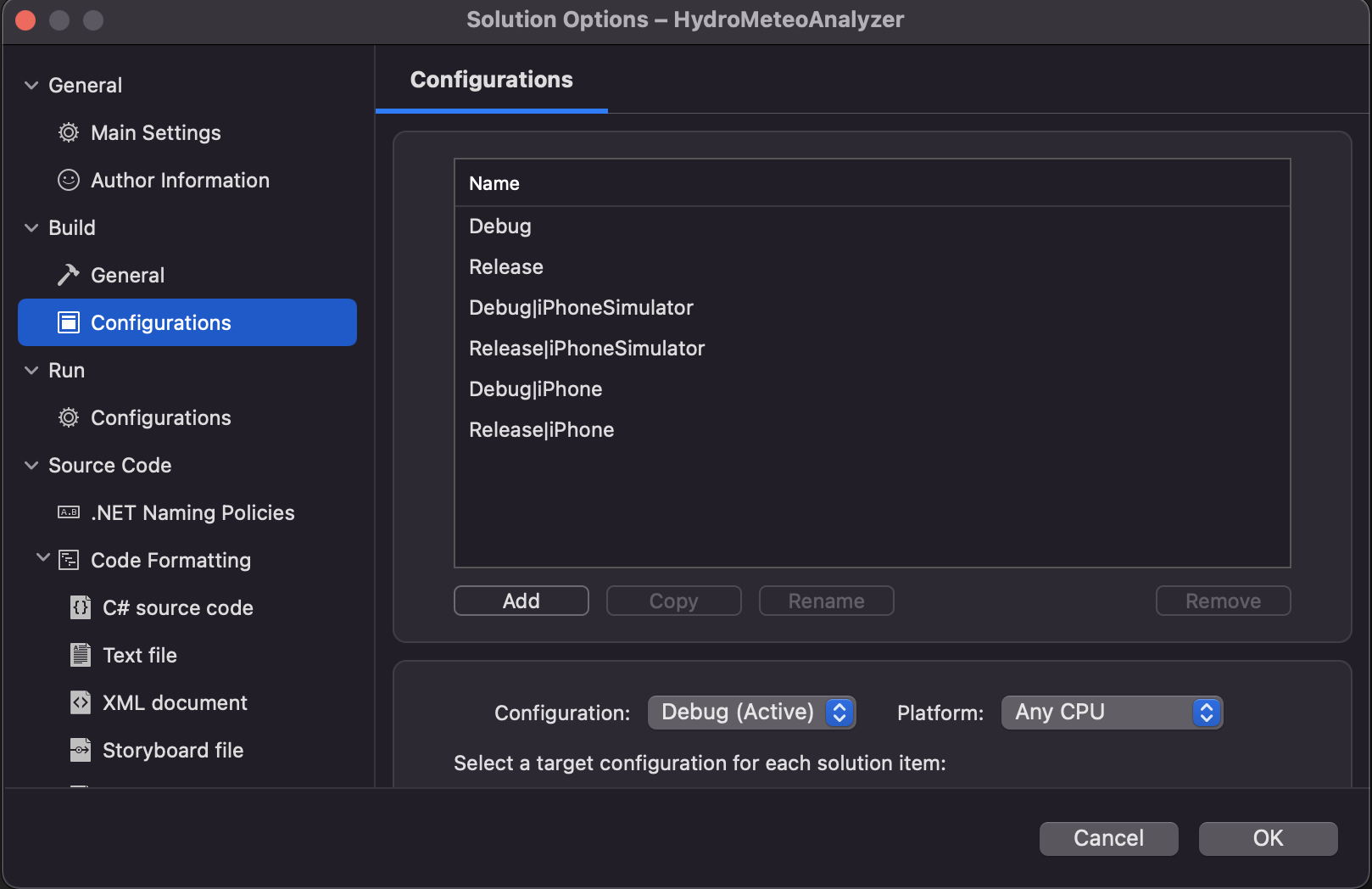
-
Rebuild the Solution: In some instances, a simple rebuild of the solution can resolve the Cs0006 error. This helps to recreate any missing or corrupted intermediate files and can often rectify the issue.
-
Check Global Assembly Cache (GAC): The global assembly cache is a repository where assemblies are stored for shared use by various applications. Occasionally, assemblies may become corrupted or removed from the GAC, causing the Cs0006 error. Verify the GAC using the gacutil.exe tool to identify and resolve any issues.
-
Clean and Rebuild: If the error persists, try cleaning the project or solution before rebuilding. This removes all intermediate files and forces a complete rebuild, potentially resolving the missing metadata file issue.
-
Review Configuration and Platform: Ensure that the configuration and platform settings within your project are correct. Mismatching settings between the project and the referenced assemblies can lead to the Cs0006 error. Validate that the target framework and CPU architecture align with the referenced assemblies.
-
Install Missing Assemblies: In certain scenarios, the missing metadata file may be an external assembly that needs to be installed. Locate and install the missing assembly using NuGet, the Visual Studio Package Manager, or by manually downloading and referencing it.
-
Examine Assembly Binding Redirects: Assembly binding redirects allow you to specify alternative versions of assemblies to be used at runtime. Verify that any binding redirects in your project or web.config file are correct and do not conflict with the referenced assemblies.
-
Contact Library Author: If you are referencing a third-party library and encountering the Cs0006 error, consider reaching out to the library author for assistance. They may be aware of known issues or have specific recommendations to resolve the error.
-
Restore Project from Source Control: In cases where the Cs0006 error is a persistent issue, consider reverting the project to a previous stable state using source control. This can help eliminate any local configuration or code changes that may have caused the error.
-
Consult Error Message: When encountering the Cs0006 error, pay close attention to the specific error message displayed. It often provides valuable clues about the missing metadata file or the cause of the issue.
By following these steps in a methodical manner, you can efficiently troubleshoot and resolve the Cs0006 error, ensuring successful builds and smooth development progress.



This is a superbly crafted article that delves into the nuances of the Cs0006 error with remarkable clarity and depth. The author’s expertise shines through in the way they meticulously dissect the problem and provide practical solutions. Truly an invaluable resource for any software developer who encounters this issue.
While the article provides some useful insights, its overall structure and clarity could be improved. The author should have organized the content more logically and provided more specific examples to illustrate the solutions. Furthermore, the inclusion of additional references or resources would have enhanced the article’s credibility.
I appreciate the author’s effort in explaining the Cs0006 error. However, I would like to know if there are any additional tools or techniques that can be employed to prevent this error from occurring in the first place. Preventive measures would be extremely helpful in streamlining software development processes.
The author’s claim that the Cs0006 error is solely caused by missing metadata files is overly simplistic. In my experience, this error can also arise due to other factors such as incorrect project configurations or software bugs. A more comprehensive analysis is needed to fully understand the root causes of this issue.
It’s amusing to think that something as seemingly innocuous as a missing metadata file can wreak havoc in the world of software development. However, the author’s thorough explanation and practical advice provide a beacon of hope for developers who encounter this dreaded error.
Oh, the joys of software development! Just when you think you’ve conquered one error, another one pops up like a pesky mosquito. But hey, at least this article provides a helpful guide to swatting away the Cs0006 error. Cheers to the author for sharing their wisdom!
Imagine a software developer facing the Cs0006 error as a valiant knight battling a formidable dragon. With sword in hand (or rather, keyboard in hand), they charge into the fray, armed with the knowledge gleaned from this article. May their quest for error vanquishment be a glorious one!
This article provides valuable insights into the Cs0006 error, but it would be beneficial to include a section that discusses best practices for maintaining metadata files to prevent future occurrences of this issue. Proactive measures can significantly enhance software development efficiency.
I commend the author’s detailed explanation of the Cs0006 error. Their passion for the subject matter is evident in their meticulous analysis and clear presentation of the solution. This article serves as a testament to the power of knowledge sharing within the software development community.
While this article offers a comprehensive overview of the Cs0006 error, I am curious to know if there are any cross-platform implications or considerations to be aware of. Software development often involves working with diverse environments, and understanding potential cross-platform challenges is crucial.
I appreciate the author’s clear and concise explanation of the Cs0006 error. However, I would like to suggest including a section that explores potential alternative solutions or workarounds. Sometimes, multiple approaches can lead to successful error resolution, and providing additional options empowers developers with greater flexibility.