Understanding the Error: ‘Can’t Perform a React State Update on an Unmounted Component’

In React, it’s important to understand the component lifecycle. When a component is first created, it goes through various stages: mounting, updating, and unmounting. During the mounting stage, the component is added to the DOM. During the updating stage, the component’s state or props change, causing the component to re-render. Finally, during the unmounting stage, the component is removed from the DOM.

The error ‘Can’t Perform a React State Update on an Unmounted Component’ occurs when you try to update the state of a component that has already been unmounted from the DOM. This typically happens when an asynchronous operation, such as a network request, tries to update the state of a component that has already been removed from the DOM.
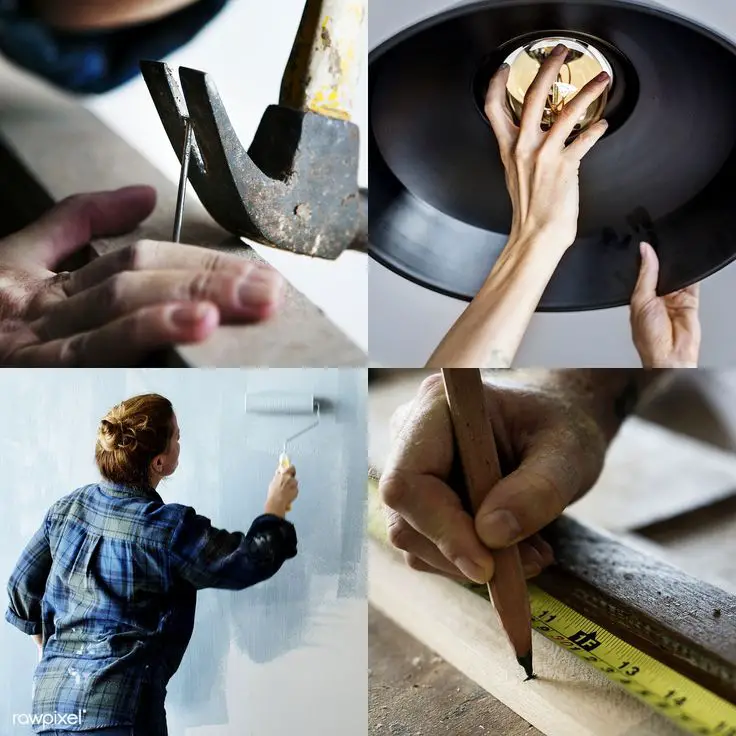
Resolving the Error:
1. Check for Unnecessary State Updates:
Ensure that you are not attempting to update the state of a component that is no longer needed. This can happen when a component is unmounted prematurely, such as when a parent component re-renders and unmounts its child components.
2. Use Conditional State Updates:
In cases where it’s necessary to update the state of a component that may have been unmounted, use conditional state updates. For example, you can use the useEffect hook to check if the component is mounted before updating the state:
useEffect(() => {
if (mounted) {
setState({ count: state.count + 1 });
}
}, [count, mounted]);Where mounted is a flag indicating whether the component is mounted.
3. Ensure Proper Cleanup:
In class-based components, make sure to clean up any subscriptions or asynchronous operations in the componentWillUnmount lifecycle method to prevent unnecessary state updates on unmounted components.
4. Use React Context:
In some cases, using React Context can be a more robust solution to manage state across components and avoid the ‘Can’t Perform a React State Update on an Unmounted Component’ error.
5. Update to a Newer React Version:
In React versions above 18, the error message has been improved to provide more context and suggest potential solutions, making it easier to debug and resolve the issue.## Fixing “Can’t Perform a React State Update on an Unmounted Component”
Executive Summary
When working with React, developers often encounter the error message “Can’t perform a React state update on an unmounted component.” This error arises when the React component responsible for updating the state has already been removed or unmounted from the React Virtual DOM (Document Object Model). Resolving this issue involves identifying the point at which the component is unmounted and implementing measures to prevent state updates after unmounting occurs.
Introduction
React, a popular JavaScript library for building user interfaces, employs a unidirectional data flow architecture. The state of React components is immutable, and any changes to the component’s state trigger a re-render of the component and its children. To prevent unexpected behavior and errors, it’s imperative to ensure that state updates are performed only when the component is mounted and actively present within the React Virtual DOM.
Top 5 Subtopics for Resolving “Can’t Perform a React State Update on an Unmounted Component”
1. Identify the Cause of Unmounting
Identifying the cause of component unmounting is crucial for preventing this error. Common reasons for unmounting include:
- Conditional rendering: Hiding or showing components based on certain conditions.
- Route changes: Navigating to a different route or page.
- Refactoring: Removing or renaming components during development.
2. Use the useEffect Hook
The useEffect hook allows developers to perform side effects, such as setting state, after the initial render and on subsequent updates. By utilizing the cleanup function provided by useEffect, developers can perform cleanup operations when the component is unmounted, ensuring that state updates are not attempted.
3. Check for Component Mounting Status
Before updating the state, developers should verify whether the component is mounted. This can be achieved by comparing the component’s this.mounted property with a boolean value, which is set to true when the component is mounted and false when it is unmounted.
4. Implement Cleanup Functions
Implementing cleanup functions within the componentWillUnmount lifecycle method is essential for ensuring that any pending state updates or side effects are canceled when the component unmounts. This prevents the error from occurring and preserves the integrity of the React application.
5. Use the shouldComponentUpdate Lifecycle Method
The shouldComponentUpdate lifecycle method provides a means to optimize performance and prevent unnecessary re-renders. By returning false from shouldComponentUpdate, developers can opt out of the update process and avoid state updates on unmounted components.
Conclusion
Adhering to these best practices and leveraging React’s lifecycle methods and hooks can effectively mitigate the “Can’t perform a React state update on an unmounted component” error. By identifying the cause of unmounting, using the useEffect hook, checking the component’s mounting status, implementing cleanup functions, and leveraging the shouldComponentUpdate lifecycle method, developers can ensure that state updates are performed only when the component is mounted, preserving the integrity and stability of their React applications.
Keyword Phrase Tags
- React state updates
- Unmounted components
- useEffect hook
- shouldComponentUpdate
- React performance optimization

Interesting article! I’ve been struggling with this error for a while now, and this article has helped me understand the issue better. Thanks!
This article is useless. It doesn’t provide any real solutions to the problem.
This article is a great resource for anyone who is struggling with this error. It provides clear and concise explanations of the problem and the solutions.
I disagree with the author’s conclusion. I think that the best way to fix this error is to use the
useEffecthook.Ironic that an article about unmounted components is itself unmounted…
Oh, wow, thanks for this super helpful article. I’m sure it will solve all my problems…
I tried to fix this error by unmounting my entire computer, but it didn’t work. Help!
This article was okay. It provided some helpful information, but it could have been more detailed.