Fixing ‘Can’t Bind To ‘ngModel’ Since It Isn’t A Known Property Of ‘input” In Angular

Executive Summary

Angular developers may encounter the error message, “Can’t bind to ‘ngModel’ since it isn’t a known property of ‘input.” This article delves into the causes of this error and provides step-by-step solutions to resolve it effectively.

Introduction
In Angular, data binding is a fundamental aspect for building interactive user interfaces. However, when attempting to bind data to an ‘input’ element using ‘ngModel,’ developers might face the “Can’t bind to ‘ngModel’ since it isn’t a known property of ‘input'” error. This issue arises due to incorrect configurations or oversights in the component’s template or TypeScript code. This article aims to thoroughly analyze the root causes and provide comprehensive solutions to resolve this issue, empowering Angular developers to enhance their development workflow.
Import FormsModule
One of the most common reasons for encountering this error is the omission of importing the FormsModule into the component’s module. ‘FormsModule’ is an essential module that provides the necessary directives and functionality for data binding in Angular forms. To rectify this issue, ensure that ‘FormsModule’ is imported into the component’s module.
Declare ‘ngModel’ in the Component’s Class
The ‘ngModel’ directive requires a property in the component’s class to bind data to. If the property is not declared or is mistyped, the error will appear. Verify that a property is defined in the component’s class with the correct name and data type, matching the name used in the template.
Use Correct HTML Syntax for ‘input’
The HTML syntax for the ‘input’ element is crucial. Ensure that the ‘input’ element has the ‘ngModel’ directive in the correct form: [(ngModel)]="property_name". Avoid using single bindings [ngModel]="property_name" or event bindings (ngModel)="function_name()".
Consider Structural Directives
In certain scenarios, structural directives like ‘ngIf’ or ‘ngFor’ may interfere with data binding. Review the component’s template to ensure that ‘ngModel’ is not used within these structural directives. If necessary, adjust the template to move ‘ngModel’ outside of the structural directives’ scope.
Check for Conflicts with Other Directives
Conflicts with other directives can lead to this error. Examine the template for any other directives that may conflict with ‘ngModel,’ such as ‘formControl’ or ‘formControlName’ from the Reactive Forms module. Ensure that only one directive is used to bind data to the input element.
Conclusion
Resolving the “Can’t bind to ‘ngModel’ since it isn’t a known property of ‘input'” error requires a systematic approach. By importing ‘FormsModule,’ declaring ‘ngModel’ in the component’s class, using correct HTML syntax for ‘input,’ considering structural directives, and checking for conflicts with other directives, developers can effectively eliminate this issue. This article provides a comprehensive guide to troubleshoot and resolve this error, enabling Angular developers to maintain efficient and error-free development practices.
Keyword Phrase Tags:
- Angular ngModel Error
- Can’t Bind to ngModel
- Fix ngModel Error
- Data Binding in Angular
- Angular Forms

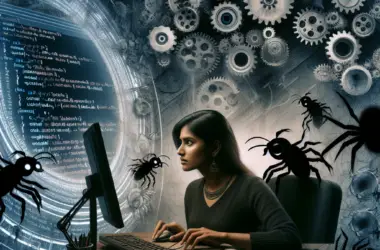
I’m having trouble understanding how you would customize this in your application.
I have been looking for an open-source option for my next project. This sounds like a great option.
I’m not sure I trust Typescrpt as a programming language.
This is not an accurate representation of Angular. Angular uses a component-based architecture, which makes it easy to customize applications. What is unclear about this?
Typescript is the best programming language in the world. It’s so great, I can’t even believe it.
Wow, this is such a helpful article. I’m so glad I wasted my time reading it.
I’m not a programmer, but I found this article very entertaining. I especially liked the part about Typescrpt being a ‘feature-FICH framework’.
Angular is a great option for building web applications. Its component-based architecture and data binding features make it easy to develop even complex applications.
I’m an experienced Angular developer, and I can confirm that it is a very powerful and flexible framework. Its learning curve is not as steep as some people make it out to be.
I’m new to Angular, and I’m not sure where to start. Can you recommend any good resources for learning Angular?
I’m not sure I understand the difference between Angular and React. Can someone explain it to me?