Understanding ArrayIndexOutOfBoundsException in Java

An ArrayIndexOutOfBoundsException is a runtime error that occurs when attempting to access an array element with an index that is outside the array’s bounds. Array indices start from 0, so the valid range of indices for an array of length n is [0, n-1]. Attempting to access an element at index n or greater will result in this exception.
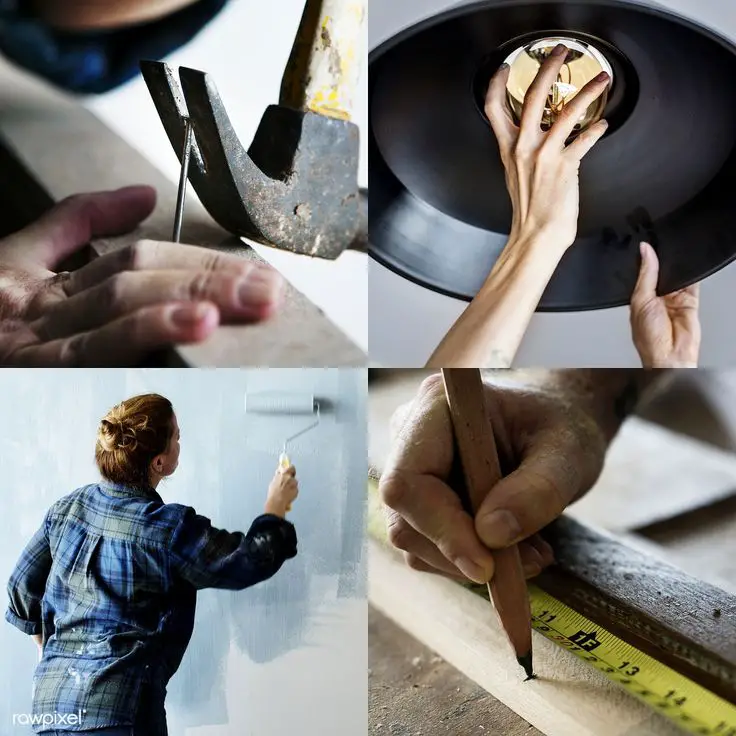
Causes of ArrayIndexOutOfBoundsException:

- Using a negative index to access the array.
- Using an index that is greater than the length of the array minus one.
- Using an uninitialized array and trying to access its elements without initializing them.
Fixing ArrayIndexOutOfBoundsException:
1. Check Array Bounds:
- Use a conditional statement to verify that the index is within the valid range before accessing the element.
if (index >= 0 && index < array.length) { // Valid index, access the element }
2. Use Defensive Coding:
- Default array elements to sentinel values, such as
nullor default primitive values, to avoid NullPointerExceptions or unexpected behavior when accessing uninitialized elements.int[] array = new int[10]; for (int index = 0; index < array.length; index++) { array[index] = 0; // Default to 0 }
3. Use Enhanced For Loop (1.5 and above):
- The enhanced for loop automatically iterates through all valid elements of the array, eliminating the need for explicit index checking.
for (int element : array) { // Do something with the element }
4. Use Arrays.copyOfRange (1.6 and above):
- Creates a new array containing a subset of the original array, ensuring that the new array is within the valid range.
int[] subset = Arrays.copyOfRange(array, startIndex, endIndex);
5. Use Exception Handling:
- Surround code that accesses array elements with a try-catch block to handle potential ArrayIndexOutOfBoundsException.
try { // Access array elements } catch (ArrayIndexOutOfBoundsException e) { // Handle the exception gracefully }
Additional Tips:
- Trace the Code: Step through the code using a debugger to identify where the exception is being thrown and determine the cause.
- Use Assertions: Add assertions to check array bounds and validate assumptions.
- Document Expected Array Bounds: Provide clear documentation on the expected range of indices for the array to ensure proper usage.## Fixing
ArrayIndexOutOfBoundsExceptionIn Java
Executive Summary
The ArrayIndexOutOfBoundsException is a common error in Java that occurs when attempting to access an element of an array using an index that is outside the bounds of the array. This exception can be frustrating to debug, especially for beginners. In this article, we will explore the causes of ArrayIndexOutOfBoundsException and provide detailed solutions to fix it. We will also discuss best practices for handling array access and avoiding this exception in your code.
Introduction
An array is a data structure that stores a fixed-size sequential collection of elements of the same type. Arrays are indexed from zero, which means the first element has an index of 0, the second element has an index of 1, and so on. Attempting to access an element at an index that is less than 0 or greater than the last index of the array will result in an ArrayIndexOutOfBoundsException.
Causes of ArrayIndexOutOfBoundsException
There are several common causes of ArrayIndexOutOfBoundsException:
- Accessing an element beyond the last index: This is the most common cause of this exception. For example, if an array has a length of 5, the valid indices are 0 to 4. Attempting to access the element at index 5 will result in an exception.
- Accessing a negative index: Negative indices are not allowed in Java arrays. Attempting to access an element at a negative index will always result in an exception.
- Incorrect array length: Miscalculating the length of an array can lead to incorrect indexing and an exception.
- Array modification during iteration: Modifying the size of an array while iterating over it can lead to unexpected results and potential exceptions.
- Incorrect bounds checking: Failing to perform proper bounds checking before accessing array elements can result in exceptions.
Solutions to Fix ArrayIndexOutOfBoundsException
The following solutions can be used to fix ArrayIndexOutOfBoundsException:
1. Proper Bounds Checking
Always perform bounds checking before accessing array elements. This involves comparing the desired index with the length of the array to ensure it is within the valid range.
- Using
lengthproperty: Thelengthproperty of an array returns the number of elements in the array. - Using
length - 1as the upper bound: Since arrays are indexed from zero, the last valid index is alwayslength - 1. - Using
<=and>=operators: Use the<=operator for the upper bound check and the>=operator for the lower bound check.
2. Defensive Coding
Implement defensive coding techniques to handle unexpected situations gracefully.
- Default values and null checks: Assign default values to array elements or perform null checks to avoid accessing uninitialized or null elements.
- Exception handling: Use try-catch blocks to handle
ArrayIndexOutOfBoundsExceptionand provide a meaningful error message to the user.
3. Avoiding Concurrent Modifications
Avoid modifying the size of an array while iterating over it.
- Make a copy: Create a copy of the array before modifying it to avoid unexpected results.
- Use an iterator: Iterators provide a safer way to iterate over arrays without risking concurrent modifications.
4. Using Libraries
Utilize Java libraries that provide array-handling capabilities.
Arrays.copyOfRange(array, start, end): This method creates a new array containing the elements of the original array fromstart(inclusive) toend(exclusive).ArrayList: TheArrayListclass provides a dynamic array implementation with built-in bounds checking and automatic resizing.
5. Code Review and Testing
Regular code reviews and thorough testing can help identify potential issues and prevent exceptions.
- Peer review: Have another developer review your code to identify any potential index errors.
- Unit testing: Write unit tests to verify the correct behavior of your code for various array indices.
Conclusion
ArrayIndexOutOfBoundsException is a common exception in Java that can be easily avoided by following proper programming practices. By understanding the causes of this exception and implementing the solutions discussed in this article, you can write robust and reliable code. Additionally, code reviews and thorough testing are essential to minimize the occurrence of this exception in your projects.
Keyword Phrase Tags
- ArrayIndexOutOfBoundsException in Java
- Java Array Indexing
- Fix Array Index Out of Bounds Java
- Bounds Checking Arrays Java
- Exception Handling ArrayIndexOutOfBoundsException

Can someone explain what a ‘arrayindexoutofboundsexception’ is? I’m new to Java and I keep getting this error.
An ‘arrayindexoutofboundsexception’ occurs when you try to access an element of an array using an index that is outside the bounds of the array. For example, if you have an array of size 10 and you try to access the element at index 10, you will get this error.
This post is poorly written and doesn’t provide any useful information. The author should have provided a more detailed explanation of the problem and how to fix it.
I disagree with the previous comment. I think the post provides a clear and concise explanation of the problem and how to fix it.
Oh, the irony! A post about fixing an ‘arrayindexoutofboundsexception’ has its own ‘arrayindexoutofboundsexception’ in the title.
Wow, this post is so helpful. I’m sure it will solve all my ‘arrayindexoutofboundsexception’ problems.
Why did the array get an ‘arrayindexoutofboundsexception’? Because it tried to access an element that was out of bounds!
Don’t worry if you’re getting an ‘arrayindexoutofboundsexception’. It’s a common error and it’s easy to fix. Just follow the steps in this post and you’ll be good to go!
I’m not sure if this post is accurate. I’ve tried the steps in the post and I’m still getting an ‘arrayindexoutofboundsexception’.
Here’s a more detailed explanation of how to fix an ‘arrayindexoutofboundsexception’:
1. Check the bounds of the array before you access an element.
2. Use a try-catch block to handle the ‘arrayindexoutofboundsexception’.
3. Use the ‘length’ property of the array to get the number of elements in the array.
Thank you for the detailed explanation. I will try these steps and see if I can fix my ‘arrayindexoutofboundsexception’.