File Sharing with NFS and Samba on Linux
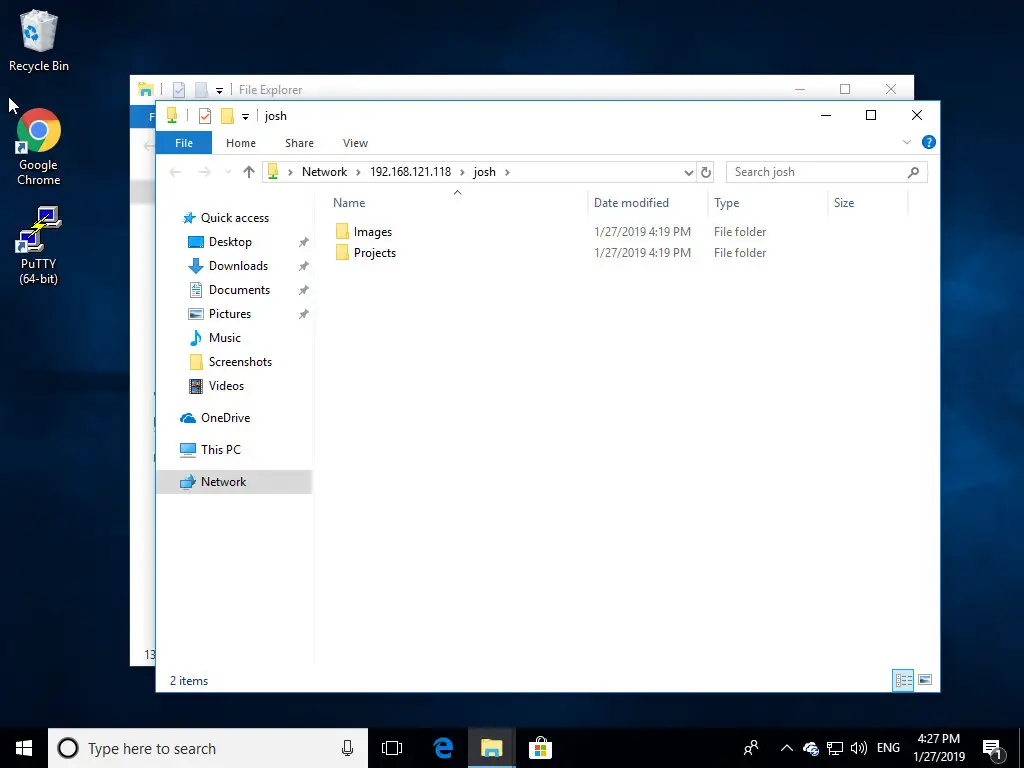
Executive Summary
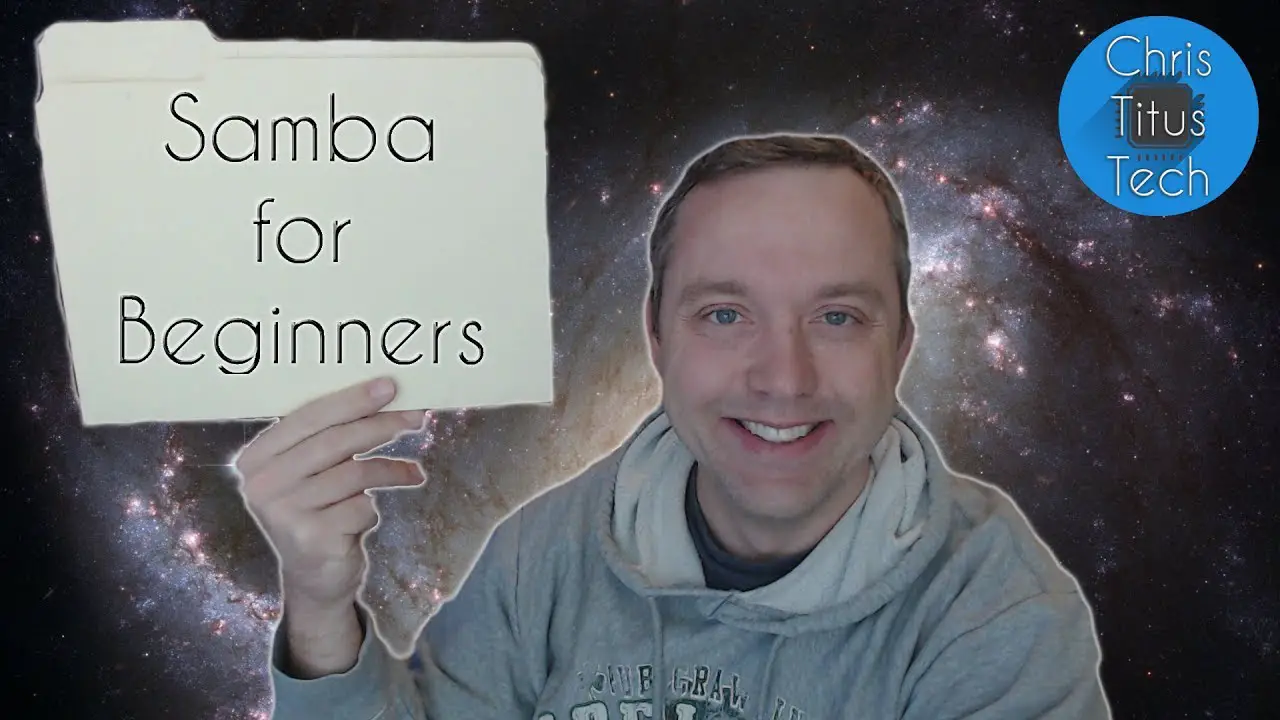
NFS and Samba are two popular protocols used for file sharing in Linux environments. NFS (Network File System) is a distributed file system protocol that allows clients to access files over a network as if they were local. Samba is an open-source implementation of the Server Message Block (SMB) protocol, which is commonly used in Windows environments. This article provides a comprehensive overview of NFS and Samba, including their key features, advantages, and disadvantages. It also outlines the steps involved in setting up and managing NFS and Samba file shares on a Linux system.
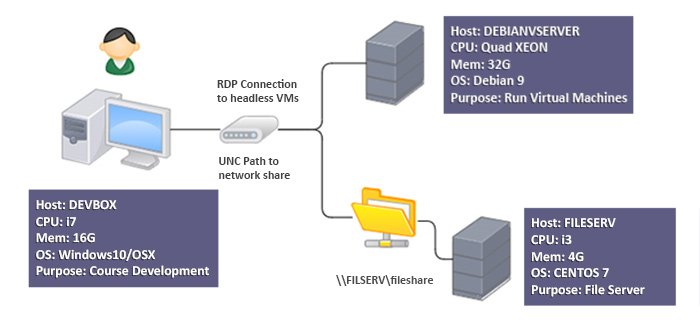
Introduction
File sharing is an essential aspect of collaboration and data management in modern computing environments. Linux offers a range of protocols and tools for sharing files over a network, including NFS and Samba. These protocols enable users to access and manage files remotely, regardless of their operating system or physical location.
NFS (Network File System)
NFS (Network File System) is a widely used distributed file system protocol that allows client systems to mount remote file systems and access files as if they were local.
Key Features:
- Transparency: NFS makes remote filesystems appear as local directories.
- Performance: NFS optimized for high-performance file access over LANs.
- Cross-Platform: Supported by various operating systems including Linux, macOS, and Windows.
- Scalability: Capable of handling large file systems and multiple clients.
- Security: Supports various security mechanisms such as Kerberos and ACLs.
Samba (Server Message Block)
Samba is an open-source implementation of the Server Message Block (SMB) protocol, which is primarily used in Windows environments. It allows Linux systems to share files and printers with Windows clients in a seamless and interoperable manner.
Key Features:
- Interoperability: Samba bridges the gap between Linux and Windows file sharing.
- File and Printer Sharing: Allows Linux servers to share files and printers with Windows clients.
- Security: Supports various authentication methods, including NTLM, Kerberos, and Active Directory integration.
- Flexibility: Samba can be configured to emulate various Windows file server behaviors.
- Scalability: Capable of handling large file systems and multiple clients.
Comparison of NFS and Samba
NFS and Samba serve different purposes and have distinct advantages and disadvantages:
NFS vs Samba: Advantages and Disadvantages | Feature | NFS | Samba |
|—|—|—|—|—|—|
| Cross-platform Support | Linux, macOS, Windows | Linux, Windows |
| Performance | Optimized for LANs | Slower than NFS |
| Scalability | High | High |
| Security | Supports Kerberos, ACLs | Supports NTLM, Kerberos, AD integration |
| Interoperability with Windows | Limited | Excellent |
Setting Up and Managing NFS and Samba File Shares
The configuration and management of NFS and Samba file shares involve specific steps. Here’s a brief overview:
- NFS Server Setup: Install the NFS server package, create file systems, and export them for NFS clients.
- NFS Client Setup: Install the NFS client package and mount remote NFS file systems.
- Samba Server Setup: Install the Samba package, create file shares, and configure user permissions.
- Samba Client Setup: Install the Samba client package and create connections to remote Samba file shares.
Conclusion
NFS and Samba are valuable tools for sharing files in Linux environments, each with its unique strengths and applications. NFS provides high-performance file access over local area networks, while Samba facilitates seamless file and printer sharing with Windows clients. Understanding the differences between these protocols and their configuration requirements is crucial for effective file sharing and data management. By leveraging NFS and Samba, organizations can foster collaboration, improve data accessibility, and enhance their IT infrastructure efficiency.
Keyword Phrase Tags
- Network File System (NFS)
- Server Message Block (SMB)
- Linux file sharing
- NFS vs Samba
- NFS and Samba setup

This article is very helpful! I was able to configure a Samba file server on my Linux machine and share files with my Windows clients without any problems. Thanks!
This article is not helpful at all. The instructions are unclear and I was not able to get Samba working on my Linux machine.
This article provides a good overview of Samba and Nfs.
I disagree with the author’s claim that Nfs is no longer fashionable. I find that Nfs is still a good option for file sharing, especially if you need a fast and lightweight solution.
This article is full of typos and grammatical errors. It is hard to take the author seriously when they can’t even write correctly.
I love the fact that Samba is still being supported. It’s a great piece of software that I’ve been using for years.
This article is hilarious! I love the part where the author says that Samba is transparent. I wonder if they’ve ever actually used Samba?
This article is a waste of time. The author doesn’t provide any new information that can’t be found elsewhere.
This article explains that end shoppers get very little power when push comes to shove. It gets much worse. We should organize and attempt to effect change.
I think the author does an excellent job of explaining the benefits of using Samba. I was able to set up a Samba file server on my Linux machine in minutes.
I’m having trouble getting Samba to work on my Linux machine. I followed the instructions in the article, but I keep getting an error message.