Fedora Vs. Ubuntu: Security Features Compared
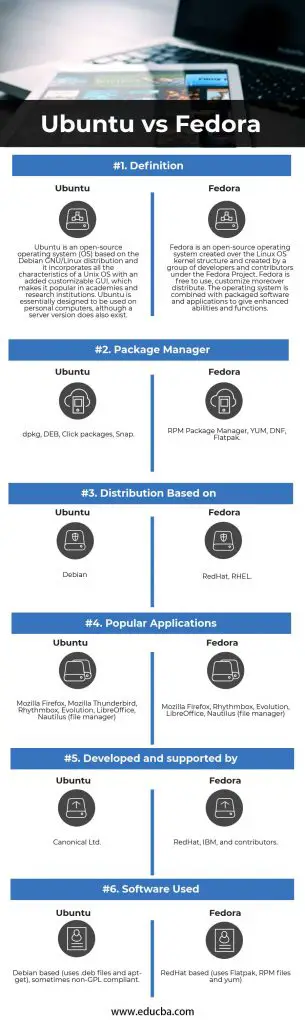
When choosing a Linux distribution for your server or desktop, security should be a top priority. Fedora and Ubuntu are two of the most popular Linux distributions, and both offer a range of security features to protect your system.
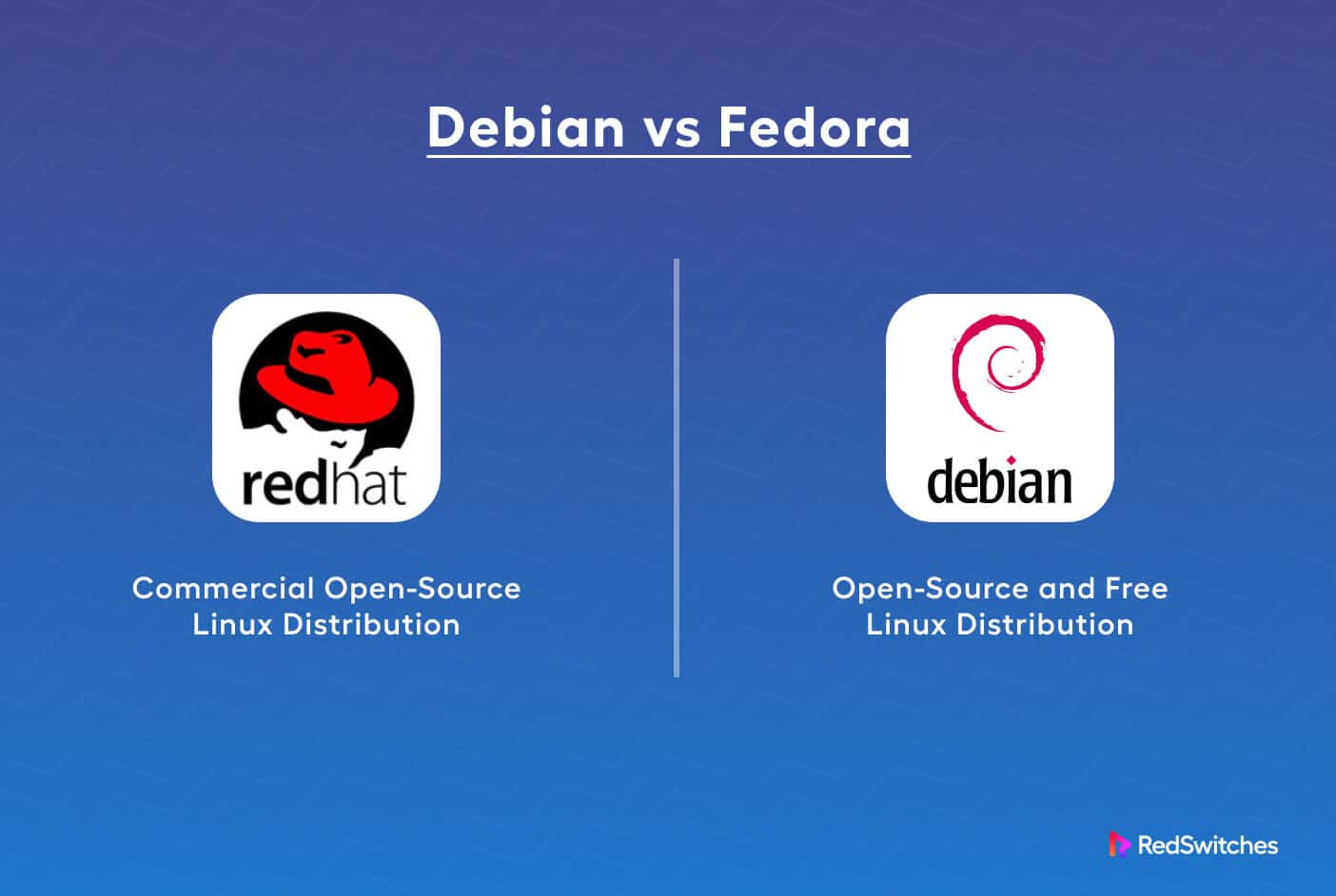
Fedora
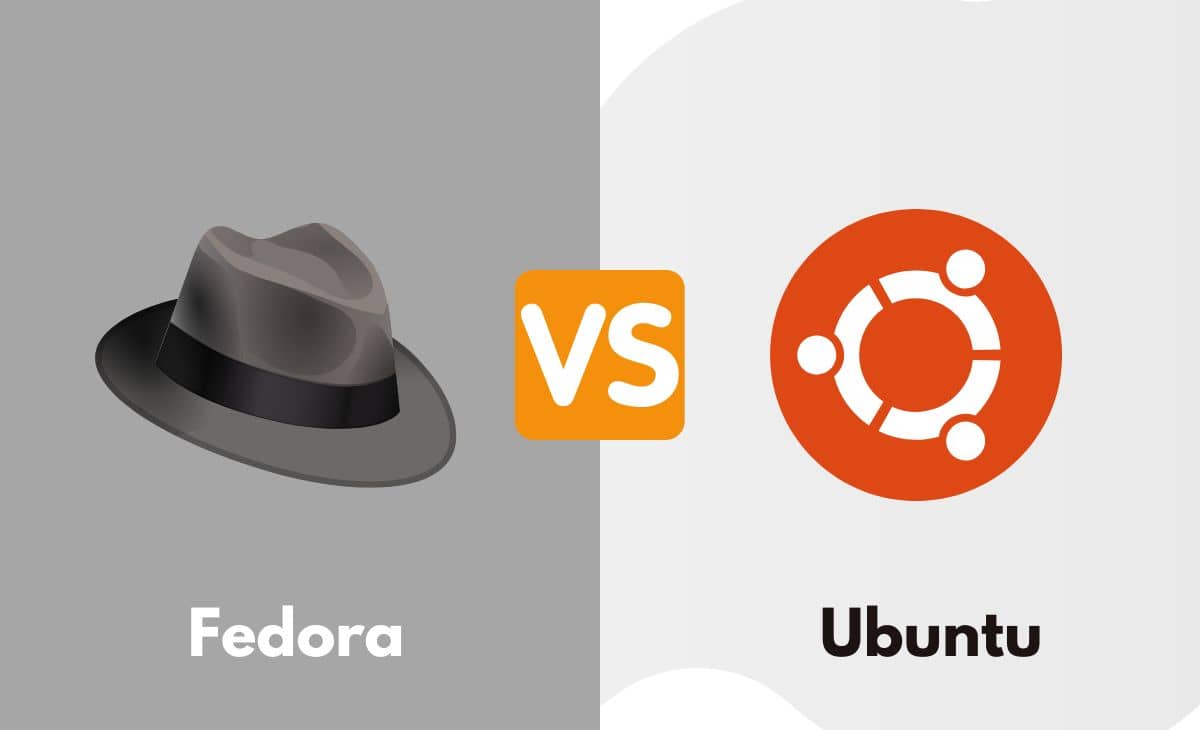
Fedora is a Red Hat-sponsored Linux distribution that is known for its stability and security. Fedora uses SELinux (Security-Enhanced Linux) to provide mandatory access control (MAC). This means that all processes and users are assigned a specific set of permissions, and any attempt to access a resource that is not explicitly allowed will be denied.
Fedora also uses AppArmor, which is a kernel-based security module that provides fine-grained access control. AppArmor can be used to restrict the actions that specific applications can perform, such as opening files, creating processes, or accessing the network.
In addition to SELinux and AppArmor, Fedora also includes a number of other security features, such as:
- A firewall that can be configured to block unauthorized access to your system
- A intrusion detection system that can detect and alert you to suspicious activity
- A package signing system that ensures that all software packages are authentic
Ubuntu
Ubuntu is a Canonical-sponsored Linux distribution that is known for its user-friendliness and wide range of available software. Ubuntu uses AppArmor to provide mandatory access control. This means that all processes and users are assigned a specific set of permissions, and any attempt to access a resource that is not explicitly allowed will be denied.
Ubuntu also includes a number of other security features, such as:
- A firewall that can be configured to block unauthorized access to your system
- A intrusion detection system that can detect and alert you to suspicious activity
- A package signing system that ensures that all software packages are authentic
Comparison
Fedora and Ubuntu both offer a range of security features to protect your system. However, there are some key differences between the two distributions.
- Fedora uses SELinux, while Ubuntu uses AppArmor. SELinux is a more comprehensive security solution than AppArmor, but it can also be more complex to configure.
- Fedora is a more security-focused distribution than Ubuntu. This means that Fedora is more likely to include the latest security patches and updates.
- Ubuntu has a larger user base than Fedora. This means that there is more support available for Ubuntu, and it is easier to find documentation and tutorials.
Conclusion
Fedora and Ubuntu are both excellent choices for a secure Linux distribution. However, the best distribution for you will depend on your specific needs and requirements. If you are looking for a distribution with the most comprehensive security features, then Fedora is a good choice. If you are looking for a distribution that is easy to use and has a large user base, then Ubuntu is a good choice.## [Fedora Vs. Ubuntu: Security Features Compared]
Executive Summary
This article presents a detailed comparison of the security features and capabilities of Fedora and Ubuntu, two popular Linux distributions known for their strong security posture. The analysis covers five key aspects: software updates, package management, security tools, kernel security, and community support. By highlighting the unique advantages and potential drawbacks of each distribution, this article aims to assist readers in making an informed decision when choosing a Linux distribution that best meets their security needs and preferences.
Introduction
In the digital age, security has become paramount for both individuals and organizations. When selecting an operating system, it is essential to consider the security features and capabilities it offers. Fedora and Ubuntu are two widely used Linux distributions that prioritize security and provide robust protection against potential threats. This article provides a comprehensive comparison of their security features to guide readers in making an informed choice based on their specific security requirements.
Software Updates
Fedora
- Frequent and regular updates: Fedora follows a rapid release cycle, ensuring frequent updates that address security vulnerabilities promptly.
- Package signing: All Fedora packages are digitally signed, guaranteeing the authenticity and integrity of the software.
- Automatic updates: Fedora offers the “dnf-automatic” tool, which enables automated security updates and package installation.
Ubuntu
- Extended Support Releases (LTS): Ubuntu provides LTS releases with longer support lifecycles, offering extended security support and stability for extended periods.
- Canonical Livepatch Service: Ubuntu subscribers can access the Livepatch Service, which allows for kernel security updates without rebooting, minimizing downtime.
- Rolling updates: Ubuntu also offers a rolling release version, providing continuous updates and the latest security fixes.
Package Management
Fedora
- DNF package manager: Fedora utilizes the DNF (Dandified Yum) package manager, which provides a comprehensive command-line interface for package management and provides better dependency resolution.
- Software repositories: Fedora maintains a wide range of software repositories, including official, third-party, and community repositories, offering a vast selection of packages.
- Strict package review process: Fedora follows a rigorous package review process to evaluate the security and integrity of packages before they are included in the repositories.
Ubuntu
- APT package manager: Ubuntu uses the APT (Advanced Package Tool) package manager, which offers a user-friendly interface and allows for easy installation, removal, and updating of software.
- Security repositories: Ubuntu maintains dedicated security repositories that provide timely security updates and patches.
- Snap packages: Ubuntu introduced Snap packages, which are self-contained and sandboxed, providing enhanced security and isolation from other system components.
Security Tools
Fedora
- SELinux: Fedora implements SELinux (Security-Enhanced Linux) by default, providing mandatory access control (MAC) to restrict access to system resources and enhance security.
- AppArmor: Fedora also supports AppArmor, another MAC system that can be used alongside SELinux to further strengthen application-level security.
- Firewalld: Fedora utilizes Firewalld, a dynamic firewall management tool, which provides flexible and customizable firewall configurations.
Ubuntu
- AppArmor: Ubuntu offers AppArmor as an optional security module, allowing users to configure and enforce fine-grained access control policies.
- Iptables: Ubuntu employs IPTables, a powerful command-line tool, for advanced firewall management and network filtering.
- Fail2ban: Ubuntu integrates Fail2ban, an intrusion detection and prevention system that monitors system logs and automatically bans malicious IP addresses.
Kernel Security
Fedora
- Security-Enhanced Linux: Fedora utilizes the Security-Enhanced Linux (SELinux) kernel module, providing a mandatory access control system that restricts access to system resources.
- Grsecurity: Fedora supports Grsecurity, a set of kernel patches that enhance security by implementing additional access control mechanisms and protections against buffer overflows.
- PaX: Fedora also incorporates PaX, a suite of kernel patches that focus on preventing buffer overflows and memory corruption exploits.
Ubuntu
- Linux Security Module (LSM): Ubuntu utilizes the Linux Security Module (LSM) framework, which allows for the implementation of security modules like SELinux and AppArmor.
- Kernel Self-Protection Project (KSfP): Ubuntu incorporates patches from the Kernel Self-Protection Project (KSfP), aimed at mitigating kernel vulnerabilities and preventing malicious code execution.
- Ubuntu Security Guide: Ubuntu provides a comprehensive Security Guide that outlines best practices and recommendations for securing Ubuntu-based systems.
Community Support
Fedora
- Large and active community: Fedora boasts a vast and supportive community of users and developers who contribute to the project and provide assistance on forums and mailing lists.
- Fedora Security Team: The Fedora Security Team is dedicated to addressing security issues and coordinating vulnerability disclosures.
- Fedora Magazine: Fedora Magazine regularly publishes articles and tutorials covering security-related topics and best practices.
Ubuntu
- Official forums and mailing lists: Ubuntu offers official support forums and mailing lists where users can seek assistance and engage with the community.
- Ubuntu Security Team: The Ubuntu Security Team manages security updates and coordinates vulnerability disclosures for Ubuntu-based systems.
- Ubuntu Manuals: Ubuntu provides extensive manuals and documentation on security-related topics, including best practices and configuration guides.
Conclusion
Fedora and Ubuntu are both exceptional Linux distributions with a strong focus on security. Fedora, with its rapid release cycle, strict package review process, and robust security tools including SELinux and AppArmor, prioritizes frequent security updates and enhanced security configurations. Ubuntu, on the other hand, offers extended support releases for stability, security repositories for timely updates, and features like Snap packages for enhanced isolation. The choice between Fedora and Ubuntu ultimately depends on the specific security requirements and preferences of the user. Whether seeking a distribution with frequent updates and cutting-edge security features or one with stable long-term support and ease of management, both Fedora and Ubuntu deliver robust security measures to protect users from potential threats.
Keyword Phrase Tags
- Linux Security
- Fedora Security Features
- Ubuntu Security Features
- Software Updates and Security
- Package Management and Security

I’m curious to know what other readers think about this comparison. Do you agree with the assessment of the security features of Fedora and Ubuntu?
I’ve been using Fedora for years and I’ve never had any security issues. I think it’s a great distribution for users who are serious about security.
I’m not so sure about Fedora. I’ve heard that it can be unstable and that there are a lot of security vulnerabilities.
I think Ubuntu is better than Fedora because it has a larger community and more support. I’ve also found that Ubuntu is more user-friendly.
So, Fedora is more secure because it’s constantly updated, but that also means it’s more likely to have security vulnerabilities. That’s like saying a car is safer because it has more airbags, but that also means it’s more likely to crash.
I’m sure Fedora is great for security experts, but for the rest of us, Ubuntu is a much better choice. It’s more stable, user-friendly, and has a larger community.
I think the best way to compare Fedora and Ubuntu is to imagine them as two knights. Fedora is the knight in shining armor, always on the lookout for danger, while Ubuntu is the knight in a comfy robe, sipping mead and letting his squire worry about the security.
It’s important to note that the security features of a distribution are only one factor to consider when choosing a Linux distribution. Other factors, such as ease of use, hardware support, and community support, are also important to consider.
I disagree with the assessment that Fedora is more secure than Ubuntu. I believe that Ubuntu is just as secure, if not more secure, than Fedora.
I find it ironic that Fedora is praised for its security features, yet it’s also known for its frequent security updates. Isn’t that a sign that it’s not as secure as people think?
Sure, Fedora may be more secure, but who cares? I’d rather use a distribution that’s stable and user-friendly, like Ubuntu.
I think the best way to compare Fedora and Ubuntu is to imagine them as two superheroes. Fedora is Superman, always fighting for truth and justice, while Ubuntu is Batman, lurking in the shadows and protecting us from the bad guys.