Fedora vs. Ubuntu LTS: Cutting Edge vs. Stability

Fedora and Ubuntu LTS are two popular Linux distributions with distinct philosophies. Fedora is a cutting-edge distribution that provides access to the latest software and technologies, while Ubuntu LTS is a stable distribution that prioritizes stability and long-term support.
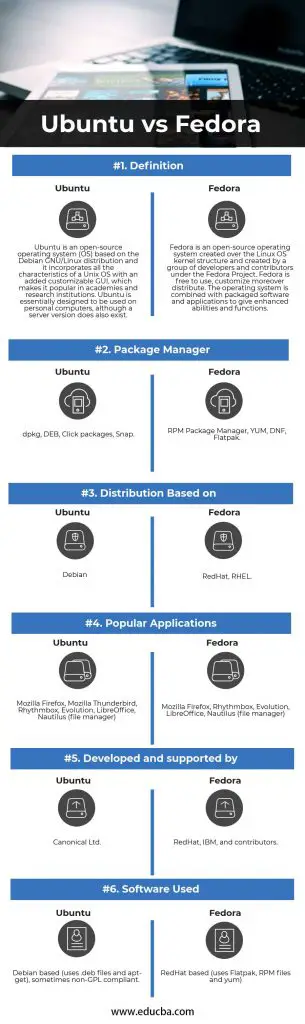
Cutting Edge vs. Stability
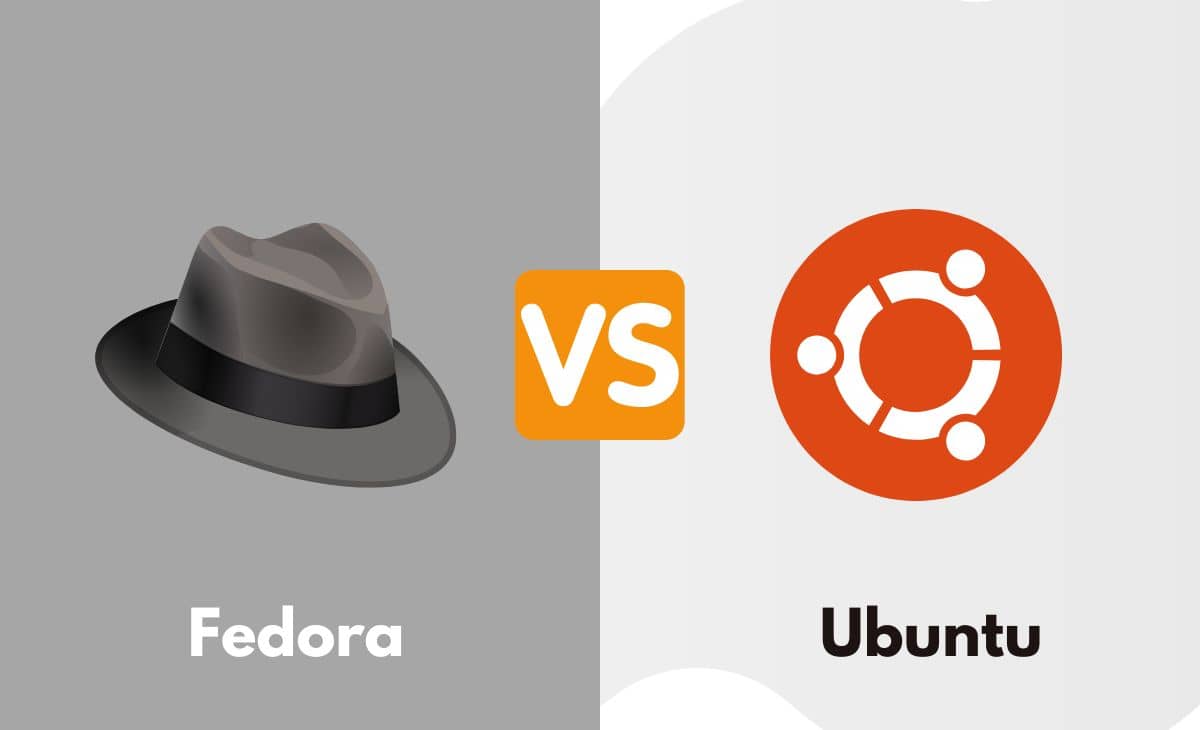
The primary difference between Fedora and Ubuntu LTS lies in their approach to package management. Fedora follows a rolling release model, which means that new updates are constantly being released. This allows users to access the latest software and features, but it also introduces the risk of potential bugs or instability.
Ubuntu LTS, on the other hand, adopts a long-term support (LTS) model. LTS releases provide a stable platform with regular security and bug fixes for a period of five years. This makes Ubuntu LTS a more reliable choice for environments that require stability and predictability, such as servers or business workstations.
Software Availability
Fedora gives users access to the latest software and packages immediately upon release. This is particularly beneficial for developers, researchers, and early adopters who want to stay on the bleeding edge of technology.
Ubuntu LTS provides a stable foundation with a more mature software ecosystem. While it may not have the latest and greatest packages, it offers a wide selection of proven and reliable software that meets the needs of most users.
Rolling Release vs. Fixed Release
Fedora’s rolling release model allows users to receive continuous updates indefinitely. This ensures that their system remains current and up-to-date, but it also requires more frequent maintenance and attention.
Ubuntu LTS follows a fixed release schedule with major releases occurring every two years. During each LTS release window, users receive a stable platform with predictable security and bug fixes. This reduced maintenance overhead makes Ubuntu LTS a more suitable choice for systems that need to remain stable for an extended period.
Conclusion
Choosing between Fedora and Ubuntu LTS depends on your specific needs and preferences. Fedora is ideal for users who value the latest software and cutting-edge technologies and are willing to trade stability for access to it. Ubuntu LTS is the better choice for users who prioritize stability and long-term support and are looking for a more predictable and reliable platform.## Fedora Vs. Ubuntu LTS: Cutting Edge Vs. Stability
Executive Summary
Fedora and Ubuntu LTS are two of the most popular Linux distributions for desktop and server use. However, they take different approaches to software development and stability. Fedora is a rolling release distribution, which means that it is constantly updated with the latest software. Ubuntu LTS is a long-term support release, which means that it receives security updates for a longer period of time but does not receive as many new features.
Introduction
When choosing a Linux distribution, it is important to consider your needs and preferences. If you want a distribution that is always up-to-date with the latest software, then Fedora is a good choice. If you want a distribution that is stable and reliable, then Ubuntu LTS is a good choice.
Subtopics
Software Updates
- Fedora: Rolling release distribution, constantly updated with the latest software.
- Ubuntu LTS: Long-term support release, receives security updates for a longer period of time but not as many new features.
Package Management
- Fedora: Uses the DNF package manager, which is easy to use and provides a wide range of software.
- Ubuntu LTS: Uses the APT package manager, which is also easy to use and provides a wide range of software.
Desktop Environment
- Fedora: Uses the GNOME desktop environment by default, which is modern and user-friendly.
- Ubuntu LTS: Uses the Unity desktop environment by default, which is also modern and user-friendly.
System Requirements
- Fedora: Requires a 64-bit processor and at least 1 GB of RAM.
- Ubuntu LTS: Requires a 64-bit processor and at least 1 GB of RAM.
Community Support
- Fedora: Has a large and active community of users and developers.
- Ubuntu LTS: Has a very large and active community of users and developers.
Conclusion
Fedora and Ubuntu LTS are both excellent Linux distributions. However, they have different strengths and weaknesses. Fedora is a good choice for users who want a distribution that is always up-to-date with the latest software. Ubuntu LTS is a good choice for users who want a distribution that is stable and reliable.
Keyword Phrase Tags
- Fedora
- Ubuntu LTS
- Rolling release
- Long-term support
- Package management

As a seasoned Linux user, I appreciate the in-depth comparison between Fedora and Ubuntu LTS. Both distributions offer unique advantages, catering to different user preferences. For those seeking cutting-edge software and frequent updates, Fedora fits the bill. However, if stability and a more predictable update cadence are priorities, Ubuntu LTS emerges as the superior choice. Ultimately, the best decision depends on individual needs and preferences. Kudos to the author for providing such valuable insights.
Well, I’ve tried both Fedora and Ubuntu LTS, and I have to say I’m not too impressed. Fedora was constantly giving me problems with updates, and Ubuntu LTS felt too restrictive. I guess I’m just not the Linux type.
This article raises a valid question. However, I’m wondering if there are any other factors to consider when choosing between Fedora and Ubuntu LTS, such as system resource usage or hardware compatibility. A more comprehensive comparison would be greatly appreciated.
I’m a die-hard Fedora fan. Ubuntu LTS is just too boring for me. I want my system to be on the cutting edge, and Fedora delivers. Sure, it might be a bit less stable, but I’m willing to make that sacrifice for the latest and greatest software.
Fedora vs. Ubuntu LTS: The battle of the Linux distros. It’s like comparing apples to oranges. Fedora is for those who want to be on the bleeding edge, while Ubuntu LTS is for those who prefer stability. So, which one is better? Well, that depends on what you’re looking for.
Oh, great. Another article comparing Fedora and Ubuntu LTS. How original. Can’t we talk about something more interesting, like the latest celebrity gossip?
Fedora and Ubuntu LTS: The Linux distros for the elite. If you’re not a computer whiz, don’t even bother. You’ll just end up breaking your system. But hey, at least you can brag to your friends that you use ‘real’ Linux.
For those who are new to Linux, I would recommend starting with Ubuntu LTS. It’s a more stable and user-friendly distribution than Fedora. Once you’re more comfortable with Linux, you can then switch to Fedora if you want to experience the latest and greatest software.
The choice between Fedora and Ubuntu LTS depends on your individual needs and preferences. If you want a rolling release distribution with the latest software, then Fedora is a good choice. If you prefer a more stable distribution with long-term support, then Ubuntu LTS is a good choice. Both distributions have their own advantages and disadvantages, so it’s important to do your research and choose the one that’s right for you.
I’m curious about the security implications of using a rolling release distribution like Fedora. Are there any additional risks associated with using a distribution that is constantly being updated?
I’ve heard that Fedora can be quite unstable. Is this true? Or is it just a myth?