User-Friendliness and Installation

Fedora and PCLinuxOS are both considered user-friendly distributions, making them suitable for beginners. PCLinuxOS, however, has a slight edge in terms of initial setup and ease of use. It provides an intuitive graphical user interface (GUI) called KDE Plasma, which is known for its user-friendly design and customizable options.
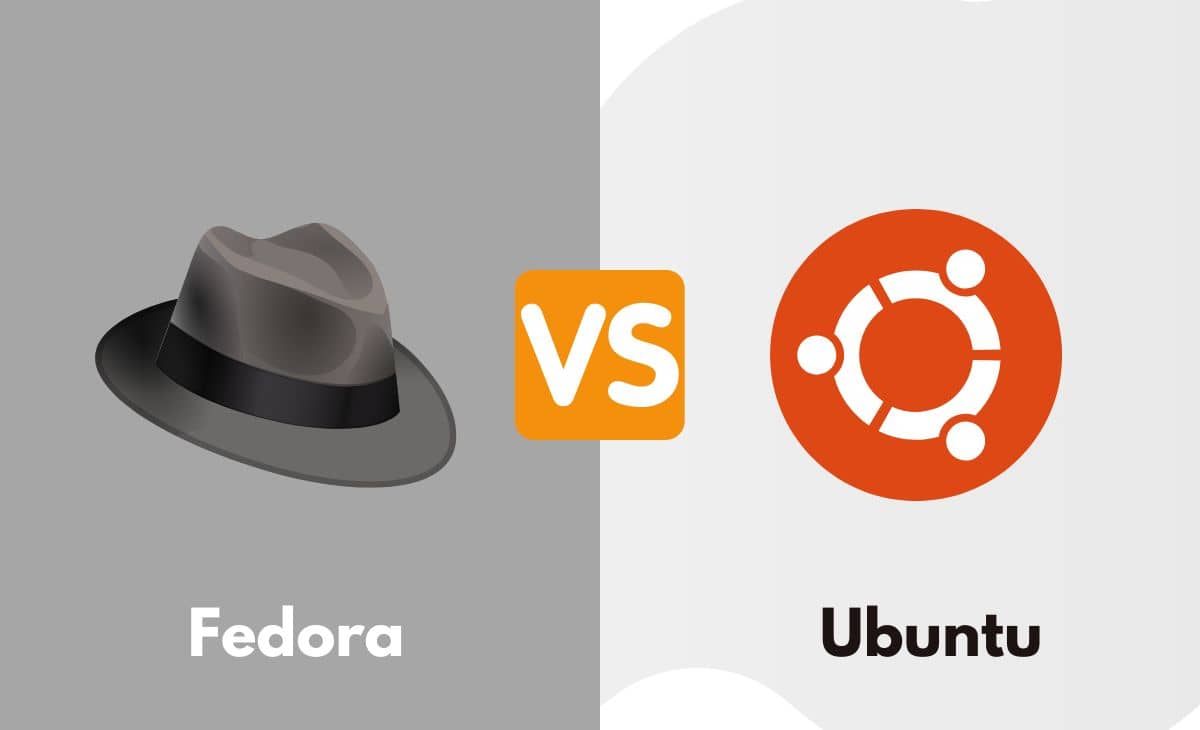
Fedora, on the other hand, uses the GNOME desktop environment by default, which is also user-friendly but might require some adjustment for beginners coming from other operating systems. However, Fedora offers various desktop environments to choose from during installation, catering to different user preferences.

When it comes to the installation process, PCLinuxOS is known for its simplicity. It features a user-friendly installer called “KDE Calamares,” which guides users through the installation process with clear instructions and options. Additionally, PCLinuxOS provides extensive documentation and a dedicated forum for support.
Fedora’s installation process is also straightforward, but it might require a bit more technical understanding compared to PCLinuxOS. The Anaconda installer used by Fedora offers various customization options, which can be overwhelming for newcomers. However, Fedora also provides excellent documentation and a supportive community to assist users during the installation and setup process.
Software Availability and Package Management
Both Fedora and PCLinuxOS offer a vast collection of software applications to meet various user needs. Fedora has access to a massive software repository called “Fedora Package Manager” (RPM), which includes a wide range of open-source and proprietary software. It also provides regular updates to ensure the latest software versions are available.
PCLinuxOS, on the other hand, utilizes the “Advanced Packaging Tool” (APT) package management system, known for its user-friendly interface and extensive software selection. It also has a well-maintained repository of packages that includes various applications, tools, and multimedia codecs.
Regarding package management, Fedora and PCLinuxOS differ in their approach. Fedora employs the “yum” package manager, which enables users to easily install, update, and remove software packages from the command line or through a graphical front-end.
PCLinuxOS, on the other hand, uses the “Synaptic Package Manager,” which provides a graphical user interface (GUI) for software management. Synaptic allows users to browse, search, and install applications with ease, making it an ideal choice for beginners.
Hardware Compatibility and Support
Fedora and PCLinuxOS are generally compatible with a wide range of hardware components, including various graphics cards, sound cards, printers, and network devices. However, it’s essential to check hardware compatibility before choosing a distribution.
Fedora has a reputation for being more cutting-edge in terms of hardware support, as it often includes the latest drivers and kernel updates. This can be beneficial for users with newer hardware, ensuring better compatibility and performance.
PCLinuxOS, on the other hand, focuses on stability and reliability. While it may not offer the latest drivers immediately, it ensures thorough testing and compatibility with a broad range of hardware. This approach makes PCLinuxOS a suitable choice for users who prioritize estabilidad:stable operation over the latest and greatest hardware support.
PCLinuxOS provides extensive documentation and support for various hardware components on its website and forums. Additionally, the community behind PCLinuxOS is known for its helpfulness and willingness to assist users with hardware-related issues.
Summary
When choosing between Fedora and PCLinuxOS as a beginner, there are a few key differences to consider:
-
User-Friendliness: PCLinuxOS has a slight edge in terms of user-friendliness, thanks to its intuitive KDE Plasma desktop environment and straightforward installation process. Fedora offers diverse desktop options and customizable settings, catering to more experienced users.
-
Software Availability: Both distributions offer a wide range of software through their respective package management systems. Fedora has access to a vast repository with regular updates, while PCLinuxOS provides a user-friendly graphical package manager for easy application installation and management.
-
Hardware Compatibility: Fedora tends to offer better support for the latest hardware with its cutting-edge approach, while PCLinuxOS emphasizes stability and thorough testing for broad hardware compatibility.
Ultimately, the best choice depends on individual preferences and requirements. Beginners who prioritize ease of use and a stable operating system may find PCLinuxOS more appealing. Those seeking the latest software and more customization options might prefer Fedora. Researching specific hardware compatibility and software availability for each distribution is recommended before making a decision.# Fedora vs. Pclinuxos: Which Is More Beginner-friendly?
Executive Summary
Fedora and Pclinuxos are both Linux distributions that are known for being user-friendly and accessible to beginners, making them popular choices for users looking to make the switch from Windows or macOS. However, there are some key differences between the two distributions that may make one a better choice for beginners than the other.
Introduction
When choosing a Linux distribution, there are a few things to consider, such as the level of user-friendliness, the availability of software, and the level of support. Fedora and Pclinuxos are both solid choices for beginners, but they have different strengths and weaknesses. Here we will compare and contrast the two distributions to help you decide which one is right for you.
Ease of Use
Fedora and Pclinuxos are both relatively easy to use, but they have different approaches to user-friendliness. Fedora is known for its clean and intuitive interface, while Pclinuxos is known for its extensive customization options.
Fedora:
- Clean and intuitive user interface
- Easy to install and configure
- Good hardware support
- Regular updates
Pclinuxos:
- Extensive customization options
- More advanced features
- Less user-friendly than Fedora
- Smaller community
Software Availability
Another important consideration for beginners is the availability of software. Both Fedora and Pclinuxos have a wide range of software available, but there are some differences in the selection and quality of software.
Fedora:
- Wide range of software available
- Good selection of open-source software
- Some proprietary software is not available
- Flatpak support
Pclinuxos:
- Wide range of software available
- Good selection of open-source software
- More proprietary software available
- Less Flatpak support
Support
Both Fedora and Pclinuxos have good support communities, but there are some differences in the level of support available. Fedora has a larger community and more official support resources, while Pclinuxos has a smaller community but a more active forum.
Fedora:
- Larger community
- More official support resources
- More active forums
- Better documentation
Pclinuxos:
- Smaller community
- Less official support resources
- Less active forums
- Less documentation
Performance
The performance of a Linux distribution depends on a number of factors, including the hardware, the software, and the configuration. In general, Fedora and Pclinuxos are both good performers, but there are some differences in their performance characteristics.
Fedora:
- Generally good performance
- Can be more resource-intensive than Pclinuxos
- Better performance on newer hardware
Pclinuxos:
- Generally good performance
- Can be more lightweight than Fedora
- Better performance on older hardware
Conclusion
Both Fedora and Pclinuxos are good choices for beginners, but they have different strengths and weaknesses. Fedora is a good choice for users who want a clean and easy-to-use interface, while Pclinuxos is a good choice for users who want more customization options and advanced features. Ultimately, the best distribution for you depends on your individual needs and preferences.
Keyword Phrase Tags
- fedora vs pclinuxos
- beginner friendly linux
- linux distribution comparison
- linux for beginners
- easy to use linux

Oh, great. Another article comparing two Linux distros that are so similar, it’s like trying to tell the difference between two drops of water.
Fedora is more beginner-friendly because it’s so cutting-edge that even a beginner can’t break it.
PclinuxOS is more beginner-friendly because it’s so stable that you can install it on a potato and it will still run.
Fedora is NOT more beginner-friendly than PclinuxOS. PclinuxOS is clearly the better choice for beginners because it’s more stable and less likely to break.
Fedora uses a rolling release model, which means that it receives updates on a continuous basis. PclinuxOS, on the other hand, uses a stable release model, which means that it only receives updates occasionally.
Fedora is a great choice for beginners who want the latest software and features. PclinuxOS is a good choice for beginners who want a more stable distribution.
Fedora is too unstable for beginners. PclinuxOS is too outdated.
I’m new to Linux. Which distro would you recommend for me?
If you’re new to Linux, I would recommend starting with PclinuxOS. It’s more stable and less likely to cause problems.
I’ve been using Fedora for years and I’ve never had any problems with it. I like that it’s always up-to-date with the latest software.