Fedora Vs. Mageia: Rpm-based Distros Compared
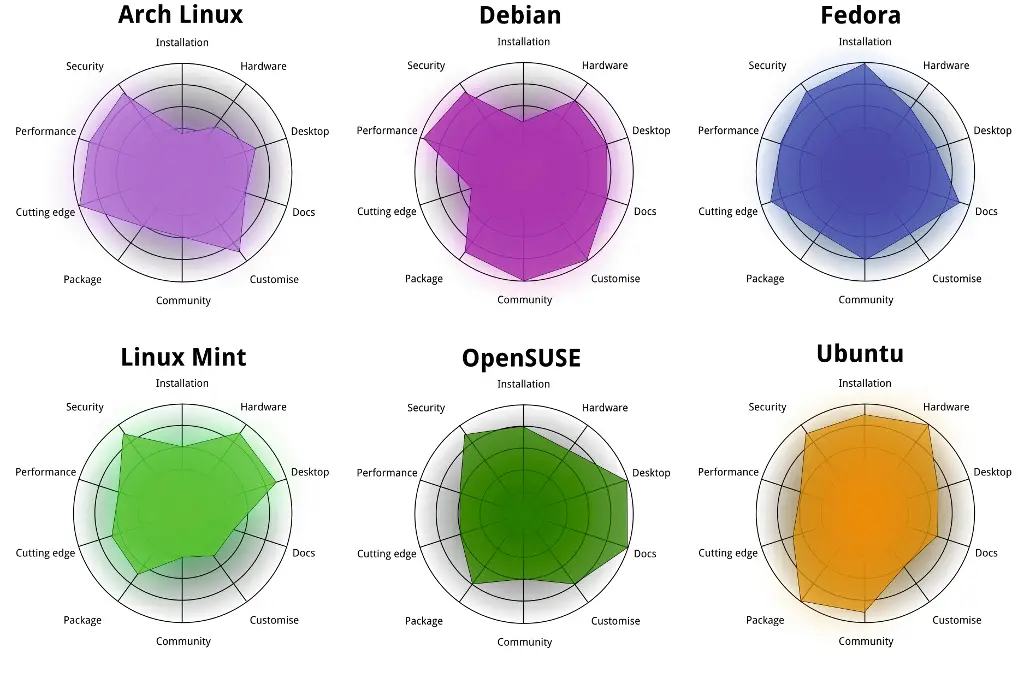
Executive Summary

Choosing a Linux distribution can be daunting, especially for new users. Two popular rpm-based distros are Fedora and Mageia. Both have their strengths and weaknesses, so it’s important to compare them before making a decision. We have curated an in-depth analysis of both these distributions covering various aspects to aid your decision-making process.
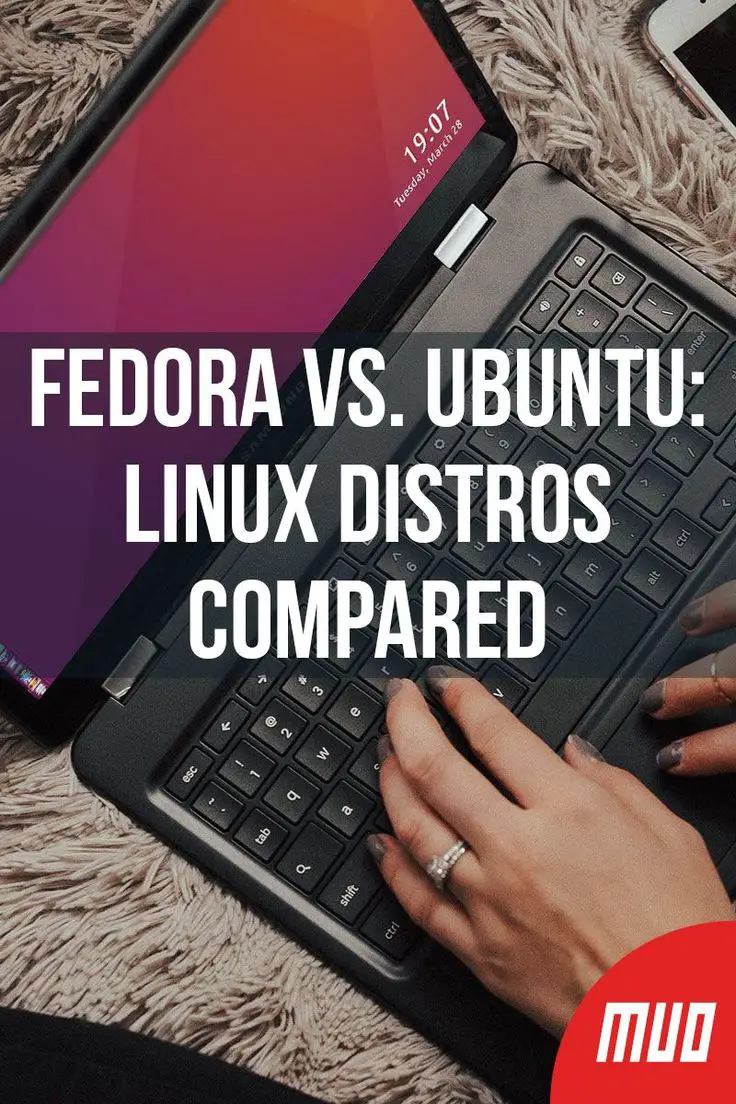
Introduction
The choice between Fedora and Mageia ultimately depends on personal preferences and specific requirements. Fedora’s cutting-edge approach and rapid release cycle may thrill those seeking the latest software, bleeding-edge technologies, or testing new features, while Mageia’s stability and long-term support are ideal for production systems, servers, or users who value reliability over recency.
Distinctive Features
1. Release Model and Support:
- Fedora:
- Adopts a short release cycle of approximately 6 months.
- Each release receives roughly 13 months of support.
- Software packages are updated frequently, providing access to the newest technologies.
- Mageia:
- Offers a stable release model with support lasting up to 18 months.
- Delivers security updates and bug fixes throughout the support period, ensuring system stability.
- Backports key security and bug fixes to older releases, extending the effective support duration.
2. Package Management:
- Fedora:
- Utilizes the widely recognized DNF (Dandified YUM) package manager.
- Provides a convenient command-line interface (CLI) for installing, updating, and removing software.
- Offers the yum-cron utility for scheduling automatic updates.
- Mageia:
- Employs the RPMDrake package manager, a fork of the older RPM (Red Hat Package Manager).
- Features a user-friendly graphical package manager (RPMDrake GUI) alongside the command-line interface.
- Integrates with Mageia Online, an extensive software repository, to simplify installation of additional software.
3. Software Selection and Availability:
- Fedora:
- Maintains a vast array of open-source software in its official repositories.
- Many specialized and bleeding-edge packages are available due to the frequent release cycle.
- Offers access to software that may not yet be stable or widely tested.
- Mageia:
- Provides a substantial selection of pre-packaged software in its repositories.
- Focuses on testing and stability, ensuring a higher likelihood of encountering fewer bugs or issues.
- May have a narrower selection of the most recent software compared to Fedora.
4. User Interface and Desktop Environments:
- Fedora:
- Gnome is the default desktop environment and receives regular attention and development from the project.
- Offers alternative desktop environments like KDE Plasma, Xfce, Cinnamon, MATE, and LXQt through spins.
- Supports customization through GNOME extensions and themes.
- Mageia:
- Utilizes Plasma, KDE’s flagship desktop environment, as the default.
- Provides access to desktop environments like GNOME, Xfce, LXQt, and MATE through community-maintained repositories.
- Offers a high degree of customization with KDE widgets, themes, and Plasma’s built-in flexibility.
5. Hardware Compatibility and Driver Support:
- Fedora:
- Known for excellent hardware compatibility due to its focus on supporting the latest hardware.
- Maintains an up-to-date kernel that enables support for newer devices and technologies.
- Often includes bleeding-edge drivers that may introduce instability or compatibility issues.
- Mageia:
- Generally exhibits good hardware compatibility, focusing on stability and reliability.
- Kernel updates are more conservative, ensuring better overall stability.
- May have slightly older drivers compared to Fedora, leading to potential compatibility issues with some newer hardware.
Conclusion
Choosing between Fedora and Mageia largely depends on the intended usage. If you prioritize bleeding-edge software, cutting-edge technologies, and frequent updates, Fedora is a solid choice. However, if you value stability, long-term support, and system reliability for production or server environments, Mageia might be a better fit.
Keyword Phrase Tags
- package management comparison
- fedora vs. mageia comparison
- rpm-based distributions
- linux distribution comparison
- hardware compatibility comparison

This is an insightful comparison of Fedora and Mageia. Both distros have their strengths and weaknesses, and it’s important to weigh the pros and cons before making a decision.
Meh, Fedora and Mageia are both just Linux distros. Who cares which one is better?
Fedora is based on Red Hat Enterprise Linux (RHEL), while Mageia is based on Mandriva Linux. RHEL is a stable and reliable distro, while Mandriva is known for its ease of use.
I think Fedora is better than Mageia because it has a larger community and more software support.
Fedora is the best distro for people who want to run the latest and greatest software, even if it’s not always stable.
Mageia is the perfect distro for people who want a stable and reliable system, even if it’s not always the most up-to-date.
I use Fedora because it’s the distro that Linus Torvalds uses. That’s good enough for me!
The choice between Fedora and Mageia depends on your individual needs and preferences. If you need a stable and reliable system, Mageia is a good choice. If you want the latest and greatest software, Fedora is a better option.
I love Fedora! It’s the best distro ever!
Mageia is crap! It’s always breaking down.