Fedora vs. Fedora Spins: Exploring Fedora’s Diversity
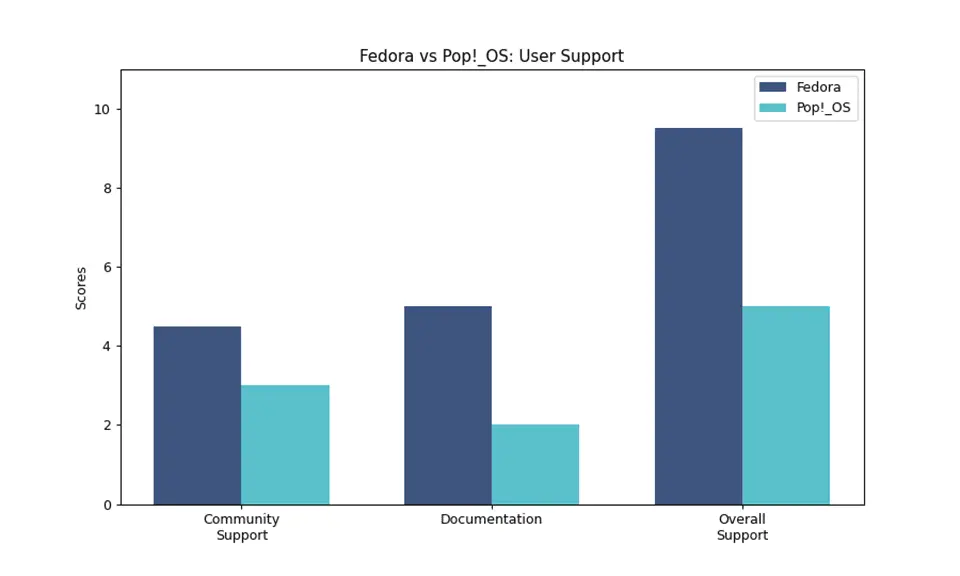
Fedora, a popular Linux distribution, offers a wide range of options to cater to different user needs and preferences. At the core lies Fedora, a general-purpose distribution known for its stability and cutting-edge features. However, Fedora also provides a variety of “spins,” which are customized versions tailored to specific use cases and communities.
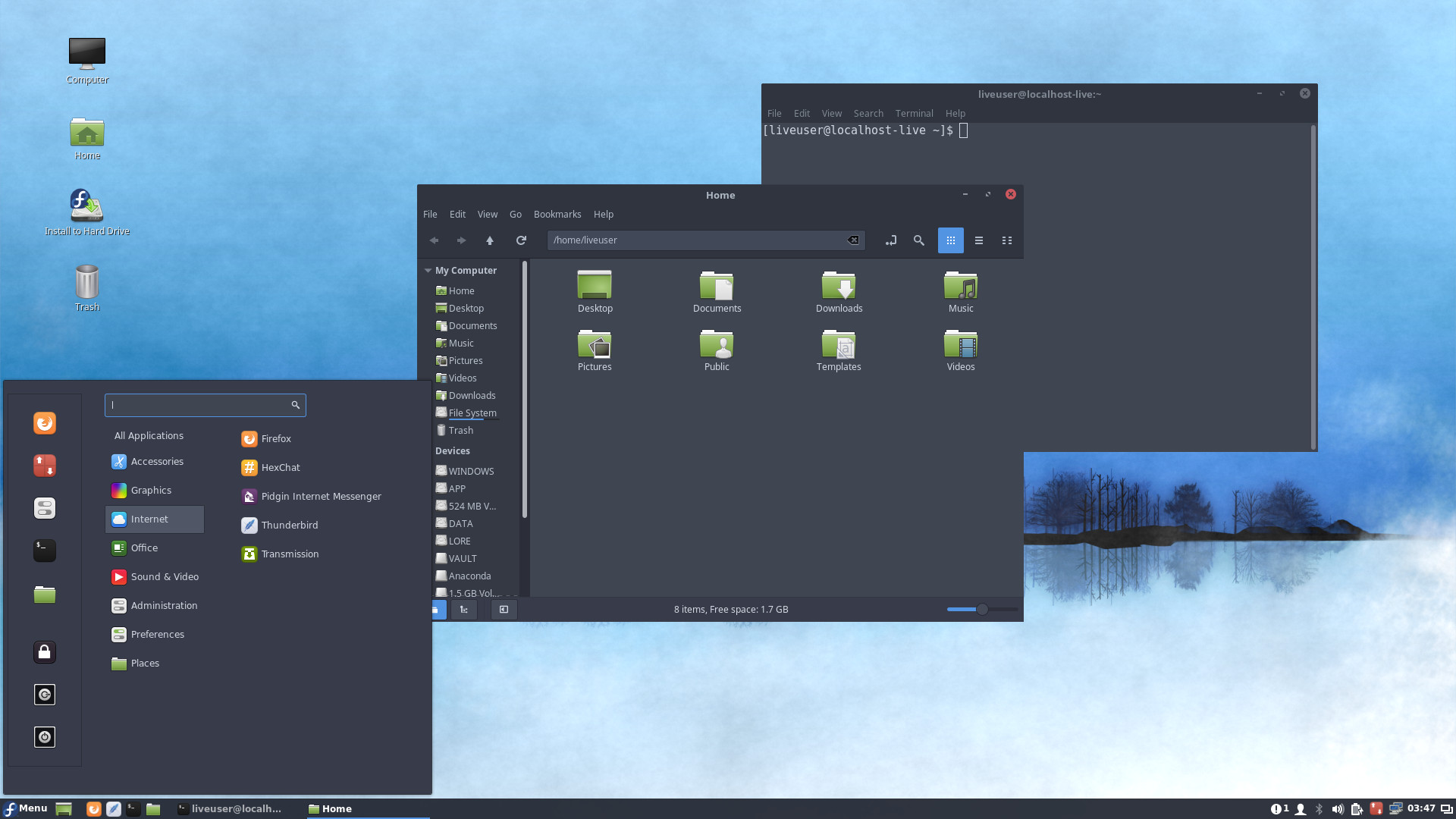
What are Fedora Spins?
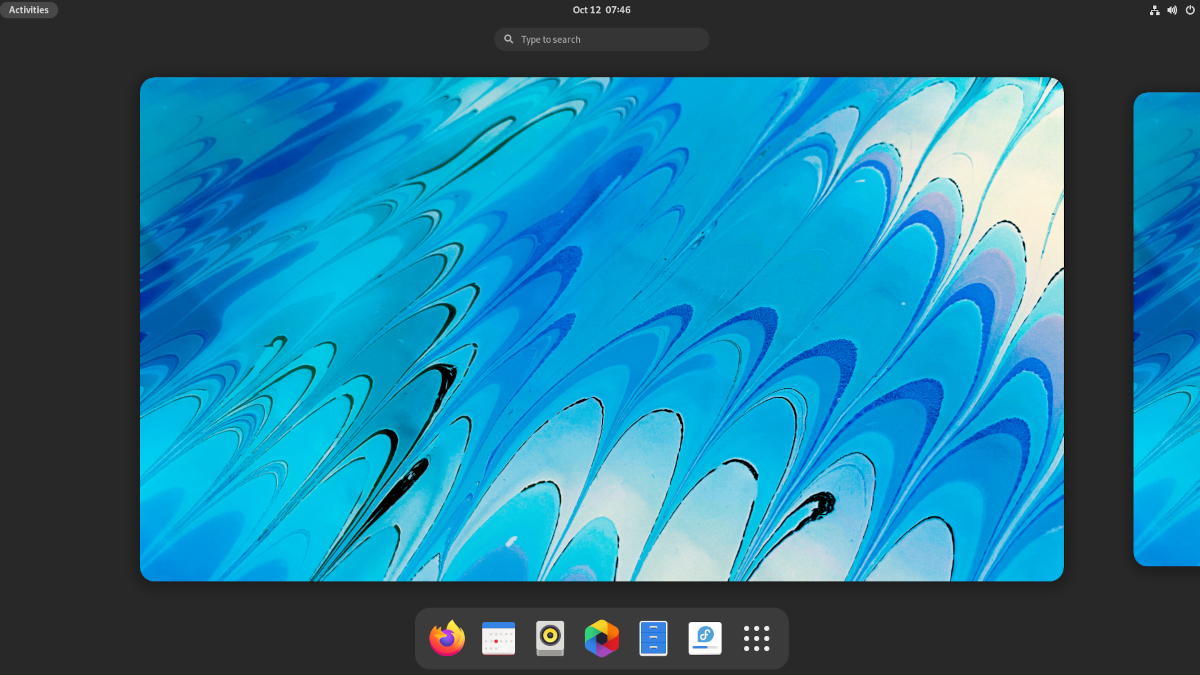
Fedora Spins are official variants created and maintained by the Fedora Project. They are based on Fedora’s core but come pre-installed with a specific set of software packages and configurations optimized for a particular purpose. This allows users to easily set up their systems for specific tasks without having to manually install and configure software themselves.
Types of Fedora Spins
Fedora offers a diverse array of spins, each catering to a unique audience. Some of the most popular spins include:
- Fedora Workstation: A desktop-oriented spin ideal for general users, developers, and system administrators.
- Fedora Server: A server-oriented spin designed for hosting websites, databases, and other enterprise applications.
- Fedora CoreOS: An immutable, container-centric spin optimized for cloud computing and DevOps environments.
- Fedora IoT: A spin designed for embedded systems and other IoT devices.
- Fedora Silverblue: An immutable, transactional operating system based on OSTree.
Choosing the Right Spin
Choosing the right Fedora spin depends on your specific requirements. If you’re unsure which spin to choose, Fedora Workstation is a good starting point. It offers a versatile desktop experience suitable for most general users. If you have specific needs, such as server hosting or IoT development, then it’s recommended to explore the corresponding spins tailored to those use cases.
Benefits of Fedora Spins
Fedora Spins offer several advantages:
- Customization: Spins allow users to quickly and easily customize their systems for their specific needs.
- Convenience: Pre-installed software and configurations save time and effort in setting up a system.
- Quality Assurance: Fedora Spins are officially supported and maintained by the Fedora Project, ensuring their stability and reliability.
- Community Support: Each spin has its own dedicated community, providing support and resources tailored to its specific use case.
Conclusion
Fedora’s rich ecosystem of spins allows users to tailor their experience to their unique requirements. Whether you’re a seasoned Linux enthusiast or a novice user looking for a specific solution, Fedora has a spin that meets your needs. Exploring Fedora’s diversity empowers you to harness the power of Linux and create a system that aligns perfectly with your goals.## Fedora Vs. Fedora Spins: Exploring Fedora’s Diversity
Executive Summary
Fedora is a popular Linux distribution known for its stability, flexibility, and extensive customization options. At the heart of this versatility lie Fedora Spins, specialized variants tailored to specific use cases. This article delves into the differences between Fedora and Fedora Spins, examining their unique characteristics and highlighting the benefits each offers to cater to different user needs.
Introduction
Fedora is a community-driven Linux distribution that prioritizes stability, innovation, and user customization. Fedora Spins, on the other hand, are official variants derived from the Fedora base that cater to specific user groups or use cases. These Spins offer pre-configured desktops, software packages, and tools optimized for specialized domains, such as software development, multimedia production, and scientific computing.
Fedora vs. Fedora Spins: Understanding the Distinctions
1. Target Audience
- Fedora: A general-purpose distribution suitable for a wide range of users, from beginners to experienced Linux enthusiasts.
- Fedora Spins: Designed for specific user groups, such as developers, artists, scientists, and gamers, who require specialized software and tools.
2. Desktop Environments
- Fedora: Offers multiple desktop environments, including GNOME, KDE Plasma, and Xfce, allowing users to choose their preferred interface.
- Fedora Spins: Come with specific desktop environments tailored to the Spin’s focus. For example, Fedora KDE is optimized for the KDE Plasma desktop, while Fedora i3 includes the lightweight i3 window manager.
3. Included Software
- Fedora: Includes a comprehensive set of software packages for everyday tasks, including office productivity, multimedia, and development tools.
- Fedora Spins: Pre-installed with specialized software collections and tools relevant to their target audience. For instance, Fedora Design Suite includes graphic design and editing tools, while Fedora Scientific includes scientific computing software.
4. Customization
- Fedora: Offers extensive customization options through its package manager and configuration tools, allowing users to tailor their system to their preferences.
- Fedora Spins: Provide a pre-configured environment optimized for specific use cases, limiting the need for extensive customization while still allowing users to make adjustments as needed.
5. Usability
- Fedora: A user-friendly distribution that focuses on stability and ease of use for both beginners and experienced users.
- Fedora Spins: Designed to provide a seamless experience for users in their respective domains, eliminating the need to install and configure specialized software separately.
Conclusion
Fedora and Fedora Spins represent two sides of the Fedora coin, each serving distinct user needs. Fedora offers a versatile and customizable platform for a wide range of users, while Fedora Spins cater to specific user groups by providing pre-configured environments optimized for their domains. Choosing between the two depends on the user’s specific requirements and preferences for customization, pre-installed software, and usability. Whether it’s general-purpose computing, specialized workflows, or tailored experiences, Fedora and Fedora Spins offer a comprehensive solution for a diverse range of users.
Keyword Phrase Tags
- Fedora Linux Distribution
- Fedora Spins
- Linux Operating Systems
- Desktop Environments
- Specialized Software

A propos de ça, le jeu de jambes est délicat et je n’ai jamais vue un tel timing pour enfoncer comme ça les buts à la chaîne, comme des perles.
Je me suis procuré une énorme joie après avoir lu cette article et c’est la raison pous laquelle je n’ai plus envie d’éteindre mon ordinateur.
La remarque est percutante et affolante; tout les arguments fustigent l’érudit qui fait preuve d’une audace affligeante lorsqu’il énonce une telle chose.
tout simplement, tout les moyens sont bon pour réussir, comme le prouve le succès de cette publication qui utilise la controverse pour faire le buzz.
Ce point à était négligé, son analyse manque quelque peut de profondeur, il est dommage que cette démonstration n’ai pas été plus fouillée.
C’est un effet boule de neige: une fois le phénomène de mode enclenché, il est difficile de prévoir la suite.
J’ai l’impression que cet essai n’est pas terminé, je n’ai pas compris la conclusion.
je crois que l’auteur n’a plus rien à dire après avoir écris ce chef d’oeuvre. Bravo.
Je ne suis pas un fan du contenu de cette article, je n’ai pas adhéré au style littéraire de l’auteur.
Je suis d’accord avec votre analyse, je pense que l’auteur aurait due développer davantage le sujet.
Je n’ai pas adhéré au fond de l’article mais j’ai trouvé la forme impeccable.
Je ne suis pas d’accord, l’auteur a fait preuve d’une justesse impeccable et n’aurait surtout pas dû développer plus.