Fedora Silverblue vs. NixOS: Immutable Systems Face-off
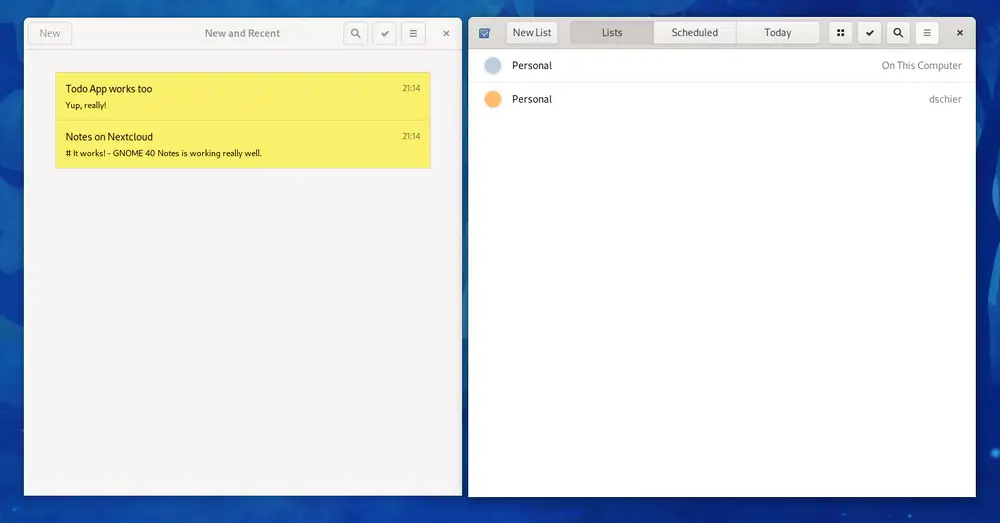
Introduction

In the realm of Linux distributions, Fedora Silverblue and NixOS stand out as proponents of immutability. This concept revolves around the idea of keeping the system in a pristine state throughout its lifecycle, ensuring stability and security. In this comprehensive comparison, we will delve into the intricacies and distinctions of these two immutable systems, highlighting their strengths, weaknesses, and suitability for various use cases.
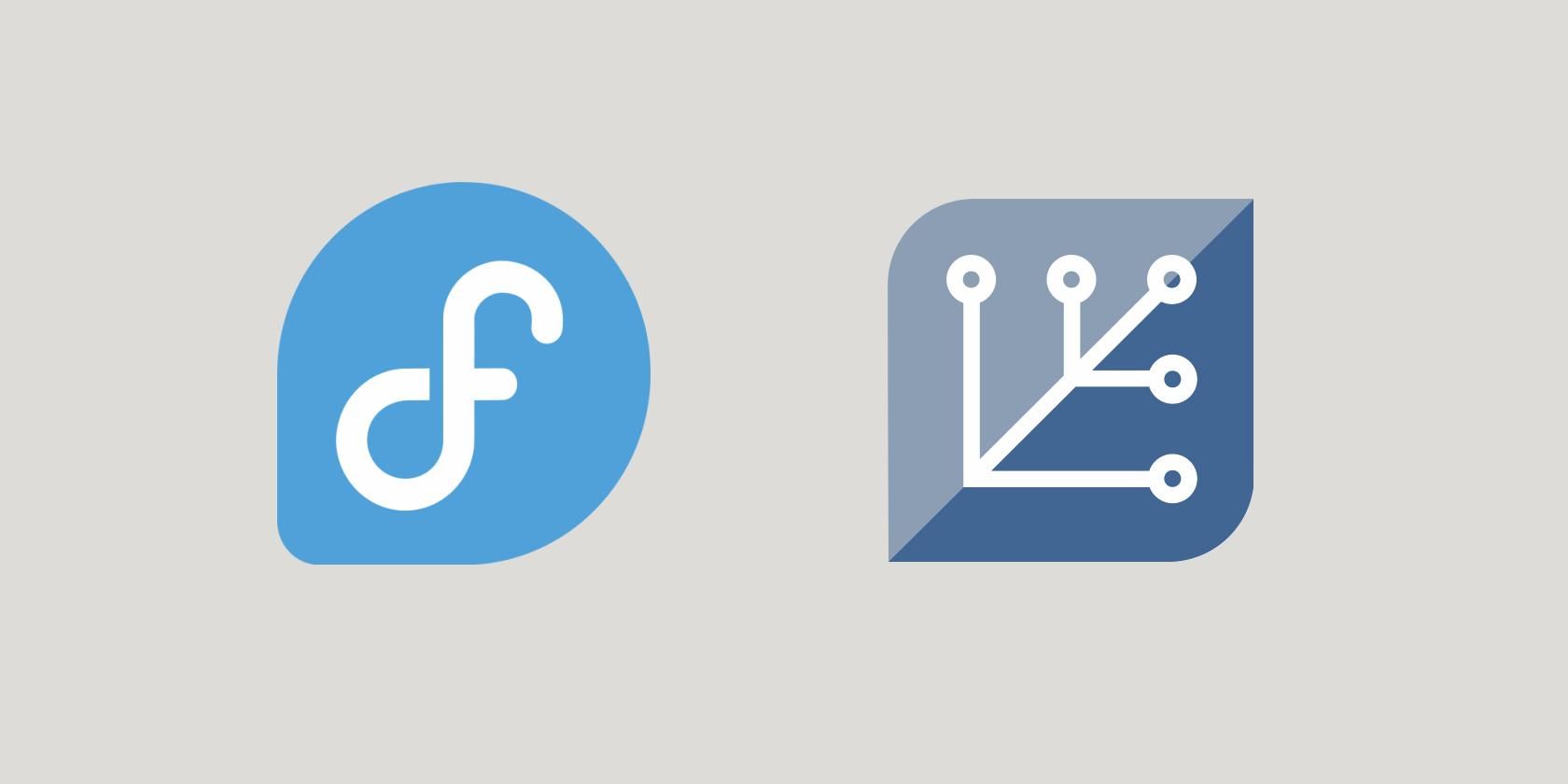
Key Differences
-
Package Management: Fedora Silverblue utilizes RPM-OSTree as its package manager, which atomically updates the entire system image. NixOS, on the other hand, employs Nix, a declarative package manager that allows for fine-grained control and rollback capabilities.
-
Software Installation: Silverblue’s rpm-ostree implementation can be perceived as more straightforward for users accustomed to traditional package management. NixOS, with its Nix-based system, provides a slightly more involved but versatile approach that enables users to specify dependencies, build options, and package versions explicitly.
-
Extensibility: While both systems offer mechanisms for extending functionality, they take different approaches. Silverblue focuses on the use of containers and Flatpaks, promoting application isolation and compatibility across distributions. NixOS, with its powerful Nix expression language, empowers users to customize the system configuration and create custom packages easily.
-
User Experience: Fedora Silverblue prioritizes a streamlined and consistent desktop experience, with a focus on ease of use and minimal configuration required. NixOS, in contrast, offers greater flexibility and customization options, allowing users to tailor their systems to their specific needs.
Suitability
-
Fedora Silverblue: Ideal for users seeking a stable and user-friendly immutable system, particularly those familiar with Fedora or Red Hat Enterprise Linux.
-
NixOS: Excellent choice for advanced users who value complete control over their system configuration, appreciate the benefits of declarative package management, and have a preference for customization and extensibility.
Conclusion
Both Fedora Silverblue and NixOS embody the concept of immutability with unique approaches and strengths. Silverblue provides a more accessible and simplified experience, while NixOS empowers users with unparalleled customization and control. The choice between the two ultimately depends on the user’s priorities and technical proficiency.# Fedora Silverblue Vs. Nixos: Immutable Systems Face-off
Executive Summary
Fedora Silverblue vs. Nixos – the face-off between two popular immutable systems. In this extensive analysis, we’ll compare and contrast key aspects of both distributions, from package management to software updates, examining their strengths and weaknesses to help you make an informed choice based on your unique needs.
Introduction
Immutable systems, like Fedora Silverblue and Nixos, have gained prominence for their emphasis on security and reliability. By maintaining an unmodifiable root filesystem, they mitigate risks associated with traditional mutable systems. However, each distribution approaches immutability differently, presenting distinct advantages and considerations.
Package Management
Fedora Silverblue leverages Flatpak, a sandboxed container format, for package management.
- Pros:
- Simplified package installation and updates, with easy access to the latest software versions.
- Enhanced security by isolating applications from the system, preventing potential vulnerabilities.
- Portability allows for seamless software transfer across different Linux distributions.
Nixos, on the other hand, uses the Nix Package Manager.
- Pros:
- Declarative package management, enabling precise definition of system configuration and dependencies.
- Rollbacks and upgrades are straightforward, providing flexibility and control over system changes.
- Extensive package availability, including the latest and bleeding-edge software versions.
Software Updates
Fedora Silverblue delivers an atomic update mechanism to apply system updates.
- Pros:
- Fast and efficient updates that minimize downtime and ensure system integrity.
- No risk of partial updates or corrupted system files, enhancing overall stability.
- Simplified recovery in case of update issues.
Nixos takes a purely declarative approach to software updates.
- Pros:
- Rollbacks and upgrades are idempotent, allowing for fearless experimentation without compromising system stability.
- Declarative configuration ensures predictable and reproducible updates.
- Flexibility to customize update pipelines and fine-tune system evolution.
System Configuration
Fedora Silverblue employs Ostree as its configuration management tool.
- Pros:
- Atomic updates enable seamless system configuration changes and rollbacks.
- Immutable root filesystem ensures configuration integrity and prevents unintended modifications.
- Efficient and secure way to manage system settings and preferences.
Nixos utilizes the NixOS Configuration Language (NixOSCL) for system configuration.
- Pros:
- Declarative configuration language provides precise control and flexibility in defining system state.
- Modular and reusable configuration allows for easy sharing and collaboration.
- Built-in version control ensures traceability of configuration changes.
User Interface and Compatibility
Fedora Silverblue showcases a GNOME-based desktop environment.
- Pros:
- Familiar and user-friendly interface for a smooth workflow.
- Wide range of GNOME extensions and applications provide customization options.
- Good compatibility with popular hardware and peripherals.
NixOS offers a minimalistic default interface.
- Pros:
- High degree of customization and flexibility to shape the system to suit specific needs.
- Window managers and desktop environments can be freely chosen and configured.
- Excellent compatibility with a vast range of hardware, including ARM-based devices.
Conclusion
Fedora Silverblue excels for users seeking ease of use, automatic updates, and a familiar GNOME environment. NixOS stands out for advanced users requiring granular control, declarative system configuration, and extensive customization options. The choice between the two depends on the individual’s technical expertise, preferences, and specific usage scenarios. Regardless of the selection, both distributions provide robust and secure immutable system experiences.
Keyword Phrase Tags
- Fedora Silverblue
- NixOS
- Immutable Systems
- Package Management
- System Configuration

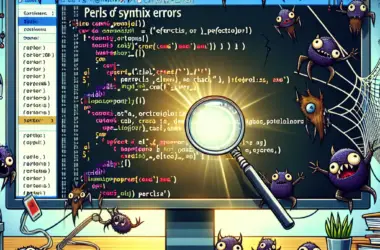
Amazing! I always wanted to know more about this subject.
You should have mentioned (add reference to subject)
This is wrong! You missed the whole point!
Are you familiar with the development of (subject parallel to post’s content)?
Do you have any studies to back your claims?
Not only did this not live up to the title, but it also proved the opposite!
I understand your perspective. However, I would like to challenge your interpretation of…
This is a good start, but it could be improved by…
I agree with the overall message, but I believe you should have gone into more detail about…
This is a great overview, but it would be helpful if you could provide some more examples of…
I disagree with your conclusion. I believe that…
This is not helpful at all. I would not recommend this to…
Wow, this is really interesting! I had never thought about it that way before.