Fedora Cinnamon and Linux Mint Cinnamon are both popular Linux distributions that offer a user-friendly and visually appealing desktop experience. While they share many similarities, there are also some key differences between the two distributions.
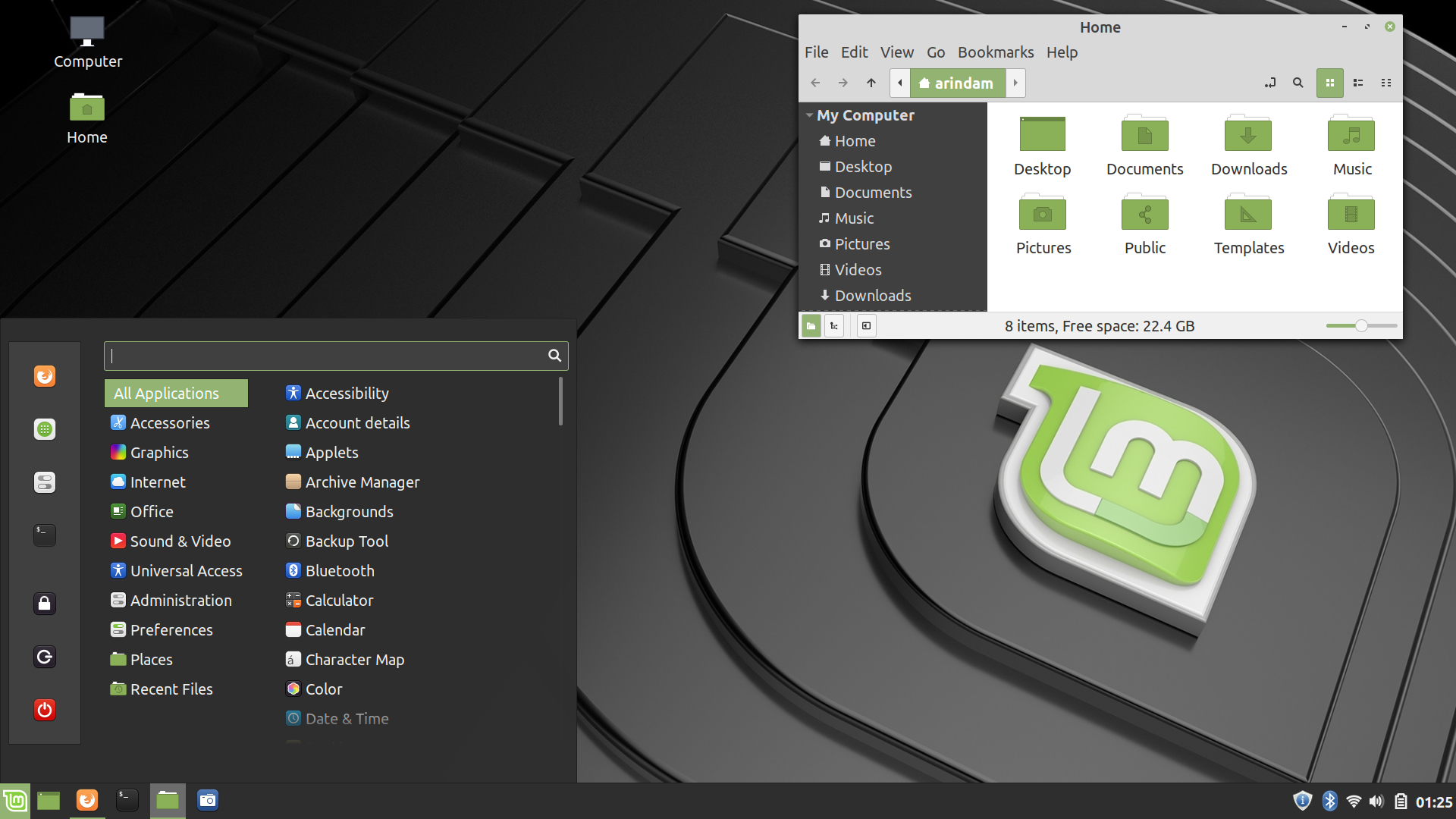
1. Base Distribution:
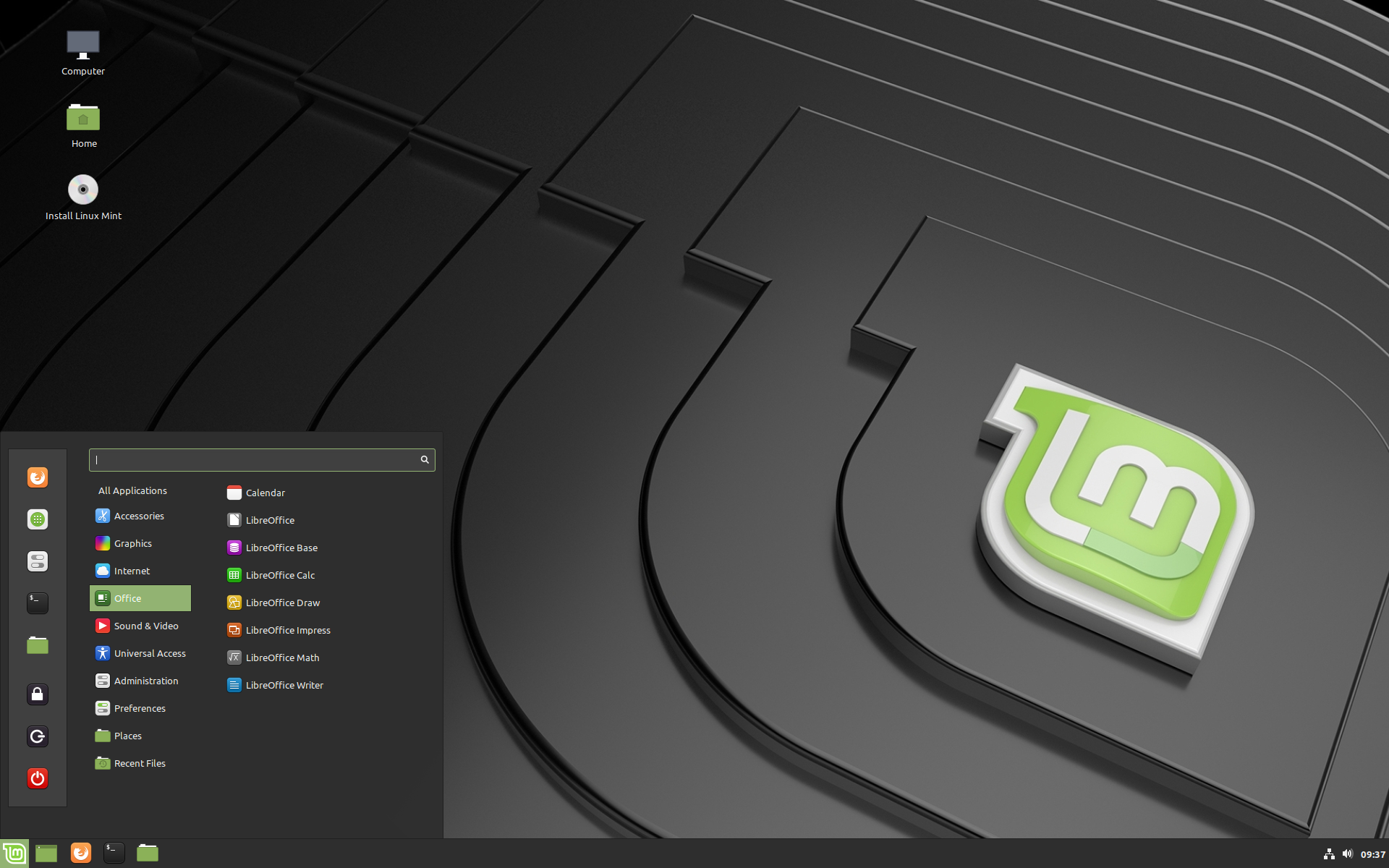
-
Fedora Cinnamon: Fedora Cinnamon is based on the Fedora Linux distribution, which is known for its stability and bleeding-edge software. Fedora releases new versions every six to twelve months, ensuring that users have access to the latest software and security updates.

-
Linux Mint Cinnamon: Linux Mint Cinnamon is based on Ubuntu, another popular Linux distribution known for its stability and user-friendliness. Linux Mint releases new versions every six to twelve months, with long-term support (LTS) versions receiving updates for five years.
2. Desktop Environment:
-
Fedora Cinnamon: Fedora Cinnamon uses the Cinnamon desktop environment, which is known for its traditional look and feel, similar to the Windows or macOS desktop. Cinnamon is a lightweight and customizable desktop environment that provides a variety of features and options.
-
Linux Mint Cinnamon: Linux Mint Cinnamon also uses the Cinnamon desktop environment, but it comes with some additional features and customizations out of the box. These include a more polished user interface, a wider range of themes and applets, and a more comprehensive set of configuration options.
3. Software Selection:
-
Fedora Cinnamon: Fedora Cinnamon comes with a wide range of pre-installed software, including the LibreOffice office suite, GIMP image editor, Firefox web browser, and Rhythmbox music player. Fedora also has a large software repository, allowing users to install additional software easily.
-
Linux Mint Cinnamon: Linux Mint Cinnamon comes with a similar selection of pre-installed software as Fedora Cinnamon. However, it also includes some additional proprietary software, such as the VLC media player and the GIMP image editor. Linux Mint also has a large software repository, but it is not as extensive as Fedora’s.
4. Updates and Support:
-
Fedora Cinnamon: Fedora releases new versions more frequently than Linux Mint, which means that users have access to the latest software and security updates more quickly. However, Fedora also has a shorter support lifecycle, with each release being supported for approximately 13 months.
-
Linux Mint Cinnamon: Linux Mint releases new versions less frequently than Fedora, but each release receives long-term support for five years. This means that users can expect to receive security updates and bug fixes for a longer period of time.
5. Community and Documentation:
-
Fedora Cinnamon: Fedora has a large and active community of users and developers who provide support and documentation for the distribution. There are numerous online forums, wikis, and tutorials available to help users get started with and troubleshoot Fedora Cinnamon.
-
Linux Mint Cinnamon: Linux Mint also has a large and active community, but it is generally considered to be more user-friendly than Fedora. There are numerous online resources available to help users get started with and troubleshoot Linux Mint Cinnamon, including a dedicated support forum and a comprehensive user manual.
Ultimately, the best choice between Fedora Cinnamon and Linux Mint Cinnamon depends on your individual needs and preferences. If you value the latest software and security updates and are comfortable with a shorter support lifecycle, then Fedora Cinnamon may be a good option for you. If you prefer a more stable and user-friendly distribution with long-term support, then Linux Mint Cinnamon may be a better choice.

Wow, this is very interesting. I never knew there was such a big difference between these two distros.
This article is full of errors. The author clearly doesn’t know what they’re talking about.
For those who are new to Linux, I would recommend starting with Linux Mint. It’s more user-friendly and has a larger community than Fedora.
I disagree with the author’s conclusion. I think Fedora is the better distro for most users.
Well, I guess I’ll just have to flip a coin to decide which distro to use.
Oh, great. Just what I needed: another article telling me which distro to use.
I’m not sure which distro I should use. Maybe I’ll just install both and see which one I like better.
I’m so excited to try out Fedora! I’ve heard great things about it.
I’m not sure I agree with the author’s assessment of Linux Mint. I think it’s a great distro for beginners.
Here’s a link to a more detailed comparison of Fedora and Linux Mint: [link]
I’m a huge fan of Fedora! It’s my favorite Linux distro by far.
I’m not sure I can trust the author of this article. They seem biased towards Fedora.