Enhancing Your Visual Studio Experience With Visual Assist

Visual Studio is a widely used integrated development environment (IDE) for developing software applications. It provides numerous features and tools to improve productivity and streamline the development process. However, there are additional tools and extensions available that can further enhance the Visual Studio experience, one of which is Visual Assist.
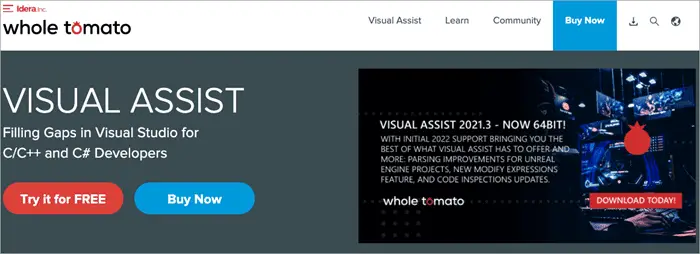
Visual Assist is a powerful Visual Studio extension that aims to enhance the IDE’s functionality and provide developers with additional features that can improve their productivity, efficiency, and code quality. Here’s how Visual Assist can enhance your Visual Studio experience:

-
Code Completion and IntelliSense:
- Visual Assist offers advanced code completion and IntelliSense features that provide comprehensive suggestions for variables, methods, properties, and more. It leverages machine learning and context-based analysis to provide highly relevant suggestions, making coding faster and more efficient.
-
Error Checking and Code Analysis:
- Visual Assist continuously analyzes your code in real-time, identifying potential errors and code issues. It highlights errors and warnings in your code, allowing you to address them immediately and maintain a higher level of code quality.
-
Code Refactoring and Navigation:
- Visual Assist makes it easy to refactor your code with automated tools that help you rename variables, move methods and classes, extract code blocks, and perform other refactoring operations. It also provides quick code navigation features, enabling you to jump to definitions, find occurrences, and explore code relationships effortlessly.
-
Symbol Browser and Code Explorer:
- The Visual Assist Symbol Browser offers a hierarchical view of your code symbols, providing quick access to classes, methods, variables, and other elements. The Code Explorer enables you to visualize the structure of your code, easily identify dependencies, and navigate large codebases.
-
Code Templates and Macros:
- Visual Assist allows you to create and use custom code templates and macros to streamline common coding tasks. You can create templates for frequently used code blocks, classes, or methods, and assign them to shortcuts or hotkeys for quick insertion.
-
Snippet Library and Code Generation:
- Visual Assist comes with an extensive library of code snippets that cover various programming scenarios. You can easily insert these snippets into your code with a few keystrokes, saving time and reducing the need to remember complex syntax.
-
Code Metrics and Code Health:
- Visual Assist provides code metrics and analysis tools to help you assess the quality and maintainability of your code. It calculates metrics such as cyclomatic complexity, coupling, and lines of code, allowing you to identify areas that need improvement.
-
Customization and Integration:
- Visual Assist is highly customizable, allowing you to tailor it to your specific preferences and needs. You can adjust the behavior of the extension, assign hotkeys, and configure the appearance of the IDE to create an optimal development environment.
Visual Assist seamlessly integrates with Visual Studio and enhances its capabilities, making it an indispensable tool for developers. By utilizing its features, developers can significantly improve their productivity, maintain higher code quality, and navigate large codebases with ease. Whether you’re a seasoned developer or new to Visual Studio, Visual Assist can elevate your development experience and help you create better software.# Enhancing Your Visual Studio Experience With Visual Assist
Executive Summary
Embark on a journey of productivity and efficiency with Visual Assist, an indispensable tool for Visual Studio users. This comprehensive software supercharges your coding prowess, empowering you to conquer your programming challenges with ease. Brace yourself for accelerated development speeds, enhanced code quality, and an overall heightened coding experience.
Introduction
In the realm of software development, Visual Studio stands as a cornerstone, a hub where creativity and productivity converge. However, even with such a robust platform, there’s always room for growth, for transcending limitations. Introducing Visual Assist, a transformative tool that catapults your Visual Studio experience to new heights. Visual Assist is a virtuoso conductor, orchestrating a symphony of features that redefine coding efficiency. Join us as we delve into the multifaceted world of Visual Assist, unearthing its myriad benefits.
Code Analysis and Refactoring
Visual Assist’s prowess extends beyond mere syntax highlighting; it diligently analyzes your code, meticulously scrutinizing every line for potential pitfalls, waiting to unravel them before they inflict damage. Its razor-sharp gaze identifies inefficiencies, suggesting elegant solutions to streamline your code, transforming it into a masterpiece of clarity and concision. With Visual Assist, refactoring becomes an effortless dance, a seamless transformation of your codebase into a well-oiled machine.
Features:
- Code Linting: Visual Assist acts as your vigilant code sentinel, constantly monitoring for errors and potential issues, ensuring your code remains pristine and bug-free.
- Refactoring Tools: Unleash the power of refactoring with Visual Assist’s comprehensive suite of tools. Restructure your code, rename variables and functions, extract methods, and more, all with a few simple clicks.
- Quick Fixes: Say goodbye to tedious debugging sessions. Visual Assist swiftly identifies and rectifies errors, allowing you to swiftly resolve issues and keep your code flowing smoothly.
Code Completion and IntelliSense
Gone are the days of painstakingly typing out every line of code. Visual Assist’s intelligent autocompletion feature anticipates your needs, suggesting relevant code snippets, snippets, and even entire function calls, all within an instant. Its IntelliSense capabilities delve deep into your code, providing contextual insights and documentation, illuminating the path to coding enlightenment.
Features:
- Autocompletion: Visual Assist’s lightning-fast autocompletion feature dynamically suggests code snippets, variable names, and function calls, accelerating your coding speed to dizzying heights.
- Contextual IntelliSense: This feature is your personal coding encyclopedia, providing real-time information about variables, functions, and classes, empowering you with knowledge at your fingertips.
- Documentation and Method Signatures: Dive into the depths of method signatures and documentation with a single keystroke. Visual Assist instantly retrieves this vital information, saving you precious time and unnecessary context switching.
Navigation and Search
Navigating through a sprawling codebase can be akin to traversing a labyrinth, fraught with dead ends and detours. Visual Assist comes to your rescue, transforming this daunting task into a seamless, effortless journey. Its robust search capabilities allow you to pinpoint specific symbols, functions, or even lines of code with remarkable accuracy.
Features:
- Symbol Navigation: Leap across your codebase with lightning speed, jumping from one symbol to another, traversing through classes, functions, and variables with ease.
- File Search: Unleash the power of rapid file retrieval with Visual Assist’s intuitive file search. Instantly locate the files you need, even within the most expansive of projects.
- Code Search: Embark on a quest for specific lines of code with Visual Assist’s comprehensive code search. Find the precise information you seek, eliminating the need for tedious manual searches.
Code Generation and Templates
Visual Assist propels your productivity to new heights, automating repetitive tasks and generating boilerplate code in the blink of an eye. Its vast library of templates and code snippets empowers you to construct complex structures and algorithms effortlessly, freeing you from mundane tasks to focus on the creative aspects of coding.
Features:
- Code Generation: Harness the power of automation to generate repetitive code constructs, such as loops, conditional statements, and even entire classes, with lightning speed.
- Templates: Accelerate your development process with a plethora of customizable templates for various programming languages, frameworks, and technologies.
- Code Snippets: Enhance your coding agility with a repository of pre-written code snippets, ready to be deployed at your command, saving you valuable time and keystrokes.
Conclusion
Visual Assist transcends the boundaries of a mere coding tool; it’s a catalyst for unlocking your true coding potential. Its multifaceted functionality streamlines your workflow, sharpens your analytical prowess, and ignites your creativity. Embrace Visual Assist and witness the transformation of your Visual Studio experience, propelling you to new heights of productivity and coding excellence.
Keyword Phrase Tags
- Visual Studio Code Editor
- Enhanced Code Analysis
- IntelliSense and Autocompletion
- Code Generation and Templates
- Seamless Navigation and Search

vISuAL aSsIST iS A gODseNd fOR aNY vIsUAL sTUDio DEVeLOPer!!11!1 iT haS HelPeD mE sO muCH wiTh mY COde, aNd IT’s sO eASY tO usE!111!!
Visual Assist is a great tool, but it’s not perfect. I’ve found that it can sometimes be slow and buggy. Overall, though, it’s a valuable tool for any Visual Studio developer.
Visual Assist is a powerful tool that can help you improve your productivity and write better code.
I’ve been using Visual Assist for years, and I can’t imagine coding without it. It’s a must-have for any serious Visual Studio developer.
Visual Assist is the best code editor I’ve ever used. It’s so much faster and more efficient than the built-in Visual Studio editor.
Visual Assist is a great tool, but it’s not worth the price. There are other, free tools that offer similar functionality.
I love Visual Assist! It makes coding so much easier and faster. I highly recommend it to any Visual Studio developer.
Visual Assist is a great tool, but it’s not perfect. I’ve found that it can sometimes be slow and buggy.
Visual Assist is a powerful tool that can help you improve your productivity and write better code. However, it’s important to note that it’s not a magic bullet. It takes time to learn how to use it effectively.
I’ve been using Visual Assist for years, and I can’t imagine coding without it. It’s a must-have for any serious Visual Studio developer.