Enhancing Your Software Testing with Visual Studio’s Tools
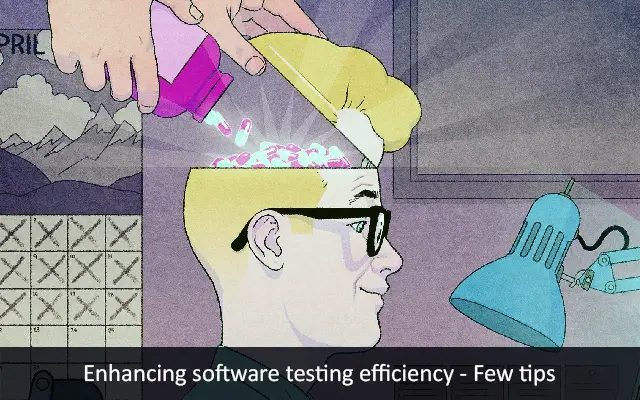
Visual Studio, a comprehensive and versatile software development environment, offers a wide range of innovative tools that can significantly enhance the efficiency and effectiveness of your software testing endeavors. These powerful tools, ranging from comprehensive debugging capabilities to automated testing frameworks, enable you to identify and rectify defects in a more timely and accurate manner, resulting in software of exceptional quality.

1. Unit Testing with Visual Studio:

Visual Studio’s unit testing features empower developers to construct and execute thorough tests for individual units or modules of code. This enables the prompt identification of isolated issues, facilitating their resolution prior to integration into larger systems.
2. Debugging Aids and Tools:
Visual Studio’s debugging capabilities are unmatched, offering a comprehensive suite of tools to pinpoint problems with your code and comprehend its behavior in intricate detail. These tools include breakpoints, watches, and the rich diagnostic information provided by IntelliTrace.
3. Automated Testing Capabilities:
Visual Studio’s automated testing frameworks, such as MSTest and NUnit, excel at executing a battery of unit, integration, and UI tests in a streamlined and efficient manner. These frameworks facilitate continuous integration (CI) processes, ensuring that your software functions as intended at all stages of development.
4. Performance Profiling and Profiling Tools:
Visual Studio’s profiling tools provide deep insights into the performance characteristics of your software, allowing you to identify bottlenecks and areas for optimization. These tools empower you to create software that meets stringent performance requirements and delivers a seamless user experience.
5. Static Code Analysis:
Visual Studio’s static code analysis capabilities empower you to detect potential issues in your code without the need for execution. This enables proactive identification and resolution of problems, preventing bugs from propagating through the development cycle.
6. Integration of Test Management Tools:
Visual Studio seamlessly integrates with popular test management tools, enabling effortless tracking of test progress, defects, and traceability metrics. This integration streamlines the testing process, fostering effective collaboration between development and testing teams.
7. Continuous Testing:
Visual Studio facilitates continuous testing by enabling developers to integrate tests into their automated build processes. This ensures that each check-in triggers a comprehensive test run, providing immediate feedback on the impact of code changes.
8. Test Reports and Analytics:
Visual Studio generates comprehensive test reports that provide detailed insights into test outcomes, coverage, and other relevant metrics. These reports serve as valuable artifacts for quality assurance and help identify areas for improvement.
In conclusion, Visual Studio’s diverse and feature-rich toolset empowers software development teams to elevate their testing practices to new heights. By harnessing the capabilities of these tools, teams can ensure the delivery of high-quality software that meets or exceeds user expectations and business requirements.# Enhancing Your Software Testing With Visual Studio’s Tools
Executive Summary:
Visual Studio, a versatile Integrated Development Environment (IDE) offers a powerful toolset that supports efficient software testing. Harnessing these capabilities aids developers and testers in detecting defects, enhancing software quality, and optimizing performance. This comprehensive guide delves into the top five Visual Studio tools, elucidating their significance, core features, and advantages in the context of software testing.
Introduction:
Software testing plays a crucial role in ensuring the reliability, performance, and security of software applications. Visual Studio, a popular IDE among software developers, provides a suite of integrated tools that facilitates effective testing processes. This article aims to guide developers and testers through the exploration of Visual Studio’s testing tools, empowering them to leverage these valuable resources to enhance the quality of their software.
1. Unit Testing:
Unit testing involves testing individual modules or components of a software application in isolation. Visual Studio’s unit testing framework, known as MSTest, offers several benefits for developers:
- Automated Unit Testing: MSTest enables automated testing, allowing developers to execute tests quickly and efficiently.
- Comprehensive Documentation: MSTest generates comprehensive documentation for each test, providing detailed information about test execution.
- Visual Representation: Test results are presented in a user-friendly and intuitive manner, making it easy to analyze failures and identify potential issues.
2. Code Coverage Analysis:
Code coverage analysis determines the extent to which a software application’s code has been tested. Visual Studio’s code coverage tools, including the Code Coverage Results Viewer and Code Coverage Explorer, provide detailed insights into test coverage:
- Code Coverage Metrics: The tools display code coverage metrics, including the percentage of code covered by tests, allowing for an accurate assessment of testing effectiveness.
- Visual Code Coverage Maps: Code coverage maps graphically illustrate which parts of the code have been tested, helping developers identify untested areas.
- Code Coverage History: The tools track code coverage history, enabling developers to monitor improvements in test coverage over time.
3. Debugging and Diagnostics:
Debugging and diagnostics tools in Visual Studio facilitate the identification and resolution of software defects. The Diagnostics Tools Window and Exception Helper are essential tools for this purpose:
- Real-Time Error Detection: Visual Studio’s debugging tools enable developers to detect errors in real-time, allowing for immediate corrective action.
- Exception Handling: The Exception Helper aids in managing exceptions, providing insights into the causes of exceptions and guidance for resolving them effectively.
- Memory Profiling: Visual Studio’s memory profiling tools help identify memory leaks and optimize memory usage, ensuring efficient resource management.
4. Performance Profiling:
Performance profiling tools in Visual Studio assist in analyzing and optimizing software performance. The Performance Profiler and CPU Profiling Tools are valuable resources for this task:
- Performance Bottleneck Identification: Performance profiling tools pinpoint performance bottlenecks, enabling developers to address them and improve application responsiveness.
- Code Optimization Recommendations: The tools provide detailed recommendations for optimizing code, helping developers improve the efficiency and performance of their software.
- Detailed Profiling Reports: Visual Studio generates comprehensive profiling reports, presenting detailed information about performance metrics, allowing developers to make informed decisions for performance improvement.
5. Load Testing and Stress Testing:
Load testing and stress testing assess the behavior of software applications under various load conditions. Visual Studio’s Load Testing and Stress Testing tools facilitate these tests:
- Simulated User Load: Load testing tools simulate multiple users accessing the application simultaneously, helping developers evaluate the application’s scalability and performance under high load conditions.
- Stress Testing: Stress testing tools push the application beyond its limits, identifying performance bottlenecks and potential failure points.
- Detailed Load Test Reports: Visual Studio generates detailed load test reports, providing insights into application behavior under different load scenarios.
Conclusion:
Visual Studio offers a comprehensive suite of testing tools that empower developers and testers to enhance software quality and optimize performance. This article explored the top five Visual Studio tools for software testing, providing a detailed overview of their capabilities and benefits. By leveraging these tools effectively, software development teams can ensure that their applications are reliable, efficient, and scalable.
Keyword Phrase Tags:
- Visual Studio Testing Tools
- Unit Testing with Visual Studio
- Code Coverage Analysis in Visual Studio
- Debugging and Diagnostics in Visual Studio
- Performance Profiling with Visual Studio

Awsome article, you shold write more often this kind of articles. Plz never stop
This article is totally wrong. I don’t agree in a 100% whit the position of the autor
I’d like to add another way to increase your productivity by using an object repository, have you tried that?
I think the information in this post is not accurate, an object repository can’t not be used for this
I can’t believe you wrote something like this… it is incredible
Using an object repository is the most stupid thing you can do
Hahahahhahaha this is the funniest thing I’ve seen all day!
Seriously, this is one of the best articles I’ve read. Thanks for sharing!
This is garbage. I can’t believe you published this.
I have a different opinion on this. I think that using an object repository is a good practice.
I agree with the author. Using an object repository can help you improve your productivity.
This is the most ridiculous thing I’ve ever read. I can’t believe you actually published this.
I’m so glad I found this article. It’s really helped me improve my software testing skills.