Enhancing User Experience (UX) in Web Applications
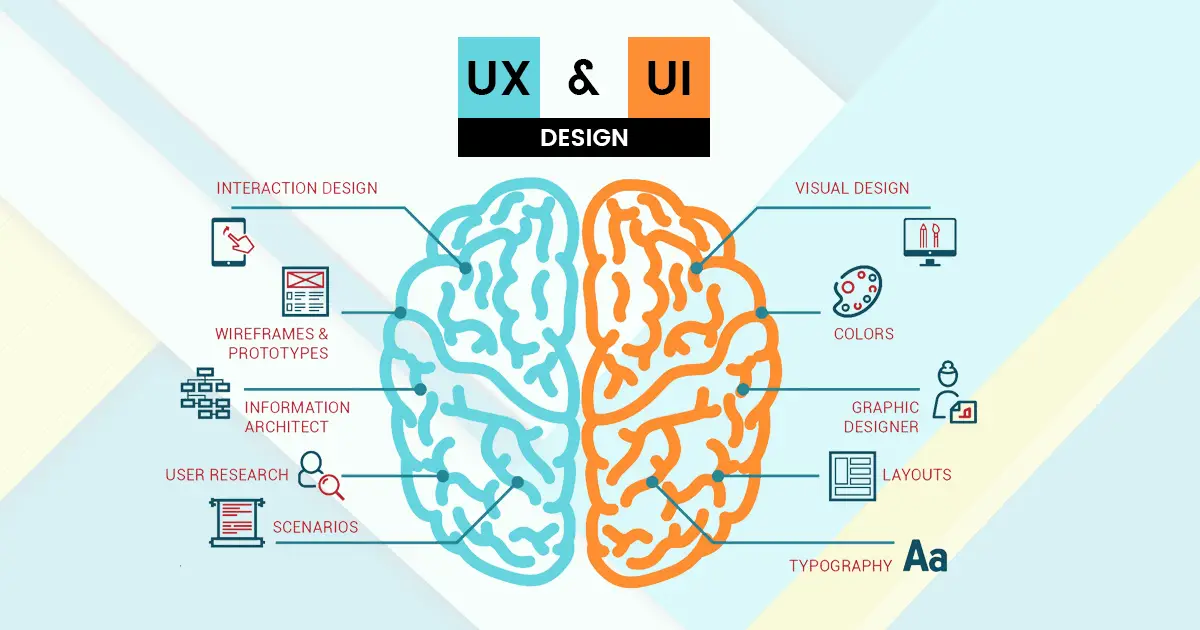
Executive Summary
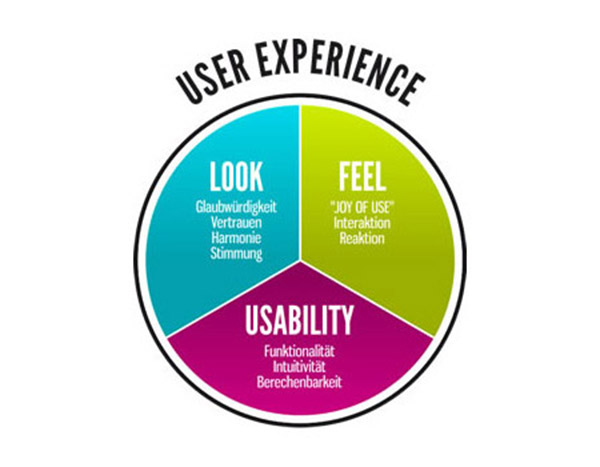
UX is paramount to the success of web applications. A positive UX ensures users find value in the application, fostering higher engagement, conversions, and overall satisfaction. This extended article delves into five critical subtopics that contribute to exceptional UX design in web applications. By optimizing each of these elements, businesses can create applications that provide seamless, intuitive, and engaging experiences for their users.

Introduction
In today’s digital landscape, users expect a frictionless, enjoyable experience when interacting with web applications. Exceptional UX empowers users to achieve their goals effortlessly, enhancing their loyalty and trust. This article provides actionable insights into the key components of UX design, empowering developers and designers to create applications that resonate profoundly with their audience.
1. Simplicity and Intuitiveness
Simplicity is the essence of effective UX design. Users should effortlessly navigate the application without encountering confusion or frustration.
- Intuitive Interface: Design elements should be familiar and easy to understand, mimicking common patterns.
- Clear Navigation: Ensure a logical and consistent menu structure that effortlessly guides users to their desired content.
- Minimalist Design: Focus on essential features, reducing clutter that impedes usability.
- Adaptive Interface: Optimize the application to adapt seamlessly to different screen sizes and devices.
2. Responsiveness and Performance
Responsiveness and performance are integral to a positive user experience. Applications should respond promptly to user actions and load content efficiently.
- Fast Loading Times: Prioritize performance optimization to minimize load times, preventing user frustration.
- Adaptive Layout: Ensure the application adapts optimally to various screen resolutions, delivering a consistent experience across devices.
- Responsive Design: Dynamically adjust page elements to fit screen sizes, enhancing accessibility and readability.
- Mobile Optimization: Tailor the application to provide an optimized user experience on mobile devices.
3. Accessibility and Inclusivity
Accessible design ensures that applications are usable by all users, regardless of their disabilities or circumstances.
- Screen Reader Compatibility: Implement screen reader support to enable visually impaired users to navigate the application seamlessly.
- Keyboard Navigation: Optimize the application for keyboard navigation, providing alternative input methods for users with limited mouse or trackpad usage.
- Color Contrast and Text Legibility: Ensure adequate color contrast and text legibility, considering color blindness and visual impairments.
- Language Localization: Support multiple languages, catering to a diverse user base and enhancing global accessibility.
4. Personalization and Customization
Personalized experiences tailor the application to individual user preferences, fostering engagement and satisfaction.
- Customizable Settings: Allow users to modify interface preferences, such as color schemes, font sizes, and content layout.
- Personalized Content: Provide relevant content and recommendations based on user activity, providing a tailored experience.
- User-Generated Content: Encourage user participation and contributions, fostering a sense of community and personalized content.
- Persistent User State: Preserve user settings and progress across sessions, enhancing continuity and minimizing user effort.
5. Aesthetics and Branding
A visually appealing and consistent application design reinforces brand identity and enhances the overall user experience.
- Cohesive Design Aesthetic: Maintain a consistent visual style throughout the application, reflecting the brand image and creating a unified experience.
- High-Quality Visuals: Utilize high-quality images, videos, and graphics to engage users and convey information effectively.
- Typography and Visual Hierarchy: Leverage typography to guide user attention and establish visual hierarchy, enhancing readability and comprehension.
- Optimized Iconography: Design concise and meaningful icons that convey functionality and enhance user understanding.
Conclusion
Exceptional UX in web applications hinges on mastering the five subtopics discussed: simplicity and intuitiveness, responsiveness and performance, accessibility and inclusivity, personalization and customization, and aesthetics and branding. By meticulously addressing each of these elements, businesses can craft applications that delight users, drive engagement, and achieve long-term success. Investing in UX design is an investment in user loyalty, ultimately yielding substantial returns in customer satisfaction and business growth.
Keyword Phrase Tags
- UX (User Experience) Design
- Web Application Optimization
- Accessibility and Inclusivity
- Personalization and Customization
- Visual Aesthetics and Branding

This article provides valuable insights into enhansing UX in web applications. The strategies outlined are well-structured and practical, making it a useful resource for web designers and developers.
While the article touches on crucial aspects of UX, it could have benefited from more in-depth coverage of specific techniques for optimizing navigation and visual cues.
I found this article quite informative, especially the section on prioritizing user needs and goals. However, I would argue that the importance of accessibility and inclusivity in UX design could have been explored further.
This article is a great starting point for understanding UX, but it seems to lack concrete examples or case studies to illustrate the concepts discussed.
Whoah! Talk about oversimplifying UX design. This article barely scratches the surface and fails to address the complexities and nuances involved in creating a truly user-centered experience.
Oh, the irony! This article preaches about enhancing UX, yet its own readability and organization could use some serious improvement.
UX design is like a box of chocolates – you never know what you’re gonna get. This article gives a few basic tips, but it’s up to you to create a truly delightful user experience.
This article is UX design for dummies. It lacks substance and offers nothing new or insightful. Don’t waste your time.
Enhancing UX in web applications is like baking a cake – it requires the right ingredients and careful attention to detail. This article provides a few basic recipes, but it’s up to you to create a masterpiece.
While this article provides a decent overview of UX principles, it fails to delve into the challenges and complexities of designing for different user groups and contexts.
This article is so full of buzzwords and jargon that it’s hard to take it seriously. It’s like the author is trying to sound smart without actually saying anything of substance.
I’ve seen better UX design in a toaster. This article is full of empty promises and fails to provide any practical guidance.