Enhancing Linux Security With Two-factor Authentication

Executive Summary
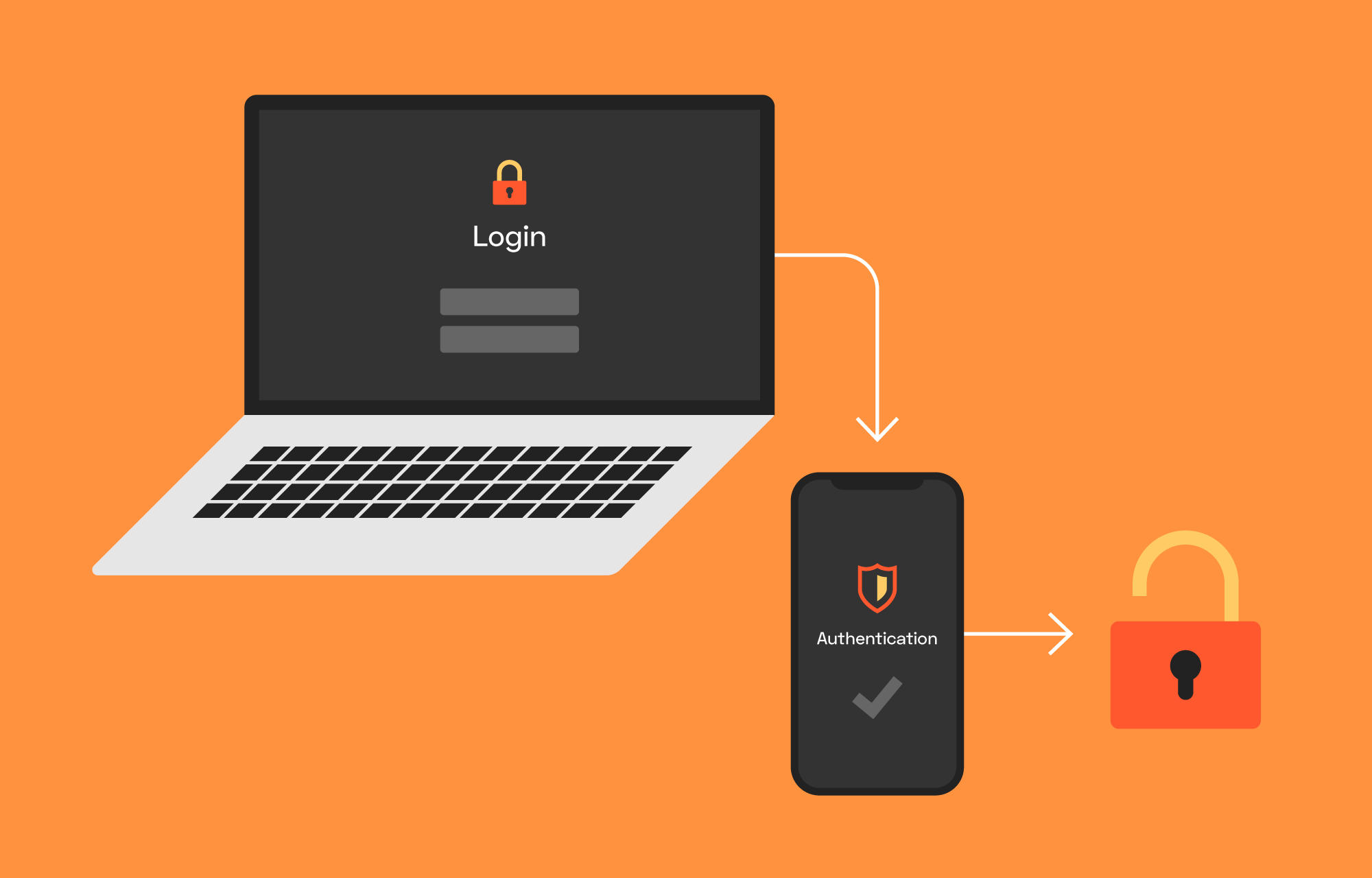
Utilizing two-factor authentication (2FA) as an additional layer of security for Linux systems is a pragmatic approach in the face of evolving cyber threats. 2FA adds a secondary level of authentication, complementing traditional password-based access, thus making it more difficult for unauthorized individuals to gain access to sensitive data and system resources. This article delves into the intricacies of implementing 2FA on Linux, exploring its benefits, various methods, and best practices.
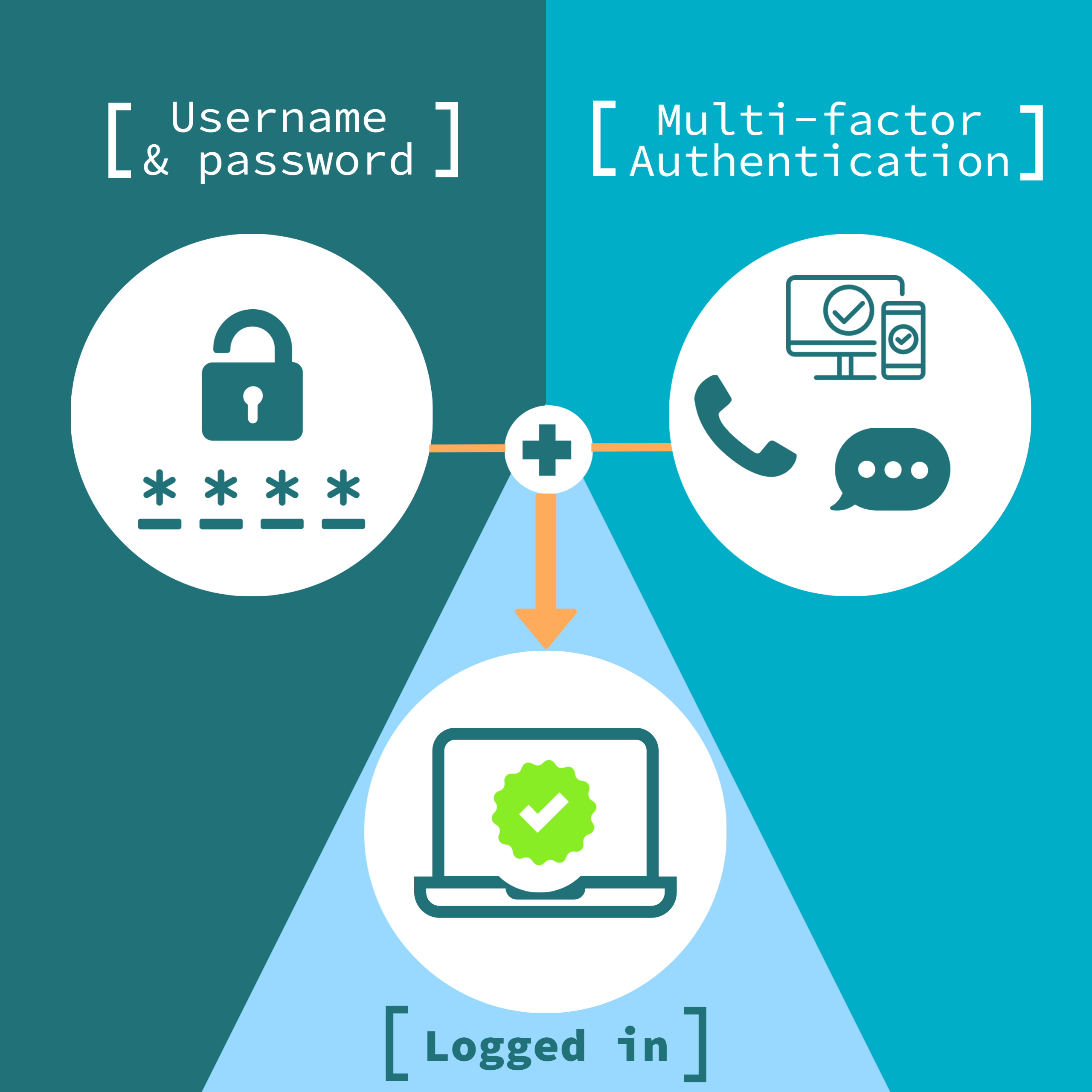
Introduction
The ever-evolving threat landscape necessitates constant vigilance in securing our systems. Traditional password-based authentication has proven vulnerable to brute force attacks, phishing scams, and social engineering techniques. Two-factor authentication emerges as a potent countermeasure, adding an extra layer of protection that significantly reduces the risk of unauthorized access.
Understanding 2FA Methods
2FA encompasses a diverse range of methods, each offering its unique advantages and drawbacks:
1. Time-Based One-Time Passwords (TOTP)
- Generates temporary one-time passwords that expire within a short time frame.
- Requires an authenticator app installed on the user’s device.
- Convenient and easy to use, requiring only a smartphone or tablet.
2. SMS-Based One-Time Passwords (OTP)
- Sends one-time passwords via SMS to the user’s mobile number.
- Widely accessible but can be vulnerable to SIM-swapping attacks.
- Requires reliable mobile connectivity, which may not always be available.
3. Hardware Tokens
- Physical devices that generate one-time passwords or biometric data.
- Offers the highest level of security but can be expensive and inconvenient to carry.
- Ideal for high-value targets or scenarios where strong authentication is paramount.
4. Biometric Authentication
- Utilizes physiological or behavioral characteristics, such as fingerprints or voice patterns, for authentication.
- Highly secure and convenient, eliminating the need for passwords or tokens.
- May encounter limitations in accuracy or compatibility with specific devices.
5. Risk-Based Authentication
- Analyzes user behavior and device characteristics to assess risk and adjust authentication requirements.
- Adapts the authentication process based on factors such as location, time of day, and device type.
- Provides a flexible and scalable approach to authentication.
Benefits of Implementing 2FA
Integrating 2FA into your Linux security architecture brings forth numerous benefits:
- Enhanced Security: Adds an additional layer of protection, making it significantly harder for attackers to bypass traditional password-based authentication.
- Reduced Risk of Data Breaches: Protects sensitive data and system resources from unauthorized access, mitigating the risk of data breaches and security incidents.
- Compliance with Regulations: Meets industry standards and regulations that mandate multi-factor authentication for accessing critical systems and data.
- Improved User Experience: Simplifies the login process for authorized users, eliminating the need to remember multiple passwords or carry physical tokens.
- Strengthened Trust in Systems: Builds trust among users and stakeholders by demonstrating a commitment to robust security practices.
Best Practices for 2FA Implementation
Implementing 2FA effectively requires adherence to best practices:
- Choose a Suitable Method: Select the 2FA method that aligns with your security requirements, budget, and user convenience.
- Enforce 2FA for All Users: Mandate 2FA for all users with access to sensitive systems or data, ensuring comprehensive protection.
- Combine Multiple Methods: Consider using a combination of 2FA methods to enhance security further.
- Implement Backup Options: Provide alternative authentication methods, such as email or security questions, in case the primary 2FA mechanism fails.
- Educate Users: Train users on the importance of 2FA, its usage, and best practices to ensure effective adoption.
Conclusion
Integrating two-factor authentication into your Linux security strategy is a crucial step towards safeguarding your systems and data. By adding an extra layer of protection, 2FA significantly reduces the risk of unauthorized access, preventing data breaches, meeting compliance requirements, and building trust among users. Understanding the various 2FA methods, their benefits, and best practices for implementation empowers you to make informed decisions and enhance the overall security posture of your Linux environment.
Keyword Phrase Tags
- Two-factor authentication
- Linux security
- Cybersecurity
- Authentication methods
- Best practices

Your link don’t work (or is death, like they called here). Is not a bad idea on paper and maybe the security can be increased via this method, but require a lot of work to implement. Even using PAM, you need to install in every server, create the users, define the rules, enable a module on PAM, enable the correct rules to PAM, and after that, configure every service to use PAM. Is a nightmare for a Big Company with hundred or thousand of servers, specially in a hosted environment where you don’t have access to the host OS (in some companies even the IT guys don’t have access).
Nice article! Very explanatory. I never use two-factor authentication, but I have to try it to work in my old server. It’s a shame how much more difficult it is to harden a Linux box than a Windows box. I am unable to secure my Linux container.
It is a very good approach and article for increasing the security of a Linux system, the configuration and the PAM module is a very good resource and should be spread more in the enterprise systems administration as is a simple yet effective way of improving the security of the system.
This measure is not enough to protect your server from attackers, specially in a hosted environment! I prefer to use a firewall and VPN for a better protection.
How is this really more secure? I mean its not like someone cant just intercept the SMS messages?
I can’t believe that no one has mentioned the security implications of using two-factor authentication. What if an attacker gets access to your phone? They could then use your phone to intercept your two-factor authentication codes and gain access to your accounts.
Two-factor authentication is a great way to improve the security of your Linux server. It’s easy to set up and can make a big difference in protecting your server from unauthorized access.
This is a great article! I’m going to try this on my server right away.
This is a waste of time. Two-factor authentication is just a pain in the neck.
I don’t understand why anyone would want to use two-factor authentication. It’s just too much of a hassle.
I love two-factor authentication! It makes me feel so much more secure.