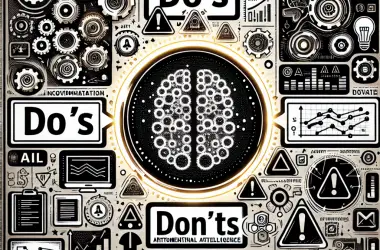Enhancing Document Creation With Microsoft Copilot: Tips And Tricks
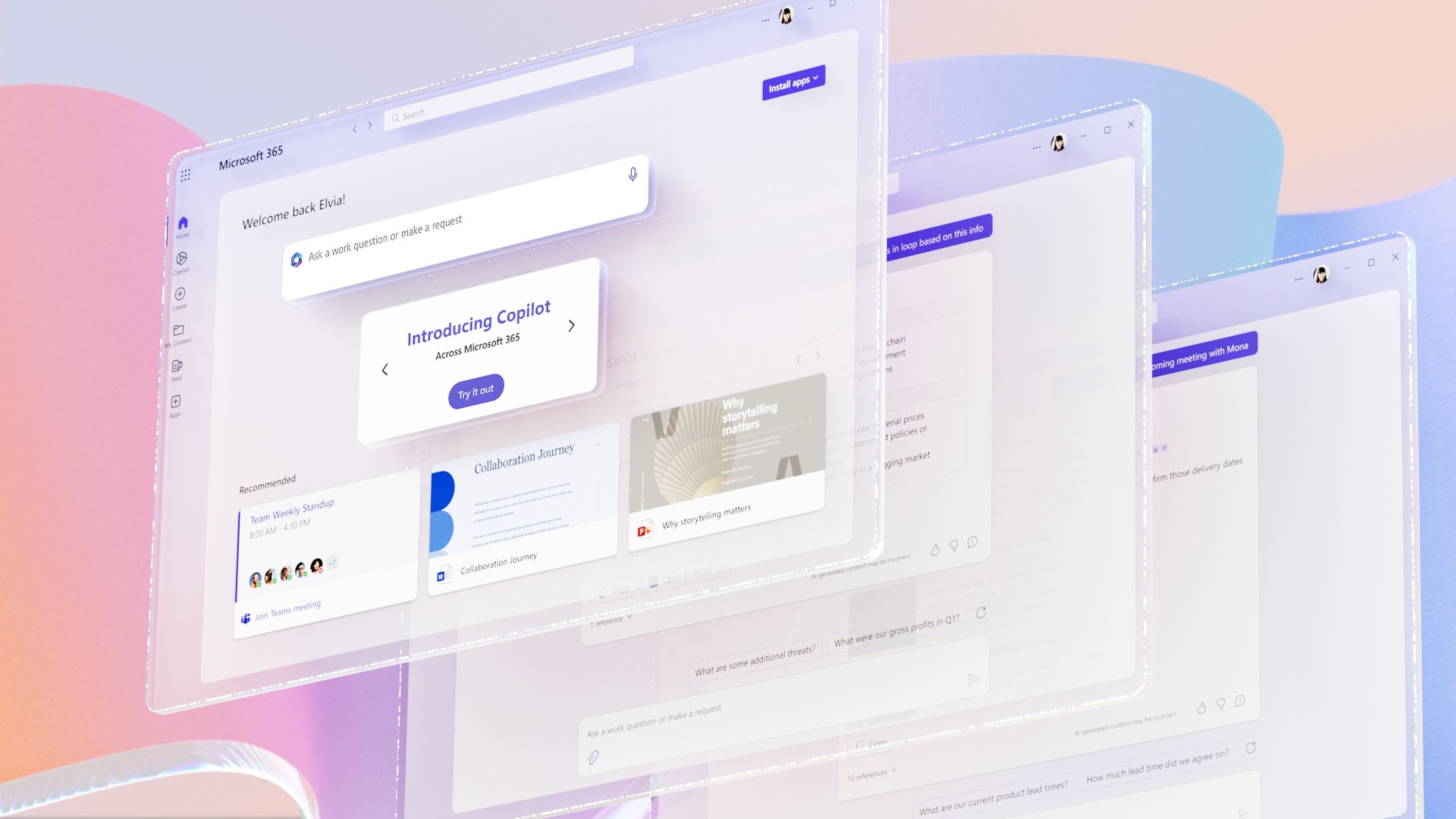
Microsoft Copilot is a powerful tool that can help you create better documents faster. Here are a few tips and tricks to help you get the most out of Copilot:
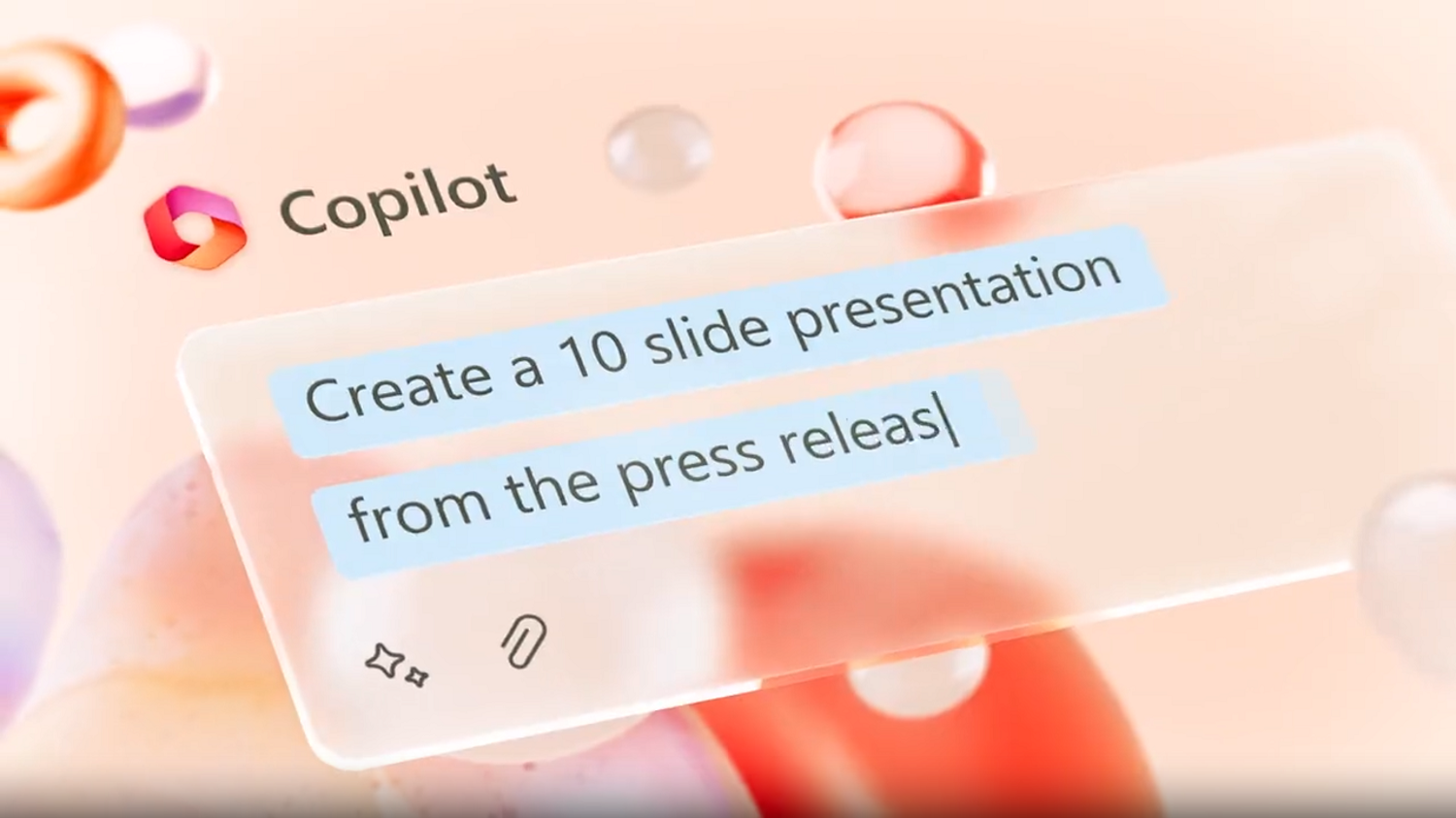
- Start with a clear idea of what you want to say. Copilot can help you write clear and concise documents, but it can’t read your mind. Before you start writing, take some time to think about what you want to say. What are your main points? What evidence do you have to support your claims? Once you have a good understanding of your topic, you can start writing.
- Use Copilot to generate ideas. Copilot can be a great way to get started on a new document. If you’re not sure what to say, simply type in a few keywords and Copilot will generate a list of ideas. You can then choose the ideas that you like best and start writing.
- Let Copilot help you write. Copilot can help you write clear and concise sentences. As you write, Copilot will offer suggestions for how to improve your writing. You can accept or reject these suggestions as you see fit.
- Use Copilot to check your work. Once you’ve finished writing, Copilot can help you check your work for errors. Copilot will check for spelling and grammar mistakes, as well as for clarity and conciseness.
- Collaborate with Copilot. Copilot can be used to collaborate with other people on documents. You can invite others to share your documents with them, and they can make changes and suggestions in real time. This makes it easy to work on documents together, even if you’re not in the same location.
By following these tips, you can use Microsoft Copilot to create better documents faster. Copilot is a powerful tool that can help you save time and improve the quality of your writing.## Enhancing Document Creation With Microsoft Copilot: Tips And Tricks

Executive Summary
Microsoft Copilot is a revolutionary AI-powered tool that can dramatically enhance your document creation process. This comprehensive article explores the top 5 subtopics to maximize Copilot’s capabilities, providing detailed explanations and practical tips to optimize your workflow.
Introduction
Microsoft Copilot is an AI-powered writing assistant designed to assist users in generating high-quality text. This comprehensive article delves into 5 crucial subtopics and provides practical guidance on optimizing Microsoft Copilot for document creation.
Subtopics
1. Seamless Collaboration
- Co-authoring: Copilot allows multiple users to collaborate on documents simultaneously, facilitating seamless workflow and real-time editing.
- Smart Suggestions: Based on context, Copilot provides suggestions for completing sentences, formatting text, and inserting visuals, enhancing productivity.
- Intelligent Autocomplete: The autocomplete feature predicts words and phrases, saving time and improving accuracy.
2. Enhanced Productivity
- Quick Access Tools: Copilot offers quick access to commonly used formatting tools, enabling swift document creation and editing.
- Automated Tasks: Automated tasks like generating tables of contents, inserting citations, and creating footnotes minimize manual effort.
- Customized Templates: Copilot allows users to develop their own templates to streamline document creation and ensure consistency.
3. Improved Legibility
- Text Analysis: Copilot analyzes text for clarity, conciseness, and readability, making suggestions to optimize language.
- Grammar Checker: The built-in grammar checker identifies and rectifies errors in spelling, punctuation, and grammar, enhancing document quality.
- Language Suggestions: Copilot provides alternatives to complex words and phrases, simplifying language and broadening readability.
4. Advanced Research
- Web Search Integration: Copilot integrates with search engines, enabling direct access to relevant information while composing text.
- Citation Management: The citation manager assists with organizing and including sources in documents, ensuring accuracy and credibility.
- Knowledge Retrieval: Copilot offers contextual assistance by retrieving relevant knowledge from articles, books, and other sources.
5. Personalized Settings
- Customized Dictionaries: Users can create custom dictionaries to incorporate industry-specific or personal preferences.
- Language and Style Preferences: Copilot allows users to set language and style preferences, ensuring consistency across documents.
- Workflow Integration: Copilot can be seamlessly integrated with other productivity tools, streamlining workflow and enhancing efficiency.
Conclusion
By harnessing the capabilities of Microsoft Copilot, you can transform your document creation process, elevate your writing, and achieve unparalleled efficiency.Embrace the innovative features of Microsoft Copilot and unlock the full potential of document creation.
Keyword Tags
- Microsoft Copilot
- AI-Powered Writing Assistant
- Document Creation Tips
- Improved Document Quality
- Streamlined Writing Workflow