Elementary OS vs. Linux Mint: A Battle of User-Friendliness

Executive Summary
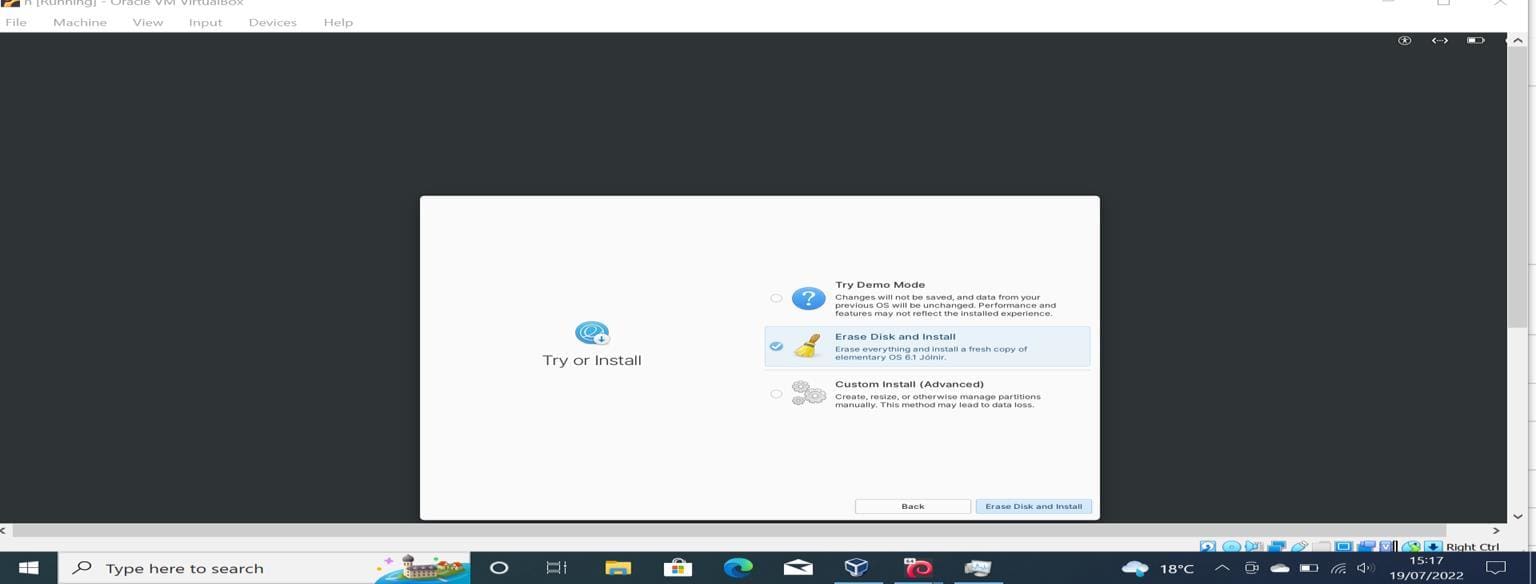
Elementary OS and Linux Mint are two popular Linux distributions known for their user-friendliness. Both distros offer a polished and easy-to-use interface, but they differ in certain aspects that make them suitable for different types of users. This article provides an in-depth comparison of Elementary OS and Linux Mint, examining their key features, strengths, and weaknesses to help you choose the right distro for your needs.
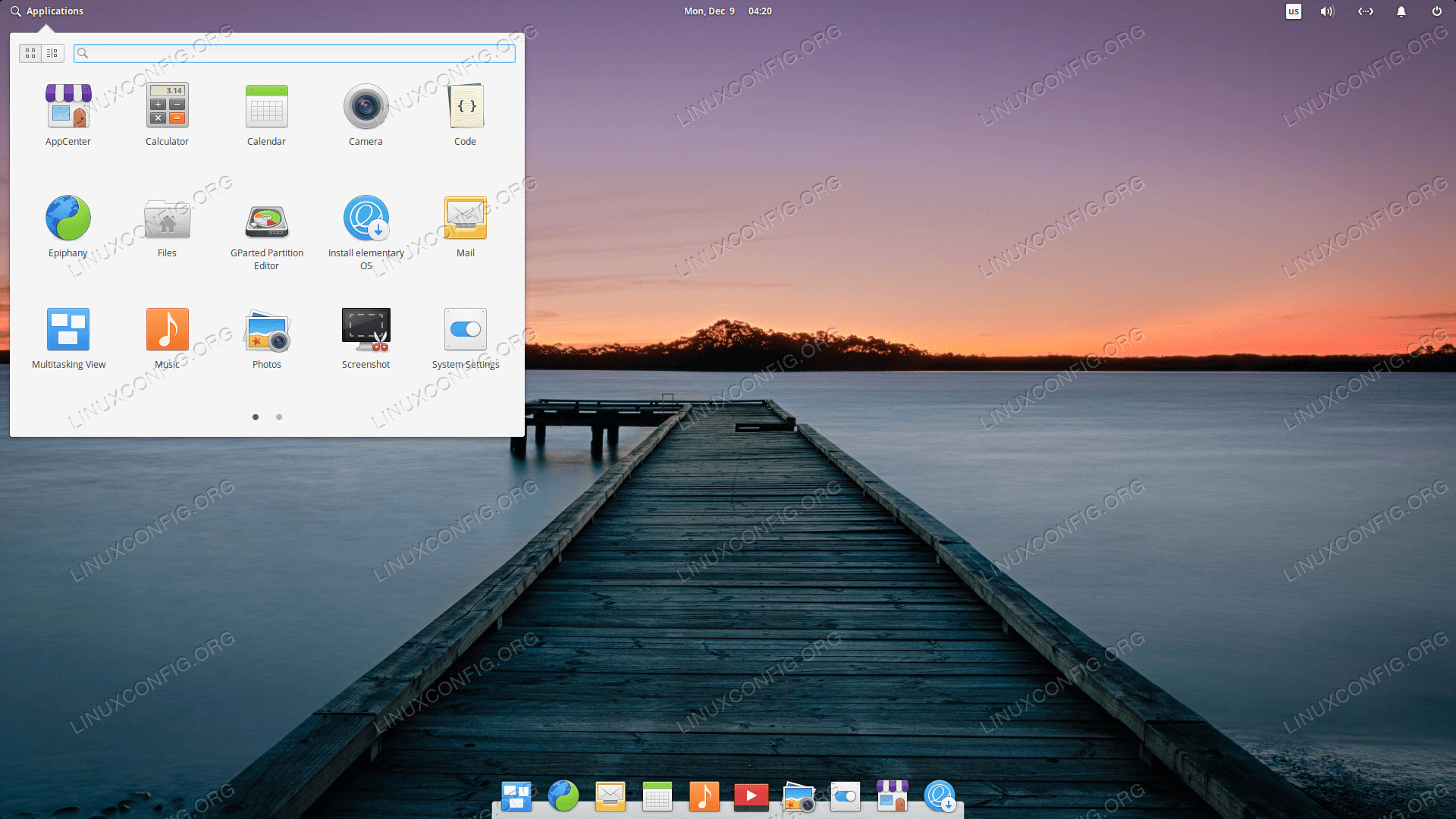
Introduction
In the world of Linux distributions, user-friendliness is a highly sought-after quality. Two distros that have consistently ranked high in this regard are Elementary OS and Linux Mint. Both distros aim to bridge the gap between the technical complexity of Linux and the need for a user-friendly and aesthetically pleasing operating system. In this article, we will delve into the intricacies of Elementary OS and Linux Mint, uncovering their strengths and exploring their suitability for different users.
Design Philosophy
Elementary OS
Elementary OS embraces a minimalist design philosophy, emphasizing simplicity, elegance, and a user-friendly interface. It utilizes the Pantheon desktop environment, which features a clutter-free layout, a sleek dock, and a notification system that blends seamlessly into the desktop. Elementary OS also ships with a curated set of applications that are carefully designed to match the overall visual aesthetic.
- Minimalist Focus: Emphasizes simplicity, featuring a clean and uncluttered user interface.
- Pantheon Desktop Environment: Offers a modern and streamlined desktop experience with a focus on ease of use.
- Curated Apps: Comes pre-installed with a厳選されたアプリケーション that complement the minimalist design and functionality.
- Consistent Visuals: Maintains a cohesive design language throughout the system, from the desktop to the applications.
- Usability-Oriented Approach: Prioritizes user experience, making common tasks intuitive and accessible.
Linux Mint
Linux Mint adopts a more traditional desktop approach, similar to Windows and macOS. It uses the Cinnamon or MATE desktop environments, which provide a more familiar layout with a taskbar, start menu, and customizable panels. Linux Mint also has a wider selection of pre-installed software, catering to a diverse range of user needs.
- Traditional Desktop Layout: Features a familiar taskbar, start menu, and customizable panels, resembling Windows or macOS.
- Choice of Desktop Environments: Offers both Cinnamon and MATE desktop environments to choose from according to preference.
- Extensive Software Selection: Comes pre-installed with a comprehensive collection of software, including productivity tools, media players, and utilities.
- Comprehensive Customization Options: Allows users to tweak the desktop appearance, panel layout, and application settings to suit their preferences.
- Focus on Stability and Performance: Aims to provide a stable and reliable operating system with good performance.
Features and Applications
Elementary OS
Elementary OS features a curated app ecosystem, focusing on essential tools for productivity, communication, and media consumption. It includes the Pantheon Mail client, Photos image viewer, Calendar app, and Code editor. Elementary OS also supports Flatpak and AppImage packages, allowing users to access a wide range of third-party applications.
- Essential Apps: Ships with a collection of well-designed and integrated applications for essential tasks.
- Flatpak and AppImage Support: Enables users to install and run third-party applications easily and securely.
- Regular Updates: Receives regular software and security updates to ensure a stable and up-to-date system.
- Open Source Community: Backed by an active community that provides support and contributes to the project’s development.
- Commercial Support: Offers paid subscription-based support for businesses and advanced users.
Linux Mint
Linux Mint offers a more comprehensive software selection, including a wide range of productivity tools, media players, graphics editors, and development tools. It also has strong support for third-party repositories, providing access to an even larger pool of applications.
- Comprehensive Software Suite: Comes equipped with a wide selection of software to meet diverse user needs.
- Third-Party Repository Support: Enables users to install additional software from trusted sources beyond the default repositories.
- Long-Term Support: Maintains a stable release with extended support for multiple years, providing peace of mind for users.
- Community-Driven Development: Involves active community participation in development and support, providing a sense of ownership and collaboration.
- Flexibility and Customization: Offers extensive customization options, empowering users to tailor the system to their preferences.
Performance and Stability
Elementary OS
Elementary OS is known for its smooth performance and stability. Its lightweight Pantheon desktop environment and curated software selection contribute to a responsive and efficient user experience. Elementary OS also emphasizes regular updates and security patches to maintain system health and performance over time.
- Lightweight Desktop Environment: Pantheon desktop is designed to be resource-efficient, ensuring smooth operation on most hardware.
- Frequent Updates: Regular software updates keep the system up-to-date with security patches and performance improvements.
- Focus on Stability: Prioritizes stability over cutting-edge features to ensure a reliable and predictable user experience.
- Hardware Compatibility: Supports a wide range of hardware, including older machines, providing flexibility in device selection.
- Troubleshooting Support: Offers detailed documentation and community support for troubleshooting and resolving system issues.
Linux Mint
Linux Mint maintains a strong reputation for stability and performance. Its long-term support releases provide extended support for multiple years, ensuring a reliable and consistent user experience over the long term. Linux Mint also offers various desktop environments to choose from, allowing users to optimize performance according to their hardware capabilities.
- Long-Term Support Model: Provides long-term support for stable releases, ensuring stability and peace of mind.
- Choice of Desktop Environments: Offers both Cinnamon and MATE desktop environments, with Cinnamon being more performance-oriented.
- Resource Efficiency: Efficient use of system resources, making it suitable for older or less powerful hardware.
- Hardware Compatibility: Supports a wide range of hardware, including low-end and legacy devices.
- Community Support: Active community support provides assistance with troubleshooting and system optimization.
Community and Support
Elementary OS
Elementary OS has a dedicated community of users and contributors who provide support and contribute to the project’s development. The community maintains a forum, documentation, and social media channels where users can connect, share knowledge, and report issues. Elementary OS also offers paid subscription-based support for businesses and advanced users.
- Active Community: Fosters a sense of community through forums, documentation, and social media channels.
- Official Support: Provides paid subscription-based support for professional users who require dedicated assistance.
- Regular Engagement: Team members actively engage with the community, addressing user feedback and project updates.
- Open Development: Allows community members to participate in development, contributing to the project’s growth and evolution.
- User-Friendly Support: Tailors support to different experience levels, assisting both novice and experienced users.
Linux Mint
Linux Mint has a large and enthusiastic community that is deeply involved in the project’s development and support. The community maintains a comprehensive wiki, forums, and online channels where users can find information, ask questions, and participate in discussions. Linux Mint also relies on the Ubuntu community for underlying infrastructure and package support.
- Large and Active Community: Boasts a sizeable community of users, contributors, and enthusiasts.
- Comprehensive Wiki and Documentation: Provides extensive documentation and tutorials to guide users and administrators.
- Community Forums: Fosters active discussions and enables users to connect with others and seek support.
- Ubuntu Community Support: Benefits from the support of the larger Ubuntu community, ensuring access to vast resources and expertise.
- User-Driven Development: Incorporates feedback from the community into development decisions, shaping the project’s direction.
Conclusion
Elementary OS and Linux Mint are both excellent choices for users who prioritize user-friendliness and ease of use. Elementary OS shines with its minimalist design, curated app ecosystem, and seamless user experience. Linux Mint, on the other hand, offers a more traditional desktop layout, a wider selection of software, and long-term support. The choice between the two ultimately depends on individual preferences and requirements. Users who value simplicity, aesthetics, and a curated experience may prefer Elementary OS, while those who seek a more traditional desktop environment, extensive software options, and long-term stability may find Linux Mint a more suitable choice.
Keyword Phrase Tags:
- User-Friendly Linux Distributions
- Elementary OS vs. Linux Mint
- Comparison of Elementary OS and Linux Mint
- User Experience in Elementary OS and Linux Mint
- Minimalism vs. Tradition in Linux Distros

This was such an uncomplicated artical to understand. I’m a complete beginner to Linux and this really open my eyes to what’s out there. It’s not my job to decide wich one of deez I like de best. Dat’s up to me. But I will say dis: Linux Mint is de very best I’ve ever heard so far.
I’m extremely scepyicle about dis artical. It sounds like someone jus waned to make Linux Mint look better than Elementary OS. Da author only talks about da good stuff about Linux Mint and da bad stuff about Elementary OS. I don’t trust it.
I’ve been using Linux for years, and I can tell you dat dis artical is spot on. Elementary OS is a great choice for beginners, but Linux Mint is de better choice for more experienced users. It’s more customizable and has a wider range of applications.
I disagree wit da author’s conclusion. I think Elementary OS is acually da better choice for most users. It’s more user-friendly, and it has a more polished interface. Linux Mint is only better if you need more customization options.
Dis artical is hilarious. Da author clearly has no idea what they’re talking about. Elementary OS is da best Linux distro out there, and Linux Mint is just a cheap imitation.
Wow, dis artical is so helpful. I’m glad I can now make an informed decision about wich Linux distro to use. Thanks for nothin’!
Elementary OS and Linux Mint are like two peas in a pod. Dey both have their own unique flavors, but dey’re both great choices for Linux users. I personally prefer Elementary OS because it’s like a warm, fuzzy blankie.
Dis artical is okay. It covers da basics of Elementary OS and Linux Mint, but it doesn’t go into enuff detail for me. I’d like to know more about da specific features of each distro before I make a decision.