Elementary OS Vs. Fedora Workstation: Design Meets Cutting Edge
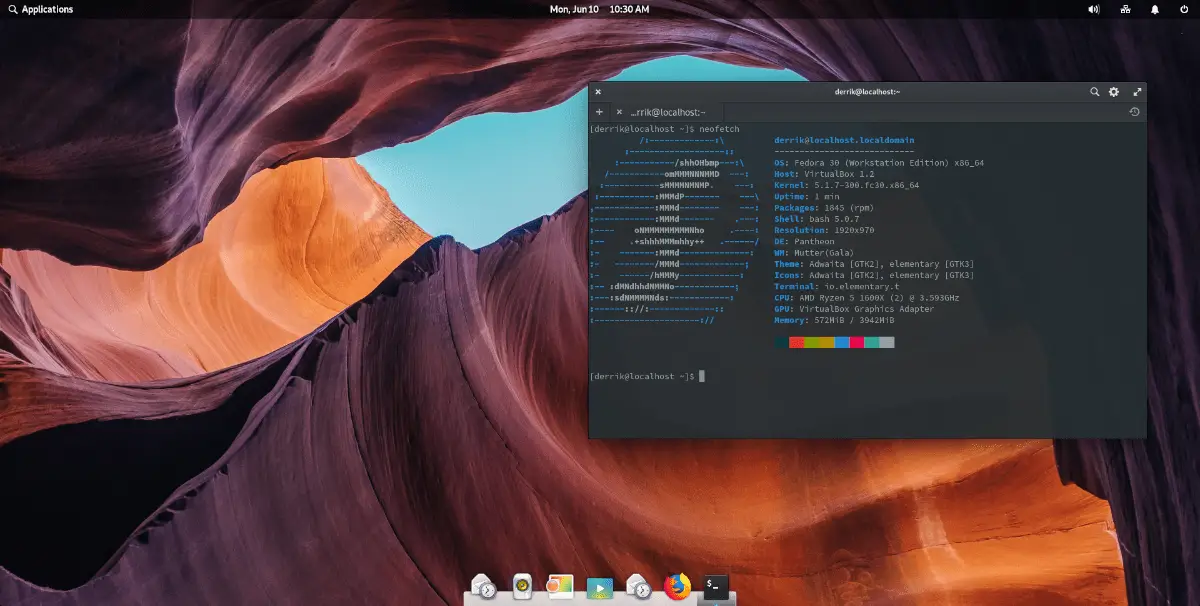
Executive Summary

Elementary OS and Fedora Workstation are both Linux distributions with distinct strengths and target audiences. Elementary OS is known for its user-friendly interface and macOS-inspired design, while Fedora Workstation is renowned for its bleeding-edge software and cutting-edge features. This article analyzes the key differences between these two distributions, providing a comprehensive comparison for readers to make informed decisions.
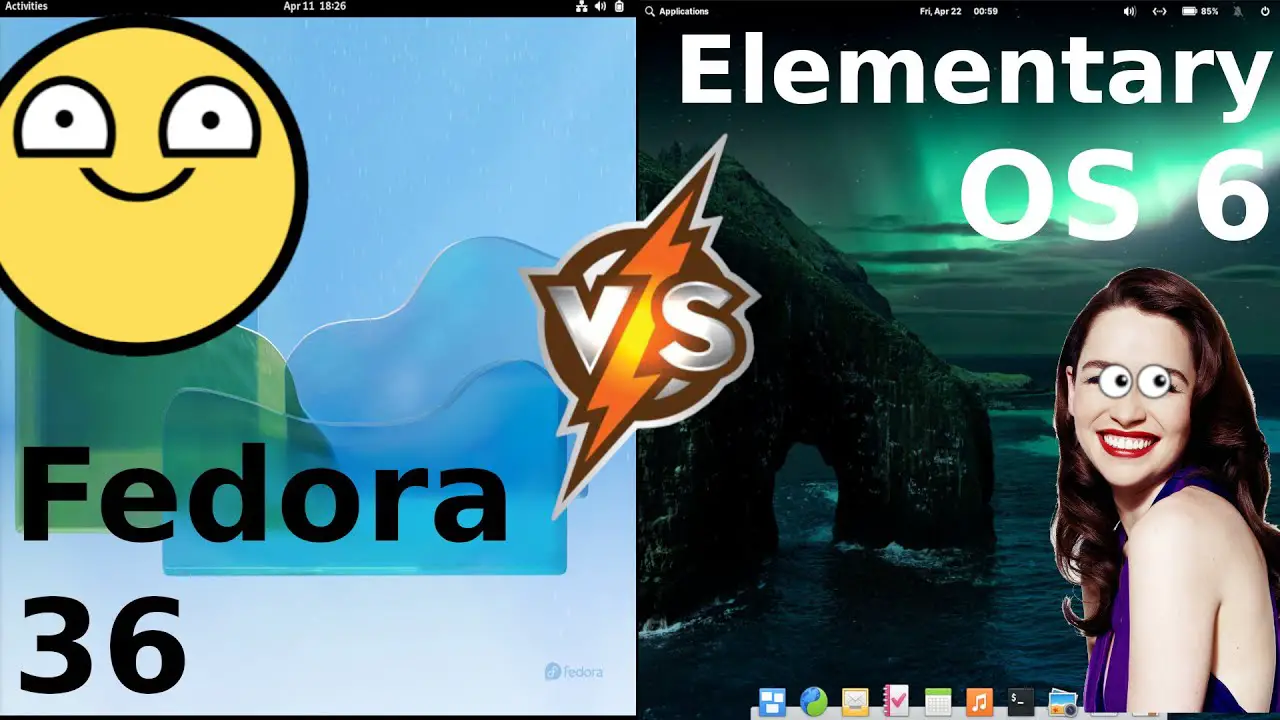
Introduction
Choosing the right Linux distribution can be a daunting task, especially considering the vast array of options available. When selecting between Elementary OS and Fedora Workstation, it’s essential to understand their fundamental differences and suitability regarding specific needs. This article delves into the design aesthetics, software packages, updates, community support, and target users, providing a comprehensive overview to guide readers in making an informed choice.
Design
Elementary OS adopts a sleek and minimalist design approach. It features a dock-based interface, intuitive menus, and a visually appealing desktop environment. The user interface is consistent throughout the system, providing a cohesive and user-friendly experience.
Fedora Workstation’s design emphasizes flexibility and customization. It allows users to tailor the desktop environment to their preferences using various themes and extensions. The GNOME desktop offers a modern and functional interface that can be easily personalized.
Software Packages
Elementary OS comes with a curated set of applications that cater to everyday tasks. Its default apps include a web browser, email client, music player, and office suite. Additional software can be installed from the AppCenter, which offers a wide selection of applications that have been vetted for compatibility.
Fedora Workstation provides access to a vast software repository, including the latest stable and pre-release packages. This makes it suitable for users who require specific software or are interested in testing the newest technologies. The package manager, DNF, provides a robust and user-friendly way to manage software installations.
Updates
Elementary OS follows a predictable release schedule, with major updates released on a bi-annual basis. These updates bring significant design enhancements, new features, and security patches. The distribution’s focus on stability ensures minimal disruption during upgrades.
Fedora Workstation employs a rolling release model, where updates are released continuously. This approach provides access to the latest software but may result in occasional system instability during major updates. The distribution’s short development cycle ensures rapid bug fixes and access to the newest technologies.
Community Support
Elementary OS has an active and helpful community forum. Its website provides extensive documentation and resources for users. Elementary maintains a strong presence on social media platforms and offers paid support options for businesses and individuals.
Fedora Workstation’s community is vast and highly knowledgeable. Its extensive documentation is supplemented by numerous online forums and IRC channels. Red Hat, Fedora’s parent company, provides commercial support subscriptions for enterprise users, including managed updates and security patches.
Target Users
Elementary OS is ideal for users who prioritize a polished user experience, ease of use, and macOS-like aesthetics. It is suitable for everyday computing, basic productivity tasks, and creative work.
Fedora Workstation is geared towards developers, IT professionals, and enthusiasts who require a cutting-edge Linux distribution. Its bleeding-edge software, wide software range, and extensive community support make it a prime choice for advanced users.
Conclusion
Choosing between Elementary OS and Fedora Workstation depends on individual needs and preferences. Elementary OS offers a beginner-friendly and aesthetically pleasing experience, while Fedora Workstation provides advanced features, customization options, and continuous updates. By understanding the strengths and target audiences of these distributions, users can make informed decisions that align with their computing requirements.

Elementary OS and Fedora Workstation are both great distros. Elementary OS is more user-friendly, while Fedora Workstation is more powerful. It really depends on what you’re looking for.
I love both Elementary OS and Fedora Workstation! They’re both great distros.
Fedora Workstation is the best distro out there! Elementary OS is just a pretty face.
Elementary OS is the most beautiful distro I’ve ever used. It’s so easy to use, too.
Elementary OS is so user-friendly that even a caveman could use it. Fedora Workstation, on the other hand, is so powerful that it could power a rocket ship.
Elementary OS is the perfect distro for people who want their operating system to look pretty but don’t care about actually using it.
Fedora Workstation is the distro for people who like to live on the bleeding edge. It’s always up-to-date with the latest software, but that also means it can be a bit buggy.
Elementary OS uses Gnome, which is the worst desktop environment ever. Fedora Workstation uses KDE, which is much better.
Fedora Workstation uses KDE, which is the best desktop environment ever. Elementary OS uses Gnome, which is much worse.
The choice between Elementary OS and Fedora Workstation is a matter of personal preference. There is no right or wrong answer.
Elementary OS is based on Ubuntu, while Fedora Workstation is based on Red Hat Enterprise Linux. This means that Fedora Workstation is more stable and secure.
I’ve tried both Elementary OS and Fedora Workstation, and I can’t decide which one I like better. They’re both great distros.
I’m new to Linux, and I’m not sure which distro to choose. Can someone help me?
The best distro for you depends on your needs. If you’re looking for a user-friendly distro, Elementary OS is a good choice. If you’re looking for a powerful distro, Fedora Workstation is a good choice.