Efficient Version Control In Visual Studio With Team Foundation Server
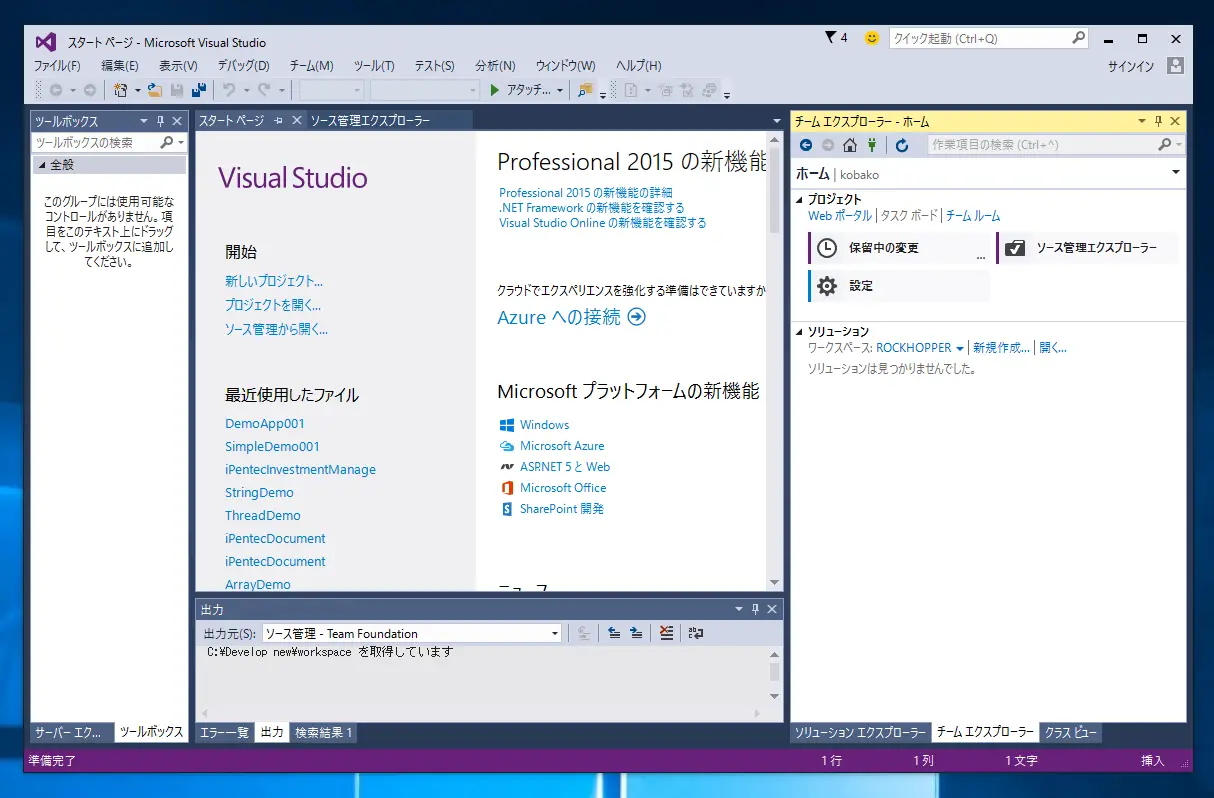
Executive Summary
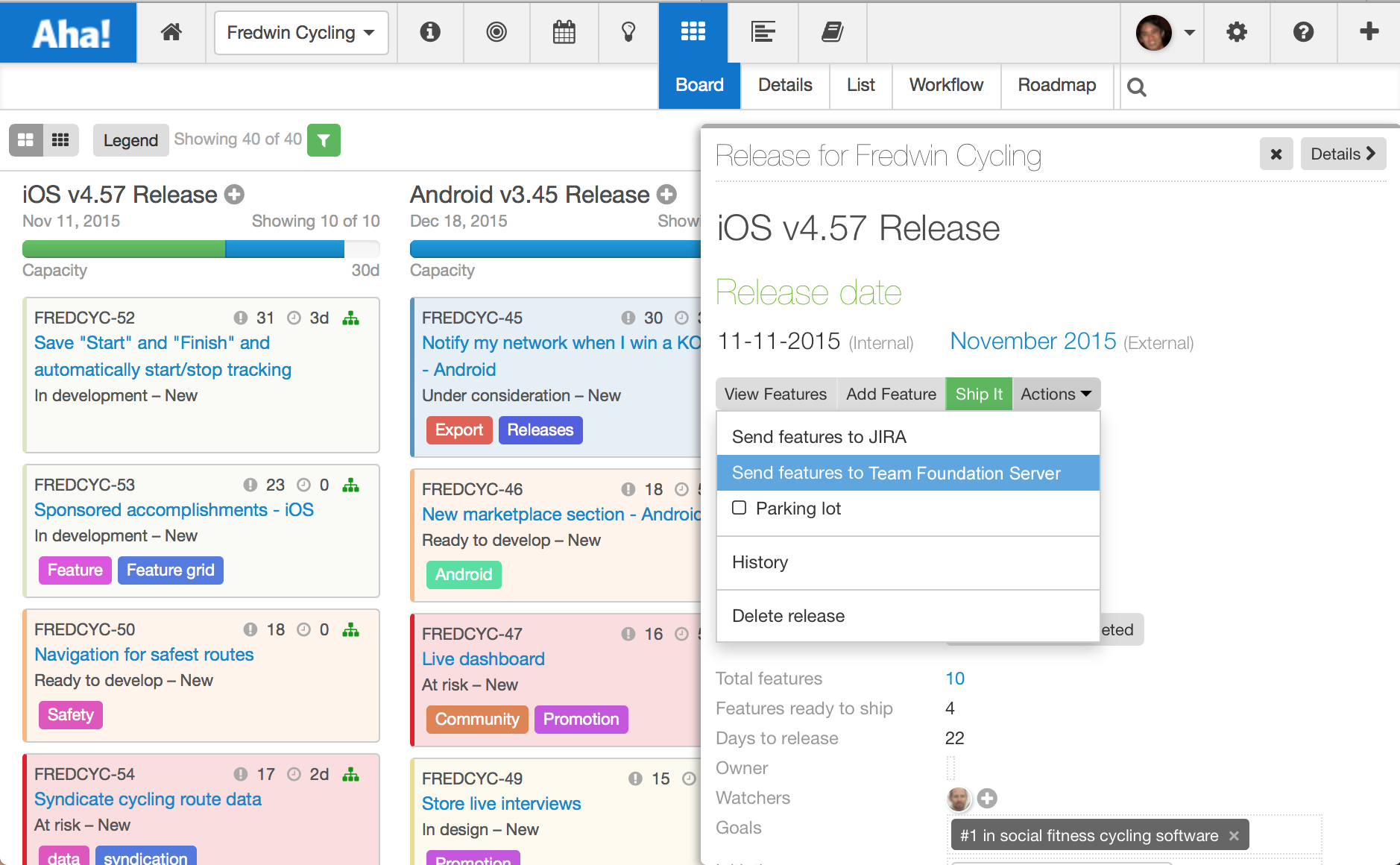
Team Foundation Server (TFS) by Microsoft offers enhanced version control, error tracking, code reviews, reporting, and agile planning capabilities, enabling seamless collaboration and efficient management of software development projects. The integration between TFS and Visual Studio (VS) streamlines the development process, facilitating seamless version control, code sharing, and project management for teams. This article delves into the benefits of leveraging TFS for version control in Visual Studio and provides practical guidance on utilizing TFS effectively.
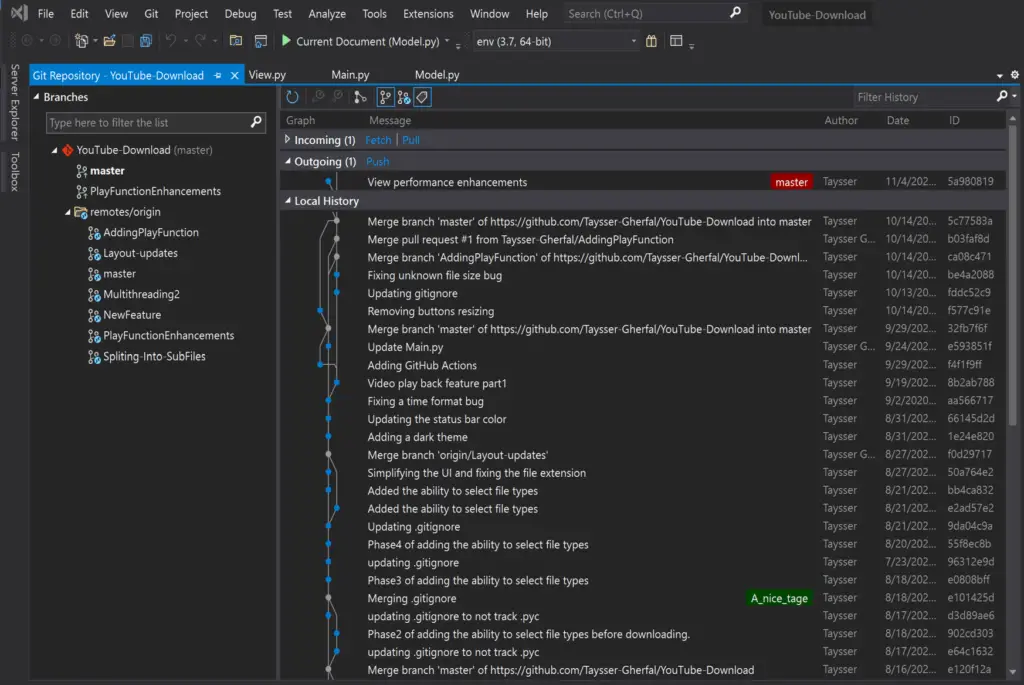
Introduction
In the realm of software development, efficient version control is paramount to ensuring seamless collaboration, maintaining code integrity, and facilitating effective project management. Microsoft’s Team Foundation Server (TFS) serves as a robust platform that seamlessly integrates with Visual Studio (VS), enabling developers to harness the power of version control within their development environment. This article aims to shed light on the advantages of utilizing TFS for version control in VS and provides a comprehensive guide to utilizing TFS effectively.
Benefits of Utilizing TFS for Version Control in Visual Studio
Centralized Repository
TFS establishes a centralized repository, acting as a single source of truth for all code and project-related information. This eliminates the risk of data fragmentation and fosters collaboration by providing a shared platform for developers to contribute and access the latest code changes.
Version Control
TFS enables comprehensive version control, allowing developers to track changes, manage multiple versions of code, and seamlessly merge different branches. This facilitates efficient code management, enabling developers to revert to previous versions if necessary and ensuring code stability.
Branching and Merging
TFS empowers developers to create branches for feature development or bug fixes without affecting the mainline code. It also simplifies merging processes, allowing developers to integrate changes from various branches into the main codebase in a controlled manner.
Code Reviews
TFS facilitates code reviews, allowing team members to collaborate and provide feedback on code changes. Code reviews enhance code quality by identifying potential issues and ensuring adherence to coding standards.
Agile Planning and Reporting
TFS offers comprehensive agile planning and reporting capabilities, enabling teams to manage backlogs, track progress, and generate reports. This promotes transparency, facilitating effective project planning and decision-making.
Conclusion
Leveraging Team Foundation Server (TFS) for version control in Visual Studio offers a multitude of benefits, fostering collaboration, ensuring code integrity, and streamlining project management. The integration between TFS and VS empowers developers to seamlessly manage code changes, utilize branching and merging capabilities, conduct code reviews, and effectively plan and track agile projects. Embracing TFS enables teams to enhance productivity, maintain code quality, and deliver successful software products.
Keyword Phrase Tags:
- Visual Studio
- Team Foundation Server
- Version Control
- Agile Planning
- Code Collaboration


This is a great article! I’ve been using Team Foundation Server for years and it’s been a lifesaver. I highly recommend it to any software development team.
I agree with John. Team Foundation Server is a great tool. It’s easy to use and it has all the features you need to manage your code.
I’m not so sure about Team Foundation Server. I’ve had some problems with it in the past.
I think Team Foundation Server is a great tool, but it can be a little expensive.
I agree with Mary. Team Foundation Server is a great tool, but it can be a little expensive.
I’m not sure I agree with you guys. I think Team Foundation Server is a great tool and it’s worth the money.
I think Team Foundation Server is a great tool, but it’s not for everyone. It’s a bit too complicated for some people.
I love Team Foundation Server! It’s the best version control tool I’ve ever used.