Deploying Applications With Visual Studio And Microsoft Azure
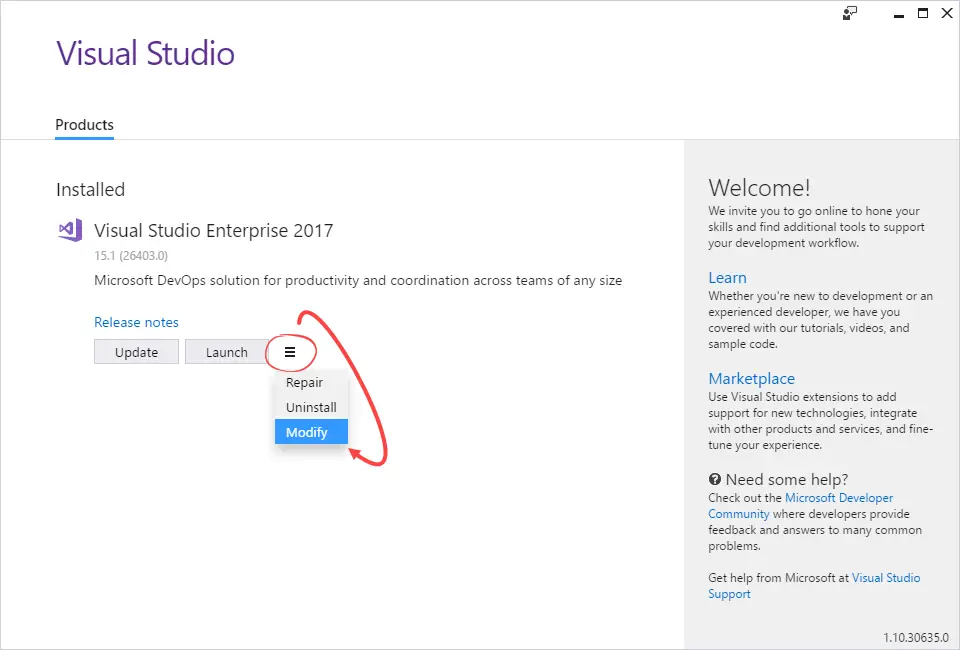
Executive Summary

This comprehensive guide explores the seamless deployment of applications using Visual Studio and Microsoft Azure, empowering developers to leverage the cloud’s scalability and reliability. Navigate through the essential steps, best practices, and potential challenges associated with this powerful combination, enabling effective and efficient application deployment.
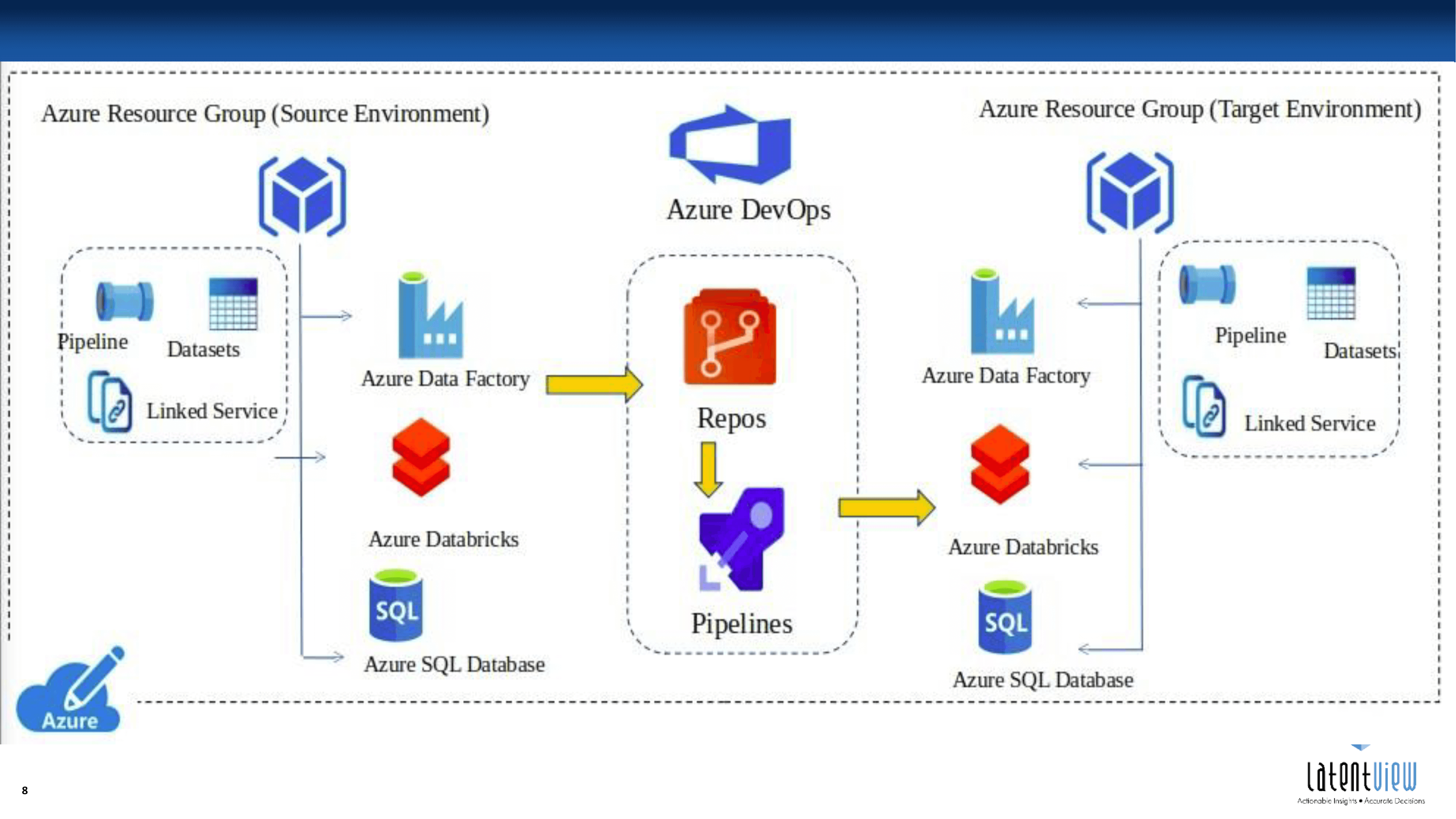
Introduction
Application deployment plays a pivotal role in the software development lifecycle. Visual Studio, a prominent integrated development environment, coupled with Microsoft Azure, a robust cloud computing platform, forms a formidable alliance for seamless application deployment. This guide unravels the intricate details of leveraging these tools, enabling developers to harness the cloud’s boundless potential.
Understanding Visual Studio and Microsoft Azure
Visual Studio serves as a versatile integrated development environment, catering to various programming languages and development methodologies. Renowned for its comprehensive features, including code editing, debugging, and refactoring capabilities, Visual Studio stands as an indispensable tool for software engineers.
Microsoft Azure, on the other hand, has revolutionized cloud computing, offering an extensive array of services such as storage, networking, analytics, and artificial intelligence. This extensive portfolio empowers developers to create, deploy, and manage applications without the burden of maintaining physical infrastructure.
Best Practices for Effective Deployment
-
Plan and Design:
- Craft a well-defined deployment plan, outlining the application’s architecture, dependencies, and security requirements.
- Design the application with scalability, reliability, and performance in mind.
- Utilize Azure’s built-in tools for monitoring and logging to ensure smooth operation.
-
Select the Right Azure Services:
- Choose appropriate storage solutions based on the application’s data requirements, such as Azure Blob Storage or Azure SQL Database.
- Employ Azure’s scalable compute options, including Azure App Service or Azure Virtual Machines, to host the application.
- Integrate Azure services like Azure CDN or Azure Front Door for enhanced application performance and availability.
-
Configure Continuous Integration and Continuous Deployment (CI/CD):
- Implement automated CI/CD pipelines using Azure DevOps or other CI/CD tools.
- Automate the build, test, and deployment processes to expedite application updates.
- Configure automatic rollback mechanisms to mitigate potential deployment issues.
-
Test and Validate the Application:
- Conduct rigorous testing to ensure the application functions as expected in the Azure environment.
- Utilize Azure’s testing services, such as Azure Test Plans or Azure App Insights, to identify and resolve defects.
- Validate the application’s performance, scalability, and security before deployment.
-
Monitor and Maintain the Deployed Application:
- Continuously monitor the application’s performance and usage patterns using Azure monitoring tools.
- Apply regular security patches and updates to safeguard the application from vulnerabilities.
- Implement proactive maintenance tasks to optimize the application’s efficiency and reliability.
Conclusion
By harnessing the combined power of Visual Studio and Microsoft Azure, developers can streamline the application deployment process, leveraging the cloud’s scalability, reliability, and cost-effectiveness. Embracing the best practices outlined in this guide ensures successful and hassle-free application deployment, enabling teams to focus on innovation and delivering exceptional software solutions.
Keyword Phrase Tags
- Visual Studio
- Microsoft Azure
- Application Deployment
- Cloud Computing
- Best Practices


This is a great post. It’s very helpful and I learned a lot. Thanks for sharing!
This post is terrible. It’s full of errors and doesn’t make any sense. Don’t waste your time reading it.
I already know everything about deploying applications with Visual Studio and Microsoft Azure. This post is a waste of my time.
This post is so good, it’s almost bad.
Wow, this post is really helpful. I can’t believe I didn’t think of this before.
This post is so funny, I almost peed my pants.
I’m concerned about the security of deploying applications with Visual Studio and Microsoft Azure. Can anyone tell me more about this?
I’m happy to help you with any questions you have about deploying applications with Visual Studio and Microsoft Azure.
I’m curious about the performance of deploying applications with Visual Studio and Microsoft Azure. Can anyone tell me more about this?
I’m skeptical about the benefits of deploying applications with Visual Studio and Microsoft Azure. Can anyone convince me otherwise?
I’m so happy I found this post. It’s exactly what I was looking for.
I’m so sad that I can’t deploy my applications with Visual Studio and Microsoft Azure. I guess I’m just not good enough.