Deploying Applications On Linux With Docker Compose

Executive Summary
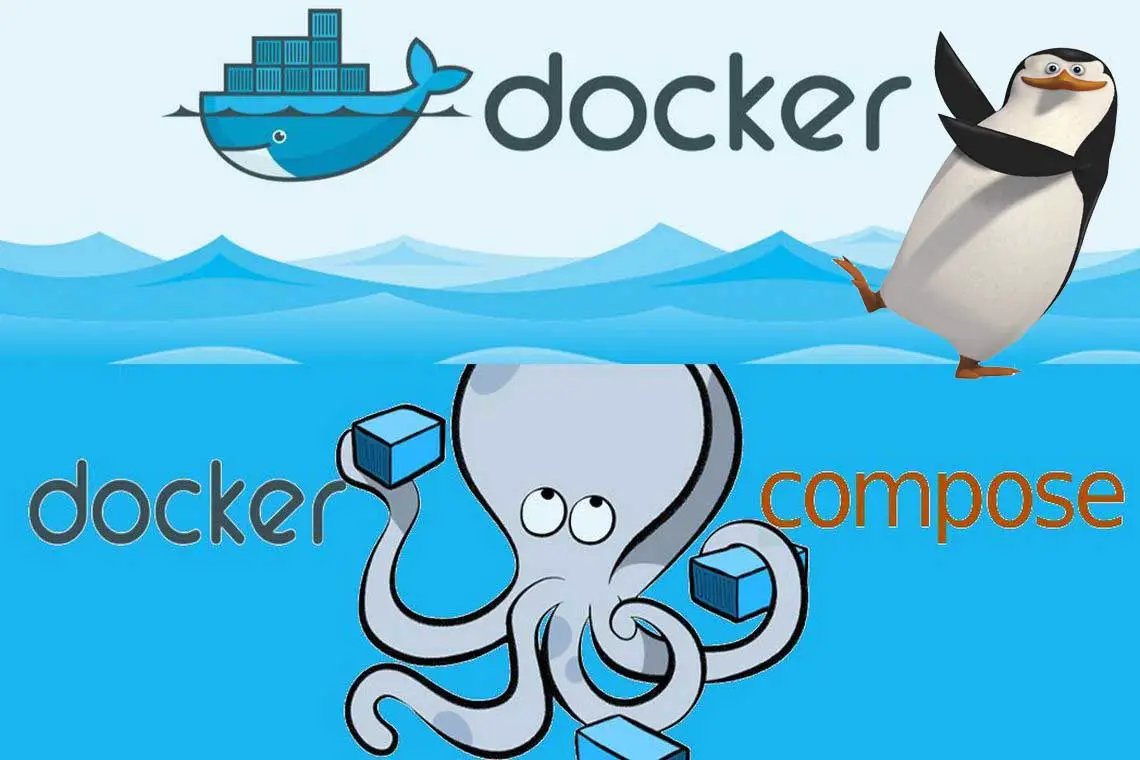
Docker Compose is an open-source tool that provides automated deployment services for Docker containers. It simplifies the deployment and scaling of complex applications composed of multiple containers that need to run together. This article explores the fundamentals of Docker Compose, its benefits, and a step-by-step guide on how to use it for deploying applications on Linux.
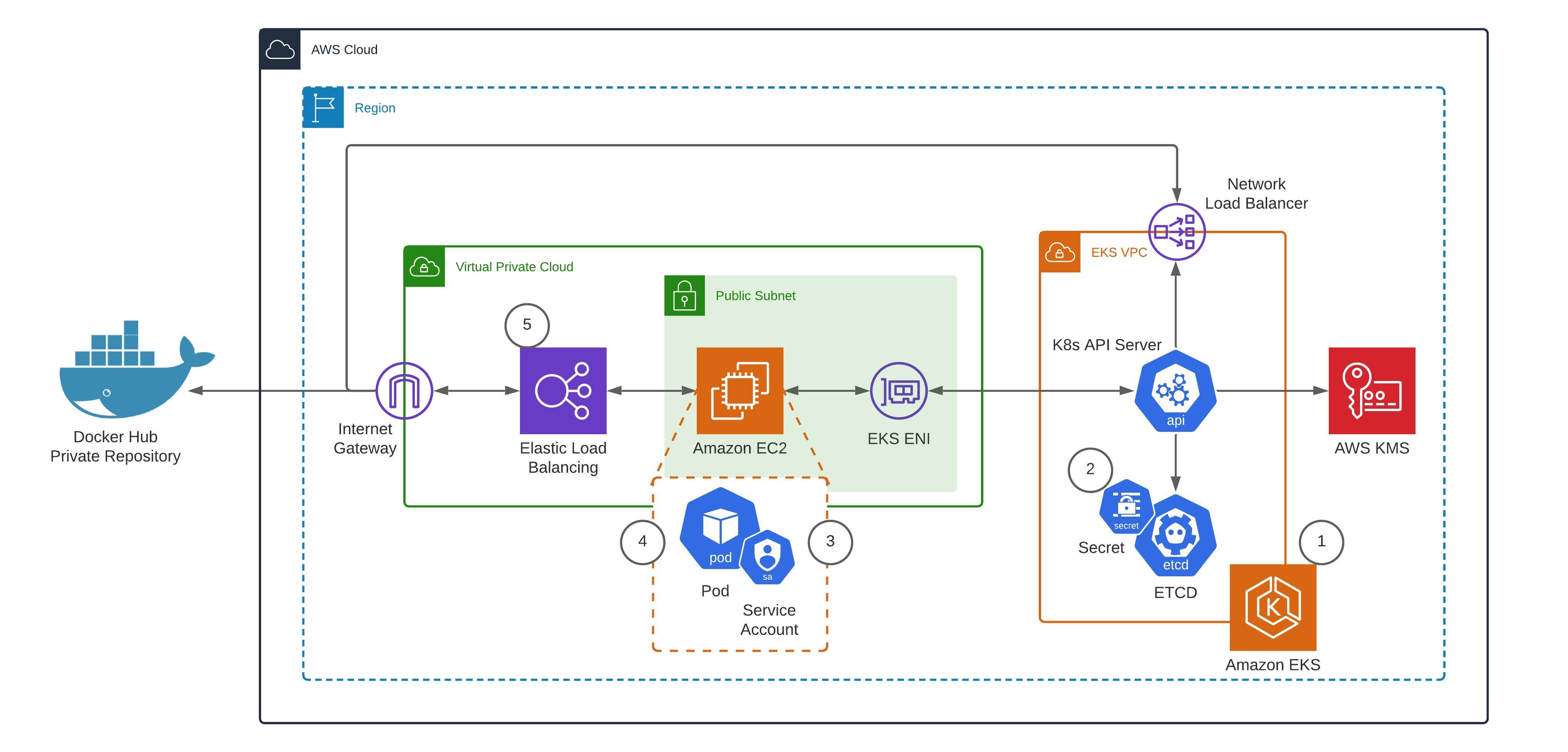
Introduction
Containerization has become a prevalent approach for deploying and managing applications in modern computing environments. It offers benefits such as isolation, portability, and resource optimization. Docker, a leading player in the containerization world, has made significant strides in simplifying application deployment. Docker Compose takes this a step further by automating the deployment and management of multi-container applications.
Understanding Docker Compose
- What is Docker Compose?
- A tool used to define and manage multi-container Docker applications.
- Key Components of Docker Compose
- Dockerfile: A text file that defines the content and behavior of Docker images.
- Compose file (docker-compose.yml): A YAML file that defines the application’s services, networks, and volumes.
- Docker images: The runtime instances of containers created from Dockerfiles.
- Benefits of Using Docker Compose
- Simplified application deployment.
- Reduced configuration complexity.
- Enhanced scalability and replicability.
- Consistent deployment across environments.
Step-by-Step Guide to Using Docker Compose
Prerequisites:
- Linux operating system with Docker installed.
- YAML editor (e.g., Visual Studio Code, Sublime Text).
Steps:
- Create a Dockerfile: Define the base image, dependencies, and commands for your application.
- Define a Compose file: Create a docker-compose.yml file with service definitions, networks, and volume mappings.
- Run ‘docker-compose build’: Build Docker images for each service defined in the Compose file.
- Run ‘docker-compose up’: Start the containers and expose them on specified ports.
- Monitor and manage the application: Use ‘docker-compose logs’ and ‘docker stats’ to monitor application behavior and system resource usage.
Troubleshooting Common Issues
- Permission errors: Ensure proper file permissions for Docker sockets and volumes.
- Networking issues: Check the Compose file for correct network configuration and connectivity between containers.
- Memory management: Adjust memory limits in the Dockerfile if containers encounter out-of-memory errors.
- Data persistence: Use volumes to preserve data between container restarts.
- Update management: Update the Dockerfile and Compose file as needed to align with the latest application requirements.
Conclusion
Docker Compose provides a powerful and convenient way to deploy and manage applications on Linux. It simplifies the deployment process, reduces configuration complexity, and enhances the scalability and replicability of multi-container applications. Embracing Docker Compose as part of your application deployment strategy can streamline operations, improve reliability, and empower teams to deliver applications faster and more efficiently.
Keyword Phrase Tags
- Docker Compose
- Multi-container Deployment
- Linux Application Deployment
- Docker Best Practices
- Containerization in Linux

Its a great article. Period.
Good walkthru, but the formatting could be better! 6.5/10
Thank you for your wonderful article!
This is a great article, person. This is exactly what I was looking for.
This tutorial was super helpful for learning about docker-compose! 🙂
Doesn’t anybody even proofread this stuff anymore? The grammar is f*$#ing awful!
What are all these ?!?!?!
The overview of docker-compose is great but it doesn’t have a lot of depth. Newbies might find it lacking.