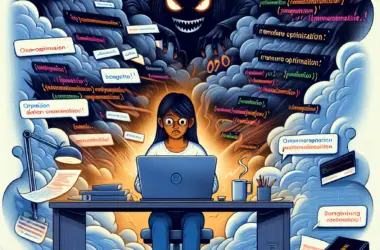Introduction
Debugging web applications involves navigating the intricate interplay between client-side and server-side components. As web applications grow in complexity, understanding the nuances of client-server interactions becomes crucial for identifying and resolving issues efficiently. Client-side debugging focuses on HTML, CSS, and JavaScript, where problems can arise from user interface glitches, script errors, or performance bottlenecks. On the server side, debugging encompasses server logic, database interactions, and API communications, where issues may stem from server configuration, backend code errors, or network latency. Effective debugging requires a comprehensive approach, leveraging tools and techniques to trace, diagnose, and fix problems across the entire web application stack, ensuring a seamless and robust user experience.
Understanding Client-Server Communication: Key Debugging Techniques
In the realm of web development, debugging web applications often presents a labyrinth of challenges, particularly when it comes to understanding client-server communication. This intricate dance between the client and server is fundamental to the functionality of web applications, yet it is fraught with potential pitfalls that can disrupt the seamless user experience. To effectively debug these complexities, developers must employ a range of key techniques that address both the client-side and server-side components of the application.
To begin with, it is essential to grasp the basic mechanics of client-server communication. When a user interacts with a web application, the client (typically a web browser) sends a request to the server. The server processes this request, performs the necessary operations, and sends back a response. This exchange is facilitated by protocols such as HTTP/HTTPS, and it involves various stages, including DNS resolution, TCP/IP handshakes, and data transfer. Understanding these stages is crucial for identifying where issues may arise.
One of the primary techniques for debugging client-server communication is the use of network monitoring tools. Tools such as Wireshark, Fiddler, and Chrome DevTools allow developers to capture and analyze the traffic between the client and server. By examining the request and response headers, payloads, and status codes, developers can pinpoint anomalies that may indicate problems such as incorrect endpoints, malformed requests, or server errors. For instance, a 404 status code suggests that the requested resource could not be found, while a 500 status code indicates a server-side error.
In addition to network monitoring, logging is an indispensable technique for debugging server-side issues. Implementing comprehensive logging within the server application enables developers to track the flow of execution and capture detailed information about the state of the application at various points. Logs can reveal critical insights into errors, performance bottlenecks, and unexpected behavior. By correlating log entries with specific client requests, developers can trace the root cause of issues and implement targeted fixes.
Moreover, debugging client-side issues often involves inspecting the application’s code and behavior within the browser. Modern browsers provide robust developer tools that facilitate this process. For example, Chrome DevTools offers features such as the JavaScript console, which allows developers to execute code snippets and inspect variables, and the Network panel, which provides a detailed view of network requests and responses. By leveraging these tools, developers can identify and resolve issues related to JavaScript errors, CSS styling problems, and asynchronous operations.
Another critical aspect of debugging client-server communication is ensuring proper data validation and error handling. Both the client and server should implement rigorous validation checks to prevent invalid data from causing disruptions. On the client side, form inputs should be validated before submission, while the server should perform additional validation to safeguard against malicious input. Furthermore, robust error handling mechanisms should be in place to gracefully manage and report errors, providing meaningful feedback to users and developers alike.
Finally, it is important to consider the impact of third-party services and APIs on client-server communication. Many web applications rely on external services for functionalities such as authentication, payment processing, and data retrieval. Issues with these services can manifest as client-server communication problems. Therefore, developers should monitor the status and performance of third-party services and implement fallback mechanisms to handle service outages or degraded performance.
In conclusion, debugging web applications requires a comprehensive understanding of client-server communication and the application of various techniques to identify and resolve issues. By utilizing network monitoring tools, implementing detailed logging, inspecting client-side behavior, ensuring data validation and error handling, and monitoring third-party services, developers can effectively navigate the complexities of client-server interactions and maintain the reliability and performance of their web applications.
Common Client-Server Issues and How to Resolve Them

Debugging web applications often involves navigating the intricate relationship between client and server, where numerous issues can arise. Understanding these common client-server issues and knowing how to resolve them is crucial for maintaining a seamless user experience. One prevalent issue is the miscommunication between the client and server, often manifesting as HTTP errors. For instance, a 404 error indicates that the requested resource could not be found on the server. This can occur due to incorrect URLs, broken links, or the resource being moved or deleted. To resolve this, developers should ensure that all links are accurate and up-to-date, and implement proper redirection strategies when resources are relocated.
Another frequent problem is the 500 Internal Server Error, which signifies that the server encountered an unexpected condition that prevented it from fulfilling the request. This error can stem from various sources, such as server misconfigurations, faulty code, or issues with server resources. Debugging this requires a thorough examination of server logs to pinpoint the exact cause. Developers should also ensure that their server environment is correctly configured and that their code is robust and well-tested.
Latency issues are another common challenge in client-server interactions. High latency can significantly degrade the user experience, causing slow page loads and unresponsive applications. This can be due to network congestion, inefficient server-side processing, or large payloads being transferred between the client and server. To mitigate latency, developers can optimize their code to reduce processing time, employ caching strategies to minimize server load, and use content delivery networks (CDNs) to distribute content more efficiently.
Security vulnerabilities are also a critical concern in client-server architectures. Common threats include SQL injection, cross-site scripting (XSS), and cross-site request forgery (CSRF). These vulnerabilities can be exploited by malicious actors to gain unauthorized access to data or disrupt services. To address these issues, developers should adopt secure coding practices, such as parameterized queries to prevent SQL injection, input validation and sanitization to mitigate XSS, and implementing anti-CSRF tokens to protect against CSRF attacks. Regular security audits and updates are also essential to maintain a secure application environment.
Authentication and authorization issues can further complicate client-server interactions. Problems in this area can lead to unauthorized access or denial of service to legitimate users. These issues often arise from improper implementation of authentication mechanisms, such as weak password policies, inadequate session management, or flawed access control logic. To resolve these, developers should enforce strong password policies, implement multi-factor authentication, and ensure that session tokens are securely managed. Additionally, access control should be rigorously tested to ensure that users can only access resources they are authorized to.
Lastly, data synchronization issues can pose significant challenges, especially in applications that rely on real-time data updates. Inconsistent data between the client and server can lead to outdated information being displayed to users, causing confusion and potential errors. To address this, developers should implement robust synchronization mechanisms, such as WebSockets or server-sent events (SSE), to ensure that data is consistently updated across all clients. Additionally, conflict resolution strategies should be in place to handle cases where concurrent updates occur.
In conclusion, debugging web applications requires a comprehensive understanding of the client-server dynamics and the common issues that can arise. By addressing HTTP errors, latency, security vulnerabilities, authentication and authorization problems, and data synchronization challenges, developers can ensure a smooth and secure user experience. Employing best practices and staying vigilant in monitoring and updating the application will help in effectively resolving these complexities.
Tools and Strategies for Debugging Client-Server Interactions in Web Applications
Debugging web applications, particularly those involving intricate client-server interactions, can be a daunting task. The complexity arises from the need to ensure seamless communication between the client-side, typically running in a web browser, and the server-side, which handles data processing and storage. To effectively debug these interactions, developers must employ a combination of tools and strategies that address both ends of the communication spectrum.
One of the primary tools for debugging client-side issues is the browser’s built-in developer tools. These tools, available in browsers like Chrome, Firefox, and Edge, provide a comprehensive suite of features for inspecting and debugging HTML, CSS, and JavaScript. The Network tab, in particular, is invaluable for monitoring HTTP requests and responses. By examining the details of each request, such as headers, payloads, and response codes, developers can identify issues like incorrect endpoints, missing parameters, or authentication failures. Additionally, the Console tab allows developers to log messages, errors, and warnings, providing real-time feedback on the application’s behavior.
Transitioning to the server-side, tools like Postman and cURL are essential for testing and debugging APIs. Postman offers a user-friendly interface for crafting and sending HTTP requests, making it easier to test endpoints and verify responses. It also supports automated testing through scripts, enabling developers to create comprehensive test suites for their APIs. On the other hand, cURL, a command-line tool, is particularly useful for scripting and automating API tests within development workflows. By using these tools, developers can isolate server-side issues, such as incorrect response formats or data processing errors, and address them more efficiently.
To bridge the gap between client and server, logging and monitoring tools play a crucial role. Server-side logging frameworks, such as Log4j for Java or Winston for Node.js, allow developers to capture detailed logs of application events, errors, and performance metrics. These logs can be invaluable for diagnosing issues that occur during client-server interactions, such as timeouts, data inconsistencies, or unexpected server crashes. Furthermore, integrating monitoring solutions like New Relic or Datadog provides real-time insights into the application’s performance and health, enabling proactive identification and resolution of potential issues.
Another critical strategy for debugging client-server interactions is the use of mock servers and stubs. Mock servers simulate the behavior of real servers, allowing developers to test client-side code without relying on a live backend. This approach is particularly useful during the early stages of development or when the backend is still under construction. Tools like WireMock or JSON Server can be configured to return predefined responses, enabling developers to test various scenarios and edge cases. Similarly, stubs can be used to replace specific parts of the server-side code with simplified versions, facilitating isolated testing of individual components.
In addition to these tools and strategies, adopting a systematic approach to debugging is essential. This involves reproducing the issue consistently, isolating the problem to a specific part of the codebase, and iteratively testing potential solutions. Collaboration and communication within the development team are also vital, as different team members may have unique insights or expertise that can expedite the debugging process.
In conclusion, debugging client-server interactions in web applications requires a multifaceted approach that leverages a variety of tools and strategies. By utilizing browser developer tools, API testing tools, logging and monitoring solutions, and mock servers, developers can effectively diagnose and resolve issues. A systematic and collaborative approach further enhances the debugging process, ensuring that web applications function smoothly and reliably.
Q&A
1. **Question:** What are common client-side issues in debugging web applications?
**Answer:** Common client-side issues include JavaScript errors, CSS rendering problems, network request failures, and browser compatibility issues.
2. **Question:** How can server-side logging help in debugging web applications?
**Answer:** Server-side logging can help by providing detailed information about server operations, errors, and user interactions, which can be crucial for identifying and resolving issues that occur on the server.
3. **Question:** What tools are commonly used for debugging client-server interactions in web applications?
**Answer:** Common tools include browser developer tools (like Chrome DevTools), network monitoring tools (like Wireshark), and server-side logging frameworks (like Log4j for Java or Winston for Node.js).Debugging web applications involves addressing the complexities of both client-side and server-side interactions. Effective debugging requires a comprehensive understanding of the entire web stack, including front-end technologies like HTML, CSS, and JavaScript, as well as back-end frameworks, databases, and server configurations. Tools such as browser developer consoles, network analyzers, and server logs are essential for identifying and resolving issues. Collaboration between front-end and back-end developers is crucial to diagnose problems that span across the client-server boundary. Ultimately, a systematic approach to debugging, combined with thorough testing and clear communication, is key to maintaining robust and reliable web applications.