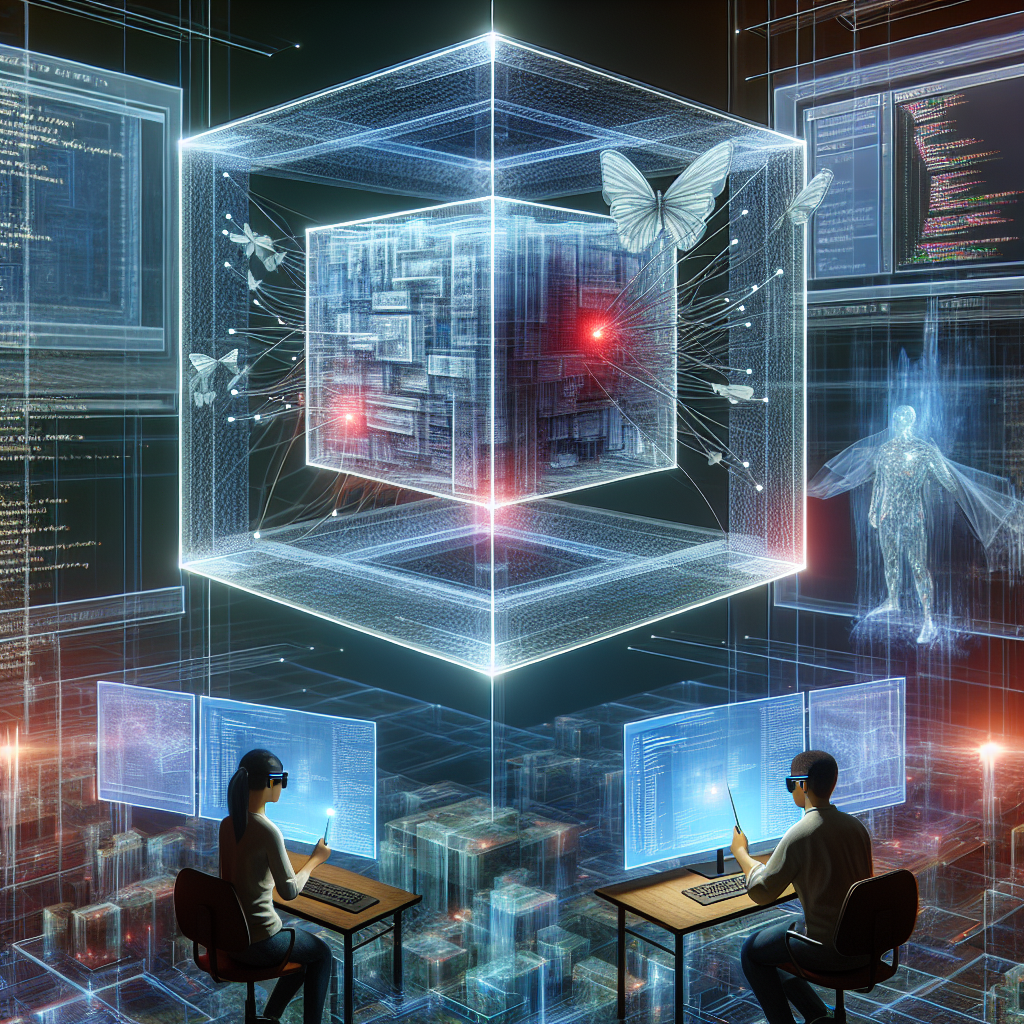Introduction
Debugging virtual machines (VMs) is a critical aspect of modern software development and system administration, providing a controlled environment to identify, analyze, and resolve software errors. Emulating errors within VMs allows developers to replicate and study specific issues without impacting production systems. This process involves creating virtual instances that mimic the conditions under which errors occur, enabling a thorough examination of faults in a safe and isolated setting. By leveraging the flexibility and isolation of VMs, developers can systematically test and debug applications, ensuring robust and reliable software performance. Emulating errors in virtual machines not only enhances the debugging process but also accelerates the development cycle by providing a repeatable and consistent platform for error analysis and resolution.
Common Techniques For Debugging Virtual Machines: Emulating Errors
Debugging virtual machines (VMs) is a critical task for developers and system administrators, as it ensures the reliability and efficiency of virtualized environments. One of the most effective techniques for debugging VMs involves emulating errors. This approach allows for the controlled introduction of faults into the system, enabling a thorough examination of how the VM handles various error conditions. By emulating errors, developers can identify weaknesses, optimize performance, and enhance the overall stability of the virtual environment.
To begin with, emulating errors in a virtual machine involves creating a simulated environment where specific faults can be introduced deliberately. This process is essential for understanding how the VM reacts under different failure scenarios. For instance, developers might simulate hardware failures, such as disk corruption or network disconnections, to observe how the VM manages these disruptions. By doing so, they can pinpoint areas where the VM’s error-handling mechanisms may be lacking and implement necessary improvements.
Moreover, emulating errors provides a safe and controlled setting for testing. Unlike real-world environments, where errors can lead to significant downtime and data loss, a simulated environment allows for repeated testing without adverse consequences. This controlled approach is particularly beneficial when dealing with complex systems, as it enables developers to isolate and analyze specific components of the VM. Consequently, they can gain a deeper understanding of the system’s behavior and make more informed decisions about necessary adjustments.
In addition to hardware failures, software-related errors can also be emulated to assess the VM’s robustness. For example, developers might introduce bugs into the guest operating system or applications running within the VM. By observing how the VM handles these software faults, they can identify potential vulnerabilities and enhance the system’s resilience. This method is especially useful for identifying issues that may not be immediately apparent during normal operation but could lead to significant problems over time.
Furthermore, emulating errors can aid in performance optimization. By simulating high-stress conditions, such as heavy network traffic or intensive computational tasks, developers can evaluate the VM’s performance under load. This evaluation helps in identifying bottlenecks and inefficiencies that may not be evident under typical usage scenarios. As a result, developers can implement optimizations to improve the VM’s performance and ensure it can handle demanding workloads effectively.
Another advantage of emulating errors is that it facilitates comprehensive testing of recovery mechanisms. Virtual machines often include features such as snapshots and backups to recover from failures. By deliberately introducing errors and testing these recovery mechanisms, developers can ensure that they function correctly and efficiently. This testing is crucial for maintaining data integrity and minimizing downtime in the event of actual failures.
Transitioning from the technical aspects, it is important to consider the tools and methodologies used for emulating errors. Various software tools are available that allow developers to introduce faults into the VM environment. These tools provide a range of options for simulating different types of errors, from hardware malfunctions to software bugs. Additionally, methodologies such as fault injection and chaos engineering can be employed to systematically introduce and analyze errors. These approaches provide a structured framework for emulating errors and deriving meaningful insights from the results.
In conclusion, emulating errors is a vital technique for debugging virtual machines. It offers a controlled and safe environment for testing, enables the identification of weaknesses, aids in performance optimization, and ensures the effectiveness of recovery mechanisms. By leveraging this approach, developers and system administrators can enhance the reliability, efficiency, and resilience of virtualized environments, ultimately leading to more robust and dependable systems.
Tools And Best Practices For Emulating Errors In Virtual Machine Debugging

Debugging virtual machines (VMs) is a critical task for developers and system administrators, as it ensures the reliability and performance of virtualized environments. Emulating errors within these VMs is an essential aspect of the debugging process, allowing professionals to identify, analyze, and rectify issues that may not be immediately apparent. To achieve this, a variety of tools and best practices have been developed, each offering unique capabilities to facilitate effective error emulation and resolution.
One of the primary tools used in this context is the hypervisor, which manages the VMs and provides a layer of abstraction between the hardware and the virtualized environment. Hypervisors such as VMware ESXi, Microsoft Hyper-V, and KVM include built-in debugging features that allow users to simulate various error conditions. These features enable the injection of faults, such as CPU exceptions, memory errors, and I/O failures, into the VM to observe how the system responds. By doing so, developers can gain insights into potential vulnerabilities and performance bottlenecks.
In addition to hypervisors, specialized debugging tools like GDB (GNU Debugger) and WinDbg are invaluable for emulating errors in VMs. GDB, for instance, allows developers to attach to a running VM process and manipulate its execution flow. This capability is particularly useful for identifying and fixing bugs in the software running within the VM. Similarly, WinDbg provides extensive debugging capabilities for Windows-based VMs, including the ability to set breakpoints, inspect memory, and analyze crash dumps. These tools, when used in conjunction with hypervisor features, offer a comprehensive approach to VM debugging.
Another critical aspect of emulating errors in VMs is the use of snapshot and checkpoint features. These features, available in most modern hypervisors, allow users to capture the state of a VM at a specific point in time. By creating snapshots before inducing errors, developers can easily revert to a known good state if the debugging process leads to system instability. This approach not only saves time but also ensures that the debugging environment remains consistent and reproducible.
Furthermore, log analysis plays a pivotal role in the debugging process. Hypervisors and VMs generate extensive logs that record system events, errors, and performance metrics. Tools like ELK Stack (Elasticsearch, Logstash, Kibana) and Splunk can aggregate and analyze these logs, providing valuable insights into the root causes of errors. By correlating log data with the emulated error conditions, developers can pinpoint the exact sequence of events leading to a failure, thereby facilitating more effective troubleshooting.
Best practices for emulating errors in VM debugging also emphasize the importance of a controlled and isolated environment. It is crucial to conduct error emulation in a test environment that mirrors the production setup as closely as possible. This practice ensures that the findings are relevant and applicable to the actual deployment. Additionally, maintaining detailed documentation of the error emulation process, including the steps taken, tools used, and outcomes observed, is essential for knowledge sharing and future reference.
In conclusion, debugging virtual machines through error emulation is a multifaceted process that requires a combination of robust tools and best practices. Hypervisors, specialized debugging tools, snapshot features, log analysis, and controlled environments all contribute to a systematic approach to identifying and resolving issues within VMs. By leveraging these resources effectively, developers and system administrators can enhance the stability and performance of their virtualized infrastructures, ultimately leading to more reliable and efficient systems.
Case Studies: Successful Debugging Of Virtual Machines Through Error Emulation
In the realm of software development, debugging virtual machines (VMs) is a critical task that ensures the reliability and efficiency of virtualized environments. One of the most effective strategies for debugging VMs is through error emulation, a process that involves deliberately introducing errors to observe how the system responds. This method not only helps in identifying potential vulnerabilities but also aids in fortifying the system against unforeseen issues. Several case studies highlight the successful application of error emulation in debugging virtual machines, demonstrating its efficacy and importance.
One notable case involved a large-scale cloud service provider that experienced intermittent performance issues in their virtualized infrastructure. Traditional debugging methods failed to pinpoint the root cause due to the sporadic nature of the problem. By employing error emulation, the engineers were able to recreate the exact conditions under which the performance degradation occurred. They introduced controlled network latency and packet loss to simulate the erratic behavior observed in the production environment. This approach revealed a bottleneck in the network stack of the hypervisor, which was subsequently optimized to enhance overall performance. The success of this case underscores the value of error emulation in diagnosing elusive issues that are difficult to replicate under normal circumstances.
Another compelling example comes from a financial institution that relied heavily on virtual machines for their trading platforms. The institution faced a critical issue where VMs would occasionally crash during high-frequency trading sessions, leading to significant financial losses. Traditional debugging techniques were insufficient due to the high complexity and rapid pace of the trading environment. By systematically emulating various error conditions, such as memory leaks and CPU spikes, the development team was able to identify a race condition in the VM’s memory management system. This discovery allowed them to implement a robust fix, ensuring the stability and reliability of their trading platforms. This case study highlights how error emulation can uncover deep-seated issues that might otherwise remain hidden.
In another instance, a healthcare provider utilized virtual machines to manage patient records and run critical applications. They encountered a persistent issue where VMs would become unresponsive during peak usage times, jeopardizing the accessibility of vital information. Through error emulation, the IT team introduced simulated high-load scenarios and monitored the system’s behavior. This process revealed that the underlying storage subsystem was unable to handle the increased I/O operations, leading to system-wide slowdowns. Armed with this knowledge, the team upgraded the storage infrastructure and implemented better load-balancing techniques, resulting in a significant improvement in system responsiveness. This case demonstrates the practical benefits of error emulation in enhancing the performance and reliability of virtualized environments.
Moreover, a tech startup specializing in artificial intelligence faced challenges with their VM-based development environment, where frequent software updates would occasionally lead to compatibility issues and system crashes. By emulating various error conditions, such as outdated dependencies and conflicting software versions, the development team was able to create a more resilient update process. They introduced automated testing scripts that mimicked these error conditions, allowing them to catch and resolve issues before deploying updates to the production environment. This proactive approach not only minimized downtime but also boosted the overall efficiency of their development pipeline.
In conclusion, these case studies illustrate the profound impact of error emulation in debugging virtual machines. By deliberately introducing errors and observing the system’s response, engineers can uncover hidden vulnerabilities, optimize performance, and enhance the overall stability of virtualized environments. This method proves to be an invaluable tool in the continuous effort to maintain and improve the reliability of virtual machines, ultimately contributing to the success and resilience of various industries that rely on virtualization technology.
Q&A
1. **Question:** What is the primary purpose of debugging virtual machines?
**Answer:** The primary purpose of debugging virtual machines is to identify, diagnose, and fix errors or bugs within the virtualized environment to ensure optimal performance and stability.
2. **Question:** How can emulating errors be beneficial in debugging virtual machines?
**Answer:** Emulating errors can be beneficial in debugging virtual machines as it allows developers to recreate specific error conditions in a controlled environment, making it easier to analyze the root cause and test potential fixes without affecting the production system.
3. **Question:** What tools are commonly used for debugging virtual machines?
**Answer:** Common tools used for debugging virtual machines include GDB (GNU Debugger), WinDbg, VMware Workstation, VirtualBox, and QEMU, which provide various functionalities to inspect and manipulate the state of virtual machines for troubleshooting purposes.Debugging virtual machines by emulating errors is a critical process that enhances the reliability and stability of virtualized environments. By intentionally introducing and analyzing errors, developers can identify vulnerabilities, optimize performance, and ensure robust error-handling mechanisms. This proactive approach not only mitigates potential issues before they impact end-users but also contributes to the overall security and efficiency of virtual machine operations.