Debugging ‘Uncaught (in Promise): Error’ in Angular
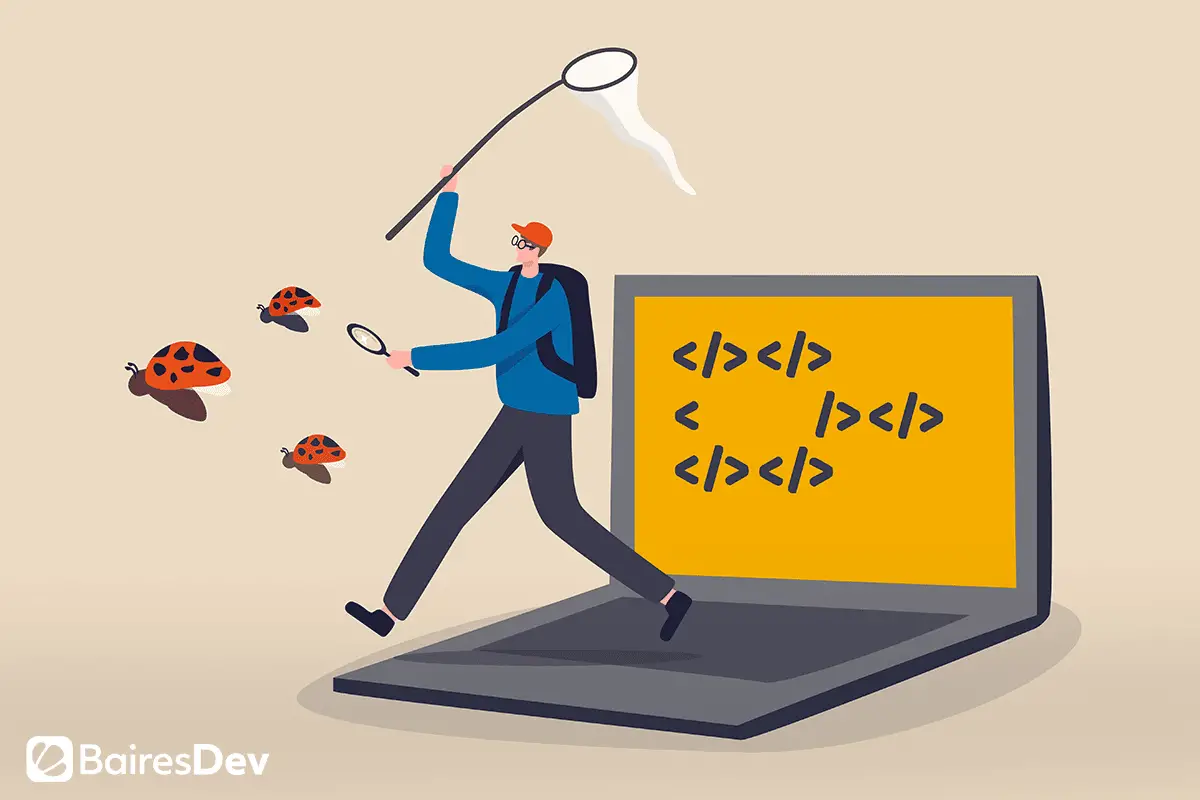
In Angular applications, the error message “Uncaught (in Promise): Error” typically indicates an unhandled exception that has occurred asynchronously. The error is likely raised within a Promise or Observable, and Angular’s built-in error handling mechanisms have failed to capture it.
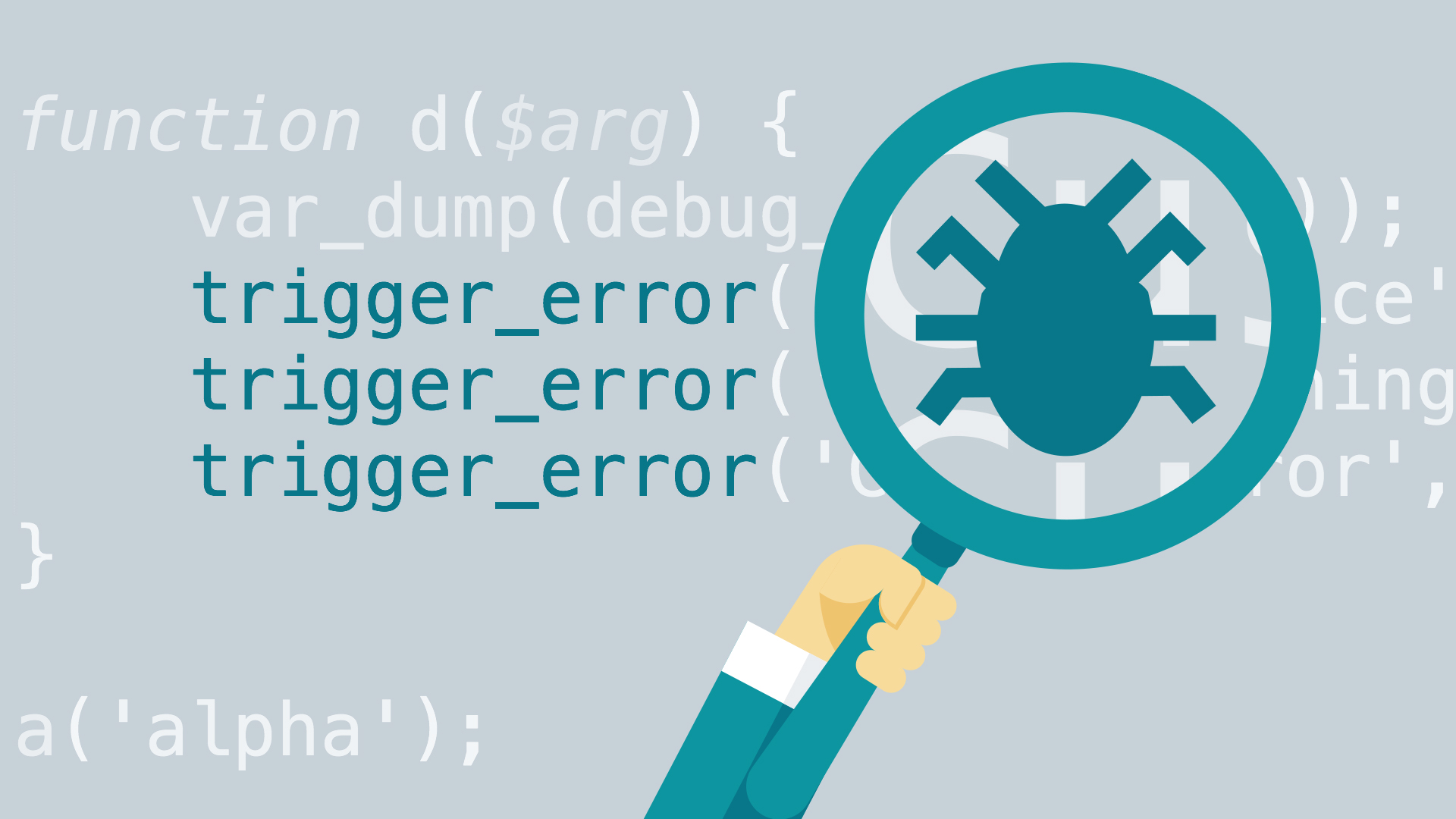
To debug this error, you can follow these steps:
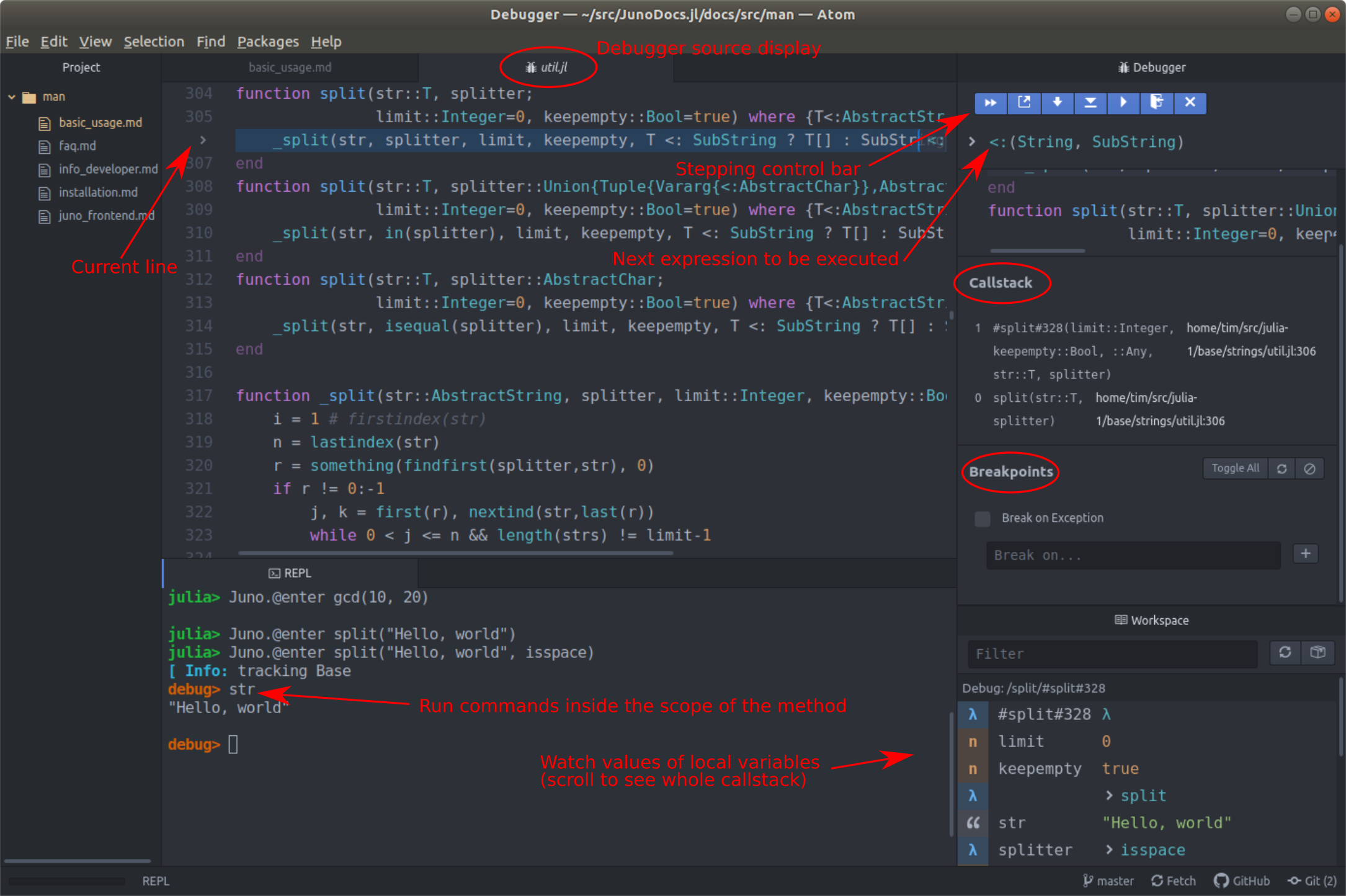
- Enable Zone.js with Long Stack Trace: Add the
Zone.jsconfiguration to yourpolyfills.tsfile to enable long stack traces, which will provide more detailed information about the error.
(window as any).__Zone_disable_requestAnimationFrame = true; // disable patch requestAnimationFrame
(window as any).__Zone_enable_long_stack_trace = true; // enable long stack trace-
Inspect the Console: Open the browser console and check for any error messages that provide additional context about the exception.
-
Set Breakpoints: Place breakpoints in your code at potential error-prone areas, such as where Promises or Observables are being used or handled.
-
Use
try...catchBlocks: Surround asynchronous operations withtry...catchblocks to capture and handle any exceptions manually.
try {
// Asynchronous operation
} catch (error) {
// Handle the error
}-
Inspect the Error Stack: When the error occurs, you can access the error stack using
console.error(error.message, error.stack). This will provide a detailed call stack that can help you identify the exact location of the error. -
Use Angular Debugging Tools: Consider using Angular debugging tools such as the Angular CLI
ng debugcommand or the Chrome DevTools Angular tab to step through the code and inspect the state of your application.
By following these steps, you can identify the source of the uncaught exception and fix the issue accordingly. Remember to handle errors gracefully in your application to prevent unexpected behavior and ensure a better user experience.## Debugging ‘uncaught (in Promise): Error’ In Angular
Executive Summary
The “uncaught (in Promise): Error” message in Angular can be a frustrating and cryptic error to debug. This guide provides a comprehensive overview of the possible causes and solutions for this error, empowering you to effectively resolve the issue and enhance your Angular development workflow.
Introduction
In Angular, the “uncaught (in Promise): Error” error typically indicates an unhandled asynchronous exception, such as a Promise rejection. This error can occur in various scenarios, but understanding the underlying causes will enable you to pinpoint the root problem and implement an appropriate solution.
Top 5 Subtopics for Debugging ‘uncaught (in Promise): Error’
Promises in Angular
Description: Promises represent asynchronous operations, allowing you to write code that executes when the operation completes or fails. In Angular, Promises are commonly used for data retrieval and long-running tasks.
- Rejection Handling: When a Promise is rejected, it’s crucial to handle the rejection by using
.catch()or subscribing with an error callback to catch the error and provide a meaningful response. - Async/Await: Async/await keywords provide a concise way to work with Promises by enabling you to write asynchronous code in a synchronous style, simplifying error handling.
- Error Propagation: Ensure that errors are propagated through the call stack by using promises and
Observablestreams.
Change Detection
Description: Change detection is Angular’s mechanism for efficiently updating the UI based on data changes. Errors in change detection can lead to “uncaught (in Promise): Error” issues.
- Change Detection Runs: Understand how change detection runs are triggered and how to optimize them to avoid performance bottlenecks.
- OnPush Change Detection: Use
OnPushchange detection strategy sparingly and be aware of its potential impact on error handling. - Async Operations in Change Detection: Properly manage asynchronous operations within change detection cycles to prevent unexpected errors.
Http Interceptors
Description: Http interceptors provide a way to intercept and modify HTTP requests and responses in Angular. Incorrectly implemented interceptors can cause “uncaught (in Promise): Error” issues.
- Error Handling in Interceptors: Implement error handling mechanisms within interceptors to catch and process errors before they reach the application.
- Interceptor Order: Pay attention to the order in which interceptors are registered to avoid conflicts and ensure proper error handling flow.
- Testing Interceptors: Use unit and integration tests to verify the behavior of interceptors and ensure they handle errors gracefully.
Testing and Debugging
Description: Effective testing and debugging practices can help identify and resolve “uncaught (in Promise): Error” issues.
- Unit Testing: Use unit tests to isolate and test specific components of your application, including Promise handling and error scenarios.
- Integration Testing: Perform integration tests to simulate real-world scenarios and verify the application’s behavior under different conditions.
- Logging and Debugging: Utilize Angular’s logging capabilities and browser debugging tools to trace errors and identify their root cause.
Error Handling Best Practices
Description: Adopting sound error handling practices in Angular helps prevent and mitigate “uncaught (in Promise): Error” issues.
- Global Error Handling: Implement a global error handler to catch unhandled errors and provide a consistent approach to error reporting.
- Custom Error Classes: Use custom error classes to create meaningful error messages and provide additional context for troubleshooting.
- Logging and Analytics: Utilize logging and analytics tools to track and analyze errors, helping identify patterns and potential root causes.
Conclusion
The “uncaught (in Promise): Error” message in Angular can be effectively addressed by understanding the underlying causes and implementing appropriate solutions. By employing the techniques outlined in this guide, developers can enhance their Angular development process, improve error handling practices, and deliver reliable applications.
Keyword Phrase Tags
- Angular Error Handling
- Debugging ‘uncaught (in Promise): Error’
- Asynchronous Operations in Angular
- Promises in Angular
- Change Detection and Error Handling


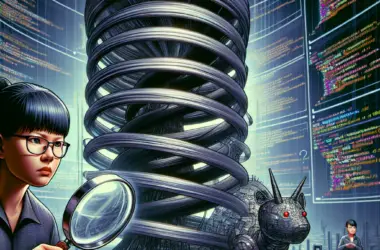
===
Debugging ‘uncaught (in Promise): Error’ In Angular ======
Angular is a popular JavaScript framework for building web applications.
It is known for its ease of use, performance, and flexibility
However, like any other software, Angular applications can also run into errors.
One of the most common errors in Angular is the ‘uncaught (in Promise): Error’ error
.
This error can be caused by a variety of factors, including:
A problem with the code in your Angular application
A problem with the data that is being fetched from a server
A problem with the way that Angular is configured
If you are seeing this error, there are a few things that you can do to try and fix it:
Check the code in your Angular application for any errors.
Check the data that is being fetched from a server for any errors.
Check the way that Angular is configured for any errors.
If you are still seeing this error after trying the above steps, you can try the following:
Open the browser console and look for any error messages that may be helpful in debugging the issue.
Use the Angular debugging tools to help you identify the source of the error.
If you are still unable to fix the error, you can try searching for the error message on the internet or in the Angular documentation.
I’m not sure if this is the best way to debug this error. I would try to use the Angular debugging tools to help you identify the source of the error.
This is a great article! I was having this problem and it helped me fix it.
This is a very informative article. I learned a lot about debugging Angular applications.
I’m not sure if this is the best way to debug this error. I would try to use the Angular debugging tools to help you identify the source of the error. .
This is a very helpful article. I was having this problem and it helped me fix it. …
I’m not sure if this is the best way to debug this error. I would try to use the Angular debugging tools to help you identify the source of the error.
This is a great article! I was having this problem and it helped me fix it.
This is a very informative article. I learned a lot about debugging Angular applications.
I’m not sure if this is the best way to debug this error. I would try to use the Angular debugging tools to help you identify the source of the error. …..
This is a very helpful article. I was having this problem and it helped me fix it.
I’m not sure if this is the best way to debug this error. I would try to use the Angular debugging tools to help you identify the source of the error.
This is a very informative article. I learned a lot about debugging Angular applications. ….