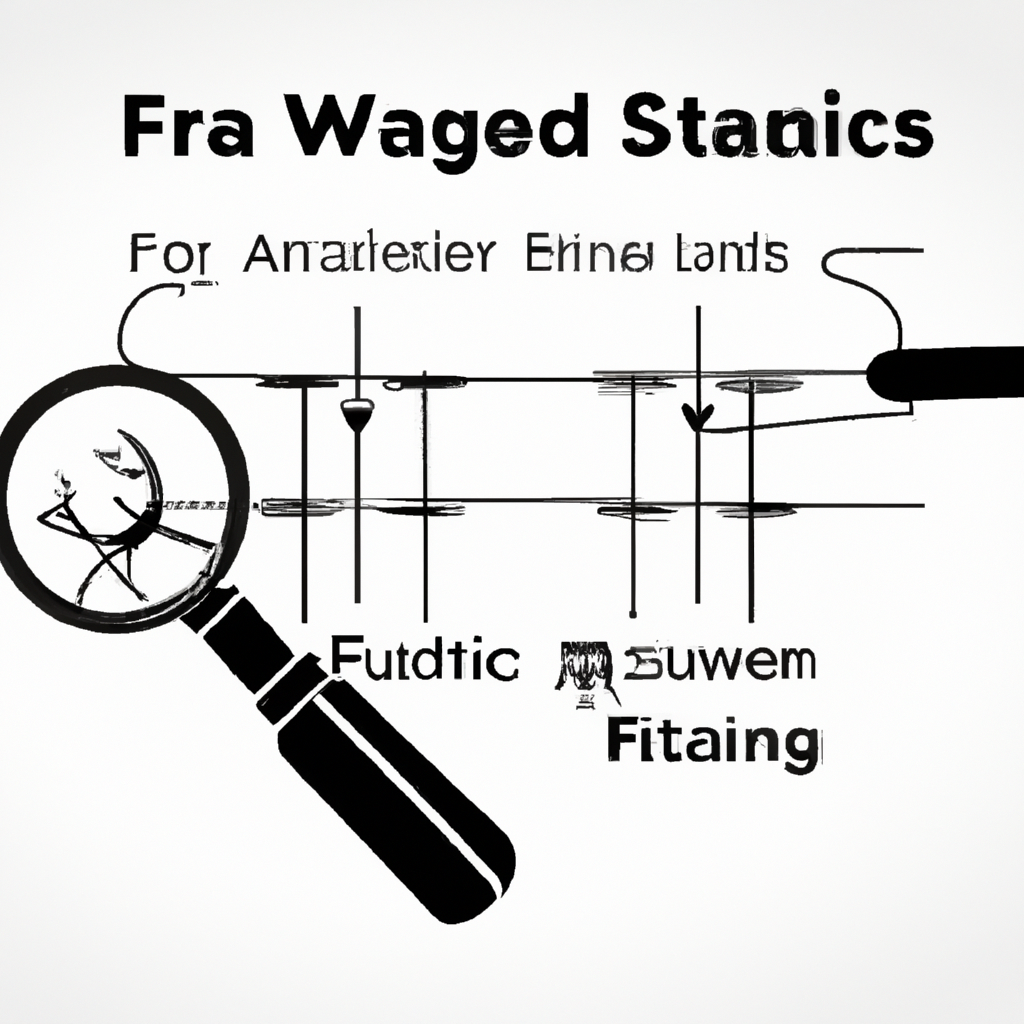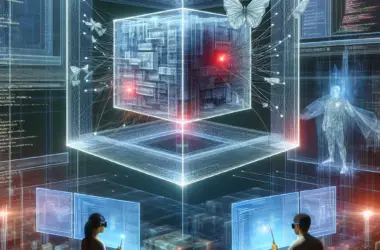Introduction
Debugging static analysis tools is a critical aspect of modern software development, aimed at enhancing code quality and security. These tools, often referred to as flaw finders, automatically scan source code to identify potential vulnerabilities, bugs, and code smells without executing the program. Despite their utility, static analysis tools are not infallible; they can produce false positives, miss certain flaws, or even introduce new issues. This necessitates a thorough understanding of their inner workings, limitations, and the methodologies employed to refine their accuracy. By delving into the intricacies of debugging these tools, developers can better leverage their capabilities, ensuring more robust and secure software systems. This exploration involves examining common pitfalls, evaluating tool performance, and implementing best practices to mitigate errors, ultimately leading to more reliable and effective static analysis processes.
Understanding the Limitations of Static Analysis Tools in Debugging
Static analysis tools have become indispensable in modern software development, offering a means to identify potential bugs and vulnerabilities in code without executing it. These tools analyze source code or compiled versions of code to detect a wide range of issues, from syntax errors to security vulnerabilities. However, while static analysis tools are powerful, they are not infallible. Understanding their limitations is crucial for developers who rely on them to ensure code quality and security.
One of the primary limitations of static analysis tools is their propensity for false positives. These occur when the tool flags a piece of code as problematic when, in reality, it is not. False positives can be particularly troublesome because they can lead to wasted time and effort as developers investigate and resolve non-existent issues. This can also result in a loss of trust in the tool, causing developers to potentially overlook genuine issues flagged by the tool. To mitigate this, it is essential for developers to fine-tune the tool’s configuration and rules to better align with the specific context and coding standards of their project.
Conversely, static analysis tools can also produce false negatives, where actual issues in the code go undetected. This can be due to the inherent limitations in the tool’s analysis algorithms or the complexity of the code being analyzed. For instance, static analysis tools may struggle with dynamic features of programming languages, such as reflection in Java or dynamic typing in Python. These features can obscure the flow of data and control in the program, making it difficult for the tool to accurately assess the code. As a result, developers should not rely solely on static analysis tools but should complement them with other testing methodologies, such as dynamic analysis and manual code reviews.
Another significant limitation is the context-insensitivity of many static analysis tools. These tools often analyze code in isolation, without considering the broader context in which the code operates. This can lead to missed issues that only manifest under specific runtime conditions or interactions with other components. For example, a static analysis tool might not detect a race condition that only occurs when multiple threads access a shared resource simultaneously. To address this, developers should use static analysis as part of a comprehensive testing strategy that includes integration testing and real-world scenario simulations.
Moreover, the effectiveness of static analysis tools can be hindered by the quality of the rules and patterns they use to identify issues. These rules are typically based on common coding standards and known vulnerabilities, but they may not cover all possible scenarios or be up-to-date with the latest security threats. Therefore, it is important for development teams to regularly update their static analysis tools and customize the rules to reflect the specific needs and risks of their projects.
In addition to these technical limitations, there are also practical considerations to keep in mind. The integration of static analysis tools into the development workflow can introduce additional overhead, both in terms of time and computational resources. Running comprehensive static analysis on large codebases can be time-consuming, potentially slowing down the development process. To balance this, teams can adopt incremental analysis approaches, where only the modified parts of the code are analyzed, or schedule full analyses during off-peak hours.
In conclusion, while static analysis tools are a valuable asset in the software development lifecycle, they are not a panacea. Developers must be aware of their limitations, including false positives and negatives, context insensitivity, and the need for regular updates and customization. By understanding these limitations and integrating static analysis with other testing methodologies, developers can more effectively identify and address issues in their code, ultimately leading to more robust and secure software.
Common Pitfalls in Static Analysis: How to Identify and Avoid Them

Static analysis tools have become indispensable in modern software development, offering the promise of identifying potential flaws in code before it even runs. These tools analyze source code to detect a wide range of issues, from syntax errors to security vulnerabilities. However, despite their utility, static analysis tools are not infallible. Understanding the common pitfalls associated with these tools is crucial for developers who aim to maximize their effectiveness while minimizing false positives and negatives.
One of the most prevalent issues with static analysis tools is the generation of false positives. These occur when the tool flags a piece of code as problematic when, in reality, it is not. False positives can be particularly troublesome because they can lead to wasted time and effort as developers investigate and attempt to fix non-existent issues. To mitigate this, it is essential to fine-tune the tool’s configuration to align with the specific coding standards and practices of the project. Additionally, developers should regularly review and update the tool’s rule set to ensure it remains relevant to the evolving codebase.
Conversely, false negatives—instances where the tool fails to identify actual issues—pose a different kind of risk. These undetected flaws can lead to significant problems down the line, including security vulnerabilities and system failures. To address this, it is advisable to use multiple static analysis tools in tandem, as different tools may have varying strengths and weaknesses. By cross-referencing the results from multiple sources, developers can achieve a more comprehensive analysis of their code.
Another common pitfall is the misinterpretation of the tool’s output. Static analysis tools often generate complex reports that can be overwhelming, especially for those who are not well-versed in their use. Misinterpreting these reports can lead to incorrect fixes or overlooked issues. To avoid this, developers should invest time in understanding how to read and interpret the tool’s output correctly. Training sessions and thorough documentation can be invaluable in this regard, ensuring that all team members are equipped to make sense of the analysis results.
Moreover, static analysis tools can sometimes struggle with context-sensitive issues. For example, a tool might flag a piece of code as vulnerable to SQL injection without understanding that the input has already been sanitized elsewhere in the application. This lack of contextual awareness can lead to unnecessary alarm and redundant code changes. To counteract this, developers should complement static analysis with manual code reviews, which can provide the contextual understanding that automated tools lack.
Performance overhead is another consideration when using static analysis tools. Running these tools can be resource-intensive, potentially slowing down the development process. To manage this, it is beneficial to integrate static analysis into the continuous integration pipeline, allowing for regular, automated checks without significant manual intervention. Additionally, developers can configure the tools to run more intensive checks during off-peak hours or on dedicated servers, thereby minimizing disruption to the development workflow.
Finally, it is important to recognize that static analysis tools are not a silver bullet. They should be viewed as one component of a comprehensive quality assurance strategy, which also includes dynamic analysis, unit testing, and peer reviews. By adopting a multi-faceted approach, developers can more effectively identify and address potential issues, thereby enhancing the overall quality and security of their software.
In conclusion, while static analysis tools offer significant benefits, they are not without their challenges. By understanding and addressing common pitfalls such as false positives, false negatives, misinterpretation of output, context insensitivity, and performance overhead, developers can more effectively leverage these tools to improve their code. Integrating static analysis into a broader quality assurance framework ensures a more robust and reliable software development process.
Enhancing Static Analysis Tools: Best Practices for Accurate Debugging
Static analysis tools have become indispensable in modern software development, offering the ability to detect potential bugs and vulnerabilities early in the development cycle. However, these tools are not infallible and can sometimes produce false positives or miss critical issues. Enhancing the accuracy and reliability of static analysis tools is crucial for developers who rely on them to maintain code quality and security. To achieve this, several best practices can be employed to ensure more accurate debugging and effective use of these tools.
Firstly, it is essential to understand the limitations and strengths of the static analysis tool being used. Different tools have varying capabilities, and knowing what a tool can and cannot do helps in setting realistic expectations. For instance, some tools are better suited for detecting specific types of vulnerabilities, such as buffer overflows or SQL injection, while others may excel in identifying code smells or adherence to coding standards. By selecting the right tool for the specific needs of a project, developers can significantly reduce the number of false positives and negatives.
Moreover, configuring the static analysis tool appropriately is a critical step in enhancing its accuracy. Default settings may not always align with the specific requirements of a project. Customizing the tool’s configuration to match the coding standards, libraries, and frameworks used in the project can lead to more relevant and precise results. For example, setting up the tool to recognize custom functions or third-party libraries can prevent it from flagging legitimate code as problematic.
In addition to configuration, integrating static analysis tools into the continuous integration (CI) pipeline can provide ongoing feedback and catch issues early. By running static analysis as part of the CI process, developers can receive immediate notifications about potential problems, allowing them to address issues before they become more challenging to fix. This practice not only improves code quality but also fosters a culture of continuous improvement and proactive debugging.
Another best practice is to combine multiple static analysis tools to leverage their complementary strengths. No single tool can catch all possible issues, but using a combination of tools can provide a more comprehensive analysis. For instance, one tool might be excellent at detecting security vulnerabilities, while another might be better at identifying performance bottlenecks. By using both tools in tandem, developers can gain a more holistic view of their code’s health.
Furthermore, it is beneficial to regularly update and maintain the static analysis tools. Software development is a rapidly evolving field, and new types of vulnerabilities and coding practices emerge frequently. Keeping the tools up-to-date ensures that they can detect the latest threats and adhere to current best practices. Additionally, reviewing and refining the tool’s configuration periodically can help in adapting to changes in the project’s codebase and requirements.
Lastly, involving the entire development team in the static analysis process can enhance its effectiveness. Encouraging developers to understand and interpret the tool’s findings fosters a collaborative approach to debugging. Providing training and resources on how to use the tool effectively can empower developers to take ownership of code quality and security. Moreover, establishing a feedback loop where developers can report false positives or suggest improvements can lead to continuous refinement of the tool’s configuration and rules.
In conclusion, while static analysis tools are powerful allies in maintaining code quality and security, their effectiveness depends on how they are used. By understanding their limitations, configuring them appropriately, integrating them into the CI pipeline, combining multiple tools, keeping them updated, and involving the entire team, developers can enhance the accuracy and reliability of these tools. These best practices not only improve the debugging process but also contribute to the overall robustness and security of the software being developed.
Q&A
1. **What is the primary purpose of static analysis tools in software development?**
– The primary purpose of static analysis tools is to automatically analyze source code for potential errors, vulnerabilities, and code quality issues without executing the program.
2. **What are some common limitations of static analysis tools?**
– Common limitations include false positives (incorrectly identifying issues), false negatives (failing to identify actual issues), limited understanding of context, and difficulty in handling dynamic code constructs.
3. **How can developers improve the accuracy of static analysis tools?**
– Developers can improve accuracy by configuring the tools to better match their codebase, using multiple tools to cross-verify results, regularly updating the tools, and combining static analysis with other testing methods like dynamic analysis and manual code reviews.Debugging static analysis tools is crucial for improving their accuracy and reliability in identifying software vulnerabilities. While these tools are invaluable for early detection of potential flaws, they are not infallible and can produce false positives and negatives. By systematically evaluating and refining these tools, developers can enhance their effectiveness, ensuring that they provide more precise and actionable insights. Continuous improvement and validation against real-world codebases are essential to maintain their relevance and utility in the ever-evolving landscape of software development.