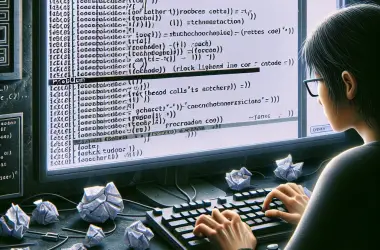Introduction
Debugging reactive programming can be a complex yet essential task for developers working with streams, observables, and asynchronous loops. Reactive programming paradigms, which emphasize the propagation of changes and the handling of asynchronous data streams, offer powerful tools for building responsive and resilient applications. However, the dynamic and often non-linear nature of these paradigms can introduce unique challenges when it comes to identifying and resolving issues. Understanding the intricacies of streams, observables, and async loops is crucial for effective debugging. This involves not only familiarizing oneself with the core concepts and operators but also leveraging specialized debugging tools and techniques designed to trace and diagnose problems in reactive code. By mastering these skills, developers can ensure their applications run smoothly and efficiently, even in the face of complex asynchronous interactions.
Mastering Debugging Techniques for Reactive Streams
Debugging reactive programming can be a daunting task, especially when dealing with streams, observables, and asynchronous loops. These paradigms, while powerful, introduce complexities that can obscure the root causes of issues. To master debugging techniques for reactive streams, it is essential to understand the underlying principles and tools available for diagnosing problems effectively.
Reactive programming revolves around the concept of data streams and the propagation of change. Streams represent sequences of ongoing events ordered in time, and observables are entities that emit these events. Asynchronous loops, on the other hand, allow for the continuous processing of data without blocking the main execution thread. While these constructs enable efficient and responsive applications, they also introduce challenges in tracking the flow of data and pinpointing errors.
One of the primary techniques for debugging reactive streams is leveraging logging. By strategically placing log statements within the stream’s lifecycle, developers can gain insights into the sequence of events and transformations occurring within the stream. For instance, logging the data at various stages of the stream can help identify where unexpected values or behaviors are introduced. This approach, while straightforward, can be immensely powerful in understanding the flow of data and isolating issues.
In addition to logging, utilizing debugging tools specifically designed for reactive programming can significantly enhance the debugging process. Tools such as RxJS DevTools for JavaScript or Reactor Debug Agent for Java provide visual representations of the stream’s execution. These tools allow developers to inspect the stream’s state, view emitted values, and trace the sequence of operations. By offering a graphical interface, they make it easier to comprehend complex stream interactions and identify anomalies.
Another effective technique is the use of marble diagrams. Marble diagrams are visual representations of streams, depicting the flow of data and the timing of events. By creating marble diagrams for the expected behavior of a stream and comparing them with the actual behavior, developers can quickly spot discrepancies. This method is particularly useful for understanding the temporal aspects of streams and ensuring that events occur in the intended order.
Furthermore, employing unit tests can be invaluable in debugging reactive streams. By writing tests that cover various scenarios and edge cases, developers can verify the correctness of their streams and catch issues early in the development process. Testing frameworks such as RxJS’s TestScheduler or Reactor’s StepVerifier provide utilities for simulating the passage of time and asserting the expected behavior of streams. These tools enable developers to create controlled environments for testing and debugging, ensuring that streams behave as expected under different conditions.
Moreover, understanding the concept of backpressure is crucial when debugging reactive streams. Backpressure occurs when the rate of data production exceeds the rate of consumption, leading to potential memory leaks or dropped events. By implementing strategies such as buffering, throttling, or windowing, developers can manage backpressure effectively and prevent issues related to overwhelming data flow. Monitoring tools that provide insights into the rate of data production and consumption can help identify backpressure problems and guide the implementation of appropriate solutions.
In conclusion, mastering debugging techniques for reactive streams requires a combination of logging, specialized debugging tools, visual aids like marble diagrams, comprehensive unit tests, and a deep understanding of backpressure management. By employing these techniques, developers can navigate the complexities of reactive programming, ensuring the reliability and correctness of their applications. As reactive programming continues to gain popularity, honing these debugging skills will be essential for building robust and efficient systems.
Effective Strategies for Debugging Observables in Reactive Programming
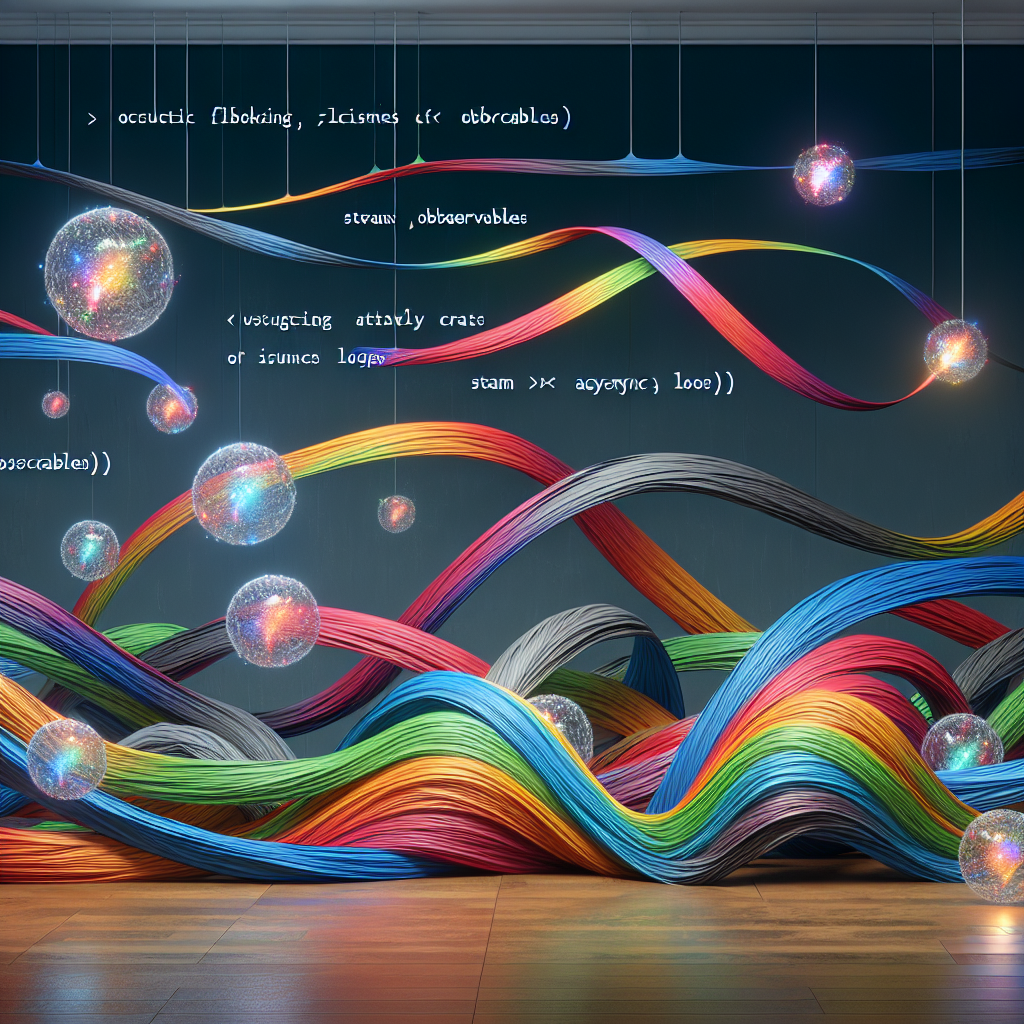
Debugging reactive programming, particularly when dealing with streams, observables, and asynchronous loops, can be a complex endeavor. However, employing effective strategies can significantly simplify the process and enhance the reliability of your code. Reactive programming, with its emphasis on asynchronous data streams, introduces unique challenges that traditional debugging techniques may not adequately address. Therefore, understanding the nuances of observables and the asynchronous nature of reactive systems is crucial.
To begin with, one of the most effective strategies for debugging observables is to leverage logging extensively. By inserting logging statements at various points in your code, you can gain insights into the flow of data and the sequence of events. This approach allows you to trace the lifecycle of an observable, from its creation to its subscription and eventual disposal. Logging can help identify where an observable might be failing or producing unexpected results. For instance, logging the emitted values, errors, and completion signals can provide a comprehensive view of the observable’s behavior, making it easier to pinpoint issues.
In addition to logging, utilizing debugging tools specifically designed for reactive programming can be immensely beneficial. Many reactive programming libraries, such as RxJS for JavaScript or RxJava for Java, offer built-in debugging operators. These operators, like `do` in RxJS or `doOnNext` in RxJava, allow you to perform side effects, such as logging or setting breakpoints, at various stages of the observable’s lifecycle. By strategically placing these operators, you can monitor the data flow and identify anomalies without altering the core logic of your application.
Moreover, visualizing the data flow through observables can provide a clearer understanding of how data is being processed. Tools like RxMarbles for RxJS or the Rx Visualizer for RxJava offer graphical representations of observables and their transformations. These visual tools can help you see the sequence of operations and how data is propagated through the system. By observing the visual flow, you can detect patterns and potential bottlenecks that might not be immediately apparent through code inspection alone.
Another critical aspect of debugging reactive programming is handling errors effectively. Reactive systems are designed to be resilient, and proper error handling is a fundamental part of this resilience. Implementing comprehensive error handling strategies, such as using operators like `catchError` or `retry`, can help manage unexpected failures gracefully. By catching and logging errors at appropriate points, you can prevent them from propagating unchecked through the system, thereby maintaining the stability of your application.
Furthermore, testing plays a pivotal role in debugging observables. Writing unit tests for your observables can help ensure that they behave as expected under various conditions. Testing frameworks like Marble Testing for RxJS or TestScheduler for RxJava allow you to simulate the passage of time and test asynchronous operations deterministically. By creating controlled test environments, you can reproduce and diagnose issues more effectively, leading to more robust and reliable code.
Lastly, collaborating with peers and seeking feedback can provide fresh perspectives and insights into potential issues. Code reviews and pair programming sessions can help identify subtle bugs that might be overlooked during individual debugging efforts. Engaging with the community through forums, discussion groups, or open-source contributions can also expose you to different debugging techniques and best practices.
In conclusion, debugging observables in reactive programming requires a multifaceted approach that combines logging, specialized debugging tools, visualization, error handling, testing, and collaboration. By adopting these strategies, you can navigate the complexities of reactive systems more effectively and ensure the reliability and performance of your applications.
Troubleshooting Async Loops in Reactive Programming: Best Practices
Debugging reactive programming, particularly when dealing with streams, observables, and async loops, can be a complex endeavor. However, by adhering to best practices, developers can streamline the troubleshooting process and enhance the reliability of their applications. Reactive programming, with its emphasis on asynchronous data streams, introduces unique challenges that require a nuanced approach to debugging.
To begin with, understanding the flow of data through streams and observables is crucial. Reactive programming frameworks, such as RxJS for JavaScript or Reactor for Java, provide powerful tools for managing asynchronous data. However, the asynchronous nature of these tools can obscure the sequence of events, making it difficult to pinpoint the source of an issue. Therefore, one of the best practices is to leverage logging extensively. By inserting log statements at various points in the data stream, developers can trace the flow of data and identify where anomalies occur. This practice not only aids in debugging but also provides valuable insights into the application’s behavior under different conditions.
Moreover, employing visual debugging tools can significantly enhance the troubleshooting process. Tools like RxMarbles for RxJS allow developers to visualize the flow of data through observables, making it easier to understand complex async loops. These visualizations can reveal patterns and potential bottlenecks that might not be apparent through code inspection alone. Consequently, integrating such tools into the development workflow can lead to more efficient debugging and a deeper understanding of the reactive system.
Another critical aspect of troubleshooting async loops in reactive programming is the use of unit tests. Writing comprehensive unit tests for individual components of the data stream can help isolate issues and ensure that each part functions correctly. By simulating various scenarios and edge cases, unit tests can uncover hidden bugs that might only manifest under specific conditions. Additionally, employing test-driven development (TDD) practices can further enhance the reliability of the codebase, as it encourages developers to think critically about potential issues before they arise.
Furthermore, understanding the underlying principles of backpressure and flow control is essential for effective debugging. In reactive programming, backpressure mechanisms help manage the rate at which data is produced and consumed, preventing overwhelming the system. Mismanagement of backpressure can lead to issues such as memory leaks or unresponsive applications. Therefore, developers should familiarize themselves with the backpressure strategies provided by their chosen framework and apply them judiciously. Monitoring tools that track resource usage and system performance can also be invaluable in identifying and addressing backpressure-related issues.
In addition to these technical practices, fostering a collaborative debugging environment can greatly benefit the troubleshooting process. Pair programming, code reviews, and knowledge sharing sessions can help disseminate best practices and collective wisdom among team members. By leveraging the diverse perspectives and experiences of the team, developers can uncover solutions that might not be apparent when working in isolation.
Lastly, staying updated with the latest developments in reactive programming frameworks and libraries is crucial. The field of reactive programming is continually evolving, with new tools and techniques emerging regularly. By keeping abreast of these advancements, developers can adopt cutting-edge practices and tools that enhance their debugging capabilities.
In conclusion, troubleshooting async loops in reactive programming requires a multifaceted approach that combines logging, visualization, unit testing, backpressure management, collaboration, and continuous learning. By adhering to these best practices, developers can navigate the complexities of reactive programming and build robust, reliable applications.
Q&A
1. **Question:** What is a common tool used for debugging streams in reactive programming?
**Answer:** A common tool used for debugging streams in reactive programming is the `RxJS` library’s `tap` operator, which allows you to perform side effects such as logging without modifying the stream.
2. **Question:** How can you handle errors in Observables to ensure the stream continues processing?
**Answer:** You can handle errors in Observables using the `catchError` operator, which allows you to catch and handle errors, and optionally return a new Observable to continue the stream.
3. **Question:** What technique can be used to debug async loops in reactive programming?
**Answer:** To debug async loops in reactive programming, you can use the `mergeMap` or `concatMap` operators with logging inside the mapping function to trace the execution flow and data transformations.Debugging reactive programming, particularly with streams, observables, and async loops, requires a deep understanding of asynchronous data flows and the tools available for tracing and diagnosing issues. Effective debugging strategies include using specialized debugging tools, leveraging logging and monitoring, and writing comprehensive tests. Mastery of these techniques ensures robust and maintainable reactive systems, capable of handling complex asynchronous operations efficiently.