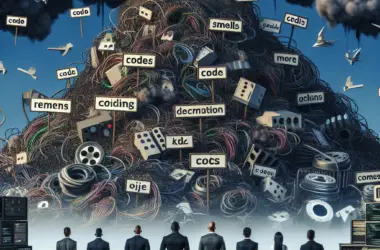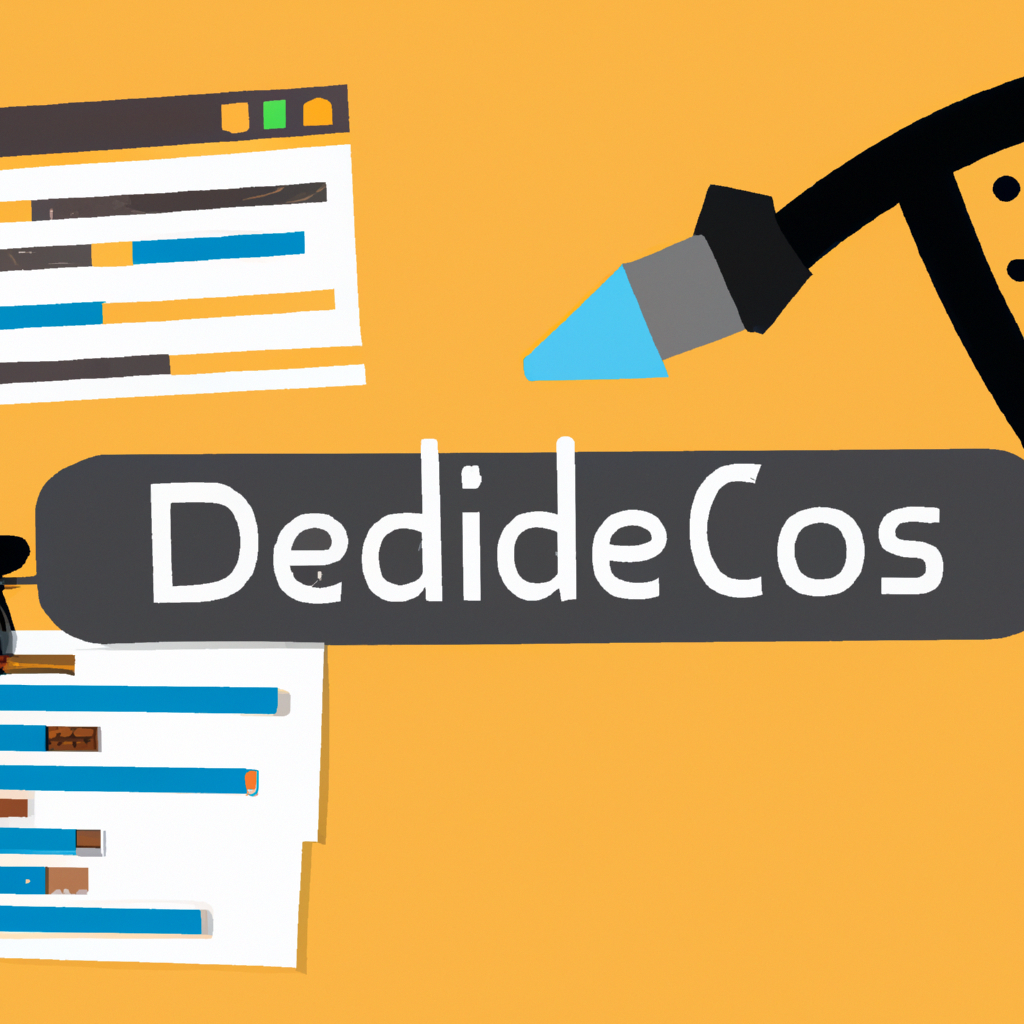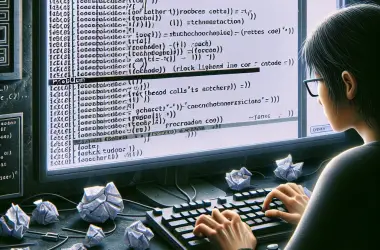Introduction
Debugging IDEs and Code Editors: Debugging the Developer Tools
In the realm of software development, Integrated Development Environments (IDEs) and code editors are indispensable tools that streamline the coding process, enhance productivity, and facilitate efficient debugging. These platforms offer a suite of features designed to assist developers in writing, testing, and refining their code. Debugging, a critical aspect of software development, involves identifying and resolving errors or bugs within the code to ensure optimal functionality and performance. IDEs and code editors come equipped with robust debugging tools that provide real-time feedback, breakpoints, variable inspection, and step-by-step execution, enabling developers to pinpoint issues with precision. This introduction delves into the significance of debugging within these development environments, exploring how these tools empower developers to create reliable, high-quality software.
Mastering Breakpoints: A Comprehensive Guide to Debugging in Modern IDEs
In the realm of software development, debugging is an indispensable skill that every developer must master. Modern Integrated Development Environments (IDEs) and code editors have evolved to include sophisticated debugging tools, with breakpoints being one of the most powerful features. Understanding how to effectively use breakpoints can significantly enhance a developer’s ability to diagnose and resolve issues within their code.
Breakpoints serve as intentional stopping points in the code, allowing developers to pause execution and inspect the state of the application at specific moments. This capability is crucial for identifying logical errors, understanding program flow, and verifying that the code behaves as expected. To begin with, setting a breakpoint is typically straightforward. In most IDEs, such as Visual Studio, IntelliJ IDEA, or Eclipse, a developer can simply click in the margin next to the line of code where they wish to pause execution. This action places a visual marker, indicating that the debugger will halt at this point during runtime.
Once a breakpoint is set, running the application in debug mode will cause the execution to pause when it reaches the marked line. At this juncture, developers can examine various aspects of the program’s state. For instance, they can inspect the values of variables, evaluate expressions, and even modify the state of the application on the fly. This level of introspection is invaluable for pinpointing the root cause of issues. Moreover, modern IDEs often provide a call stack view, which shows the sequence of function calls that led to the current breakpoint. This feature helps developers trace the execution path and understand how the program arrived at its current state.
In addition to basic breakpoints, many IDEs offer advanced breakpoint features that can further streamline the debugging process. Conditional breakpoints, for example, allow developers to specify conditions under which the breakpoint should be triggered. This is particularly useful in scenarios where a bug manifests only under certain circumstances. By setting a condition, such as a variable reaching a specific value, developers can avoid unnecessary pauses and focus directly on the problematic code.
Another powerful feature is the ability to set hit counts on breakpoints. This allows the breakpoint to activate only after being hit a specified number of times. This can be beneficial in loops or repetitive processes where the issue occurs after several iterations. By leveraging hit counts, developers can bypass initial iterations and halt execution precisely when the problem is likely to occur.
Furthermore, some IDEs support log points, which are a non-intrusive way to gather information without stopping the program. Log points enable developers to output messages to the console or log files when execution reaches a certain line of code. This can be particularly useful for long-running applications or when debugging in production environments where pausing execution is not feasible.
Transitioning from breakpoints to other debugging tools, it is worth noting that modern IDEs often integrate seamlessly with version control systems, allowing developers to track changes and collaborate more effectively. This integration ensures that debugging efforts are well-documented and can be shared with team members, facilitating a more collaborative approach to problem-solving.
In conclusion, mastering breakpoints in modern IDEs is a critical skill for any developer aiming to enhance their debugging capabilities. By understanding how to set and utilize various types of breakpoints, developers can gain deeper insights into their code, streamline the debugging process, and ultimately produce more reliable software. As IDEs continue to evolve, the tools available for debugging will only become more sophisticated, making it essential for developers to stay abreast of these advancements and continually refine their debugging techniques.
Top 10 Code Editors for Efficient Debugging: Features and Comparisons

When it comes to software development, the choice of a code editor or Integrated Development Environment (IDE) can significantly impact a developer’s efficiency, particularly in the realm of debugging. Debugging is a critical phase in the software development lifecycle, and having the right tools can make this process more streamlined and less error-prone. This article delves into the top 10 code editors and IDEs that stand out for their debugging capabilities, comparing their features to help developers make an informed choice.
Visual Studio Code (VS Code) is often lauded for its versatility and robust debugging features. It supports a wide range of programming languages and offers an integrated terminal, making it a favorite among developers. The built-in debugger allows for breakpoints, call stack inspection, and variable watches, which are essential for tracking down elusive bugs. Additionally, its extensive marketplace of extensions further enhances its debugging capabilities, allowing for customization to fit specific needs.
JetBrains IntelliJ IDEA is another powerful IDE, particularly favored by Java developers. Its advanced debugging tools include smart step-in, which allows developers to step into specific method calls within a line of code, and the ability to evaluate expressions on the fly. IntelliJ IDEA also offers memory and CPU profiling, which can be invaluable for performance debugging. The IDE’s deep integration with version control systems ensures that developers can easily track changes and identify when bugs were introduced.
Eclipse, a long-standing favorite in the Java community, also offers robust debugging tools. Its Debug perspective provides a comprehensive view of the debugging process, including breakpoints, variable inspection, and thread management. Eclipse’s integration with various plugins allows for extended functionality, making it adaptable to different development needs. The IDE’s ability to handle large projects efficiently is another reason for its enduring popularity.
PyCharm, another JetBrains product, is tailored specifically for Python development. Its debugging tools are designed to handle the dynamic nature of Python, with features like inline debugging, which shows variable values next to the code. PyCharm also supports remote debugging, allowing developers to debug applications running on different machines. This feature is particularly useful for debugging server-side applications.
Sublime Text, while primarily known as a lightweight text editor, also offers debugging capabilities through various plugins. The Sublime Debugger plugin, for instance, provides a graphical interface for setting breakpoints and inspecting variables. Its simplicity and speed make it a good choice for developers who prefer a minimalist environment but still need essential debugging tools.
Atom, developed by GitHub, is another versatile code editor that supports debugging through extensions. The Atom IDE package, combined with the Nuclide extension, provides a comprehensive debugging environment. This setup allows for breakpoints, variable inspection, and call stack navigation, making Atom a powerful tool for debugging despite its lightweight nature.
NetBeans, an IDE primarily used for Java development, offers a robust set of debugging tools. Its Debugger Console provides detailed information about the application’s state, and its ability to debug multi-threaded applications is particularly noteworthy. NetBeans also supports debugging of web applications, making it a versatile choice for full-stack developers.
Xcode, the go-to IDE for iOS and macOS development, offers a suite of debugging tools tailored for Swift and Objective-C. Its LLDB debugger provides powerful features like watchpoints and memory graph debugging, which help in identifying memory leaks and other issues. Xcode’s integration with Instruments further enhances its debugging capabilities by providing detailed performance analysis.
Android Studio, based on IntelliJ IDEA, is the preferred IDE for Android development. Its debugging tools include a powerful emulator, which allows for real-time debugging of mobile applications. The IDE also supports GPU debugging, which is essential for optimizing graphics-intensive applications.
Finally, Vim, a highly configurable text editor, offers debugging capabilities through plugins like Vdebug. While it requires a steeper learning curve, Vim’s efficiency and speed make it a favorite among experienced developers who value productivity.
In conclusion, the choice of a code editor or IDE can greatly influence the efficiency of the debugging process. Each of these tools offers unique features tailored to different programming languages and development environments, ensuring that developers can find the right fit for their specific needs.
Advanced Debugging Techniques: Leveraging Developer Tools for Optimal Performance
In the realm of software development, debugging is an indispensable skill that ensures the reliability and efficiency of code. Advanced debugging techniques, when leveraged through sophisticated Integrated Development Environments (IDEs) and code editors, can significantly enhance a developer’s ability to identify and resolve issues. These tools offer a plethora of features designed to streamline the debugging process, making it more intuitive and effective.
To begin with, breakpoints are a fundamental feature in most IDEs and code editors. They allow developers to pause the execution of their code at specific points, enabling a thorough examination of the program’s state. By strategically placing breakpoints, one can inspect variables, evaluate expressions, and understand the flow of execution. This granular level of control is crucial for pinpointing the exact location and cause of a bug. Moreover, conditional breakpoints add another layer of sophistication by allowing the code to pause only when certain conditions are met, thus reducing the noise and focusing on the relevant scenarios.
Stepping through code is another powerful technique facilitated by modern developer tools. Step-over, step-into, and step-out functionalities enable developers to navigate through their code line by line or function by function. This methodical approach helps in understanding the sequence of operations and the interactions between different parts of the codebase. By observing the program’s behavior in a controlled manner, developers can identify logical errors and unexpected behaviors that might not be apparent through static code analysis.
In addition to breakpoints and stepping, watch expressions are invaluable for monitoring the values of specific variables or expressions over time. By setting up watch expressions, developers can keep an eye on critical data points and observe how they change as the program executes. This continuous monitoring is particularly useful for tracking down elusive bugs that manifest under specific conditions or over extended periods.
Furthermore, call stack inspection is a feature that provides insight into the sequence of function calls leading up to a particular point in the program. By examining the call stack, developers can trace the path taken by the execution flow and understand the context in which a function was called. This information is essential for diagnosing issues related to incorrect function calls, recursion errors, and stack overflows.
Memory profiling is another advanced technique that can be leveraged through developer tools. Memory leaks and inefficient memory usage are common issues that can degrade the performance of an application. By using memory profilers, developers can identify memory allocation patterns, detect leaks, and optimize memory usage. These tools provide detailed reports and visualizations, making it easier to understand and address memory-related issues.
Additionally, integrating version control systems with IDEs and code editors can significantly enhance the debugging process. By leveraging features such as code history, blame annotations, and branch comparisons, developers can track changes, identify when and where a bug was introduced, and collaborate more effectively with team members. This integration fosters a more organized and systematic approach to debugging, reducing the time and effort required to resolve issues.
In conclusion, advanced debugging techniques, when effectively utilized through modern IDEs and code editors, can greatly improve the efficiency and accuracy of the debugging process. By harnessing features such as breakpoints, stepping, watch expressions, call stack inspection, memory profiling, and version control integration, developers can gain deeper insights into their code and resolve issues more swiftly. As software development continues to evolve, the importance of mastering these tools and techniques cannot be overstated, as they are pivotal in ensuring the optimal performance and reliability of applications.
Q&A
1. **What are some popular IDEs and code editors used for debugging?**
– Visual Studio Code, IntelliJ IDEA, PyCharm, Eclipse, and Xcode.
2. **What features do developer tools in IDEs typically offer for debugging?**
– Breakpoints, step execution (step over, step into, step out), variable inspection, call stack navigation, and watch expressions.
3. **How do breakpoints assist in debugging within an IDE?**
– Breakpoints allow developers to pause the execution of code at specific points, enabling them to inspect the current state of the application and identify issues.Debugging IDEs and code editors are essential tools for developers, providing critical functionalities such as breakpoints, step execution, variable inspection, and real-time error detection. These tools enhance productivity by simplifying the identification and resolution of code issues, thereby improving code quality and reducing development time. The integration of debugging features within IDEs and code editors streamlines the development workflow, making it easier for developers to write, test, and refine their code efficiently. As software development continues to evolve, the capabilities of these debugging tools will likely expand, further supporting developers in creating robust and reliable applications.