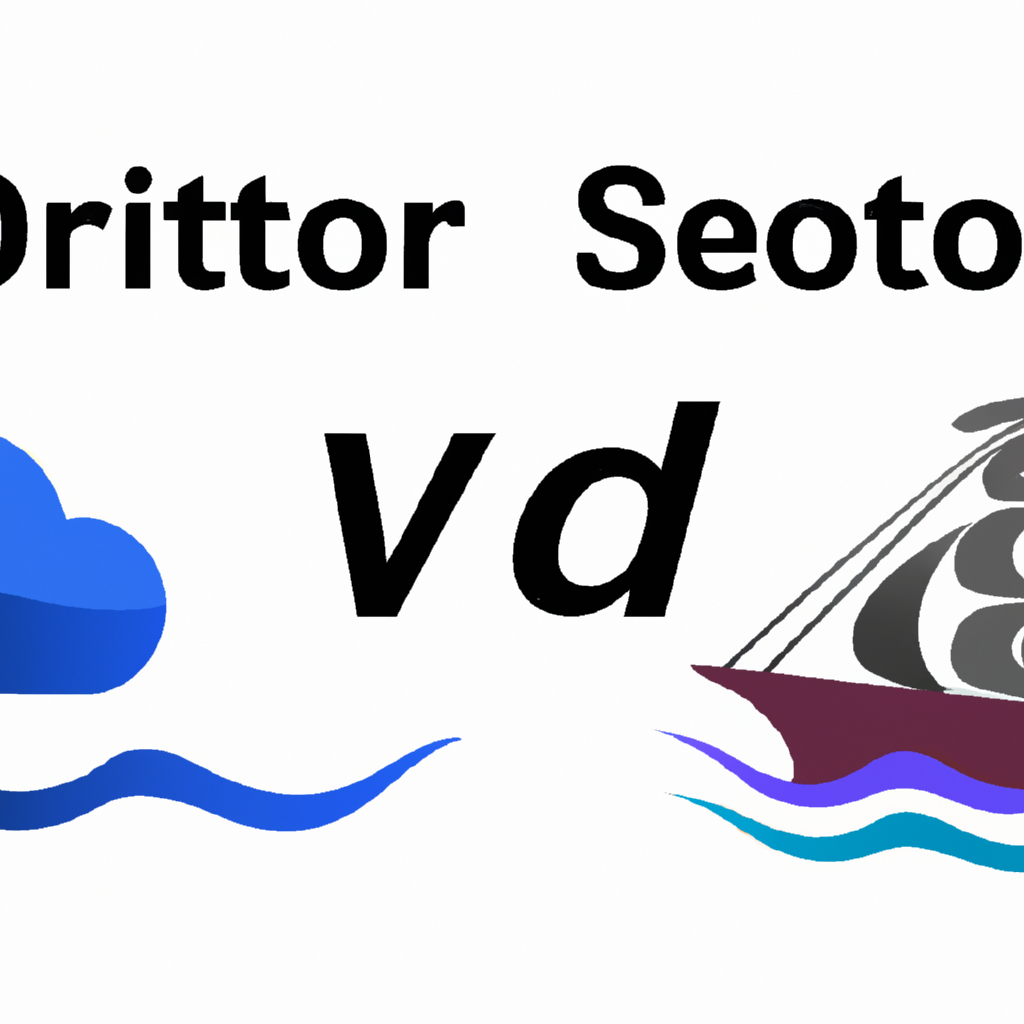Introduction
Debugging deployment tools are essential in the software development lifecycle, ensuring that applications run smoothly and efficiently in production environments. These tools help identify, diagnose, and resolve issues that arise during the deployment process, which can be fraught with challenges. The effectiveness of debugging deployment tools can mean the difference between smooth sailing and stormy waters for development teams. By providing real-time insights, automated error detection, and comprehensive logging, these tools streamline the deployment process, minimize downtime, and enhance overall system reliability. However, the complexity of modern software systems and the diverse range of deployment environments can sometimes make debugging a daunting task. Understanding the capabilities and limitations of these tools is crucial for navigating the turbulent waters of software deployment and ensuring a seamless transition from development to production.
Common Challenges in Debugging Deployment Tools
Debugging deployment tools can often feel like navigating through uncharted waters, where the promise of smooth sailing is frequently interrupted by unexpected storms. These tools, designed to automate and streamline the deployment process, are essential for modern software development. However, they come with their own set of challenges that can complicate the debugging process. Understanding these common challenges is crucial for developers and operations teams aiming to maintain efficient and reliable deployment pipelines.
One of the primary challenges in debugging deployment tools is the complexity of the environments in which they operate. Deployment tools must interact with various systems, including cloud services, databases, and application servers. Each of these components can have its own configuration and state, making it difficult to pinpoint the source of an issue. For instance, a deployment might fail due to a misconfigured database connection, but the error message might not clearly indicate this, leading to a time-consuming investigation.
Moreover, the integration of multiple tools and services can introduce compatibility issues. Deployment pipelines often rely on a combination of continuous integration (CI) servers, version control systems, and container orchestration platforms. Ensuring that all these components work seamlessly together is a significant challenge. A minor update in one tool can lead to unexpected behavior in another, necessitating thorough testing and validation. This interdependence means that debugging often requires a deep understanding of each tool and how they interact.
Another common challenge is the lack of visibility into the deployment process. While many deployment tools provide logs and error messages, these can be cryptic and insufficient for diagnosing problems. The sheer volume of log data generated during a deployment can be overwhelming, making it difficult to identify the relevant information. Additionally, logs might not capture the full context of an error, requiring developers to reproduce the issue in a controlled environment to gain more insights. This process can be time-consuming and may not always yield clear answers.
Furthermore, the dynamic nature of deployment environments adds another layer of complexity. Modern applications are often deployed in cloud environments where resources are allocated and deallocated dynamically. This can lead to transient issues that are hard to reproduce and debug. For example, a deployment might fail due to a temporary network glitch or a momentary spike in resource usage. These ephemeral problems can be elusive, making it challenging to implement long-term fixes.
Security considerations also play a significant role in debugging deployment tools. Ensuring that deployment processes are secure is paramount, but security measures can sometimes obscure the root cause of issues. For instance, access controls and encryption can make it difficult to trace the flow of data and identify where a problem occurred. Balancing security with the need for transparency and traceability is a delicate task that requires careful planning and execution.
In addition to these technical challenges, organizational factors can also impact the debugging process. Effective communication and collaboration between development and operations teams are essential for resolving deployment issues. However, differences in priorities, tools, and workflows can create friction. Establishing clear protocols and fostering a culture of collaboration can help mitigate these challenges, but it requires ongoing effort and commitment from all stakeholders.
In conclusion, debugging deployment tools is a multifaceted challenge that involves navigating complex environments, managing tool integrations, ensuring visibility, handling dynamic conditions, addressing security concerns, and fostering effective collaboration. While these challenges can make the process feel like stormy waters, a systematic approach and a deep understanding of the tools and environments involved can help steer the ship towards smoother sailing.
Best Practices for Ensuring Smooth Deployment Processes

Ensuring smooth deployment processes is a critical aspect of software development, and debugging deployment tools plays a pivotal role in this endeavor. The deployment phase is often fraught with challenges, and the complexity of modern software systems can make it difficult to identify and resolve issues. However, by adhering to best practices, teams can navigate these waters more effectively, ensuring that their deployment processes are as seamless as possible.
One of the foundational best practices is to maintain a robust version control system. Version control not only helps in tracking changes but also facilitates collaboration among team members. By using tools like Git, teams can ensure that they have a clear history of changes, which is invaluable when debugging deployment issues. This practice allows for quick identification of problematic changes and enables teams to revert to previous stable states if necessary.
Another critical practice is to implement continuous integration and continuous deployment (CI/CD) pipelines. CI/CD pipelines automate the process of integrating code changes and deploying them to production, reducing the likelihood of human error. These pipelines should include automated testing at various stages to catch issues early in the development cycle. By incorporating unit tests, integration tests, and end-to-end tests, teams can ensure that their code is robust and less likely to cause deployment failures.
Monitoring and logging are also essential components of a smooth deployment process. Comprehensive logging provides visibility into the deployment process, allowing teams to identify and diagnose issues quickly. Tools like ELK Stack (Elasticsearch, Logstash, and Kibana) or Splunk can be used to aggregate and analyze logs, providing insights into the deployment process. Additionally, monitoring tools such as Prometheus and Grafana can help teams keep an eye on system performance and detect anomalies that may indicate underlying issues.
Moreover, it is crucial to have a well-defined rollback strategy. Despite the best efforts, deployments can sometimes go awry, and having a rollback plan in place ensures that teams can quickly revert to a known good state. This strategy should be tested regularly to ensure its effectiveness. By practicing rollbacks, teams can build confidence in their ability to handle deployment failures without significant downtime.
Documentation is another key aspect of ensuring smooth deployment processes. Comprehensive documentation of the deployment process, including configuration settings, dependencies, and troubleshooting steps, can be invaluable when issues arise. This documentation should be kept up-to-date and easily accessible to all team members. By having a clear reference, teams can reduce the time spent diagnosing and resolving deployment issues.
Furthermore, fostering a culture of collaboration and communication within the team is essential. Regular meetings to discuss deployment processes, share knowledge, and review past incidents can help teams learn from their experiences and continuously improve their practices. Encouraging open communication ensures that team members feel comfortable raising concerns and sharing insights, which can lead to more effective problem-solving.
In conclusion, debugging deployment tools and ensuring smooth deployment processes require a combination of technical best practices and a collaborative team culture. By maintaining robust version control, implementing CI/CD pipelines, leveraging monitoring and logging tools, having a well-defined rollback strategy, documenting processes thoroughly, and fostering open communication, teams can navigate the complexities of deployment with greater ease. While challenges are inevitable, these best practices can help transform stormy waters into smooth sailing, ensuring that software is delivered reliably and efficiently.
Case Studies: Overcoming Stormy Waters in Deployment Debugging
In the realm of software development, deployment tools are indispensable for ensuring that applications transition smoothly from development to production environments. However, the journey is not always smooth sailing. Various case studies highlight the challenges and solutions in debugging deployment tools, offering valuable insights into overcoming stormy waters in deployment debugging.
One notable case involves a large e-commerce platform that experienced significant downtime during a major update. The deployment tool, designed to automate the release process, failed to handle the increased load, resulting in a cascade of errors. Initially, the development team struggled to identify the root cause due to the complexity of the system and the lack of comprehensive logging. By implementing more granular logging and monitoring, they were able to pinpoint a bottleneck in the database migration script. This discovery led to the optimization of the script and the introduction of a phased deployment approach, which ultimately stabilized the system and minimized future risks.
Similarly, a financial services company faced a critical issue when their deployment tool inadvertently rolled back to a previous version of their application, causing data inconsistencies. The rollback was triggered by a misconfigured health check that falsely reported the new version as unhealthy. To address this, the team conducted a thorough review of their health check parameters and introduced additional validation steps to ensure accuracy. Furthermore, they enhanced their rollback strategy to include manual approval for critical updates, thereby adding an extra layer of security and reducing the likelihood of similar incidents.
Another case study involves a healthcare provider that encountered difficulties with their deployment tool’s integration with third-party services. The tool failed to properly authenticate with an external API, leading to failed deployments and service disruptions. The team discovered that the issue stemmed from an outdated authentication token that was not being refreshed as required. By automating the token refresh process and implementing more robust error handling, they were able to restore seamless integration and improve overall system reliability.
In a different scenario, a tech startup faced challenges with their continuous integration and continuous deployment (CI/CD) pipeline. The deployment tool frequently timed out during peak usage hours, causing delays and frustration among developers. Upon investigation, it was revealed that the underlying infrastructure was not adequately scaled to handle the increased load. The team responded by optimizing their resource allocation and implementing auto-scaling policies, which ensured that the deployment tool could dynamically adjust to varying workloads. This not only resolved the timeout issues but also enhanced the overall efficiency of the CI/CD pipeline.
These case studies underscore the importance of proactive monitoring, thorough testing, and continuous improvement in deployment debugging. They also highlight the need for clear communication and collaboration among development, operations, and quality assurance teams. By learning from these experiences, organizations can better navigate the complexities of deployment tools and achieve smoother, more reliable releases.
In conclusion, while deployment tools are designed to streamline the release process, they are not immune to challenges. The case studies presented illustrate that overcoming stormy waters in deployment debugging requires a combination of technical expertise, strategic planning, and adaptive problem-solving. By embracing these principles, organizations can transform potential setbacks into opportunities for growth and innovation, ultimately ensuring that their deployment processes are as smooth as possible.
Q&A
1. **What are common challenges faced during debugging deployment tools?**
– Common challenges include environment inconsistencies, dependency conflicts, insufficient logging, and network issues.
2. **How can environment inconsistencies affect deployment debugging?**
– Environment inconsistencies can lead to unexpected behavior, making it difficult to reproduce and diagnose issues that only occur in specific environments.
3. **What role does logging play in debugging deployment tools?**
– Logging provides critical insights into the deployment process, helping to identify where and why failures occur, thus facilitating quicker and more accurate debugging.Debugging deployment tools can be a complex and challenging process, often resembling stormy waters rather than smooth sailing. While these tools are designed to streamline and automate the deployment process, they can introduce their own set of issues, such as configuration errors, compatibility problems, and unforeseen bugs. Effective debugging requires a deep understanding of both the deployment tools and the environments in which they operate. Despite these challenges, with proper expertise, thorough testing, and robust monitoring, it is possible to navigate these stormy waters and achieve a smooth and reliable deployment process.