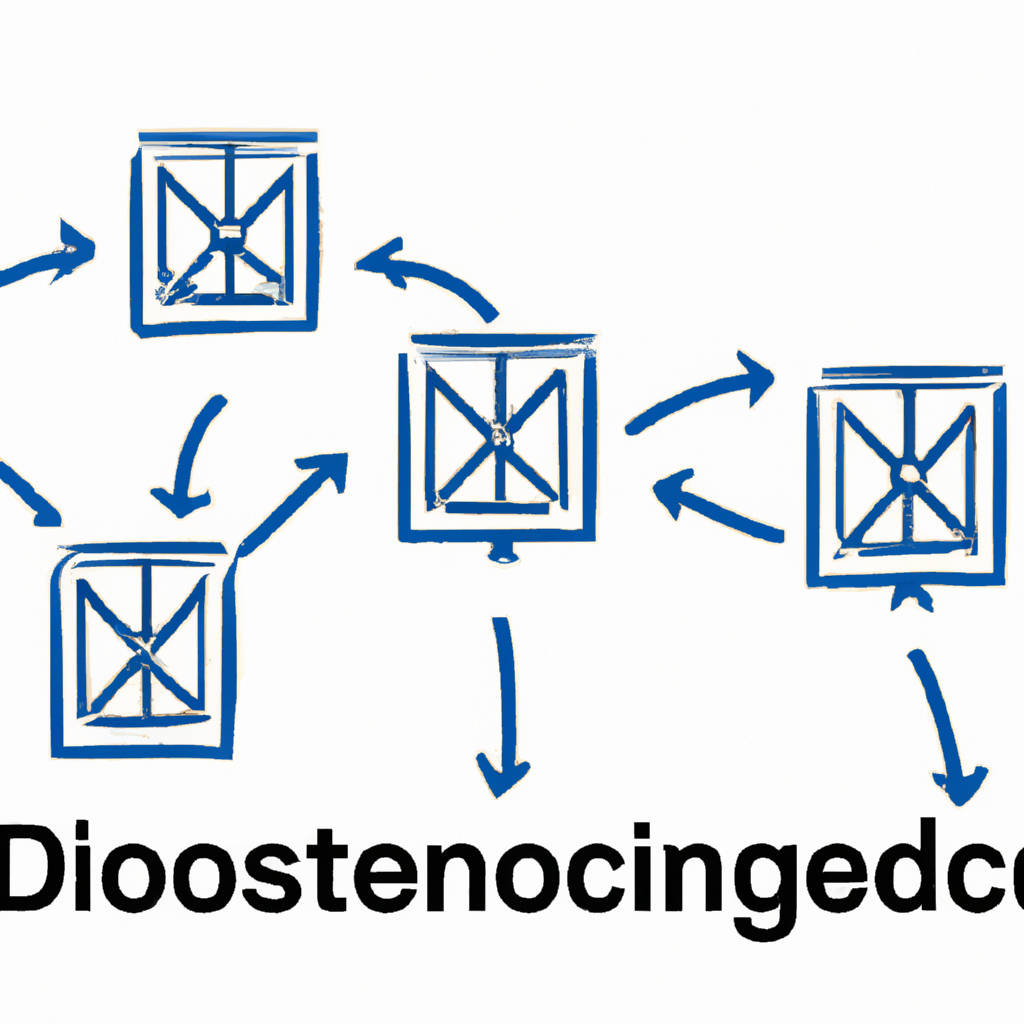Introduction
Debugging container orchestration is a critical aspect of managing modern, distributed applications. As organizations increasingly adopt containerization to enhance scalability, flexibility, and resource efficiency, the complexity of orchestrating these containers across diverse environments also grows. Container orchestration platforms like Kubernetes, Docker Swarm, and Apache Mesos provide powerful tools to automate the deployment, scaling, and management of containerized applications. However, with this power comes the challenge of effectively debugging and troubleshooting issues that arise within these distributed systems. This introduction delves into the intricacies of debugging container orchestration, exploring the common pitfalls, tools, and best practices that can help developers and system administrators maintain robust, efficient, and resilient containerized environments.
Best Practices For Debugging Kubernetes Clusters
Debugging Kubernetes clusters can be a daunting task, given the complexity and distributed nature of container orchestration. However, adhering to best practices can significantly streamline the process, making it more manageable and efficient. One of the foundational steps in debugging Kubernetes clusters is to ensure comprehensive logging and monitoring. By leveraging tools such as Prometheus for monitoring and Fluentd for logging, administrators can gain valuable insights into the cluster’s performance and identify anomalies early. These tools provide a granular view of the system, enabling the detection of issues before they escalate into critical problems.
In addition to robust logging and monitoring, it is crucial to implement health checks and readiness probes. These mechanisms allow Kubernetes to automatically detect and address unhealthy containers, thereby maintaining the overall health of the cluster. Liveness probes ensure that containers are running as expected, while readiness probes confirm that containers are ready to handle traffic. By configuring these probes correctly, administrators can prevent potential disruptions and maintain a stable environment.
Another best practice involves the use of namespaces to logically segregate different components within the cluster. Namespaces provide a way to partition resources and manage them more effectively. This segregation simplifies the debugging process by isolating issues to specific namespaces, making it easier to pinpoint the root cause. Furthermore, namespaces enhance security by limiting access to sensitive resources, thereby reducing the attack surface.
When debugging Kubernetes clusters, it is also essential to utilize the built-in Kubernetes tools such as kubectl. This command-line tool offers a wide range of functionalities, from inspecting the state of pods and services to retrieving logs and executing commands within containers. Mastering kubectl commands can significantly expedite the debugging process, allowing administrators to quickly diagnose and resolve issues. Additionally, kubectl provides the ability to describe resources in detail, offering insights into their current state and any potential misconfigurations.
Moreover, adopting a declarative approach to configuration management can greatly aid in debugging. By using tools like Helm or Kustomize, administrators can manage Kubernetes manifests more effectively. These tools enable version control and facilitate the rollback of changes, ensuring that configurations remain consistent and predictable. In the event of an issue, administrators can easily revert to a known good state, minimizing downtime and disruption.
Furthermore, it is advisable to conduct regular audits and reviews of the cluster’s configuration and security settings. Tools such as kube-bench and kube-hunter can be employed to assess the cluster’s compliance with best practices and identify potential vulnerabilities. Regular audits help in maintaining a secure and well-configured environment, reducing the likelihood of issues arising from misconfigurations or security lapses.
Lastly, fostering a culture of collaboration and knowledge sharing within the team is paramount. Encouraging team members to document their findings and share insights can lead to a more cohesive and informed approach to debugging. Utilizing platforms like Slack or Microsoft Teams for real-time communication and collaboration can enhance the team’s ability to respond to issues promptly and effectively.
In conclusion, debugging Kubernetes clusters requires a multifaceted approach that encompasses comprehensive logging and monitoring, health checks, logical segregation through namespaces, mastery of kubectl, declarative configuration management, regular audits, and a collaborative team culture. By adhering to these best practices, administrators can navigate the complexities of container orchestration with greater confidence and efficiency, ensuring the stability and reliability of their Kubernetes clusters.
Common Pitfalls And Solutions In Docker Swarm Debugging

Debugging container orchestration, particularly within Docker Swarm, can be a complex endeavor due to the distributed nature of the system. One common pitfall in Docker Swarm debugging is the misconfiguration of services. Often, developers overlook the importance of correctly defining service parameters, leading to issues such as services not starting or behaving unexpectedly. To mitigate this, it is crucial to meticulously review service definitions and ensure that all parameters, such as resource limits and network configurations, are accurately specified. Utilizing Docker Compose files for service definitions can also help maintain consistency and clarity.
Another frequent issue arises from network connectivity problems within the Swarm. Given that Docker Swarm relies heavily on its overlay network to facilitate communication between nodes, any disruption in this network can lead to service failures. To address this, it is essential to verify that all nodes are properly connected and that there are no firewall rules or network policies obstructing traffic. Employing tools like `docker network inspect` can provide insights into the state of the network and help identify any anomalies. Additionally, ensuring that the Docker daemon is up-to-date can prevent compatibility issues that might affect network performance.
Resource contention is another challenge that can complicate debugging efforts in Docker Swarm. When multiple services compete for limited resources, it can lead to performance degradation or even service crashes. To prevent this, it is advisable to set resource constraints for each service, specifying limits on CPU and memory usage. Monitoring tools such as Prometheus and Grafana can be invaluable in tracking resource utilization and identifying bottlenecks. By proactively managing resources, one can ensure that services run smoothly without interfering with each other.
Log management is a critical aspect of debugging in Docker Swarm. Given the distributed nature of the system, logs are scattered across multiple nodes, making it difficult to trace issues. Centralized logging solutions, such as the ELK stack (Elasticsearch, Logstash, and Kibana), can aggregate logs from all nodes, providing a unified view of the system’s state. This centralized approach not only simplifies the debugging process but also enables more effective monitoring and alerting. Furthermore, leveraging Docker’s built-in logging drivers can help streamline log collection and integration with external logging systems.
Service discovery issues can also pose significant challenges in Docker Swarm. When services are unable to locate each other, it can lead to failures in inter-service communication. To resolve this, it is important to ensure that the DNS settings within the Swarm are correctly configured. Docker Swarm uses an internal DNS server to manage service discovery, and any misconfiguration can disrupt this process. Verifying the DNS settings and using tools like `nslookup` or `dig` can help diagnose and rectify service discovery problems.
Lastly, security misconfigurations can lead to vulnerabilities and unauthorized access within the Swarm. Ensuring that all nodes are securely configured and that communication between them is encrypted is paramount. Docker Swarm provides built-in support for mutual TLS (mTLS) to secure node communication. Regularly updating security policies and conducting audits can help maintain a secure environment.
In conclusion, debugging Docker Swarm requires a comprehensive approach that addresses service configuration, network connectivity, resource management, log aggregation, service discovery, and security. By systematically tackling these common pitfalls and employing appropriate tools and practices, one can effectively manage and debug a Docker Swarm environment, ensuring reliable and efficient container orchestration.
Advanced Techniques For Troubleshooting Container Orchestration Issues
Debugging container orchestration can be a complex endeavor, particularly when dealing with distributed containers. As organizations increasingly adopt container orchestration platforms like Kubernetes, the need for advanced troubleshooting techniques becomes paramount. Understanding the intricacies of these systems is essential for maintaining the reliability and performance of applications.
One of the first steps in troubleshooting container orchestration issues is to gain a comprehensive understanding of the architecture. Container orchestration platforms typically consist of multiple components, including the control plane, worker nodes, and various networking elements. Each of these components can introduce potential points of failure. Therefore, it is crucial to have a clear mental model of how these elements interact and where issues might arise.
When an issue is detected, logs are often the primary source of information. However, given the distributed nature of container orchestration, logs can be scattered across multiple nodes and services. Centralized logging solutions, such as the ELK stack (Elasticsearch, Logstash, and Kibana) or Fluentd, can aggregate logs from various sources, making it easier to identify patterns and pinpoint the root cause of issues. Additionally, leveraging structured logging can enhance the readability and searchability of log data, facilitating quicker diagnosis.
Another advanced technique involves the use of monitoring and observability tools. Prometheus, Grafana, and Jaeger are popular choices for monitoring metrics, visualizing data, and tracing requests across distributed systems. These tools can provide real-time insights into the health and performance of the container orchestration environment. By setting up alerts and dashboards, administrators can proactively identify anomalies and address them before they escalate into critical problems.
Network issues are a common challenge in container orchestration. Containers within a cluster often communicate with each other over a virtual network, which can introduce latency, packet loss, or misconfigurations. Tools like Calico, Cilium, and Weave can help manage and troubleshoot network policies and connectivity issues. Network tracing tools such as Wireshark or tcpdump can also be invaluable for diagnosing low-level network problems.
Resource contention is another area that requires careful attention. Containers share the underlying host resources, such as CPU, memory, and storage. Misconfigured resource limits or quotas can lead to performance degradation or even application crashes. Kubernetes provides resource management features like requests and limits to control resource allocation. Monitoring resource usage and adjusting these settings based on the observed workload can help mitigate resource-related issues.
Security is an integral aspect of container orchestration that cannot be overlooked. Misconfigurations or vulnerabilities can expose the system to attacks. Tools like Aqua Security, Twistlock, and Falco can scan for vulnerabilities, enforce security policies, and monitor runtime behavior to detect anomalies. Regularly updating and patching the orchestration platform and container images is also essential to maintain a secure environment.
In addition to these techniques, it is important to foster a culture of collaboration and knowledge sharing within the team. Container orchestration issues can be multifaceted, often requiring input from developers, operations, and security teams. Implementing a robust incident response process and conducting post-mortem analyses can help identify root causes and prevent recurrence.
In conclusion, debugging container orchestration requires a multifaceted approach that encompasses understanding the architecture, leveraging logs and observability tools, addressing network and resource issues, and ensuring security. By employing these advanced techniques, administrators can effectively troubleshoot and maintain the health of their container orchestration environments, ensuring the smooth operation of their applications.
Q&A
1. **What is container orchestration?**
Container orchestration is the automated process of managing, scheduling, and coordinating the deployment, scaling, and operation of containerized applications across clusters of hosts.
2. **What are common tools used for container orchestration?**
Common tools for container orchestration include Kubernetes, Docker Swarm, and Apache Mesos.
3. **What is a common challenge in debugging container orchestration?**
A common challenge in debugging container orchestration is diagnosing issues in a distributed environment where containers may be spread across multiple hosts, making it difficult to trace and correlate logs and events.Debugging container orchestration involves managing and troubleshooting distributed containers to ensure seamless deployment, scaling, and operation of applications. Effective debugging requires a deep understanding of the orchestration platform, such as Kubernetes, and the ability to diagnose issues across multiple layers, including container runtime, network configurations, and application code. Tools like logging, monitoring, and tracing are essential for identifying and resolving problems. By mastering these techniques, developers can maintain robust, resilient, and efficient containerized environments, ultimately enhancing the reliability and performance of their distributed systems.