Debian Vs. Raspbian: The Best For Raspberry Pi
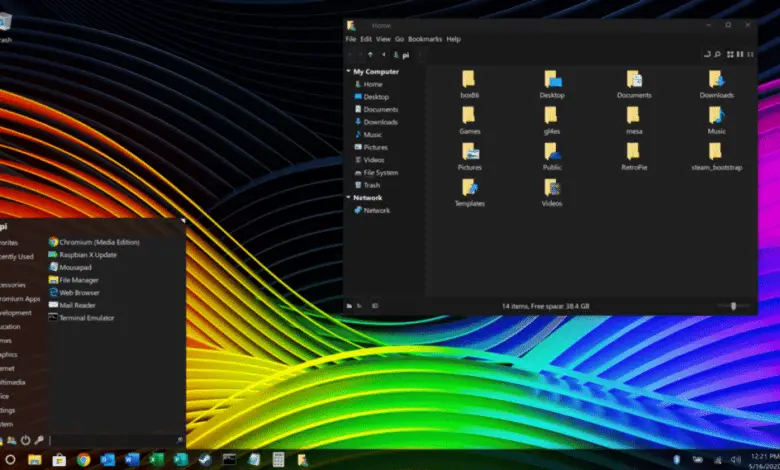
Introduction
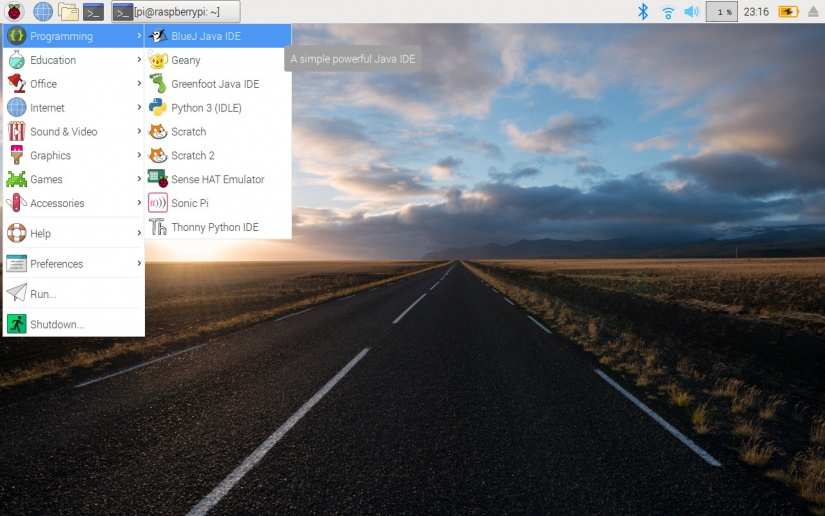
The Raspberry Pi is a small, single-board computer that has become incredibly popular for a wide range of projects, from robotics to media centers. One of the key decisions you’ll need to make when setting up your Raspberry Pi is which operating system to use. Two of the most popular options are Debian and Raspbian.
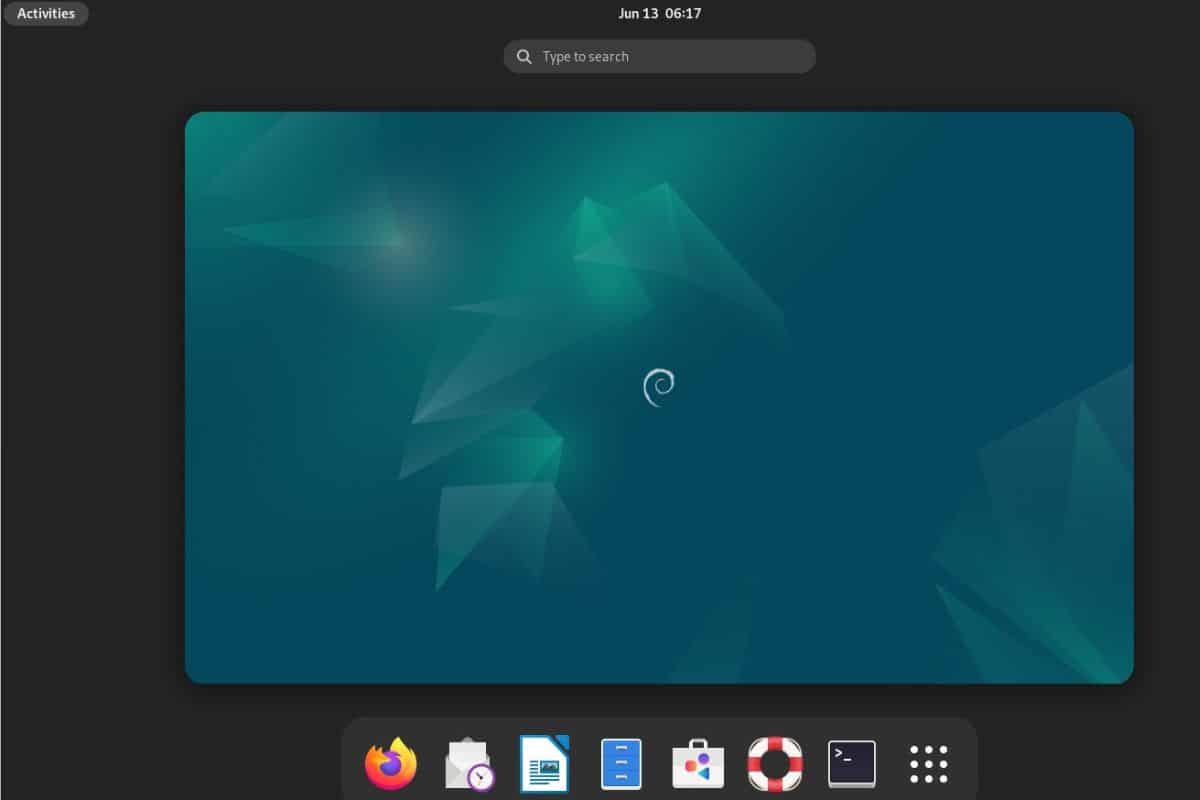
Debian
Debian is a free and open-source operating system that is known for its stability and security. It is one of the most widely used Linux distributions in the world, and it is the basis for many other operating systems, including Raspbian. Debian is a great choice for users who want a stable and reliable operating system that they can use for a variety of purposes.
Raspbian
Raspbian is a free and open-source operating system that is based on Debian. It is specifically designed for the Raspberry Pi, and it includes a number of features that make it easy to use on the Raspberry Pi. These features include a simplified user interface, a pre-installed suite of software, and a number of tools that make it easy to set up and manage your Raspberry Pi. Raspbian is a great choice for users who are new to the Raspberry Pi and who want an easy-to-use operating system.
Which One Is Right For You?
The best operating system for you will depend on your specific needs. If you are looking for a stable and reliable operating system that you can use for a variety of purposes, then Debian is a great choice. If you are new to the Raspberry Pi and you want an easy-to-use operating system, then Raspbian is a great choice.
Here is a table that summarizes the key differences between Debian and Raspbian:
Feature Debian Raspbian
Target Audience Advanced users Beginners and advanced users
Based on Unstable branch of Debian Stable branch of Debian
User Interface Command-line interface Graphical user interface
Software More software available Less software available
Support Large community Smaller community
Overall, Debian is a more powerful and versatile operating system than Raspbian. However, it is also more complex and difficult to use. Raspbian is a more user-friendly operating system, but it is not as powerful or versatile as Debian.
Conclusion
Ultimately, the best operating system for you will depend on your specific needs. If you are looking for a stable and reliable operating system that you can use for a variety of purposes, then Debian is a great choice. If you are new to the Raspberry Pi and you want an easy-to-use operating system, then Raspbian is a great choice.## Debian vs. Raspbian: Which is the Best for Raspberry Pi?
Executive Summary
Choosing the right operating system is crucial for the performance and functionality of Raspberry Pi devices. Debian and Raspbian stand as the most popular options, each offering a unique set of features and distinctions. Debian is renowned for its diverse software repository and customizations, while Raspbian is specifically tailored to the Raspberry Pi hardware, providing a stable and user-friendly experience. Understanding the differences between Debian and Raspbian is essential for users to make an informed decision based on their specific requirements.
Introduction
Raspberry Pi devices have revolutionized the world of computing by offering accessible and versatile single-board computers for various projects. These devices require a suitable operating system to function, and the choice between Debian and Raspbian often poses a dilemma for users. Both distributions offer distinct advantages, and selecting the optimal one depends on the user’s technical expertise, intended applications, and desired features. This article provides a comprehensive comparison of Debian and Raspbian, examining their key aspects to assist users in reaching an informed decision.
Stability and Performance
Stability:
- Debian: Known for its long-term stability and reliability, Debian provides a rock-solid foundation for mission-critical tasks.
- Raspbian: Optimized for the Raspberry Pi hardware, Raspbian ensures smooth operation and minimal system crashes.
Performance:
- Debian: With a vast array of software packages available, Debian offers greater performance potential for users willing to optimize and tweak their systems.
- Raspbian: Pre-configured for optimal performance on Raspberry Pi devices, Raspbian delivers a consistent and user-friendly experience without extensive customization.
Software Availability and Customization
Software Repository:
- Debian: Unparalleled software repository with over 59,000 packages, offering a vast selection of applications across various domains.
- Raspbian: Maintains a focused repository of essential applications, prioritizing stability and optimized performance for Raspberry Pi.
Customization:
- Debian: Extensive documentation and a large community for support, enabling users to fine-tune their systems to suit specific needs.
- Raspbian: Pre-configured and ready-to-use, Raspbian minimizes the need for manual tweaking, making it suitable for beginners and those seeking a hassle-free experience.
Community Support and Updates
Community Support:
- Debian: Backed by a large and active community of contributors and maintainers, offering extensive support resources, forums, and documentation.
- Raspbian: Strong community engagement with a dedicated forum and a team focused on Raspberry Pi-specific support.
Updates:
- Debian: Regular updates with a rolling release model, providing access to the latest software and security patches.
- Raspbian: Offers periodic updates that undergo rigorous testing, ensuring stability and compatibility with Raspberry Pi hardware.
User Interface and Ease of Use
User Interface:
- Debian: Uses the traditional GNOME desktop environment, providing a familiar and customizable interface.
- Raspbian: Features a custom PIXEL desktop environment, designed specifically for Raspberry Pi devices, with a user-friendly and intuitive layout.
Ease of Use:
- Debian: Suitable for experienced users who appreciate the flexibility and control offered by a traditional desktop environment.
- Raspbian: Ideal for beginners and users seeking a streamlined and out-of-the-box experience with minimal configuration.
Conclusion
Choosing between Debian and Raspbian ultimately depends on the user’s specific requirements and technical expertise. Debian, with its vast software repository and customization options, caters to experienced users seeking granular control over their systems. Raspbian, on the other hand, is optimized for the Raspberry Pi hardware, providing a user-friendly and stable experience, making it ideal for beginners and users seeking a hassle-free solution. Both distributions offer long-term support, active communities, and regular updates, ensuring a reliable and enjoyable computing experience.
Keyword Phrase Tags
- Raspberry Pi Operating System
- Debian vs Raspbian
- Performance and Stability
- Software Availability
- Community Support

You forgot to mention that Debian is a full-fledged operating system. Any program from a Debian repository will work on Raspberry Pi. That could give Debian an edge for those willing to spend more time for their setup
Raspbian is a Debian-based operating system, which means that it shares many of the same features and benefits of Debian, but it is tailored specifically for the Raspberry Pi hardware. This makes it more optimized for the Raspberry Pi than Debian, and it is also easier to install and use.
Then is not better the Pop!_OS?
When I was settig up a Raspberry Pi for my kid, I went with Debian, because it feels like a real computer, similar to the Ubuntu that I have on my laptop
Biased article: Raspbian tailored for Raspberry Pi?
I’ve tried running Raspbian on my laptop and it was painfully slow. I am a bit hesitant to try it again on my Raspberry Pi. Is it worth it?
I have no idea if Debian or Raspbian is the better choice for the Raspberry Pi, but I like to switch between both of them. I’ve had success with each one.
Hah. Interesting article but I think you should also discuss their capacity with different appliances of Raspberry Pi. That would be an awesome piece