Data Recovery Techniques In Linux
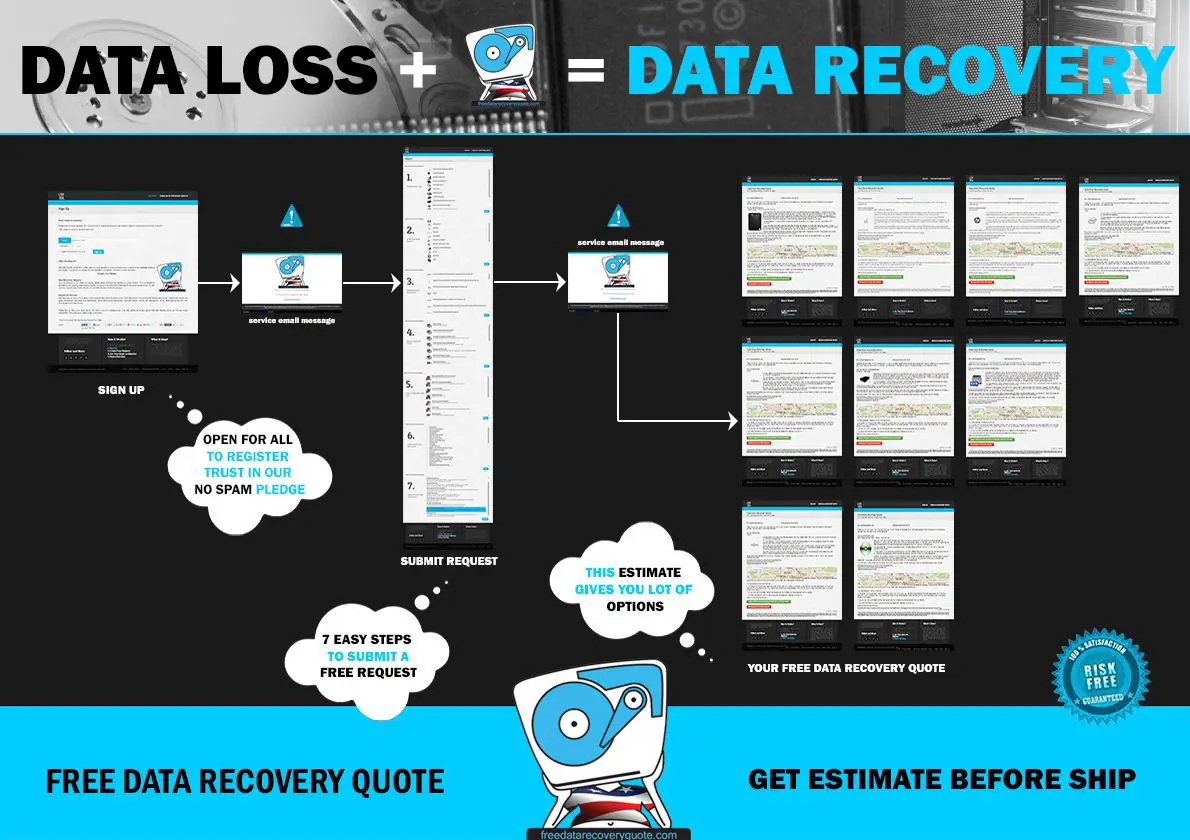
Data recovery is the process of retrieving lost, corrupted, or inaccessible data from a storage device. There are a variety of data recovery techniques that can be used, depending on the type of data loss that has occurred.

Logical data loss occurs when data is lost due to a software error, such as a file deletion or a software corruption. This type of data loss can often be recovered using data recovery software.
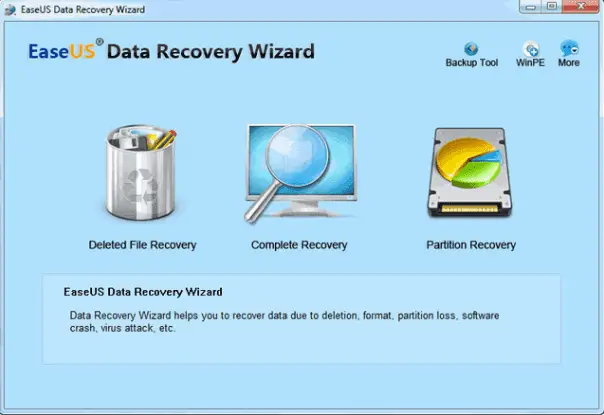
Physical data loss occurs when data is lost due to a hardware failure, such as a hard drive crash or a power outage. This type of data loss is more difficult to recover, but it is still possible using specialized data recovery techniques.
The following are some of the most common data recovery techniques:
- Undeletion is the process of recovering deleted files. This can be done using data recovery software that scans the storage device for deleted files and recovers them.
- Data carving is the process of recovering data from a damaged or corrupted storage device. This can be done using data recovery software that searches the device for fragments of data and recovers them.
- Disk imaging is the process of creating a copy of a storage device. This can be done using data recovery software to create a bit-by-bit copy of the device, which can then be used to recover lost data.
- RAID recovery is the process of recovering data from a RAID array. This can be done using data recovery software that understands RAID configurations and can recover data from failed RAID arrays.
Choosing the right data recovery technique depends on the type of data loss that has occurred and the severity of the damage. It is important to use a data recovery technique that is appropriate for the situation to avoid further data loss.
If you have lost data, it is important to stop using the storage device immediately and contact a data recovery professional. Data recovery professionals have the experience and expertise to recover lost data successfully.## Data Recovery Techniques In Linux
Executive Summary
Data loss can be a devastating experience, especially if the data is irreplaceable. This article will discuss the various data recovery techniques available for Linux systems. We will cover five subtopics: File recovery tools, disk imaging, filesystem repair, data carving, and advanced techniques. This thorough coverage will help readers explore the different recovery methods and choose the best option for their specific situation. By understanding the techniques and tools available, individuals can increase their chances of successfully recovering lost data.
Introduction
Data loss can occur due to various reasons, such as accidental deletion, hardware failure, software corruption, or malware attacks. Fortunately, several data recovery techniques can be used to retrieve lost data in Linux systems. The effectiveness of these techniques depends on various factors, including the type of data loss, the file system, and the condition of the storage device. Therefore, it is essential to select the appropriate technique based on the specific scenario.
File Recovery Tools
File recovery tools are software applications specifically designed to recover deleted or lost files from storage devices. They employ different techniques to scan the storage device and identify recoverable files based on their file signatures. These tools provide a user-friendly interface that allows users to specify the location and file types to search for, making it an effective method for recovering deleted files.
Key Points:
- Supported file systems: Most file recovery tools support common Linux file systems such as ext4, XFS, and ZFS.
- File signature analysis: They use file signature analysis to identify fragments of deleted files on the storage device.
- Deep scan: Tools offer a deep scan option that performs a thorough search for recoverable files.
- Preview before recovery: Users can preview files before recovering them to ensure accuracy.
- Advanced features: Some tools provide advanced features such as file carving for recovering corrupted files.
Disk Imaging
Disk imaging involves creating a bit-by-bit copy of a storage device, including both used and unused space. By preserving the exact image of the storage device, disk imaging allows for multiple recovery attempts without modifying the original data. It is particularly useful when the storage device has physical issues or when data recovery tools fail to retrieve the desired data.
Key Points:
- Exact copy: Disk imaging creates a precise copy of the storage device, ensuring data integrity.
- Raw data access: Disk images provide raw access to the data, enabling advanced data recovery techniques.
- Multiple recovery attempts: Allows for repeated recovery attempts without compromising the original data.
- Cost-effective: Disk imaging can be a cost-effective option for recovering large amounts of data.
- Convenient: Disk images can be easily stored and shared for further analysis or recovery.
Filesystem Repair
Filesystem repair involves using specialized tools to fix errors or inconsistencies in the filesystem. When a filesystem is damaged or corrupted, it can prevent access to data stored on the affected storage device. Filesystem repair tools scan the filesystem, identify errors, and attempt to repair them, making data accessible again.
Key Points:
- Common scenarios: Filesystem repair is typically used after system crashes, power outages, or improper shutdowns.
- Extent recovery: Advanced tools can recover data from damaged or deleted extents within a filesystem.
- Journal recovery: Filesystem repair tools can leverage filesystem journals to restore data lost due to incomplete transactions.
- Rollback operations: Some tools offer rollback operations to restore the filesystem to a previous state.
- Data integrity verification: Filesystem repair tools often include data integrity verification to ensure the recovered data is reliable.
Data Carving
Data carving is a technique used to recover data from unallocated or unused space on a storage device. It involves identifying and extracting specific data patterns or file fragments based on their unique characteristics. Data carving is often used when traditional file recovery methods fail or when the filesystem has been severely damaged.
Key Points:
- Unallocated space: Data carving recovers data from unallocated or unused space on the storage device.
- Filetype identification: It uses filetype-specific signatures to identify fragments of recoverable files.
- Partial file recovery: Data carving can recover partial files, even if complete file headers are missing.
- Advanced skills required: Data carving requires specialized knowledge and technical skills.
- Time-consuming process: The data carving process can be time-consuming, especially for large storage devices.
Advanced Techniques
Besides the commonly used data recovery techniques, there are also advanced techniques that can be employed when other methods fail. These techniques involve using specialized tools or forensic analysis to recover data from severely damaged or encrypted storage devices.
Key Points:
- Forensic analysis: Forensic analysis tools and techniques can be used to recover data from encrypted or heavily damaged storage devices.
- Hardware data recovery: In cases of physical damage to the storage device, specialized hardware tools may be required to extract data.
- RAID recovery: Advanced RAID recovery techniques are necessary for recovering data from damaged RAID arrays.
- File system corruption repair: Techniques exist to repair severely corrupted or damaged filesystems, enabling data recovery.
- Data decryption: Tools can decrypt encrypted storage devices, making data accessible if encryption keys are available.
Conclusion
Data recovery in Linux systems is a multifaceted process that involves understanding various techniques and tools. This article provides a comprehensive overview of five key data recovery techniques: File recovery tools, disk imaging, filesystem repair, data carving, and advanced techniques. Each technique has its strengths and limitations, and the choice of the most appropriate method depends on the specific data loss scenario. By leveraging the techniques discussed in this article, individuals and organizations can significantly increase their chances of recovering lost or damaged data. It is essential to note that successful data recovery often requires careful consideration, technical expertise, and the use of appropriate tools.

Hi there! I found this article very informative. Can you please provide more details on the ‘TestDisk’ tool mentioned in the article? I’m curious about its capabilities and how it compares to other data recovery tools.
I’m not sure if these techniques are really effective. I’ve tried using some of them in the past, but I didn’t have much luck. Maybe I’m just doing something wrong.
I think the article is missing some important information. It doesn’t mention anything about the risks involved in data recovery. For example, if you don’t do it properly, you could end up losing data permanently.
Oh, great! Another article about data recovery techniques. Just what I needed. I’m sure this will be just as helpful as all the other ones I’ve read.
Wow, this article is amazing! I’m so glad I stumbled upon it. It’s like the holy grail of data recovery. I can’t believe I didn’t know about these techniques before.
I’m not sure if I should laugh or cry. I’ve been trying to recover data from my hard drive for days, and I’ve tried everything I can find online. But nothing seems to work. Maybe I should just give up and buy a new one.
I’ve been using Linux for years, and I’ve never had any problems with data recovery. I guess I’m just lucky. But I’m always interested in learning more about data recovery techniques, just in case.
I’m not a computer expert, but I’ve been able to recover data from my hard drive using some of the techniques mentioned in the article. It’s not always easy, but it’s definitely possible.
I’m always hesitant to try data recovery techniques myself. I’m afraid I’ll do something wrong and make the situation worse. I’d rather pay a professional to do it for me.
Don’t give up! I know data recovery can be frustrating, but it’s definitely possible to recover your data. Just keep trying different techniques and don’t give up hope.
I’m not sure if I believe all of the techniques mentioned in the article. Some of them seem too good to be true. I’d like to see more evidence before I try them myself.
I think the article is biased towards certain data recovery techniques. It doesn’t give a fair overview of all the available options.
Oh, look! Another article about data recovery techniques. I’m sure this one will be just as useless as all the others.
Wow, this article is amazing! I can’t believe I’ve never heard of these techniques before. I’m sure they’ll work perfectly and I’ll be able to recover all of my lost data.