Customizing and Extending Content Management Systems (CMS)
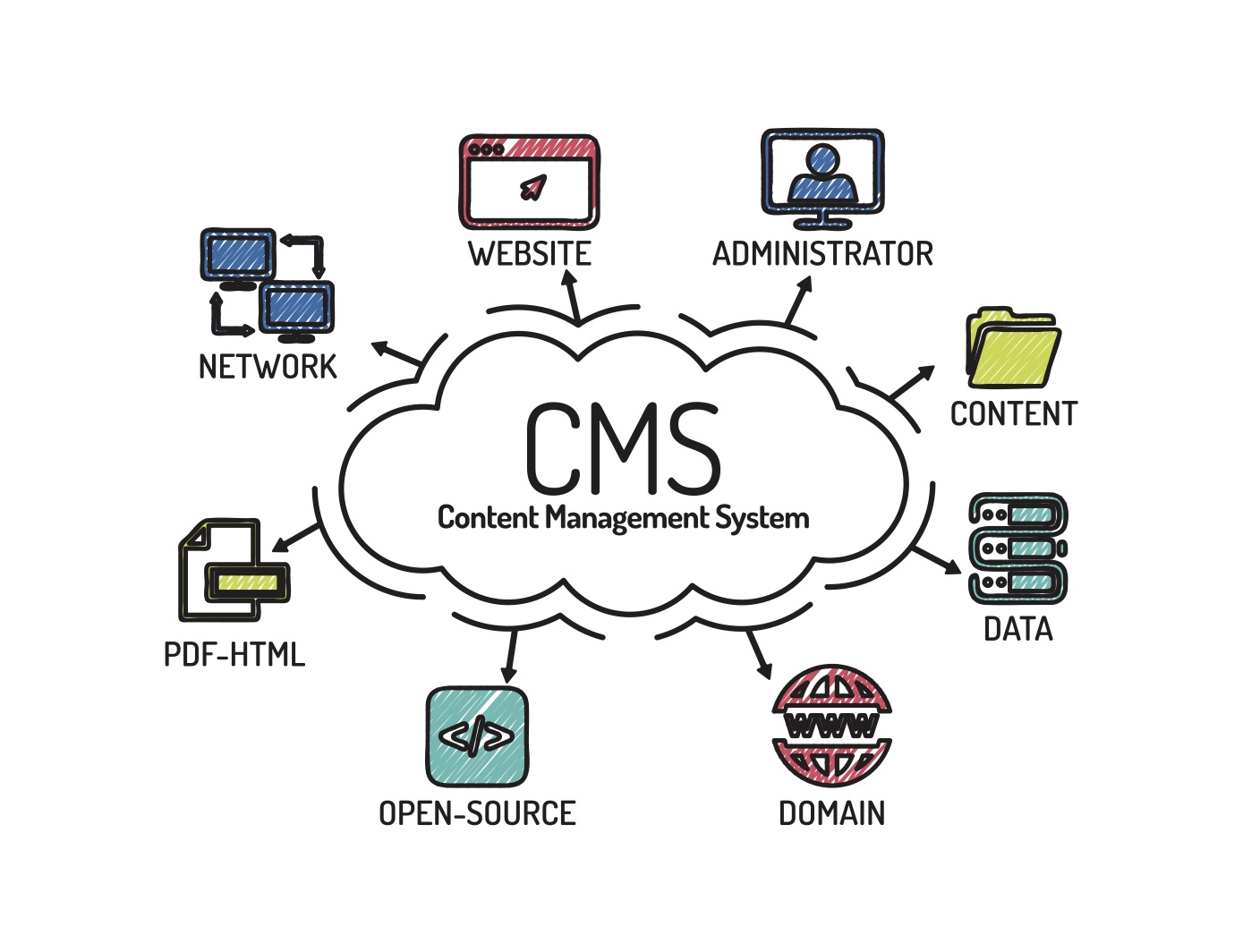
Content Management Systems (CMS) are powerful tools that enable businesses to create, manage, and publish digital content. However, out-of-the-box CMS solutions may not meet all the specific requirements of an organization. This is where customization and extension come into play.

Customization

CMS customization involves modifying the core features and functionality of the system to fit the unique needs of an organization. This can include:
- Modifying the user interface (UI) to enhance usability and branding
- Creating custom content types and fields to support specific data requirements
- Integrating with third-party applications for added functionality, such as e-commerce or CRM
Extension
CMS extension refers to the development of additional modules or plugins that enhance the capabilities of the core system. These extensions can provide:
- New features, such as content versioning or workflow management
- Support for additional content types or data formats
- Integrations with other systems or services
Benefits of Customization and Extension
Customizing and extending CMS offers numerous benefits, including:
- Tailored Functionality: Adapting the CMS to the specific requirements of an organization ensures it effectively supports business processes and content delivery.
- Improved User Experience: Enhanced UI and custom content types improve content management efficiency and ease of use.
- Extended Capabilities: Integrating with third-party applications or developing custom extensions unlocks additional functionality and integrations, meeting the evolving needs of an organization.
- Increased Control: Customizing and extending the CMS empowers organizations with greater control over their content creation and management processes.
Considerations
When customizing and extending a CMS, organizations should consider the following:
- Maintenance and Support: Custom code and extensions require ongoing maintenance and support, which can be an additional cost.
- Compatibility: Ensure that customizations and extensions are compatible with the CMS and future software updates.
- Performance: Extensive customization or poorly developed extensions can impact system performance, requiring optimization or re-development.
By carefully planning, developing, and maintaining customizations and extensions, organizations can harness the full potential of their CMS and optimize their digital content management processes.## Customizing and Extending Content Management Systems
Executive Summary
Content management systems (CMSs) play a crucial role in website development and digital publishing. By providing a standardized framework for creating, editing, and managing content, CMSs empower users to build and maintain dynamic online platforms with minimal technical expertise. However, organizations often require the ability to tailor their CMS to specific business needs or integrate with other applications. This is where customization and extension capabilities become essential.
This article explores the benefits and best practices for customizing and extending CMSs, focusing on five key areas: plugin and module integration, theme customization, custom field creation, content type creation, and workflow automation. By leveraging these techniques, organizations can unlock the full potential of their CMSs, transforming them into powerful tools that meet their unique requirements.
Introduction
Content management systems have become indispensable tools for businesses of all sizes. They provide a centralized platform for managing website content, streamlining workflows, and ensuring consistency across multiple channels. However, out-of-the-box CMSs often lack the necessary features or flexibility to meet the specific needs of organizations. Customization and extension capabilities address this challenge, allowing businesses to tailor their CMSs to their unique business processes and requirements.
Plugin and Module Integration
Plugin and module integration is a powerful method for extending the functionality of a CMS without requiring extensive coding. These pre-built components can add a wide range of features, from e-commerce integrations to social media feeds.
Benefits:
- Expand functionality without custom development
- Access a vast ecosystem of third-party solutions
- Enhance website capabilities with minimal effort
Important Considerations:
- Research and select plugins and modules from reputable sources
- Ensure compatibility with the CMS and other installed components
- Regularly update plugins and modules to maintain security and performance
Theme Customization
Theme customization allows organizations to modify the design and appearance of their website without altering the underlying content. Themes control the layout, colors, typography, and other visual elements of a website.
Benefits:
- Create a unique brand identity
- Improve user experience through design enhancements
- Facilitate website personalization to target specific audiences
Important Considerations:
- Choose a theme that aligns with the website’s purpose and industry
- Use a child theme to avoid overwriting core theme files
- Customize the theme using CSS and template files to maintain flexibility
Custom Field Creation
Custom field creation enables businesses to add additional data fields to content types within their CMS. These fields can capture specific information related to content, such as meta descriptions, product SKUs, or customer testimonials.
Benefits:
- Enhance content searchability and organization
- Capture and manage specialized data types
- Improve website functionality and user experience
Important Considerations:
- Determine which content types require additional fields
- Create fields with clear and descriptive labels
- Ensure that custom fields are used consistently across content
Content Type Creation
Content types define the structure and attributes of different types of content on a website, such as blog posts, pages, and products. By creating custom content types, organizations can tailor their CMS to specific business requirements.
Benefits:
- Organize and manage content more effectively
- Create specialized content types with unique attributes
- Improve editorial workflow and content quality
Important Considerations:
- Define a clear purpose for each content type
- Establish a consistent hierarchy and inheritance system
- Ensure that content types align with the website’s overall information architecture
Workflow Automation
Workflow automation tools within CMSs allow businesses to streamline content creation and publishing processes by automating repetitive tasks. This can increase efficiency and reduce human error.
Benefits:
- Automate tasks such as content approval, scheduling, and notifications
- Improve collaboration and communication within teams
- Reduce the time and effort required for content management
Important Considerations:
- Identify repetitive tasks that can be automated
- Define clear workflow rules and transitions
- Monitor and optimize automated workflows to ensure efficiency
Conclusion
Customizing and extending content management systems empowers organizations to tailor their digital platforms to their specific needs and business objectives. By leveraging plugin and module integration, theme customization, custom field creation, content type creation, and workflow automation, businesses can unlock the full potential of their CMSs.
These techniques enable organizations to enhance website functionality, improve user experience, streamline content management, and gain a competitive edge in the digital landscape. By embracing customization and extension, businesses can transform their CMSs into powerful tools that drive business success.
Keyword Phrase Tags:
- Content Management Systems (CMS)
- CMS Customization
- CMS Extension
- Content Management Tools
- Digital Publishing Platforms

This is a great article. I’m glad I found it. I’ve been looking for a good CMS for a while now, and this one seems to fit the bill. I can’t wait to try it out.
I’m not so sure about this. I’ve tried a lot of CMSs in the past, and they’ve all been a disappointment. I’m not convinced that this one will be any different.
This article provides a good overview of the different ways to customize and extend CMSs. I’ve been working with CMSs for years, and I can attest to the fact that they can be a powerful tool for managing content. However, it’s important to remember that CMSs are only as good as the people who use them.
I disagree with the author’s assertion that CMSs are always the best solution for managing content. In some cases, a static site generator may be a better choice.
I love how the author talks about the importance of customization and extensibility, but then goes on to recommend a CMS that is notoriously difficult to customize and extend.
Oh, great. Another CMS that promises to be the best thing since sliced bread. I’ll believe it when I see it.
I’m not sure what’s more confusing, the article or the CMS it’s trying to promote.
The author makes a good point about the importance of considering the Total Cost of Ownership (TCO) when choosing a CMS. It’s important to factor in not only the initial cost of the software, but also the cost of implementation, maintenance, and support.
I’m so excited to try out this CMS. It looks like it has all the features I need to create a great website.