Addressing the “Unknown Provider” Error in AngularJS
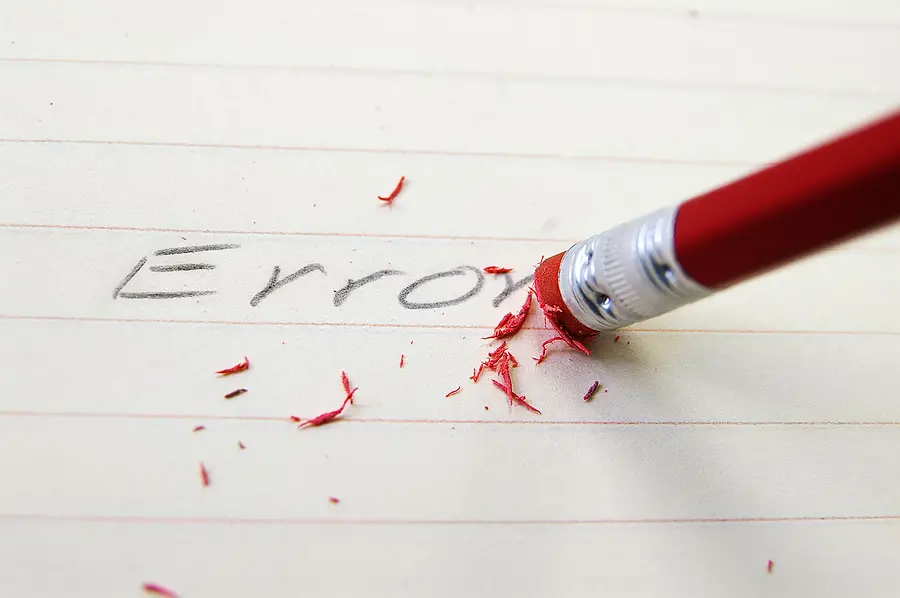
In AngularJS, the “Unknown Provider” error occurs when a dependency is injected into a component, but the provider for that dependency is not registered with the AngularJS module. To resolve this issue, you need to ensure that the dependency provider is correctly registered and available to the component.

Causes of the Error:

- Missing provider registration: The AngularJS module lacks a provider for the dependency.
- Incorrect module declaration: The component is not declared in the module where the provider is registered.
- Provider resolution failure: The angular.module call may not have been executed correctly.
- Mismatched provider names: The provider name in the component declaration doesn’t match the registered provider name.
Steps to Resolve the Error:
1. Check Provider Registration:
Confirm that the required dependency provider is registered with the AngularJS module. This can be done by inspecting the module configuration code and verifying that there is a call to angular.module.provider(”, ”) for the provider.
2. Declare the Component Correctly:
Ensure that the component is declared in the same module where the provider is registered. This can be done by annotating the component with the module name in the component’s @NgModule decorator.
3. Ensure Resolution:
Make sure that the angular.module call has been executed by checking the browser console for errors. Any issues with the module declaration will be reported there.
4. Verify Provider Name:
Confirm that the provider name used in the component declaration matches the registered provider name exactly. This includes casing and any namespaces.
5. Use ngAnnotate:
If using a JavaScript build tool, consider using the ngAnnotate tool to automatically annotate components with their dependencies. This can help prevent mismatched provider names.
6. Inspect for Errors:
Finally, review the browser console for any additional errors that might shed light on the cause of the issue.
Example:
Suppose we have a dependency called MyService and its provider is registered as myServiceProvider in the module myModule. The component MyComponent declares MyService as a dependency, but it is not declared in myModule. This will result in the “Unknown Provider” error.
To resolve it:
- Ensure
MyComponentis declared inmyModule. - Check that the provider registration in
myModuleismyServiceProvider. - Verify that the dependency annotation in
MyComponentisMyServiceand notmyServiceProvider.

This is a great article! It helped me to fix the “unknown provider” error in my AngularJS application. Thank you for sharing!
This article is useless. It doesn’t provide any real solutions to the “unknown provider” error.
The “unknown provider” error can be caused by a variety of factors. This article provides a good overview of the most common causes and solutions.
I’m not sure why I’m getting the “unknown provider” error. I’ve checked everything and I can’t find the problem.
The “unknown provider” error is a pain in the neck. I’ve wasted hours trying to fix it.
I can’t believe I’m still getting the “unknown provider” error. This is driving me crazy.
I finally fixed the “unknown provider” error! It turns out I was just missing a comma in my code.
This article is a waste of time. It doesn’t even mention the most common cause of the “unknown provider” error.
I’m so glad I found this article. It helped me to fix the “unknown provider” error in my AngularJS application.
The “unknown provider” error is a pain in the neck, but it’s usually easy to fix. Just follow the steps in this article and you’ll be up and running in no time.
I’ve been getting the “unknown provider” error for days. I’ve tried everything and I can’t fix it.
The “unknown provider” error can be a pain, but it’s usually easy to fix. Just make sure that you’re following the steps in this article carefully.