Compiler Conundrums: Understanding What Your Compiler Is Telling You
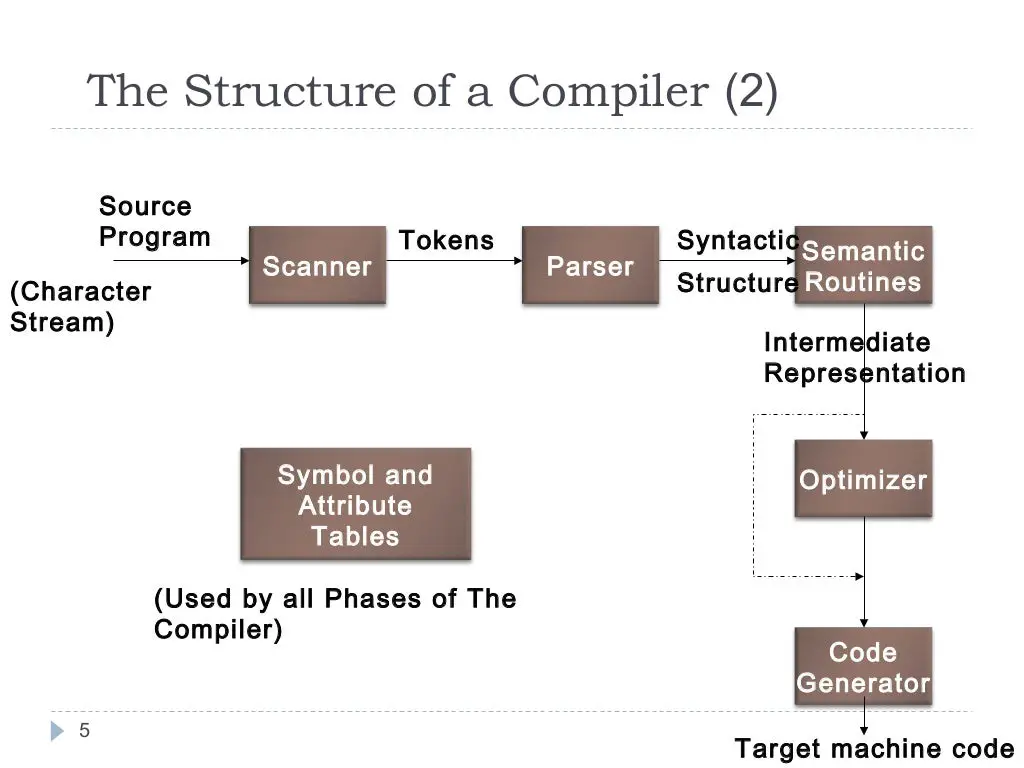
Compilers are essential tools for software development, translating high-level source code into efficient machine code. However, understanding compiler error messages and warnings can be challenging for developers. Here are some tips and techniques to decipher compiler conundrums:

-
Pay Attention to the Context:
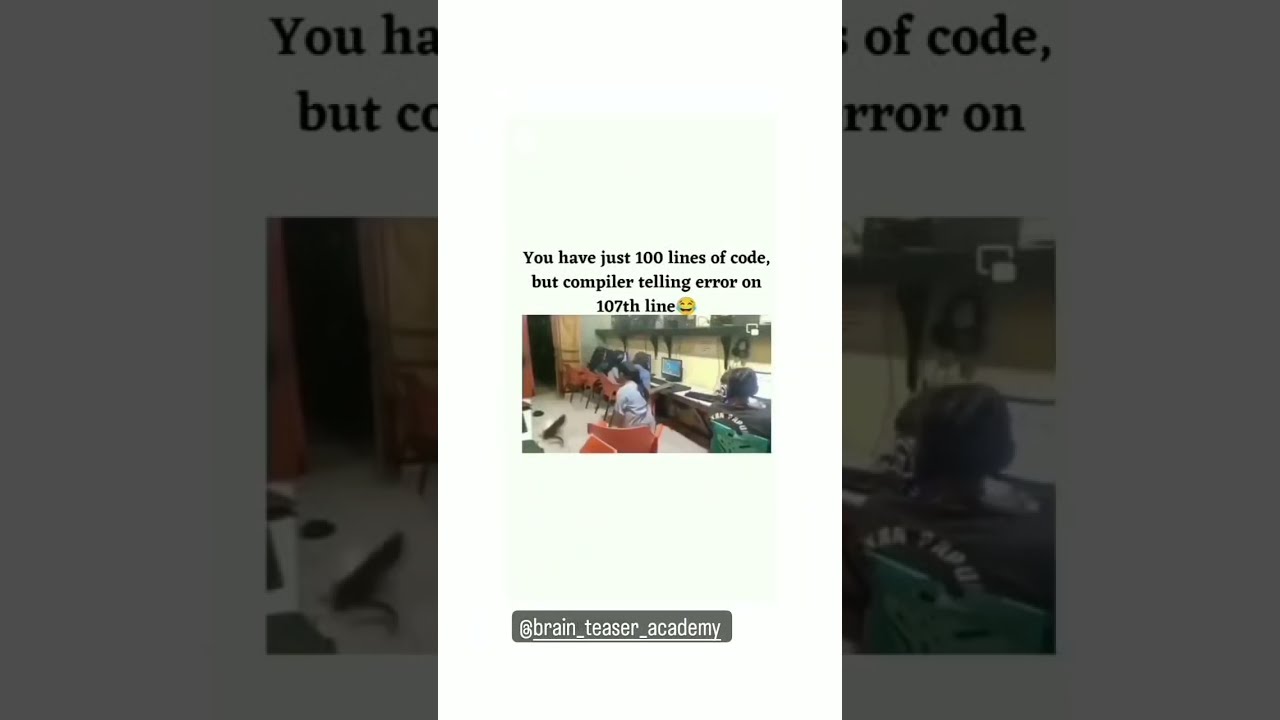
- Examine the lines of code preceding and following the error or warning.
- Consider the structure and syntax of your program in that area.
-
Consult the Compiler Documentation:
- Refer to the compiler’s manual or online documentation for explanations of errors and warnings.
- Double-check the compiler’s expected format and syntax.
-
Use Debugger Tools:
- Utilize built-in or external debuggers to step through your code and identify the exact line causing the issue.
- Breakpoints and debugging logs can provide valuable insights.
-
Seek External Help:
- Search online forums or consult experienced developers who can offer tips and solutions.
- Consider using a code reviewer or seeking assistance on platforms like StackOverflow.
-
Understand Common Compiler Errors and Warnings:
- Syntax errors: Missing or incorrect punctuation, keywords, or identifiers.
- Semantic errors: Incorrect usage of data types, variables, or functions.
- Type mismatches: Inconsistent data types between assignments, arguments, or return values.
- Compilation warnings: Potential issues that may not hinder compilation but need attention.
-
Consider the Build Environment:
- Check your compiler version and ensure it is compatible with your project.
- Verify the build settings and environment variables, as they can impact compilation.
-
Avoid Vague Language:
- Pay attention to specific error messages like “syntax error” or “invalid type.”
- Avoid terms like “bad stuff” or “compiler issues” as they provide limited debugging information.
By following these steps, developers can improve their comprehension of compiler error messages and warnings, allowing them to resolve issues more efficiently and maintain the integrity of their code.## Compiler Conundrums: Understanding What Your Compiler Is Telling You
Executive Summary
Compilers are essential tools for software development, translating high-level code into machine-readable instructions that computers can execute. However, understanding compiler errors and warnings can be a challenge. This comprehensive guide delves into the most common compiler conundrums, providing clear explanations and practical solutions to help developers decipher and resolve these issues effectively.
Introduction
Compilers play a crucial role in the software development process, enabling programmers to write code in a human-readable language and have it converted into a form that computers can process. However, the process of compilation can often generate errors or warnings that can be difficult to understand and resolve. This article aims to provide a comprehensive understanding of the most common compiler conundrums, empowering developers to navigate these challenges and enhance their coding proficiency.
FAQs
1. What is the difference between a compiler error and a warning?
A compiler error is a critical issue that prevents the compiler from generating executable code. It indicates a fundamental problem that must be resolved before the code can be run. A compiler warning, on the other hand, is a less severe issue that may not prevent the code from running but indicates potential problems that could affect performance or code quality.
2. How do I fix compiler errors?
Resolving compiler errors requires careful analysis of the error message and identifying the underlying cause. It may involve correcting syntax errors, resolving type mismatches, or addressing undefined variables. By systematically troubleshooting the code and understanding the specific error being reported, developers can effectively fix compiler errors.
3. Why is my code not compiling, even though there are no errors?
While compiler errors indicate critical issues, sometimes code may fail to compile without any explicit errors. This can occur due to implicit type conversions, undefined symbols, or platform-specific issues. By carefully examining the code and understanding the specific compilation environment, developers can identify and resolve these hidden issues.
Syntax Errors
Syntax errors occur when the code violates the grammatical rules of the programming language. These errors typically result from missing characters, such as semicolons or curly braces, or incorrect syntax for control statements or variable declarations.
- Missing/Incorrect Braces: Ensure that all blocks of code, such as loops and conditional statements, are properly enclosed within curly braces.
- Missing Semicolons: Verify that statements are terminated with a semicolon, as required by the programming language.
- Incorrect Indentation: For languages that use indentation for code organization, such as Python, incorrect indentation can lead to syntax errors.
Semantic Errors
Semantic errors arise when the code is syntactically correct but does not follow the rules of the programming language. These errors involve mismatched data types, undefined identifiers, and logical inconsistencies.
- Mismatched Data Types: Ensure that variables and function signatures use the correct data types as defined by the programming language.
- Undefined Identifiers: Verify that all variables and functions are properly declared and in scope before being referenced.
- Logical Inconsistencies: Check for contradictions or ambiguities in the code’s logic, such as unreachable code or conflicting conditional statements.
Type Errors
Type errors occur when data is assigned to a variable of an incompatible type. These errors commonly result from incorrect assignments, implicit type conversions, or using objects without the proper type.
- Incompatible Assignments: Verify that values assigned to variables match the declared data type.
- Implicit Type Conversions: Understand how the programming language handles implicit type conversions and ensure that they do not lead to unexpected behavior.
- Object Type Mismatches: Ensure that objects are used in accordance with their predefined types and methods to avoid type errors.
Compilation Environment Issues
Compilation environment issues arise due to external factors affecting the compilation process. These issues can include missing libraries, incorrect compiler settings, or incompatibilities between the code and the target platform.
- Missing Libraries: Verify that all necessary libraries are included in the compilation process to resolve missing symbol errors.
- Incorrect Compiler Settings: Ensure that the compiler is configured with the appropriate settings for the target platform and optimization level.
- Platform Incompatibilities: Identify and address any issues related to code portability or platform dependencies that may hinder compilation.
Optimization Warnings
Optimization warnings indicate potential areas where code performance can be improved. These warnings highlight inefficiencies or unnecessary calculations that can be resolved to enhance execution speed and resource utilization.
- Unused Variables: Identify and remove any variables that are declared but never used to avoid unnecessary memory allocation.
- Unreachable Code: Check for unreachable code blocks or conditional statements that can be eliminated to improve code efficiency.
- Inefficient Algorithms: Analyze code performance and consider optimizing algorithms or data structures to reduce time complexity or memory usage.
Conclusion
Understanding compiler conundrums is essential for effective software development. By deciphering compiler errors and warnings, programmers can identify and resolve issues that can impact code quality and performance. This comprehensive guide provides a thorough overview of common compiler issues and offers practical solutions to help developers overcome these challenges

