Code Merge Messes: Solving Conflicts In Version Control
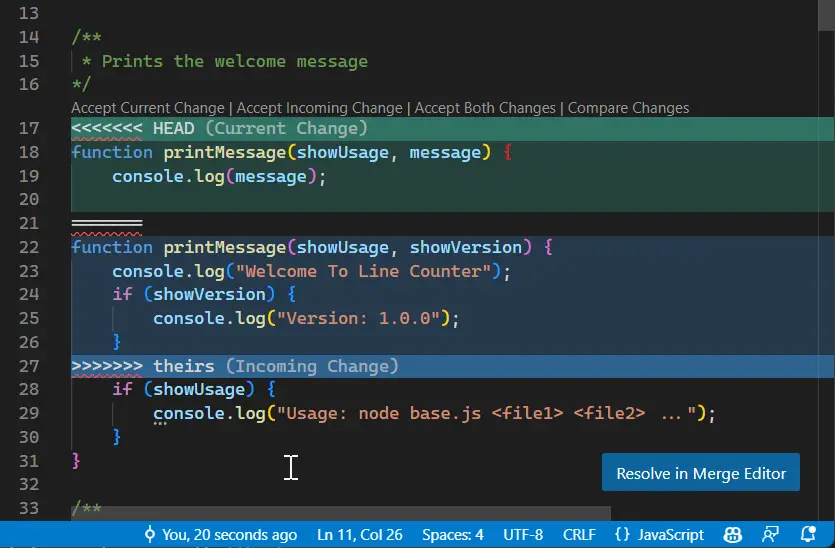
Executive Summary
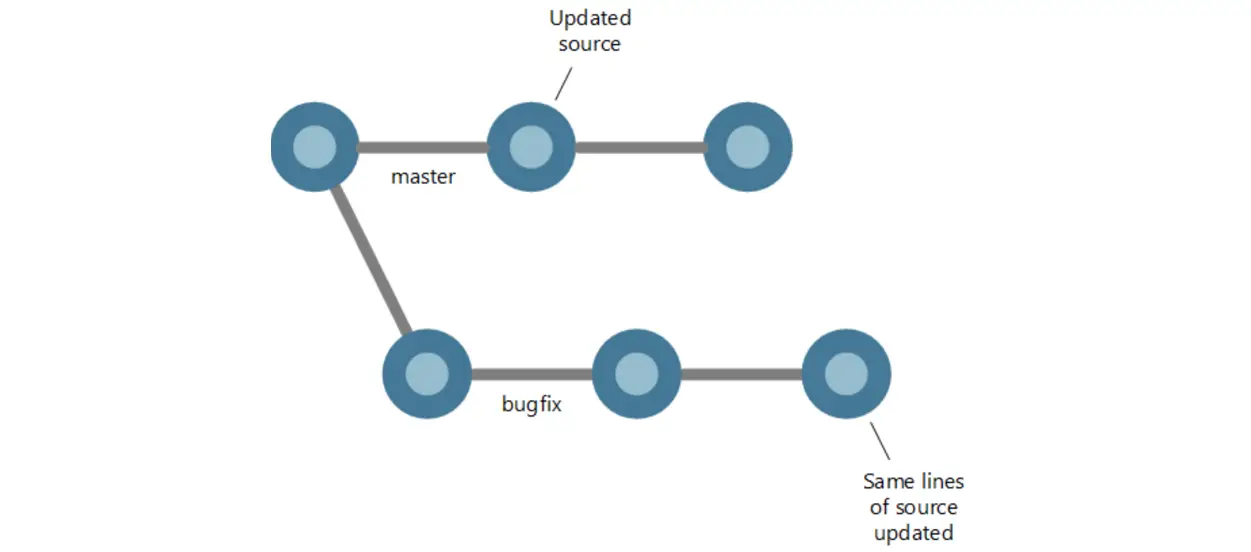
The potential for code merge conflict risks increases with the size of a project, the number of active developers, and the frequency of code updates and changes. In this article, we aim to provide a comprehensive understanding of code merge conflicts, including their causes, detection, and effective resolution strategies. We explore the key subtopics related to code merge conflicts, including:
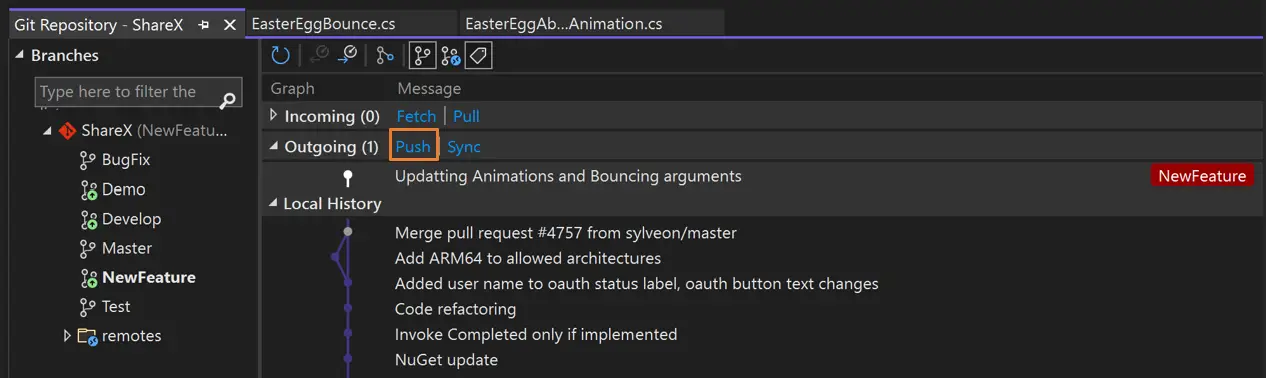
- Identifying and understanding the root causes of merge conflicts
- Employing effective tools and techniques for conflict detection
- Adopting best practices for conflict resolution and prevention
- Leveraging automation to streamline the merge conflict resolution process
- Fostering a collaborative team environment to minimize merge conflicts
Introduction
In the realm of software development, version control systems are indispensable tools that enable multiple developers to collaborate effectively on code changes. However, when multiple developers work on the same codebase concurrently, conflicts can arise during the merging of code changes. These conflicts occur when two or more developers make changes to the same lines of code, resulting in version control systems being unable to automatically merge these changes seamlessly.
FAQs
-
What is a code merge conflict?
A code merge conflict occurs when two or more developers make changes to the same lines of code, and the version control system cannot automatically merge these changes.
-
What are the common causes of code merge conflicts?
The most common causes of code merge conflicts include:
- Concurrent edits to the same file
- Branching and merging without proper coordination
- Lack of clear communication between developers
-
How can I resolve code merge conflicts?
Resolving code merge conflicts involves identifying the conflicting changes, understanding the intent behind each change, and manually merging the changes to create a unified version of the code.
Subtopics
Identifying the Root Causes of Merge Conflicts
- Concurrent edits to the same file: This occurs when multiple developers make changes to the same file at the same time, without being aware of each other’s changes.
- Branching and merging without proper coordination: When developers create and merge branches without following a defined branching strategy, it can lead to merge conflicts.
- Lack of clear communication between developers: Poor communication can result in developers making changes to the same codebase without being aware of the changes made by others.
Employing Effective Tools and Techniques for Conflict Detection
- Version control tools: Version control systems, such as Git and Subversion, provide built-in merge conflict detection mechanisms to identify conflicting changes.
- Diff tools: Diff tools, such as diff3 and meld, allow developers to visually compare different versions of a file to identify conflicts.
- Continuous integration (CI) tools: CI tools, such as Jenkins and Travis CI, can automatically detect and report merge conflicts during the build process.
Adopting Best Practices for Conflict Resolution and Prevention
- Clear branching and merging strategy: Establish a clear branching and merging strategy to minimize the risk of conflicts.
- Regular code reviews: Implement code review processes to identify potential merge conflicts before they arise.
- Effective communication: Encourage open communication between developers to minimize concurrent edits to the same codebase.
Leveraging Automation to Streamline the Merge Conflict Resolution Process
- Merge conflict resolution tools: Tools, such as GitLens and Codacy, provide automated merge conflict resolution suggestions to simplify the process.
- Continuous integration (CI) with auto-merge: CI tools can be configured to automatically merge changes if no conflicts are detected, reducing the manual effort required.
- Pre-commit hooks: Pre-commit hooks can be used to enforce coding standards and prevent conflicts from being introduced in the first place.
Fostering a Collaborative Team Environment to Minimize Merge Conflicts
- Shared understanding of the codebase: Ensure that all developers have a clear understanding of the codebase and the responsibilities of each team member.
- Regular code reviews: Implement regular code review processes to identify potential merge conflicts before they arise.
- Continuous communication and coordination: Establish open communication channels and encourage developers to coordinate their changes to minimize conflicts.
Conclusion
Code merge conflicts are an inherent challenge in software development, but they can be effectively managed by understanding their causes, employing the right tools and techniques, adopting best practices, leveraging automation, and fostering a collaborative team environment. By implementing these strategies, developers can minimize the occurrence of merge conflicts and maintain a healthy and productive codebase.
Relevant Keyword Tags
- Code Merge Conflict
- Version Control
- Conflict Resolution
- Software Development
- Collaboration

