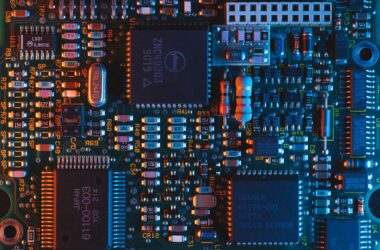Cloudflare for WordPress: Speeding Up Your Website
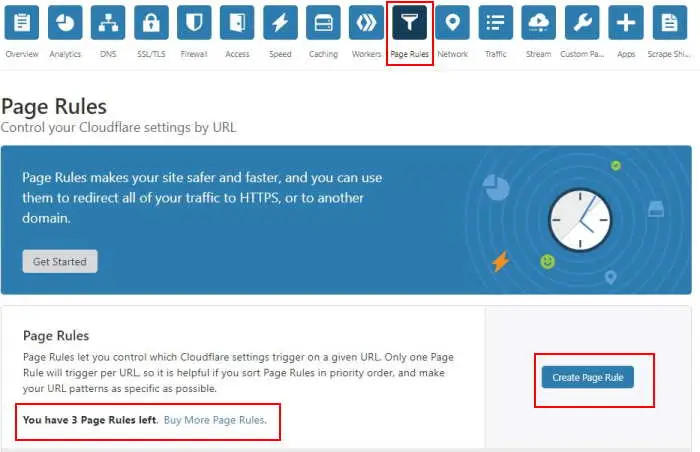
Introduction

Cloudflare is a global content delivery network (CDN) that provides a range of services to improve website performance, security, and reliability. For WordPress websites, Cloudflare offers a dedicated plugin that makes it easy to integrate its services with your site.

How Cloudflare Works
When a user visits your WordPress website, their request is routed to the nearest Cloudflare data center. Cloudflare caches static content, such as images, CSS, and JavaScript, so that it can be delivered quickly to users. This reduces the load on your server and improves the loading speed of your website.
In addition to caching, Cloudflare also offers a range of other features that can speed up your website, including:
- Image optimization: Cloudflare can automatically optimize the images on your website to reduce their file size without sacrificing quality.
- Minification: Cloudflare can minify the CSS and JavaScript files on your website to reduce their size and improve loading speed.
- HTTP/2 support: Cloudflare supports HTTP/2, a protocol that enables faster and more efficient communication between web browsers and servers.
How to Use Cloudflare for WordPress
To use Cloudflare for WordPress, you need to sign up for a Cloudflare account and install the Cloudflare plugin on your WordPress website. Once you have activated the plugin, you will need to configure it to work with your website.
The Cloudflare plugin provides a variety of options to control how Cloudflare works on your website. You can choose to enable or disable specific features, such as caching and minification. You can also configure the plugin to use Cloudflare’s optimization services for images and JavaScript.
Benefits of Using Cloudflare for WordPress
Using Cloudflare for WordPress can provide a number of benefits for your website, including:
- Improved website performance: Cloudflare can significantly improve the loading speed of your website by caching static content and optimizing your resources.
- Enhanced security: Cloudflare offers a range of security features to protect your website from attacks, such as DDoS protection and malware scanning.
- Increased reliability: Cloudflare’s global network of data centers ensures that your website is always available to users, even during periods of high traffic.
Conclusion
Cloudflare is a powerful tool that can help you improve the performance, security, and reliability of your WordPress website. The Cloudflare plugin makes it easy to integrate Cloudflare’s services with your website, and the benefits of using Cloudflare are significant. If you are looking for a way to speed up your website, improve its security, and increase its reliability, then Cloudflare is a great option.## Cloudflare For WordPress: Speeding Up Your Website
Executive Summary
Cloudflare is a content delivery network (CDN) that can help to improve the performance of your WordPress website. It can reduce page load times, improve website security, and help protect against DDoS attacks. In this article, we will discuss the benefits of using Cloudflare for WordPress and provide instructions on how to set it up.
Introduction
WordPress is one of the most popular content management systems (CMS) in the world. It is used by millions of websites, including many of the world’s largest and most popular sites. However, WordPress can sometimes be slow, especially if your website is hosted on a shared server.
Cloudflare is a CDN that can help to improve the performance of your WordPress website. A CDN is a network of servers that store cached copies of your website’s files. When a visitor accesses your website, the CDN will serve the files from the server that is closest to them, which can reduce page load times.
FAQs
- What is Cloudflare?
Cloudflare is a CDN that can help to improve the performance of your WordPress website. It can reduce page load times, improve website security, and help protect against DDoS attacks.
- How does Cloudflare work?
Cloudflare works by caching copies of your website’s files on a network of servers around the world. When a visitor accesses your website, the CDN will serve the files from the server that is closest to them, which can reduce page load times.
- Is Cloudflare free?
Cloudflare offers a free plan that includes basic features. There are also paid plans that offer additional features, such as increased bandwidth and storage.
Top 5 Subtopics
- Improved Website Performance
Cloudflare can help to improve the performance of your WordPress website by reducing page load times. It does this by caching copies of your website’s files on a network of servers around the world. When a visitor accesses your website, the CDN will serve the files from the server that is closest to them, which can reduce page load times.
- Enhanced Website Security
Cloudflare can help to enhance the security of your WordPress website by protecting it from a variety of threats, including DDoS attacks, malware, and spam. It does this by using a variety of security measures, such as a firewall, intrusion detection system, and web application firewall.
- Protection Against DDoS Attacks
Cloudflare can help to protect your WordPress website against DDoS attacks. A DDoS attack is a type of cyberattack that involves flooding a website with so much traffic that it becomes unavailable. Cloudflare can mitigate DDoS attacks by using a variety of techniques, such as rate limiting, blacklisting, and traffic scrubbing.
- Increased Bandwidth and Storage
Cloudflare offers paid plans that include increased bandwidth and storage. This can be beneficial for websites that experience high traffic or that store large files.
- Ease of Use
Cloudflare is easy to set up and use. It can be integrated with WordPress using a plugin, and it can be managed from a user-friendly dashboard.
Conclusion
Cloudflare is a CDN that can help to improve the performance, security, and protection of your WordPress website. It is easy to set up and use, and it offers a variety of features that can benefit websites of all sizes.
Keyword Tags
- Cloudflare
- WordPress
- CDN
- Website Performance
- Website Security