Calculate Linux vs Sabayon: Gentoo-Based Distros Face-Off

Calculate Linux and Sabayon are both Gentoo-based Linux distributions that offer a unique blend of customization and performance. While they share a common foundation, they diverge significantly in their philosophies and target audiences. Here’s a detailed comparison to help you understand their differences and make an informed decision:

1. Installation and Setup:
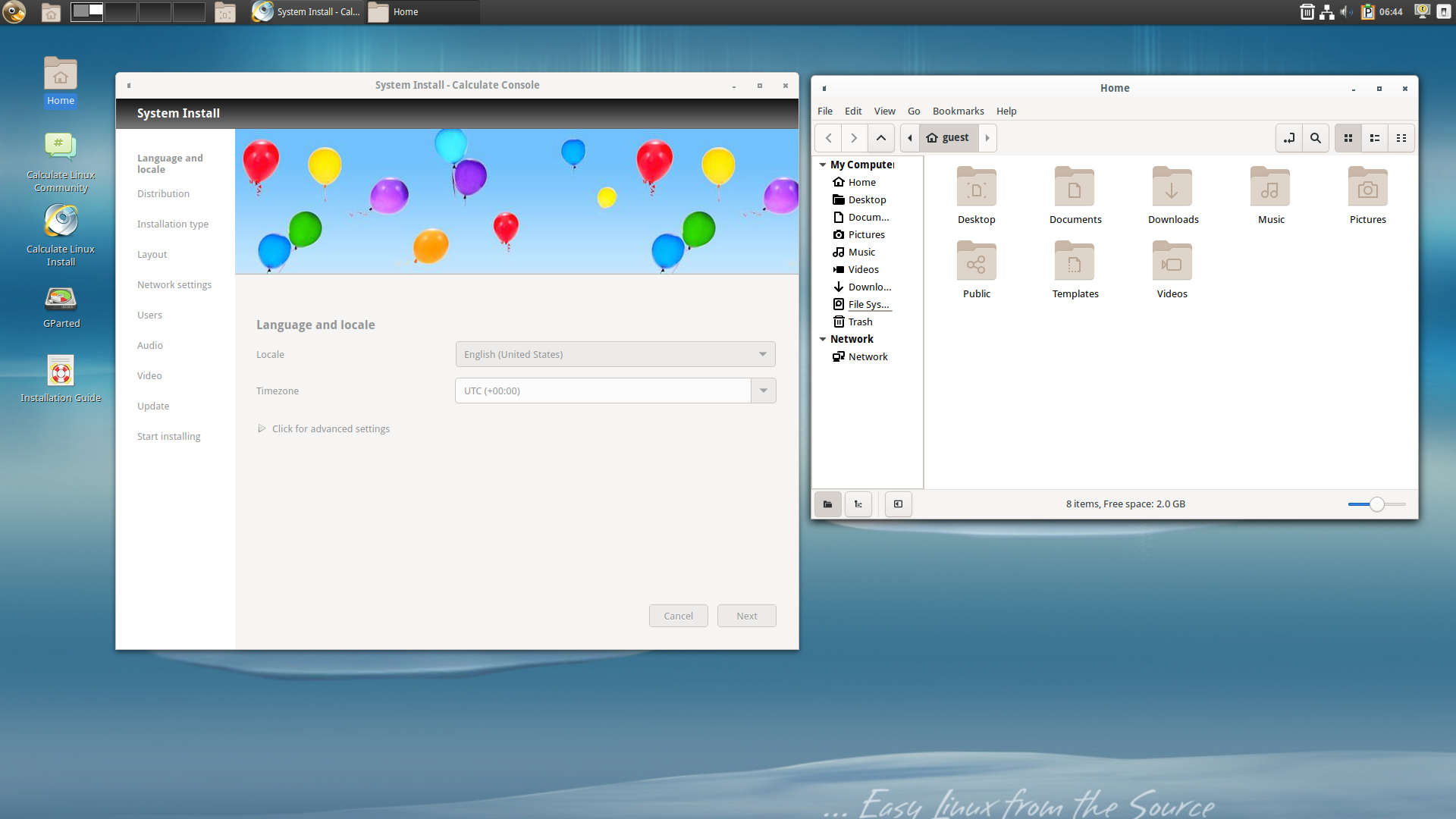
- Calculate Linux: Uses a custom installer named “Calculate Directory Tree Generator” that provides a highly customizable installation process. Offers pre-built binary packages and a minimal system for advanced users.
- Sabayon: Employs a user-friendly graphical installer based on Anaconda. Provides a “Sabayon Remastering Tool” for creating custom live ISO images.
2. Package Management:
- Calculate Linux: Uses the Portage package manager, shared with Gentoo. Suspends package updates to prevent system breakage and provides separate “Calculate Updates” repositories for manual maintenance.
- Sabayon: Utilizes both Portage and Entropy, a custom package management system. Entropy simplifies package installation and dependency resolution.
3. Features and Pre-Installed Applications:
- Calculate Linux: Offers a comprehensive suite of pre-installed applications, including productivity tools, development tools, and system utilities. Focuses on security and stability.
- Sabayon: Provides a more streamlined out-of-the-box experience with a curated selection of essential applications. Emphasizes desktop usability and multimedia support.
4. Target Audience:
- Calculate Linux: Designed for experienced Linux users, system administrators, and those seeking a highly customizable and stable system.
- Sabayon: Appeals to beginners and intermediate users who value ease of use, pre-configured desktops, and a vibrant community.
5. Development Philosophy:
- Calculate Linux: Adopts a conservative approach, prioritizing stability and security over bleeding-edge features. Maintains a stable architecture with long-term support.
- Sabayon: Embraces a rolling release model, providing continuous updates and latest packages. Aims to strike a balance between stability and innovation.
6. Community Support:
- Calculate Linux: Has a dedicated forum and IRC channel for support and discussions.
- Sabayon: Maintains a strong and active community with regular events, forums, and wiki documentation.
Conclusion:
Calculate Linux and Sabayon offer distinct approaches to the Gentoo-based Linux experience. Calculate Linux emphasizes customization, stability, and system administration, while Sabayon prioritizes ease of use, desktop usability, and community support. The choice between them depends on your technical expertise, system preferences, and desired level of involvement in system management.

This is a great article. I’ve been using Calculate Linux for a few years now, and I’ve been very happy with it. It’s stable, reliable, and easy to use.
I’ve tried both Calculate Linux and Sabayon Linux, and I prefer Sabayon Linux. It’s more flexible and customizable, and I’ve never had any problems with it.
I’m new to Linux, and I’m not sure which distro to choose. This article has been very helpful. I think I’m going to try Calculate Linux first.
I’m not sure I agree with the author’s conclusion. I’ve used both Calculate Linux and Sabayon Linux, and I found Sabayon Linux to be more stable and reliable.
I’ve used both Calculate Linux and Sabayon Linux, and I can’t say that I prefer one over the other. They’re both good distros.
This article is a waste of time. The author doesn’t seem to know what he’s talking about.
I’ve never used either Calculate Linux or Sabayon Linux, LOL
I’ve been using Calculate Linux for many years, you won’t regret it if you try it. And also, the article is amazing.
As for me, i prefer to customize my system and have better control over it; Sabayon Linux is perfect for that!
There is no enough examples in this article, I’m a bit confused about the installation process of Calculate Linux.
I completely agree with you, This article has some subjective judgments, and the data is not enought.