Building Responsive Web Applications: Tips and Techniques
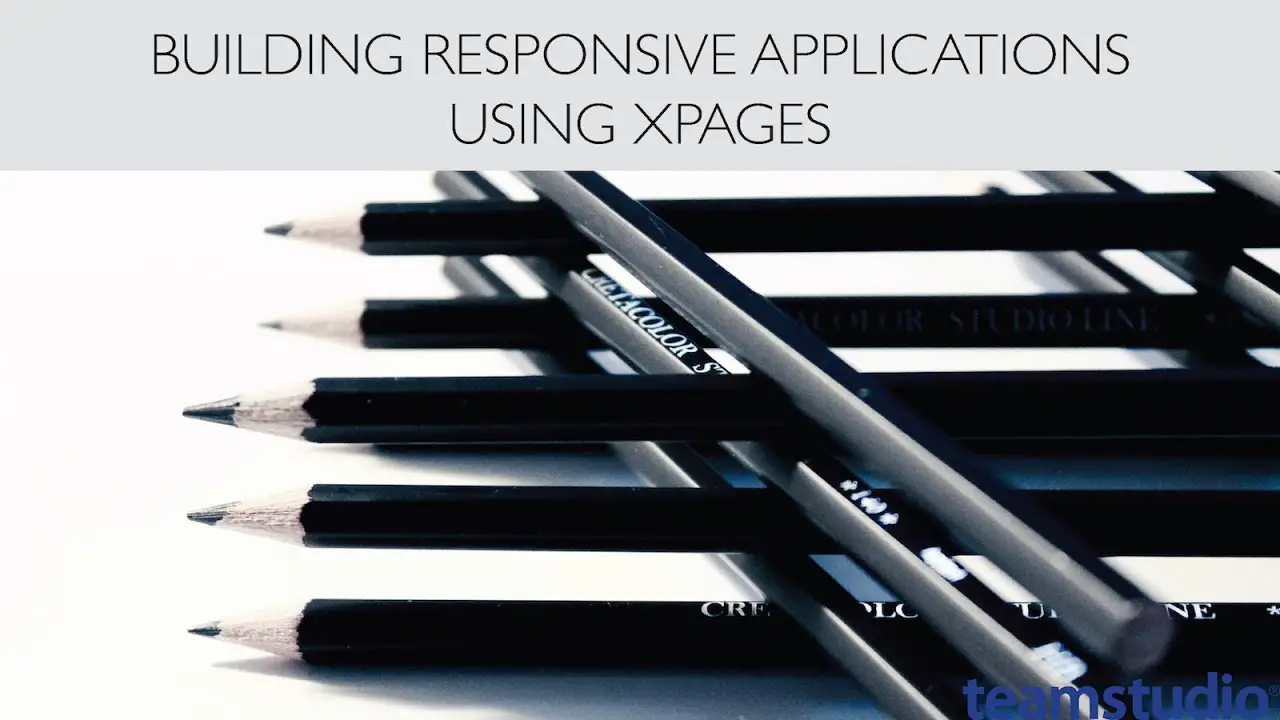
In today’s mobile-first world, it’s essential to create web applications that are responsive and can adapt to various screen sizes and devices. Responsive web applications provide an optimal user experience, ensuring that users can access and interact with your application seamlessly regardless of the platform or device they are using. Here are some key tips and techniques to help you build responsive web applications:
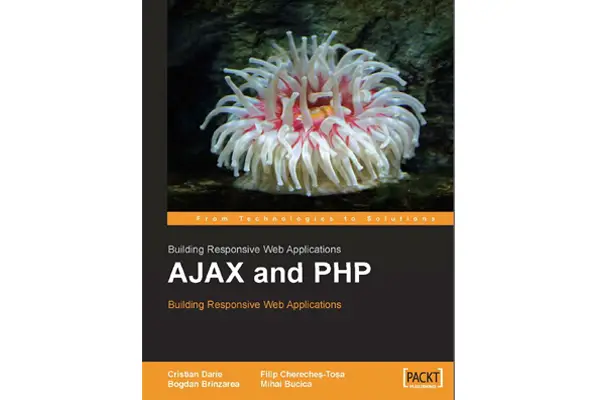
-
Use a Fluid Grid System: A fluid grid system is a layout technique that uses percentages instead of fixed units to define the width and height of elements. This allows elements to scale and resize dynamically based on the available screen space, creating a more flexible and responsive layout.
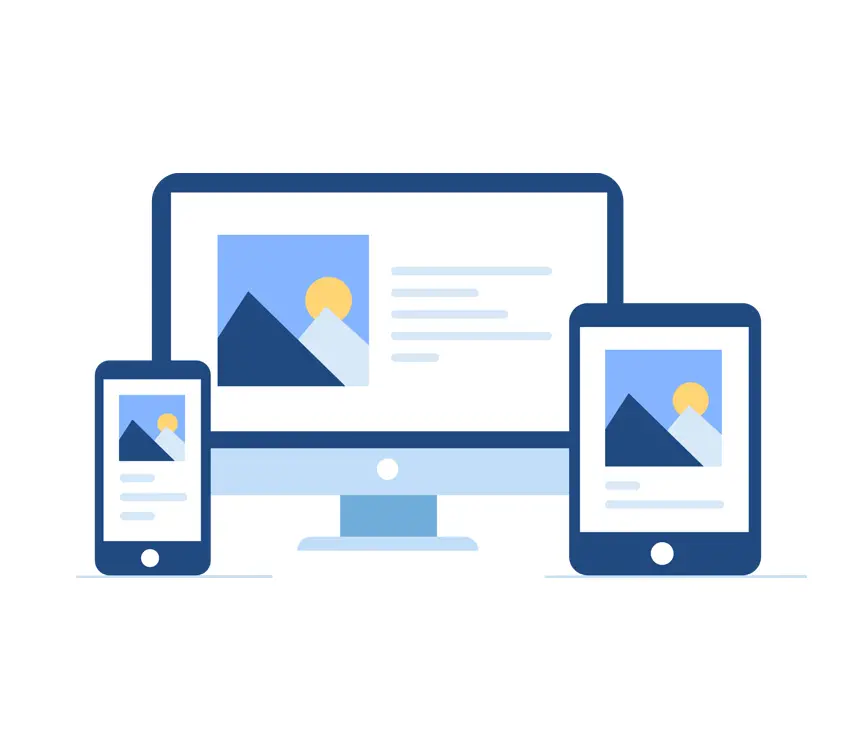
-
Employ Media Queries: Media queries allow you to apply different styles to a website based on specific conditions, such as screen size, orientation, and resolution. By using media queries, you can create different layouts and designs that are tailored to different devices and screen sizes.
-
Design for Mobile First: When designing your web application, prioritize mobile devices first. Start by creating a mobile-friendly layout and then scale it up for larger screens. This approach ensures that your application is accessible and usable on even the smallest screens.
-
Use Flexible Images: Images can often be a challenge in responsive design. Ensure that your images are responsive by using CSS properties like
max-widthandheight: auto. This allows images to scale and adapt to the available space without breaking the layout. -
Test Responsiveness Thoroughly: It’s crucial to thoroughly test your web application across different devices and screen sizes. Use browser resizing tools or emulators to simulate different device resolutions and ensure that your application functions and displays correctly on all platforms.
-
Consider Orientation Changes: Don’t forget to consider how your application will behave when the device orientation changes. Use CSS media queries to handle different orientations and adjust the layout accordingly.
-
Implement Adaptive Navigation: Navigation menus can be tricky to handle in responsive design. Use a responsive navigation menu that adapts its structure and appearance based on the available screen space.
-
Use Flexbox and CSS Grid: Flexbox and CSS Grid are powerful layout techniques that offer great flexibility and control. They allow you to create complex layouts that can easily adapt to different screen sizes and devices.
-
Stay Informed About New Techniques: The web development landscape is constantly evolving, and new techniques and tools emerge regularly. Stay updated with the latest trends and best practices in responsive web design to ensure that your applications are up-to-date and provide the best possible user experience.## Building Responsive Web Applications: Tips And Techniques
Executive Summary
Building responsive web applications (RWAs) is essential in today’s mobile-first world. RWAs provide a seamless user experience across various devices and screen sizes. This article provides a comprehensive guide on best practices and techniques for developing responsive web applications.
Introduction
In a world where smartphones, tablets, and laptops have become ubiquitous, it is imperative for web applications to adapt to the diverse screen sizes and devices used by users. Responsive web applications, designed with flexibility at their core, provide an optimal user experience regardless of the device.
5 Key Subtopics for Building Responsive Web Applications
1. Fluid Layouts
- Flexible Grid Systems: Utilize CSS frameworks like Bootstrap or Foundation to create flexible grids that automatically adjust column widths based on screen size.
- Responsive Images: Employ the
<picture>element or CSS media queries to display images optimized for different screen resolutions. - Flexible Content: Use CSS flexbox or grid layout to dynamically distribute content elements proportionally.
2. Media Queries
- Device-Based Targeting: Use media queries to target specific devices like smartphones or tablets based on screen width and device type.
- Layout Adjustments: Adjust layout elements such as hiding or showing certain sections or changing font sizes to optimize the display for different screen sizes.
- Responsive Navigation: Create collapsible navigation menus that adapt to smaller screens for better usability.
3. Scalable Typography
- Flexible Font Size: Use CSS units like
emorremto ensure font sizes scale relative to the parent element’s size. - Responsive Line Heights: Adjust line heights dynamically to maintain readability and prevent text cut-off on smaller screens.
- Adaptive Text Wrapping: Use CSS properties like
word-breakandhyphensto control text wrapping and prevent long words from creating unsightly line breaks.
4. Performance Optimization
- Code Optimization: Minify CSS and JavaScript code to reduce file size and improve load times.
- Image Optimization: Compress images without sacrificing quality to minimize bandwidth usage.
- Lazy Loading: Defer loading of non-essential resources like images or videos until they are needed to enhance page performance.
5. Cross-Browser Compatibility
- Cross-Browser Testing: Test RWAs on multiple browsers and devices to ensure consistent rendering and functionality.
- Use Browser Detection: Detect the user’s browser and adapt the application’s behavior accordingly to minimize compatibility issues.
- Polyfills and Shim: Use polyfills and shims to provide support for older browsers that may not support the latest web standards.
Conclusion
Building responsive web applications requires careful planning and attention to detail. By following these tips and techniques, developers can create dynamic and engaging web applications that provide an optimal user experience across all devices and screen sizes. Embracing responsive design not only enhances user satisfaction but also ensures applications remain accessible and competitive in the ever-evolving digital landscape.
Keyword Tags
- Responsive web applications
- Fluid layouts
- Media queries
- Performance optimization
- Cross-browser compatibility
FAQs
-
What is the difference between responsive and adaptive web design?
Responsive design adjusts the layout dynamically based on screen size, while adaptive design provides different layouts for specific devices or screen resolutions. -
Why is it important to use media queries?
Media queries allow you to target specific devices and adjust the layout accordingly, providing a customized experience for each device. -
Which CSS properties are most important for creating fluid layouts?
Flexbox and grid layout are powerful CSS properties that enable flexible and responsive layout structures. -
How can I improve the performance of my RWA?
Code optimization, image compression, and lazy loading are effective techniques to enhance page load times. -
Why is it crucial to test RWAs across multiple browsers?
Cross-browser testing ensures consistency in rendering and functionality, preventing compatibility issues for users.

Its good. Lots of useful tips for me to use in my projects.
i dont know why this article is so poppular, most of the tips are very general and vague, and the examples do not explain those tips well.
This article does a good job of explaining the basics of responsive web design. However, it would be helpful if it included more advanced tips and techniques.
The author’s claim that responsive web design is essential for modern websites is simply not true. While it’s certainly important to consider how your website will look on different devices, it’s not always necessary to implement a fully responsive design.
So, you’re telling me that I should make my website look good on all devices? Wow, what a groundbreaking idea.
If you’re serious about building a website that looks good on all devices, then you need to read this article. The tips and techniques provided are invaluable.
I’m not sure why this article is getting so much attention. The tips are nothing new, and the examples are poorly explained.
This article provides a good overview of the basics of responsive web design. However, it would be helpful if it included more in-depth information on specific techniques.
The author’s claim that responsive web design is essential for modern websites is simply not true. While it’s certainly important to consider how your website will look on different devices, it’s not always necessary to implement a fully responsive design.
So, you’re telling me that I should make my website look good on all devices? Wow, what a groundbreaking idea.
If you’re serious about building a website that looks good on all devices, then you need to read this article. The tips and techniques provided are invaluable.
I’m not sure why this article is getting so much attention. The tips are nothing new, and the examples are poorly explained.
This article provides a good overview of the basics of responsive web design. However, it would be helpful if it included more in-depth information on specific techniques.