Building Microservices With Visual Studio: A Beginner’s Guide
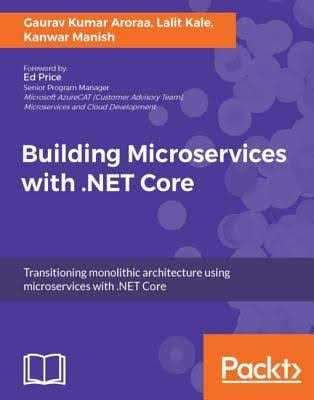
Microservices are a popular architectural style for building distributed systems. They are small, self-contained services that communicate with each other over the network. This approach can make it easier to develop, test, and deploy applications.
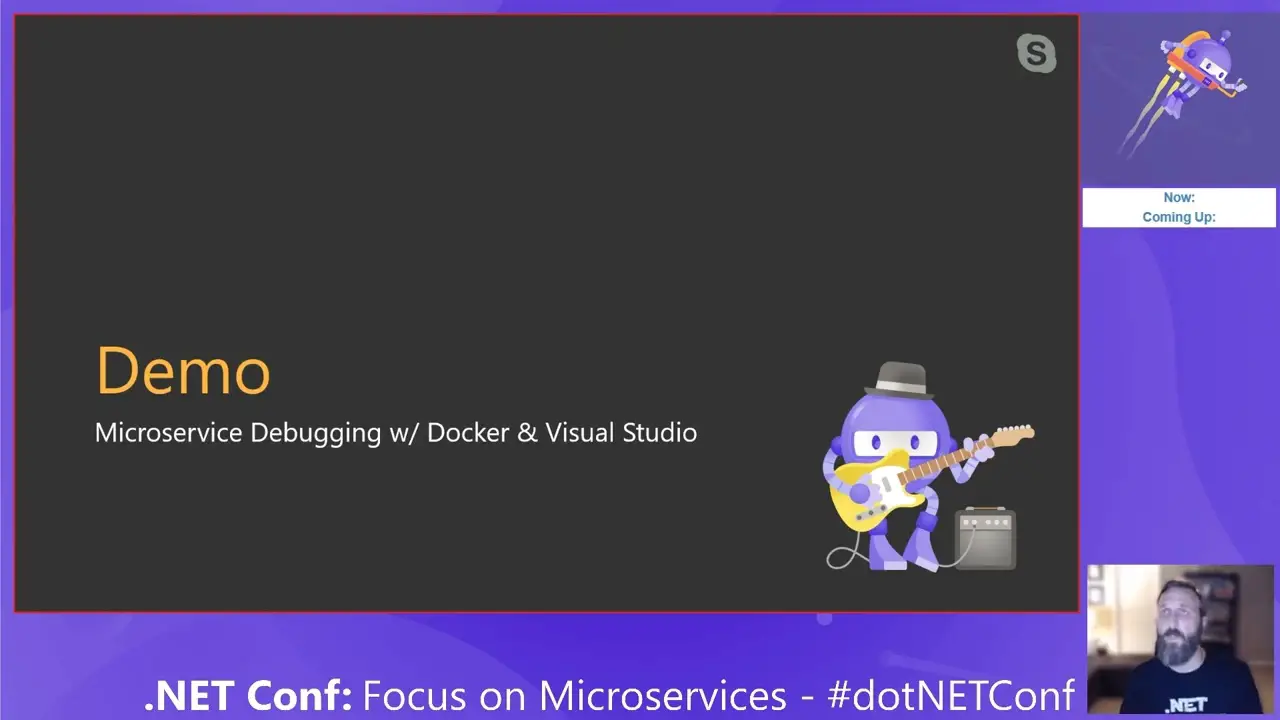
Visual Studio is a popular integrated development environment (IDE) for building microservices. It provides a range of features and tools that can help you get started with microservices development.
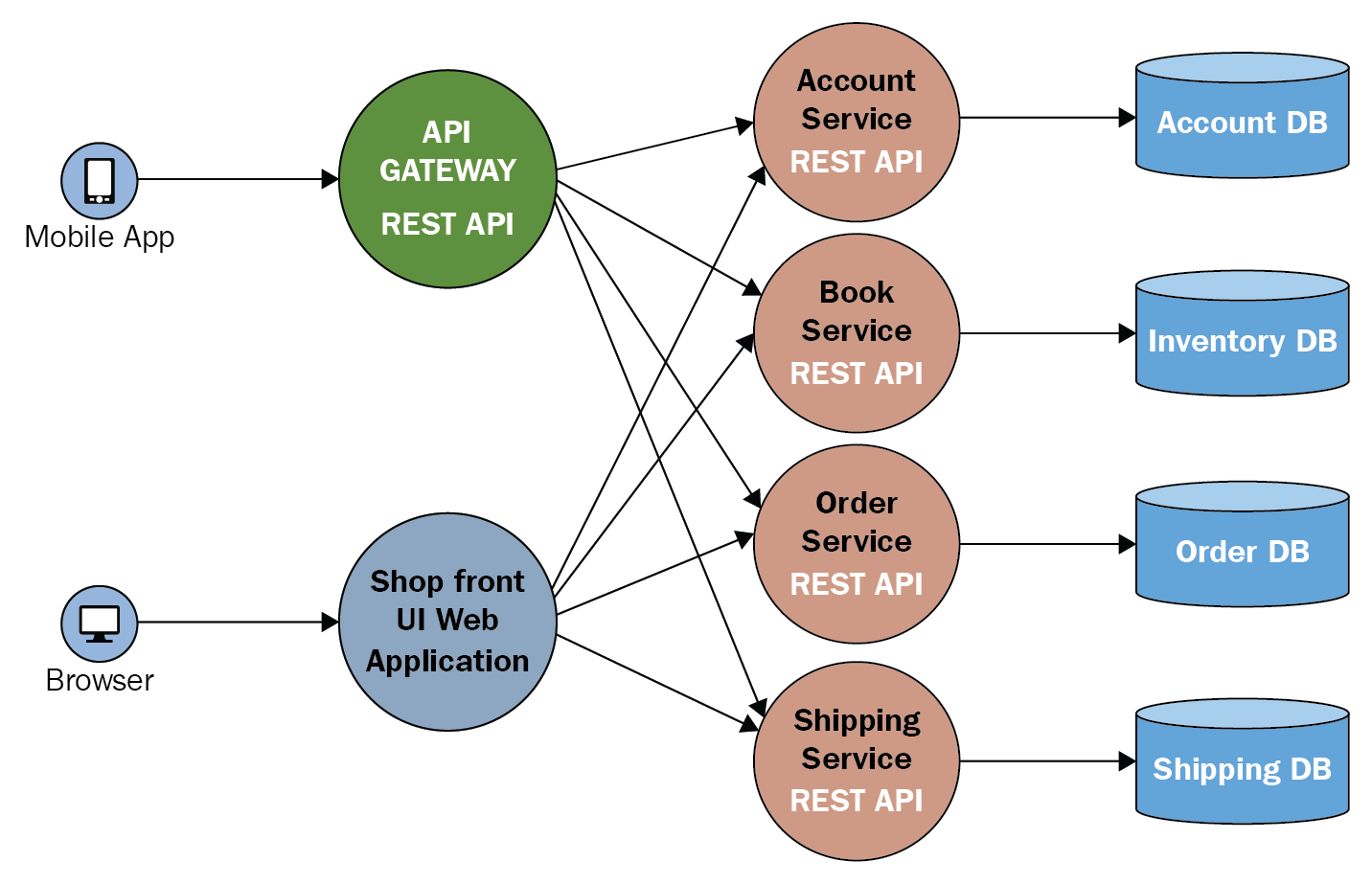
Getting Started with Microservices in Visual Studio
To get started with microservices development in Visual Studio, you will need to install the following:
- Visual Studio 2024 or later
- .NET Core 3.1 or later
- The Visual Studio Azure Cosmos DB extension
Once you have installed these components, you can create a new microservices project in Visual Studio. To do this, open Visual Studio and select the “File” menu. Then, select “New” and then “Project”. In the “New Project” dialog box, select the “Cloud” project category. Then, select the “Microservices” project template.
Creating a Microservice
To create a microservice, you will need to add a new ASP.NET Core Web API project to your solution. To do this, right-click on the solution in the Solution Explorer and select “Add” and then “New Project”. In the “New Project” dialog box, select the “Web” project category. Then, select the “ASP.NET Core Web API” project template.
Once you have created a new microservice, you will need to add some code to it. The following code sample shows a simple ASP.NET Core Web API controller that returns a list of products:
using Microsoft.AspNetCore.Mvc;
namespace ProductService
{
[Route("api/[controller]")]
[ApiController]
public class ProductsController : ControllerBase
{
// GET: api/Products
[HttpGet]
public ActionResult<IEnumerable<string>> Get()
{
return new string[] { "Product 1", "Product 2", "Product 3" };
}
}
}Deploying a Microservice
Once you have created a microservice, you can deploy it to a cloud platform. Visual Studio supports a variety of cloud platforms, including Azure, AWS, and Google Cloud Platform.
To deploy a microservice to Azure, you can use the Azure App Service. The Azure App Service is a fully managed platform for hosting web applications and APIs.
Consuming a Microservice
Once you have deployed a microservice, you can consume it from other applications. To do this, you can use the HttpClient class in the .NET Core framework.
The following code sample shows how to consume a microservice using the HttpClient class:
using System;
using System.Net.Http;
using System.Threading.Tasks;
namespace ConsumerService
{
class Program
{
static async Task Main(string[] args)
{
using (var client = new HttpClient())
{
var response = await client.GetAsync("http://localhost:5000/api/Products");
response.EnsureSuccessStatusCode();
var products = await response.Content.ReadAsAsync<IEnumerable<string>>();
foreach (var product in products)
{
Console.WriteLine(product);
}
}
}
}
}Conclusion
Microservices are a powerful architectural style for building distributed systems. Visual Studio provides a range of features and tools that can help you get started with microservices development. In this guide, we have covered the basics of building, deploying, and consuming microservices with Visual Studio.# Building Microservices With Visual Studio: A Beginner’s Guide
Executive Summary
Microservices are a popular architectural style for building distributed applications. They offer numerous advantages, including increased modularity, scalability, and fault tolerance. Visual Studio is a powerful tool that can be used to develop microservices. This guide will provide a step-by-step introduction to building microservices with Visual Studio.
Introduction
Microservices are a software development technique that emphasizes the construction of loosely coupled, independently deployable services. This method has gained popularity due to advantages such as scalability, fault tolerance, and accelerated deployment. Visual Studio is an integrated development environment (IDE) used to develop a wide array of applications, including microservices. Designed explicitly for .NET, Visual Studio streamlines the development process.
Subtopics
1. Fundamentals of Microservices Architecture
-
Service-Oriented Architecture (SOA): A distributed architecture consisting of loosely-coupled, independent services communicating via well-defined interfaces.
-
Microservices vs. Monolithic Applications: Microservices are more granular, autonomous, and independently deployable than monolithic applications.
-
Benefits of Microservices: Improved scalability, fault tolerance, independent deployment, and accelerated innovation.
-
Challenges of Microservices: Increased complexity, higher communication overhead, and potential issues with distributed transactions.
2. Choosing the Right Tools and Technologies for Microservices Development
-
Programming Languages and Frameworks: C#, F#, and Visual Basic are suitable languages for microservices development, with frameworks like ASP.NET Core and .NET Core recommended.
-
Containerization and Orchestration: Docker and Kubernetes are popular tools for containerization and orchestration of microservices.
-
Logging and Monitoring: Tools like Application Insights, ELK Stack, and Prometheus can help monitor and maintain microservices.
-
Service Discovery and Load Balancing: Tools like Consul, Eureka, and Traefik can facilitate service discovery and load balancing across microservices.
3. Designing and Implementing Microservices with Visual Studio
-
Creating a New Microservices Project: Utilizing Visual Studio to establish a project folder, define services, and incorporate necessary dependencies.
-
Developing Microservices: Employing Visual Studio to develop individual microservices with distinct features and functionalities.
-
Testing Microservices: Implementing unit, integration, and functional tests to ensure microservices’ correctness and reliability.
-
Deployment and Management: Employing appropriate deployment and management tools to deploy and monitor microservices effectively.
4. Inter-Service Communication
-
Communication Protocols: Protocols like HTTP, gRPC, and Apache Kafka are commonly used for inter-service communication, each with unique advantages.
-
Message Brokers: Message brokers like RabbitMQ and Apache Kafka facilitate asynchronous communication and decoupling among microservices.
-
RESTful APIs and Service Contracts: Establishing well-defined RESTful APIs and service contracts for effective communication between microservices.
-
Load Balancing and Service Discovery: Load balancers such as Nginx and Traefik distribute traffic across microservices, while service discovery tools aid in locating services dynamically.
5. CI/CD and Microservices
-
Continuous Integration: Using CI tools like Jenkins or Azure Pipelines automates the build, testing, and integration of microservices prior to deployment.
-
Continuous Delivery: Implement CD practices to frequently deliver updates to production environments, minimizing the risk of introducing issues.
-
Monitoring and Observability: Use monitoring tools to track the health and performance of microservices in production and observability tools to aid in troubleshooting and issue resolution.
-
Security Considerations: Implement authentication, authorization, and encryption measures to protect microservices from unauthorized access and data breaches.
Conclusion
Building microservices with Visual Studio can be an effective way to create distributed applications that are scalable, fault-tolerant, and easy to maintain. This guide has provided a comprehensive overview of the steps and considerations involved in building microservices with Visual Studio. By following these steps and leveraging the power of Visual Studio, developers can create robust and reliable microservices applications.
Keyword Phrase Tags
- microservices visual studio
- building microservices with visual studio
- visual studio microservices
- .net core microservices
- microservices architecture

very detail and infomative !!!
good article but only for someone who dont begin with basic of microservice
Microservice is so powerful indeed for developping complex software
i thing visual studio must improve a lot specialy now that microservices as become more and more popular
who use visual studio for developing microservice in 2023 ahaahh lol
i thing that docker is better than visual studio for deploying microservice, visual studio is so lame
this article is so empty, microservices is a vast and complex topic, and this article only scratched the surface
wow such a good article thanks
it’s good but it could be better if it had more examples
this post is useless, i thing that author dont know anything about microservices
for begining visual studio is not the best choise, in my opinion docker is more powerfull
good for a beginner
outdated article, do not try this at home !