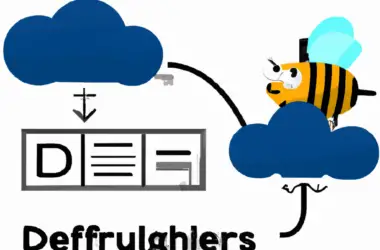Build System Breakdowns: Fixing Issues With Makefiles And Build Scripts
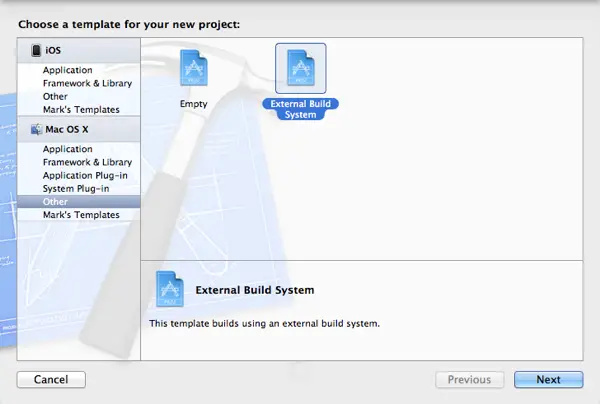
Executive Summary
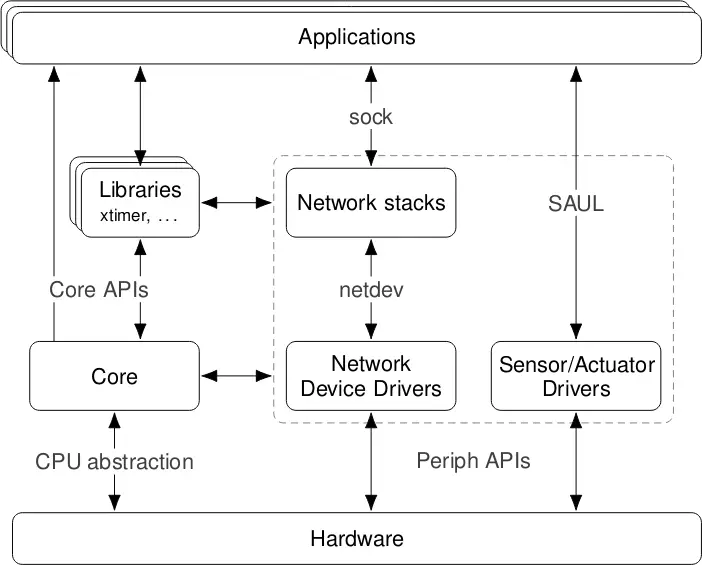
Build breakdowns due to issues with Makefiles and build scripts can significantly disrupt software development processes. Understanding the root causes of these failures and implementing targeted solutions can improve build performance, reduce debugging time, and increase productivity within software development teams. This article addresses common problems encountered when writing Makefiles and build scripts and provides effective strategies for resolving these issues, enabling developers to maintain robust and reliable build systems.

Introduction
Build systems automate the compilation, linking, and packaging of software projects into executable binaries or deployable artifacts. Makefiles and build scripts are pivotal components of build systems, serving as instructions for controlling the build process and specifying dependencies between source files and generated artifacts. However, problems with Makefiles and build scripts can introduce build breakdowns, halting the development cycle and leading to inefficient use of developer time. This article provides an extensive exploration of common issues and their effective resolutions for Makefiles and build scripts, enabling developers to build robust software systems.
FAQ
1. What are the common causes of build failures with Makefiles and build scripts?
- Syntax errors
- Incorrect dependencies
- Outdated dependencies
- Overly complex build logic
- Environmental issues
2. How can I troubleshoot build failures caused by Makefiles or build scripts?
- Use debug flags in your build command
- Inspect your Makefile’s dependency rules
- Check for circular dependencies
- Examine the output of your build script
- Ensure the environment’s variables are set correctly
3. What best practices should I consider when writing Makefiles and build scripts?
- Use consistent syntax and conventions
- Keep build logic simple and modular
- Avoid circular dependencies
- Test your build system regularly
- Use version control to manage Makefile changes
Top 5 Subtopics:
Makefile Syntax and Structure
- Makefile Syntax: Uses a unique syntax for specifying build rules, dependencies, and variables. Essential for ensuring correct interpretation by the Makefile.
- Variable Definition: Involves setting variables to store information such as source files, compile flags, or target directories.
- Dependency Rules: Define the relationships between source files, intermediate files, and final targets.
- Target Rules: Specify the actions to perform when building a target, including compilation, linking, or packaging.
- Pattern Rules: Provide a concise and efficient way to define rules for groups of files that share similar characteristics.
Dependency Management
- Understanding Dependencies: Build systems rely on dependency management to ensure that targets are built only when necessary.
- Declaring Dependencies: Makefiles and build scripts use dependency rules to indicate the source files and intermediates required for each target.
- Determining Outdated Dependencies: The build system checks dependencies to identify files that have changed since the last build.
- Parallel Build Support: Proper dependency management facilitates parallel builds, reducing build time for large projects.
- Best Practices: Utilize tools like “make -d” to visualize dependencies and consider using tools that automatically calculate dependencies.
Environmental Configuration
- Environment Variables: Build systems often rely on environment variables to provide configuration information.
- Setting Environment Variables: Makefiles and build scripts can set or modify environment variables to control the build process.
- Cross-Platform Support: Environment variables allow for cross-platform builds by providing platform-specific settings.
- Troubleshooting Environmental Issues: Address errors caused by unset or incorrect environment variables by carefully inspecting the build output and environment configurations.
- Best Practices: Use consistent naming conventions and consider using configuration management tools to ensure proper environment setup.
Build Scripting
- Build Script Languages: Build scripts employ languages such as Bash, Python, or Perl to automate complex build tasks.
- Command Execution: Build scripts execute commands, interact with the file system, and control the build flow.
- Handling Errors: Robust build scripts should implement error handling to gracefully manage build failures and provide informative error messages.
- Integration with Other Tools: Build scripts often integrate with other tools like version control systems or deployment scripts.
- Best Practices: Follow coding conventions, use version control for scripts, and employ modular design for maintainability.
Debugging and Performance Optimization
- Debugging Techniques: Use tools like “make -d” or “strace” to trace build process and identify errors.
- Performance Profiling: Analyze build logs and utilize profiling tools to identify bottlenecks and optimize the build process.
- Optimizing Dependency Resolution: Cache dependencies to minimize redundant calculations and speed up builds.
- Multi-core Builds: Leverage multi-core processors by parallelizing build tasks whenever possible.
- Best Practices: Adopt incremental build strategies, use optimized flags and libraries, and regularly review and refine build configurations.
Conclusion
Issues with Makefiles and build scripts are inevitable during software development but can be effectively addressed by understanding the underlying causes and utilizing targeted solutions. This article has comprehensively explored common build breakdowns and provided strategies for resolving them, empowering developers with the knowledge and techniques to maintain robust and reliable build systems. By confronting these challenges head-on, developers can significantly reduce debugging time, increase build performance, and improve overall productivity, ultimately leading to efficient and successful software development processes.
Relevant Keyword Tags
- Build System Optimization
- Makefiles
- Build Scripts
- Dependency Management
- Build Performance