Overview
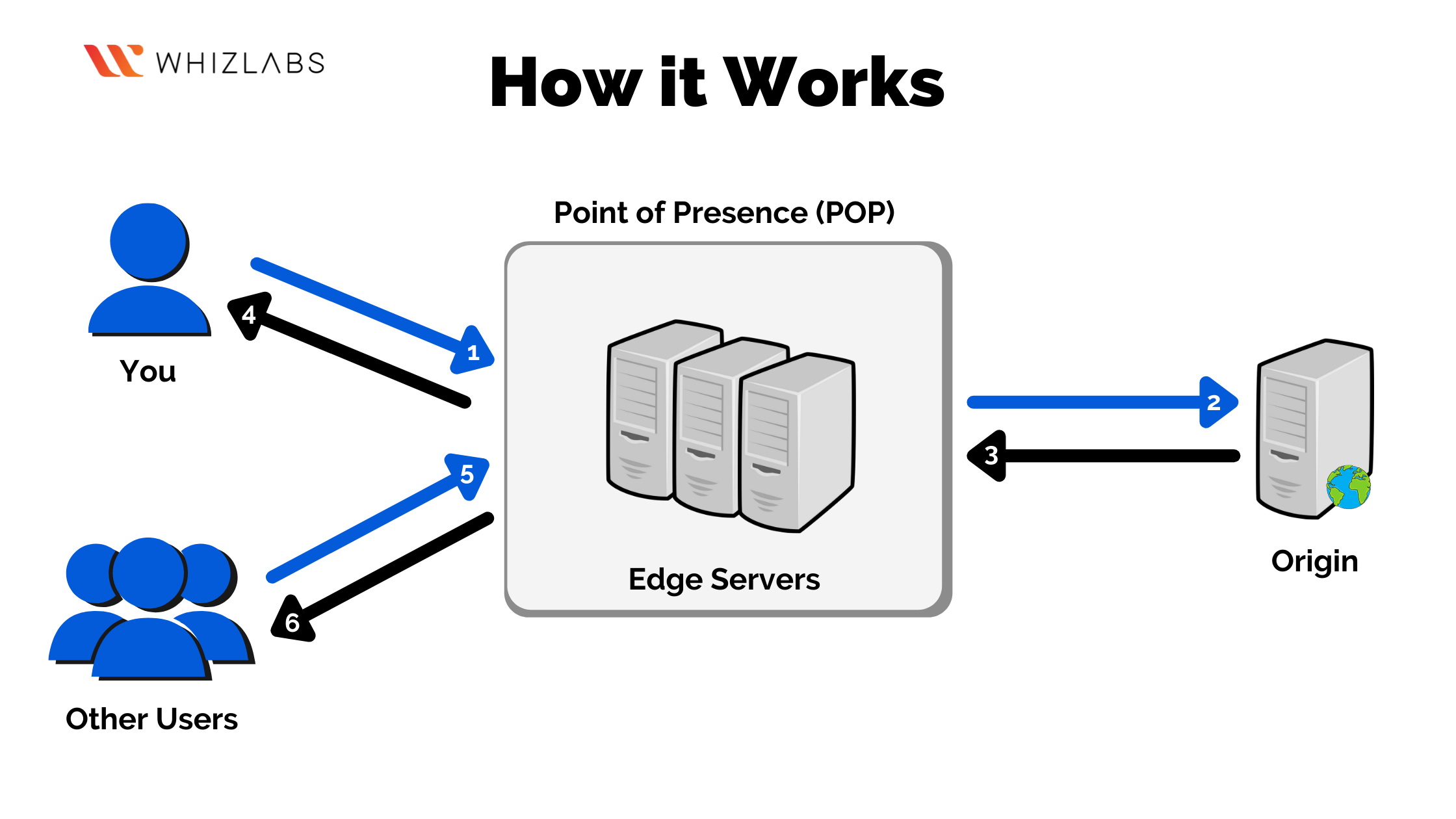
Microsoft Azure Content Delivery Network (CDN) is a global network of servers that cache content closer to end users, reducing latency and improving website performance. This article discusses how Azure CDN enhances website speed, reduces bandwidth costs, and improves user experience.
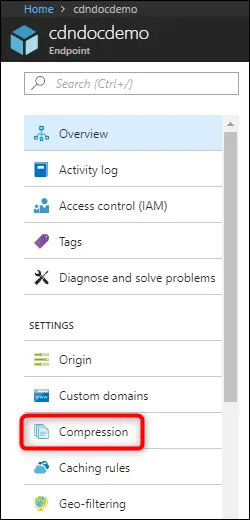
Benefits
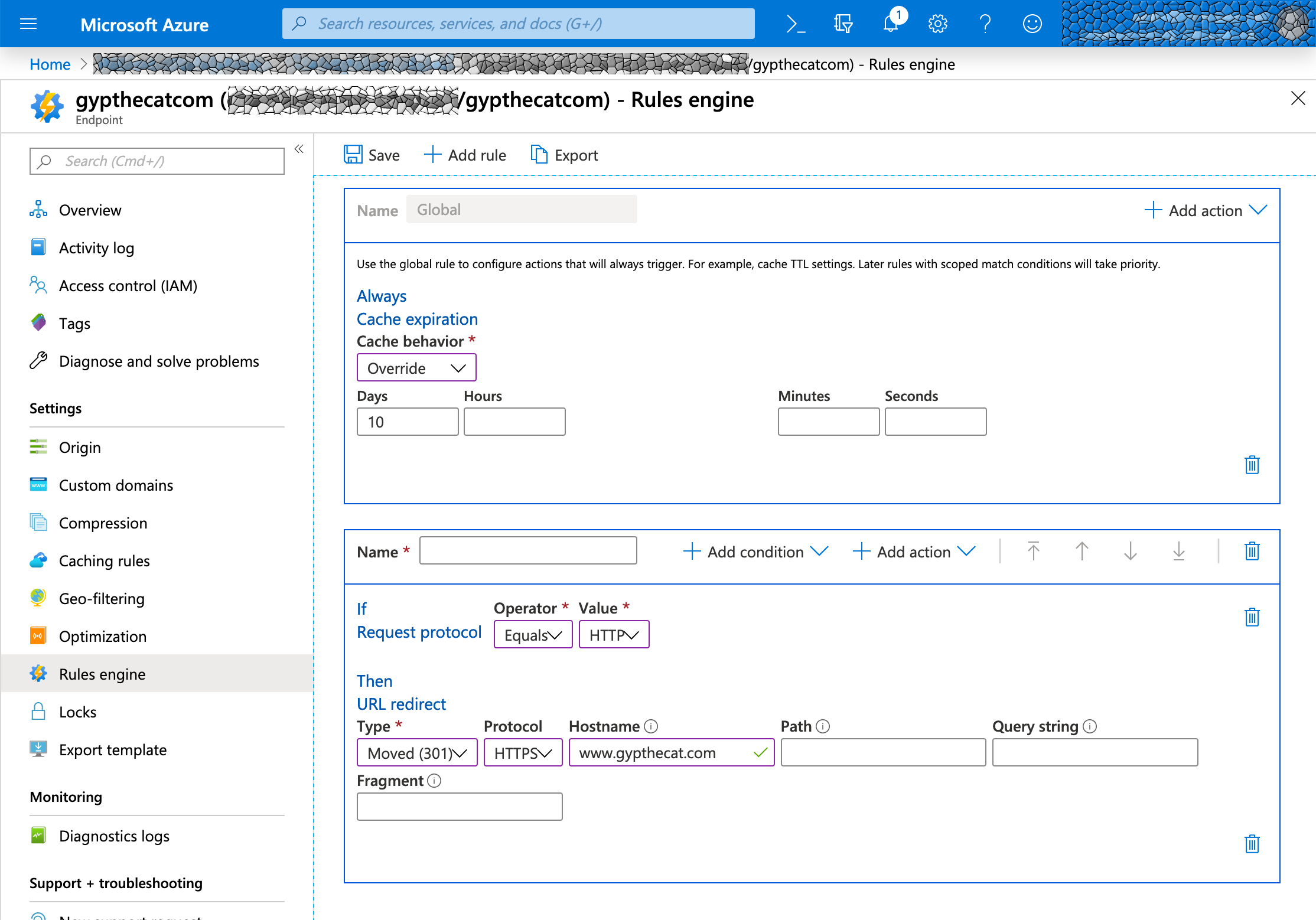
Improved Website Speed:
- Azure CDN caches static content (e.g., images, CSS, JavaScript) at edge locations, reducing the time and distance the data travels from the server to the user.
- This results in faster loading times, especially for users located far from the origin server.
Reduced Bandwidth Costs:
- Azure CDN offloads content delivery from the origin server, reducing the bandwidth consumption and associated costs.
- By caching content at edge locations, Azure CDN reduces the amount of data that needs to be transferred from the origin.
Enhanced User Experience:
- Faster loading times improve website responsiveness, leading to a better user experience.
- Reduced latency ensures smooth streaming and responsive web applications, enhancing user satisfaction.
- Global coverage ensures high performance for users worldwide, regardless of their location.
Technical Features
Edge Locations:
- Azure CDN has over 150 edge locations strategically distributed around the world.
- Content is cached at these edge locations, ensuring high performance for users in close proximity.
Cache Policies:
- Azure CDN provides flexible cache policies to control how and when content is cached.
- Customizable expiration rules allow for fine-tuning cache duration to optimize performance and freshness.
Optimal Routing:
- Azure CDN uses intelligent routing algorithms to automatically select the optimal edge location for content delivery.
- This ensures the shortest possible path and lowest latency for users.
Security:
- Azure CDN supports HTTPS delivery, ensuring secure content transfer.
- CDN edge nodes are protected by firewalls and security measures to prevent unauthorized access.
Integration
- Azure CDN can be integrated with Azure App Service, Azure Front Door, and other services.
- CDN rules can be easily configured directly through the Azure portal or using APIs.
Use Cases
- Web Applications: Improve the responsiveness and performance of web applications by caching frequently accessed assets.
- E-commerce: Enhance the shopping experience by delivering product images and catalog data faster.
- Streaming Media: Reduce buffering and improve video streaming quality by caching media content at edge locations.
- Gaming: Provide low-latency gaming experiences by delivering game content to players closer to the servers.
- Software Updates: Distribute software updates and patches efficiently by leveraging Azure CDN’s global network.
Conclusion
Microsoft Azure CDN’s global network significantly enhances website performance, reduces bandwidth costs, and improves user experience. By caching content at edge locations, optimizing routing, and implementing flexible cache policies, Azure CDN ensures fast and responsive content delivery for applications and websites worldwide.## Boosting Performance With Microsoft Azure CDN’s Global Network
Executive Summary
In today’s fast-paced digital landscape, website performance is crucial for user engagement, conversion rates, and overall business success. Microsoft Azure CDN is a powerful solution that leverages a globally distributed network to enhance website performance, optimize content delivery, and improve the user experience. By leveraging Azure CDN’s capabilities, businesses can accelerate website loading times, reduce latency, and ensure consistent availability, resulting in increased website traffic, improved customer satisfaction, and ultimately, enhanced business outcomes.
Introduction
Microsoft Azure CDN is a content delivery network (CDN) service that helps businesses deliver content to users with high performance and reliability. Azure CDN has a global network of servers that are located in over 100 locations around the world. This allows Azure CDN to deliver content to users with low latency and high throughput. Azure CDN also offers a variety of features that can help businesses improve the performance of their websites and applications.
Frequently Asked Questions (FAQs)
- What is a CDN?
A CDN is a network of servers that are distributed across the globe. When a user requests content from a website, the CDN will deliver the content from the server that is closest to the user. This can significantly reduce the latency and improve the performance of the website.
- How does Azure CDN work?
Azure CDN works by caching content on its servers. When a user requests content from a website, Azure CDN will first check to see if the content is cached on one of its servers. If the content is cached, Azure CDN will deliver the content from the cached server. If the content is not cached, Azure CDN will fetch the content from the origin server and then cache the content on one of its servers.
- What are the benefits of using Azure CDN?
There are many benefits to using Azure CDN, including:
- Improved website performance
- Reduced latency
- Increased throughput
- Improved reliability
- Reduced costs
Key Subtopics
1. Global Presence and Edge Servers
Azure CDN has a global network of edge servers that are located in over 100 locations around the world. This allows Azure CDN to deliver content to users with low latency and high throughput, regardless of their location.
- Edge servers: Azure CDN’s edge servers are located in close proximity to end-users, reducing latency and improving content delivery speed.
- Global network: Azure CDN’s global network spans multiple regions and countries, ensuring optimal performance for users worldwide.
- Intelligent routing: Azure CDN dynamically routes traffic to the nearest edge server based on factors such as user location and server load, optimizing content delivery efficiency.
2. Content Caching and Optimization
Azure CDN caches content on its edge servers, reducing the load on origin servers and minimizing latency. It also optimizes content delivery by applying techniques like compression and Brotli encoding.
- Caching: Azure CDN stores frequently accessed content on edge servers, reducing the need to fetch content from the origin server, resulting in faster load times.
- Content optimization: Azure CDN automatically optimizes content delivery by compressing and encoding files, reducing bandwidth consumption and improving website performance.
- Prefetching: Azure CDN proactively fetches popular content and caches it on edge servers, anticipating user requests and further enhancing content availability.
3. Security and Reliability
Azure CDN provides robust security measures and ensures high availability of content. It utilizes SSL/TLS encryption, DDoS protection, and advanced threat mitigation techniques to safeguard user data and content.
- SSL/TLS encryption: Azure CDN encrypts all traffic between edge servers and end-users, protecting data from eavesdropping and man-in-the-middle attacks.
- DDoS protection: Azure CDN employs advanced DDoS mitigation techniques to protect websites and applications from malicious attacks, ensuring content availability and resilience.
- High availability: Azure CDN’s distributed network architecture and redundant infrastructure provide high availability of content, minimizing downtime and ensuring uninterrupted access for users.
4. Traffic Management and Load Balancing
Azure CDN offers traffic management capabilities, including load balancing, to distribute traffic efficiently across multiple servers. It also provides insights into traffic patterns to optimize content delivery strategies.
- Load balancing: Azure CDN distributes traffic load across multiple servers based on configurable rules, ensuring optimal website performance and preventing server overload.
- Traffic analytics: Azure CDN provides detailed traffic analytics, including insights into content popularity, user behavior, and performance metrics, enabling businesses to make informed decisions and fine-tune their CDN configuration.
- Geo-restrictions: Azure CDN allows businesses to define geographic restrictions for content delivery, limiting access to specific regions or countries based on business requirements.
5. Integration and Customization
Azure CDN seamlessly integrates with Azure services and supports customization options to cater to specific business needs. It offers flexible API access and allows businesses to configure CDN behavior and optimize content delivery.
- Azure integration: Azure CDN natively integrates with Azure services like Azure Storage, Azure Function Apps, and Azure App Service, enabling seamless content delivery and simplifying management.
- API access: Azure CDN provides RESTful APIs, allowing developers to automate CDN management tasks, customize configurations, and integrate with other systems.
- Customizable rules: Azure CDN offers customizable rules and match conditions, empowering businesses to fine-tune content delivery based on specific criteria, such as file type, device type, or user location.
Conclusion
Microsoft Azure CDN is a powerful and comprehensive solution for businesses looking to enhance website performance, optimize content delivery, and improve the user experience. With its global network of edge servers, advanced caching and optimization techniques, robust security measures, and flexible traffic management capabilities, Azure CDN empowers businesses to deliver content with low latency, high throughput, and exceptional reliability. By leveraging Azure CDN, businesses can gain a competitive edge, increase customer satisfaction, and drive business growth.
Relevant Keyword Tags
- Content Delivery Network (CDN)
- Azure CDN
- Website Performance Optimization
- Content Caching
- Edge Servers
