Best Practices For Integrating CDN With Cloud Storage Solutions
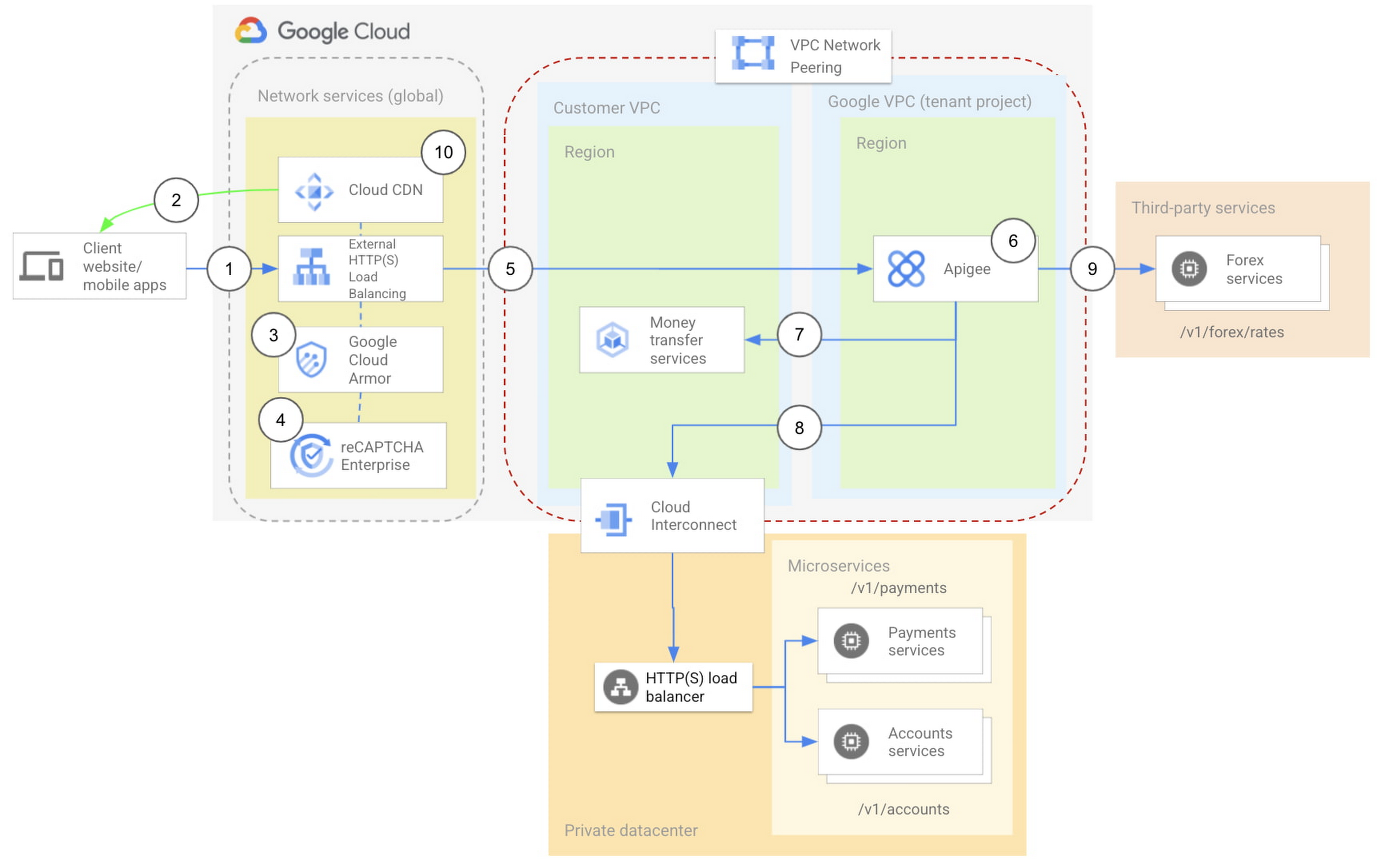
Executive Summary:
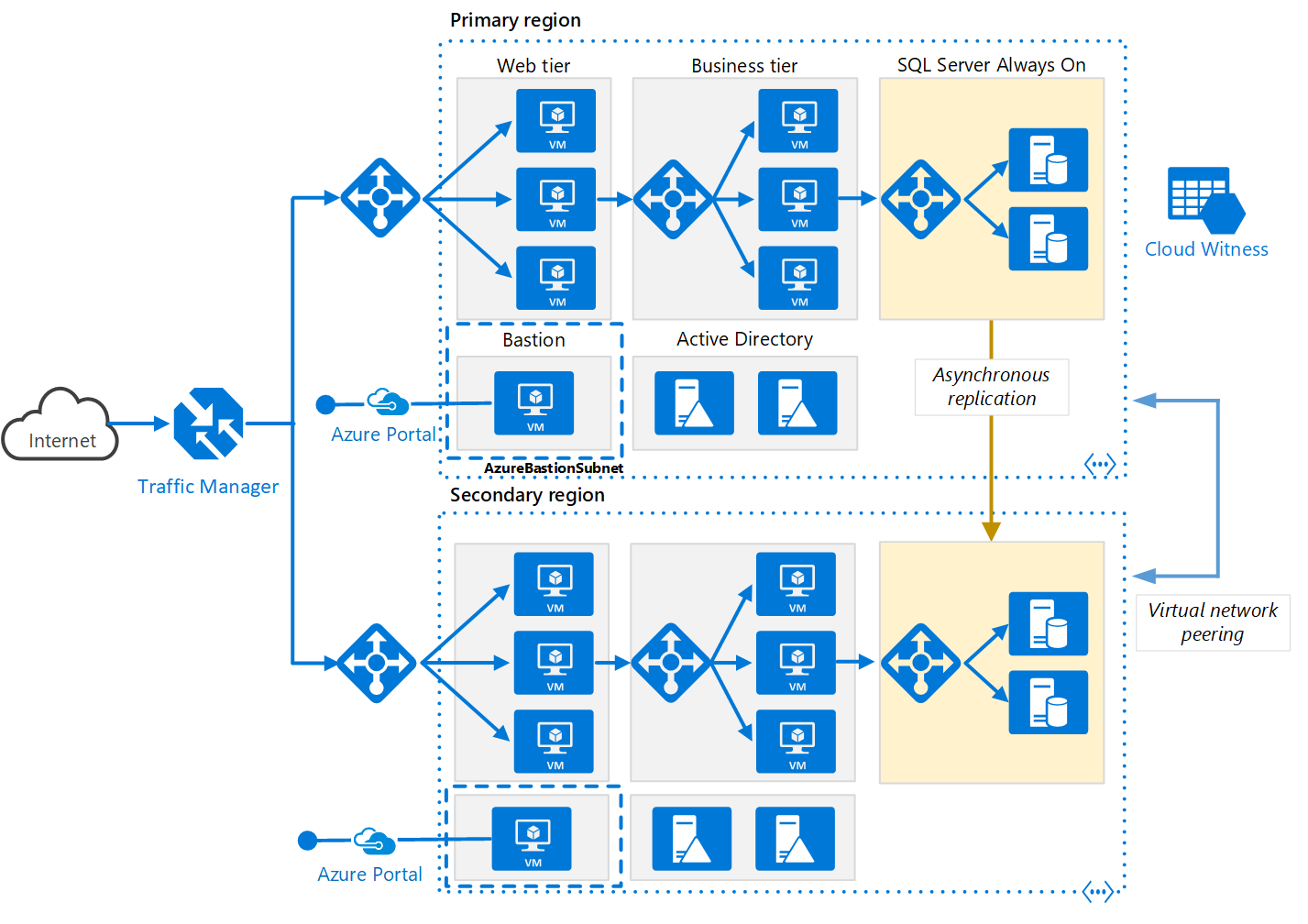
Integrating a Content Delivery Network (CDN) with cloud storage solutions can significantly enhance website performance, reduce latency, and improve user experience. This article provides a comprehensive guide to the best practices for integrating CDN with cloud storage, discussing key considerations, subtopics, and essential steps for seamless implementation.
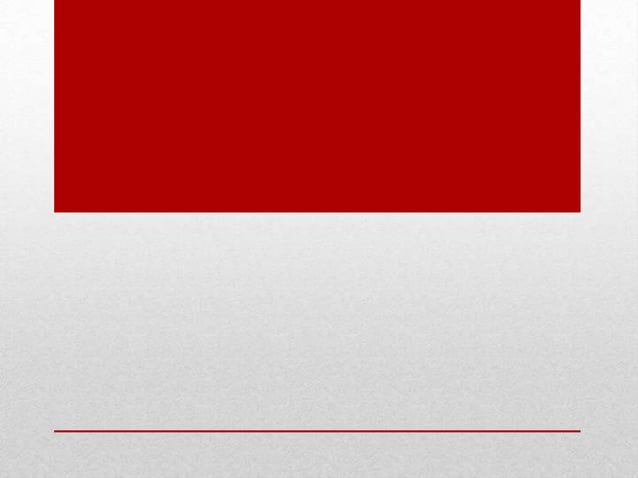
Introduction:
In the modern digital landscape, website speed and reliability are crucial for user satisfaction and search engine rankings. Cloud storage solutions offer scalable and cost-effective storage options, but they may not deliver optimal performance for website content accessed by users globally. By leveraging a CDN, businesses can distribute content closer to end-users, reducing latency and improving page load times.
FAQs:
-
What is a CDN and how does it work?
- A CDN is a network of servers distributed in multiple locations worldwide.
- It caches static content such as images, videos, and CSS files to reduce the distance between the end-user and the content, improving delivery speed.
-
Why should I integrate a CDN with cloud storage?
- Improves website performance by reducing load time and latency.
- Reduces infrastructure costs by offloading content delivery to the CDN.
- Enhances user experience and satisfaction by providing fast and reliable content access.
-
What types of content should I store on the CDN?
- Static content that does not change frequently, such as images, videos, and CSS files.
- Large files that take time to download, such as software updates or media assets.
- Content that is accessed frequently by users globally.
Subtopics:
1. Choosing the Right CDN Provider
- Consider network reach: Ensure the CDN has a wide network of servers in the regions where your end-users are located.
- Evaluate pricing models: Compare different pricing models and choose the one that aligns with your business needs.
- Look for security features: Ensure the CDN provider offers robust security measures to protect your content and user data.
- Test performance: Conduct performance tests to verify the CDN’s ability to reduce latency and improve content delivery speed.
2. Configuring Cloud Storage for CDN Integration
- Enable CDN support: Configure your cloud storage provider to allow integration with a CDN.
- Create CDN-specific buckets: Create dedicated storage buckets for CDN content to streamline management and access.
- Set appropriate access permissions: Grant the CDN provider access to the CDN-specific storage buckets to enable content caching.
- Configure caching rules: Define rules to determine which content should be cached by the CDN and for how long.
3. Setting Up Content Delivery Rules
- Specify origin servers: Define the origin servers from where the CDN should fetch content.
- Configure caching headers: Set appropriate caching headers to control how content is cached and updated by the CDN.
- Enable compression: Enable compression to reduce the size of content delivered by the CDN, improving performance.
- Monitor CDN performance: Regularly monitor CDN performance to identify any issues and optimize content delivery accordingly.
4. Security Considerations
- Implement SSL/TLS encryption: Encrypt data in transit between the CDN and end-users to ensure data security.
- Restrict access to CDN: Configure access control mechanisms to limit access to CDN resources and protect content from unauthorized access.
- Monitor for security breaches: Regularly monitor CDN logs and implement security measures to detect and prevent potential breaches.
- Use a web application firewall (WAF): Implement a WAF to protect the CDN and website from malicious attacks.
5. Performance Optimization
- Use a CDN with low latency: Choose a CDN provider with a wide network of servers and low latency to minimize content delivery time.
- Optimize content for CDN delivery: Compress and optimize content before uploading it to the CDN to reduce bandwidth consumption.
- Implement lazy loading: Load images and other content only when they are needed to improve page load time.
- Use a CDN prefetch: Preload content that is likely to be requested by users to reduce latency on subsequent page visits.
Conclusion:
Integrating a CDN with cloud storage solutions is a critical step for businesses seeking to enhance website performance, improve user experience, and reduce infrastructure costs. By following the best practices outlined in this article, you can ensure a seamless and optimized integration that delivers your content to end-users with speed, reliability, and security.
Keyword Tags:
- CDN integration
- Cloud storage
- Content delivery
- Website performance
- User experience
