Title: Automated System Updates with Unattended Upgrades on Debian and Ubuntu

Executive Summary
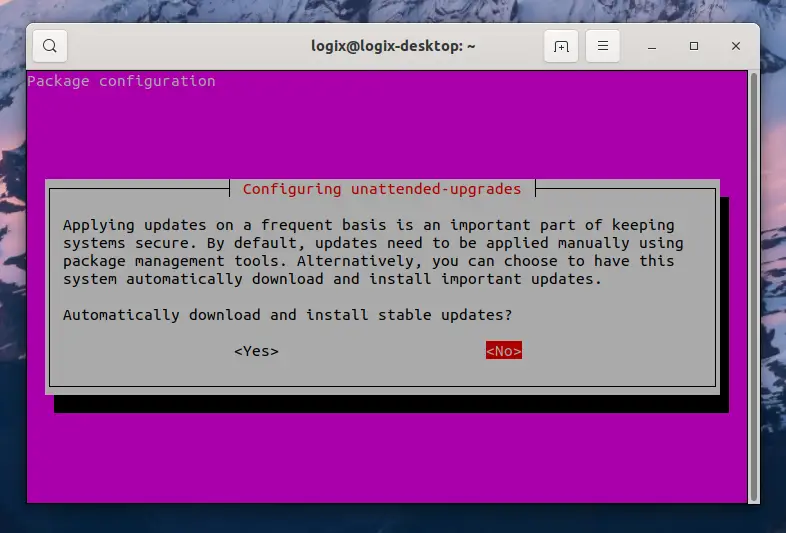
This article provides a comprehensive explanation of how to configure and use unattended-upgrades to enable automatic system updates on Debian and Ubuntu systems.

Introduction
Keeping software up-to-date is crucial for system stability, security, and performance. This is especially true on servers that play critical roles in an organization’s infrastructure. Unattended-upgrades, a powerful tool provided by Debian based distributions, allows users to automate system updates without manual intervention. This ensures that the systems are always running on the latest and most secure versions of packages.
How Unattended Upgrades Works
Unattended-upgrades regularly checks for available updates defined by the /etc/apt/sources.list or /etc/apt/sources.list.d/ files. When updates are found, it upgrades the packages listed in /etc/apt/apt.conf.d/50unattended-upgrades automatically, without requiring user interaction. The updates are applied even when the system is unattended, such as during overnight hours or when the administrator is away.
Subtopics
1. Prerequisites
- Eligibility: Unattended upgrades is available for Debian 12, Debian 11, Debian 10, Ubuntu 22.04, Ubuntu 20.04, and Ubuntu 18.04.
- Package Installation: Install the unattended-upgrades package using the appropriate package manager.
- Configuration: Edit the /etc/apt/apt.conf.d/50unattended-upgrades configuration file to customize the settings.
2. Basic Configuration
- Enable Automatic Upgrades: Set the “Unattended-Upgrade :: Automatic” parameter to “true” to enable automatic upgrades.
- Schedule Updates: Specify the time frame for automatic updates using the “Unattended-Upgrade :: Time-Between-Upgrade” and “Unattended-Upgrade :: Days-Between-Upgrade” parameters.
- Update Level: Configure the “Unattended-Upgrade :: Allowed-Origins” parameter to define the types of updates to be installed (security, recommended, or all updates).
3. Email Notifications
- Enable Email: Set the “Unattended-Upgrade :: Mail” parameter to “true” to enable email notifications about upgrade activities.
- Recipient Address: Specify the email address to receive notifications using the “Unattended-Upgrade :: MailTo” parameter.
- Email Content: Customize the email template by editing the “/usr/lib/unattended-upgrades/unattended-upgrades-email.txt” file.
4. Advanced Configuration
- Security Updates: Configure the “Unattended-Upgrade :: Security-Only” parameter to install only security updates, excluding other updates (optional).
- Upgrade Exclusions: Specify specific packages to exclude from automatic upgrades using the “/etc/apt/apt.conf.d/50unattended-upgrades.d/exclude-*” configuration files.
- Debugging: Enable debug logging by setting the “Unattended-Upgrade :: Verbose” parameter to “true” for troubleshooting purposes.
5. Monitoring and Maintenance
- Monitoring the Logs: Review the /var/log/unattended-upgrades/unattended-upgrades.log file to monitor upgrade activities and identify any potential issues.
- Manual Invocation: Manually trigger unattended upgrades using the “apt unattended-upgrade” command to apply updates immediately.
- Temporary Suspension: Temporarily disable automatic updates by setting the “APT::Periodic::Unattended-Upgrade” parameter to “0” in /etc/apt/apt.conf.d/10periodic.
Conclusion
Unattended-upgrades is an invaluable tool for automating system updates on Debian and Ubuntu systems. By implementing the techniques described in this article, you can ensure that your systems are always up-to-date, secure, and performing at their best, without requiring manual intervention. Regular monitoring and maintenance are crucial to a successful unattended-upgrade deployment, but the benefits far outweigh the effort, resulting in a more stable, secure, and efficient IT infrastructure.
Keyword Phrase Tags:
- unattended upgrades
- automatic system updates
- Debian
- Ubuntu
- package management

This article is very helpful! I’ve been wanting to set up unattended upgrades on my Debian server for a while now, but I wasn’t sure how to do it. This guide made it easy to follow along and get everything set up correctly.
This is a great article! It’s very well-written and easy to follow. I’m glad I found this resource.
I’m not sure I understand the point of this article. It seems like a lot of work to set up unattended upgrades, and I’m not sure it’s worth the effort.
I disagree with the author’s conclusion that unattended upgrades are always a good idea. In some cases, it may be better to manually review and approve updates before installing them.
Ironic that this article is about unattended upgrades, but it’s full of errors.
Oh, look, another article about unattended upgrades. How original.
I wonder if unattended upgrades will ever become so sophisticated that they can install themselves on my computer without me even knowing about it.
This article was very helpful! I was able to set up unattended upgrades on my Ubuntu server in no time.
I’m not sure I understand what unattended upgrades are. Can someone explain it to me in a simpler way?
I’m not sure I understand the point of this article. It seems like a lot of work to set up unattended upgrades, and I’m not sure it’s worth the effort.
I disagree with the author’s conclusion that unattended upgrades are always a good idea. In some cases, it may be better to manually review and approve updates before installing them.
Ironic that this article is about unattended upgrades, but it’s full of errors.
Oh, look, another article about unattended upgrades. How original.
I wonder if unattended upgrades will ever become so sophisticated that they can install themselves on my computer without me even knowing about it.
This article was very helpful! I was able to set up unattended upgrades on my Ubuntu server in no time.