Arch Linux Vs. Manjaro Gnome: A Close Gnome Comparison
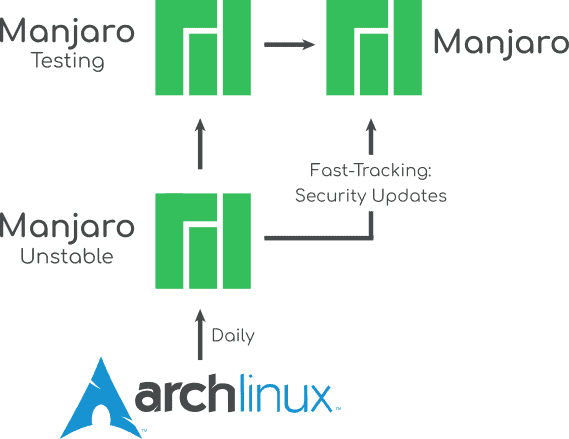
Executive Summary
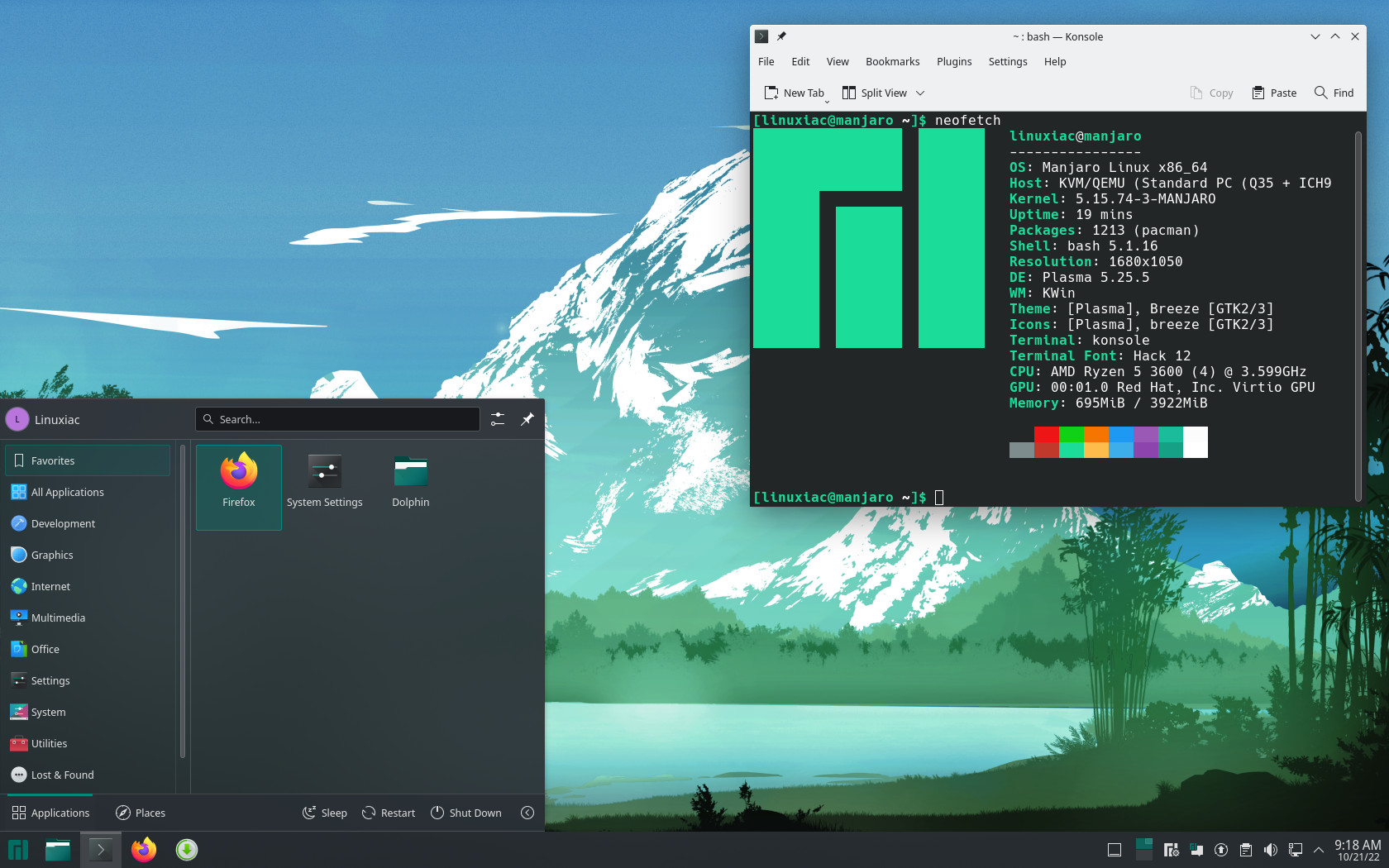
Arch Linux and Manjaro are widely used Linux distributions that cater to different user preferences. Arch Linux targets advanced users who prioritize flexibility and customization, while Manjaro embraces user-friendliness and accessibility. This article provides a detailed comparison of these popular distros, focusing on their Gnome desktop environments to provide insights for users who seek Gnome-specific experiences. We will compare them in various areas, including ease of use, package management, customization options, rolling release models, and community support.
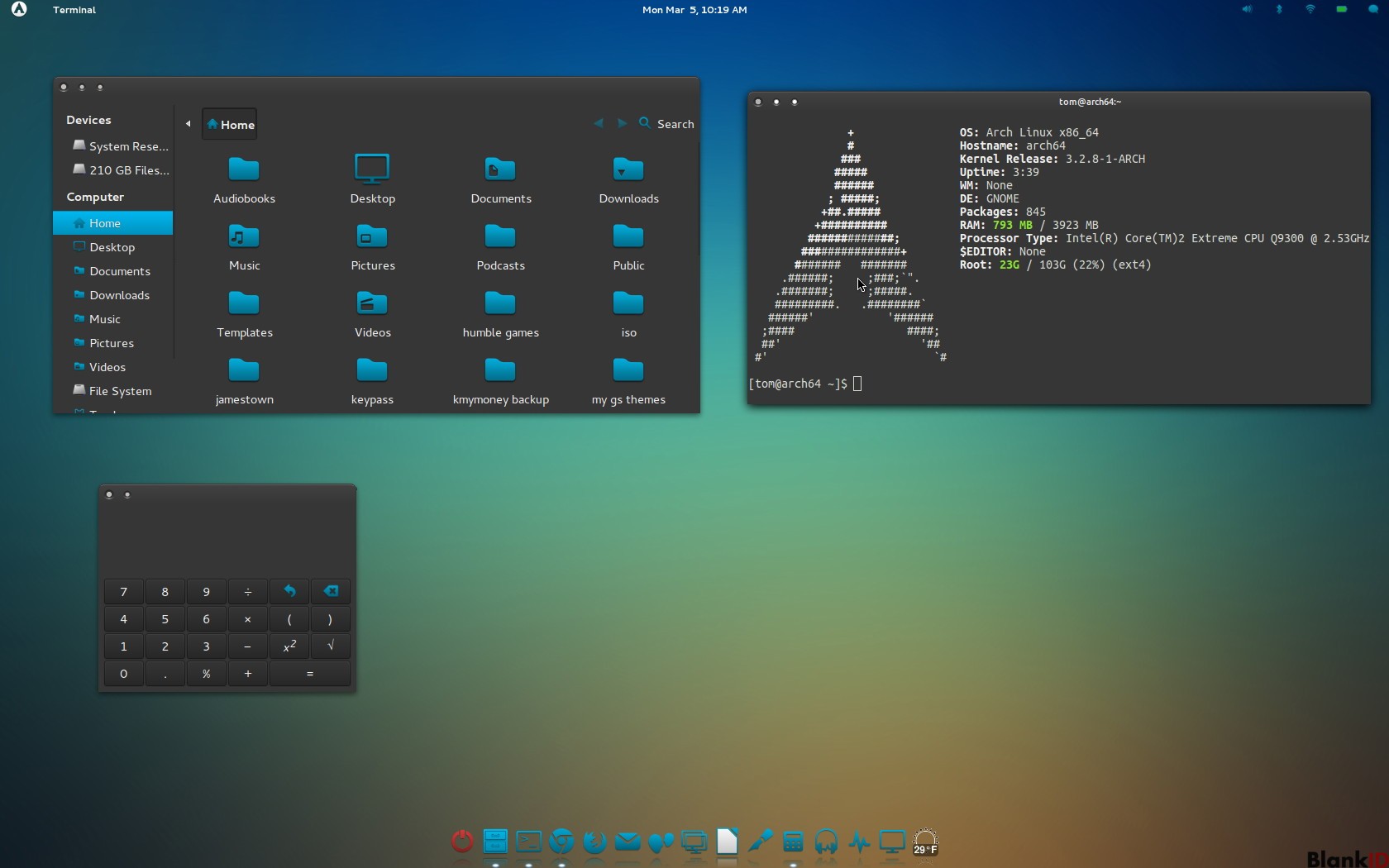
Introduction
Choosing a Linux distribution can be an overwhelming task due to the abundance of options. Arch Linux and Manjaro stand out with contrasting philosophies that cater to both experienced and novice Linux users. To help you make an informed decision, we’ll delve into the unique features and strengths of Arch Linux and Manjaro as they relate to the Gnome desktop environment.
1. Ease of Use
Manjaro: Manjaro’s user-centric design shines through in its ease of installation and configuration. The graphical installer guides you through the process effortlessly, reducing the learning curve for beginners. Once installed, Manjaro provides a familiar and polished user interface reminiscent of popular operating systems.
Arch Linux: Arch Linux takes a different approach. It requires more manual configuration and a deeper understanding of the system. Installation can be more complex, and the lack of a graphical installer means users may face steeper learning curve. However, this hands-on approach offers unparalleled flexibility and customization potential.
2. Package Management
Manjaro: Manjaro employs the pacman package manager, which offers a vast repository of packages. The user-friendly GUI package manager, Pamac, simplifies the installation and management of software. Manjaro also maintains rolling release repositories based on Arch Linux, providing access to the latest software packages.
Arch Linux: Arch Linux relies on the Pacman package manager as well, but its focus on minimalism translates to a leaner repository. The Arch User Repository (AUR) is vast, but it’s not curated by the distribution maintainers, requiring careful evaluation before installing packages.
3. Customization Options
Arch Linux: Arch Linux shines in customizability. Its modular design allows users to build their systems from scratch, selecting only the components they need. The Arch Build System (ABS) empowers users to craft custom packages, enabling tailored system configurations. Arch Linux empowers experienced users to mold their systems with utmost flexibility.
Manjaro: While Manjaro offers less customization compared to Arch Linux, it provides a range of pre-configured desktop environments and tools to enhance user experience. Manjaro’s focus on stability and user-friendliness may limit customization options, but it offers a more polished out-of-the-box experience for many users.
4. Rolling Release Models
Both Arch Linux and Manjaro follow a rolling release model. This means the system is continuously updated with the latest software, ensuring access to new features, security patches, and bug fixes as they become available. Rolling releases provide a perpetual update cycle, eliminating major version upgrades and the hassle of data migration.
Arch Linux’s rolling release model is more bleeding-edge, with software packages updated as soon as they are ready. This approach provides the freshest software but may lead to occasional instability as updates occasionally introduce bugs.
Manjaro’s rolling release model, on the other hand, is more stable. Manjaro incorporates extra testing and quality control measures before pushing updates, reducing the risk of encountering bugs or issues. This approach prioritizes system stability over immediate access to the latest software.
5. Community Support
Arch Linux: Arch Linux boasts a strong and active community. Its well-documented wiki and user forums provide a wealth of information and support. Arch Linux users can connect with experienced individuals who are willing to assist with troubleshooting and customization.
Manjaro: Manjaro also has a supportive community, but its focus on accessibility extends to dedicated support channels such as official forums and a presence on social media. Manjaro users can find beginner-friendly resources and connect with a community that emphasizes ease of use and problem-solving.
Conclusion
Arch Linux and Manjaro cater to different user needs and preferences. Arch Linux is ideal for experienced users who value flexibility, customization, and the latest software. Its hands-on approach empowers users to craft highly personalized systems. On the other hand, Manjaro fits novice users and those who prioritize stability and ease of use. Its user-friendly interface, pre-configured settings, and curated package repositories provide a polished out-of-the-box experience. Ultimately, the best choice depends on your individual requirements, technical expertise, and penchant for customization.
Keyword Phrase Tags
- Linux distributions
- Arch Linux
- Manjaro
- Gnome desktop environment
- Gnome comparison

“Arch Linux Vs. Manjaro Gnome: A Close Gnome Comparison” ===This Is Good Post===
==”Arch Linux Vs. Manjaro Gnome: A Close Gnome Comparison”================== Wich Is Better??===
===Read “Arch Linux Vs. Manjaro Gnome: A Close Gnome Comparison” post? I found it really informative!====
===”Arch Linux Vs. Manjaro Gnome: A Close Gnome Comparison”=== you say Gnome, i say KDE, they say Windows!
==”Arch Linux Vs. Manjaro Gnome: A Close Gnome Comparison” === sure, yeah, why not, great
“Arch Linux Vs. Manjaro Gnome: A Close Gnome Comparison” == really? i would have called it: Manjaro great, Arch absolete
“Arch Linux Vs. Manjaro Gnome: A Close Gnome Comparison”== haha, wanna buy some magic potions?!
==”Arch Linux Vs. Manjaro Gnome: A Close Gnome Comparison”=== i prefer the dark side!
“Arch Linux Vs. Manjaro Gnome: A Close Gnome Comparison” === hahahahaha
“Arch Linux Vs. Manjaro Gnome: A Close Gnome Comparison” == thanks for sharing,,,,,